Fill and Sign the Letterhead of Employer Form
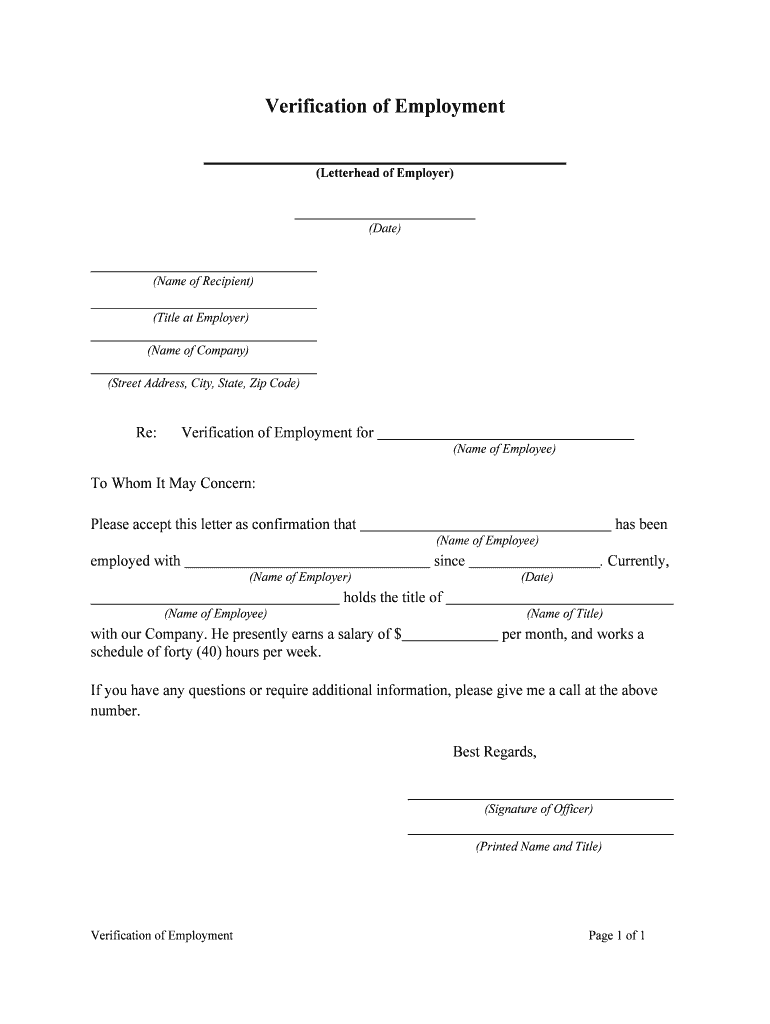
Useful suggestions for preparing your ‘Letterhead Of Employer’ online
Are you fed up with the inconvenience of dealing with paperwork? Look no further than airSlate SignNow, the top eSignature platform for both individuals and organizations. Bid farewell to the laborious routine of printing and scanning documents. With airSlate SignNow, you can effortlessly complete and sign paperwork online. Utilize the powerful features integrated into this user-friendly and budget-friendly platform and transform your paperwork management approach. Whether you need to sign forms or collect eSignatures, airSlate SignNow takes care of it all seamlessly, with just a few clicks.
Follow this detailed guide:
- Log into your account or initiate a free trial with our service.
- Click +Create to upload a document from your device, cloud, or our template collection.
- Open your ‘Letterhead Of Employer’ in the editor.
- Click Me (Fill Out Now) to set up the form on your end.
- Add and allocate fillable fields for others (if necessary).
- Continue with the Send Invite settings to request eSignatures from others.
- Download, print your version, or convert it into a reusable template.
Don’t be concerned if you need to work with others on your Letterhead Of Employer or send it for notarization—our platform has everything you require to accomplish such tasks. Sign up with airSlate SignNow today and elevate your document management to a whole new level!
FAQs
-
What is an employer letterhead and why is it important?
An employer letterhead is a printed heading on official company stationery that includes the company’s name, logo, and contact information. It serves as a professional representation of your organization and is crucial for branding and official communications. Using an employer letterhead adds credibility to documents such as contracts, agreements, and letters.
-
Can I use my own employer letterhead with airSlate SignNow?
Yes, airSlate SignNow allows you to upload and use your own employer letterhead for all your documents. This feature ensures that your branding remains consistent across all communications, enhancing your organization’s professional image. Simply customize your templates with your employer letterhead to streamline your document workflows.
-
How does airSlate SignNow enhance the use of employer letterhead in documents?
airSlate SignNow integrates your employer letterhead seamlessly into digital documents, ensuring that every eSignature request reflects your brand’s identity. This functionality not only maintains professionalism but also simplifies the signing process for your clients and employees. By incorporating your employer letterhead, you create a cohesive presentation for your business communications.
-
What are the pricing plans for using employer letterhead with airSlate SignNow?
airSlate SignNow offers flexible pricing plans that cater to different business sizes and needs, allowing you to utilize features like employer letterhead. Pricing is available on a subscription basis with various tiers, ensuring that you can find a plan that fits your budget while enjoying all the benefits of professional document management. Visit our pricing page for detailed information.
-
Are there any limitations when using employer letterhead in airSlate SignNow?
While airSlate SignNow supports the use of employer letterhead, it's important to ensure that your letterhead is in a compatible format for optimal display. Additionally, the number of documents you can send may vary depending on your subscription plan. For specific limitations or features, refer to our user guide or contact customer support for assistance.
-
What features does airSlate SignNow offer for documents with employer letterhead?
airSlate SignNow provides several features for documents that include employer letterhead, such as customizable templates, advanced security options, and eSignature tracking. These features ensure that your documents are not only professional but also secure and compliant with legal standards. Additionally, you can automate workflows and send reminders to streamline the signing process.
-
Can I integrate airSlate SignNow with other tools while using employer letterhead?
Absolutely! airSlate SignNow offers integrations with a variety of tools such as Google Drive, Salesforce, and Dropbox, while allowing you to use your employer letterhead. This flexibility means you can enhance your productivity by linking your signing processes with your existing systems. Explore our integration options to see how you can optimize your document workflows.
The best way to complete and sign your letterhead of employer form
Find out other letterhead of employer form
- Close deals faster
- Improve productivity
- Delight customers
- Increase revenue
- Save time & money
- Reduce payment cycles















