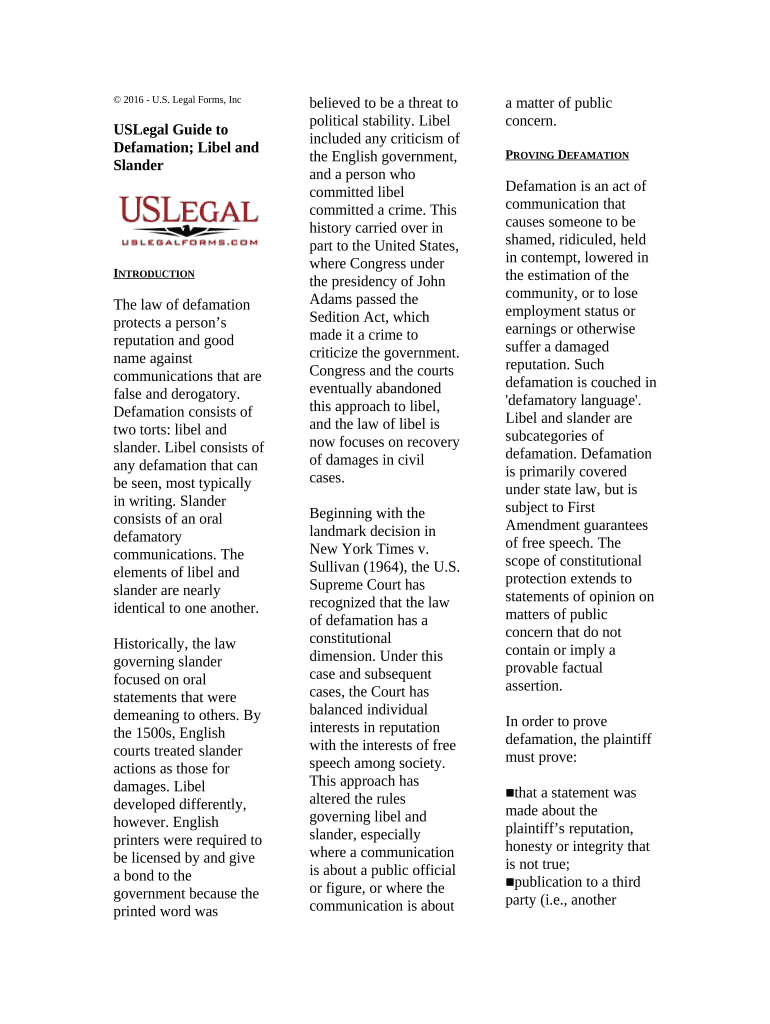© 2016 - U.S. Legal Forms, Inc
USLegal Guide to
Defamation; Libel and
Slander
I NTRODUCTION
The law of defamation
protects a person’s
reputation and good
name against
communications that are
false and derogatory.
Defamation consists of
two torts: libel and
slander. Libel consists of
any defamation that can
be seen, most typically
in writing. Slander
consists of an oral
defamatory
communications. The
elements of libel and
slander are nearly
identical to one another.
Historically, the law
governing slander
focused on oral
statements that were
demeaning to others. By
the 1500s, English
courts treated slander
actions as those for
damages. Libel
developed differently,
however. English
printers were required to
be licensed by and give
a bond to the
government because the
printed word was believed to be a threat to
political stability. Libel
included any criticism of
the English government,
and a person who
committed libel
committed a crime. This
history carried over in
part to the United States,
where Congress under
the presidency of John
Adams passed the
Sedition Act, which
made it a crime to
criticize the government.
Congress and the courts
eventually abandoned
this approach to libel,
and the law of libel is
now focuses on recovery
of damages in civil
cases.
Beginning with the
landmark decision in
New York Times v.
Sullivan (1964), the U.S.
Supreme Court has
recognized that the law
of defamation has a
constitutional
dimension. Under this
case and subsequent
cases, the Court has
balanced individual
interests in reputation
with the interests of free
speech among society.
This approach has
altered the rules
governing libel and
slander, especially
where a communication
is about a public official
or figure, or where the
communication is about a matter of public
concern.
P ROVING D EFAMATION
Defamation is an act of
communication that
causes someone to be
shamed, ridiculed, held
in contempt, lowered in
the estimation of the
community, or to lose
employment status or
earnings or otherwise
suffer a damaged
reputation. Such
defamation is couched in
'defamatory language'.
Libel and slander are
subcategories of
defamation. Defamation
is primarily covered
under state law, but is
subject to First
Amendment guarantees
of free speech. The
scope of constitutional
protection extends to
statements of opinion on
matters of public
concern that do not
contain or imply a
provable factual
assertion.
In order to prove
defamation, the plaintiff
must prove:
■that a statement was
made about the
plaintiff’s reputation,
honesty or integrity that
is not true;
■publication to a third
party (i.e., another
person hears or reads the
statement); and
■the plaintiff suffers
damages as a result of
the statement.
Examples of defamatory
statements are virtually
limitless and may
include any of the
following:
■The communication
that imputes a serious
crime involving moral
turpitude or a felony
■A communication that
exposes a plaintiff to
hatred
■A communication that
reflects negatively on
the plaintiff’s character,
morality, or integrity
■A communication that
impairs the plaintiff’s
financial well-being
■A communication that
suggests that the
plaintiff suffers from a
physical or mental
defect that would cause
others to refrain from
associating with the
plaintiff.
One question with which
courts have struggled is
how to determine which
standard should govern
whether a statement is
defamatory. Many
statements may be
viewed as defamatory by
some individuals, but
the same statement may
not be viewed as defamatory by others. In
some instances, the
context of a statement
may determine whether
the statement is
defamatory. The
Restatement provides as
follows: “The meaning
of a communication is
that which the recipient
correctly, or mistakenly
but reasonably,
understands that it was
intended to express.”
Courts generally will
take into account
extrinsic facts and
circumstances in
determining the meaning
of the statement. Thus,
even where two
statements are identical
in their words, one may
be defamatory while the
other is not, depending
on the context of the
statements.
In a defamation action,
the recipient of a
communication must
understand that the
defendant intended to
refer to the plaintiff in
the communication.
Even where the recipient
mistakenly believes that
a communication refers
to the plaintiff, this
belief, so long as it is
reasonable, is sufficient.
It is not necessary that
the communication refer
to the plaintiff by name.
A defendant may
publish defamatory material in the form of a
story or novel that
apparently refers only to
fictitious characters,
where a reasonable
person would
understand that a
particular character
actually refers to the
plaintiff. This is true
even if the author states
that he or she intends for
the work to be fictional.
In some circumstances,
an author who publishes
defamatory matter about
a group or class of
persons may be liable to
an individual member of
the group or class. This
may occur when: (1) the
communication refers to
a group or class so small
that a reader or listener
can reasonably
understand that the
matter refers to the
plaintiff; and (2) the
reader or listener can
reasonably conclude that
the communication
refers to the individual
based on the
circumstances of the
publication.
Generally, courts require
a plaintiff to prove that
he or she has been
defamed in the eyes of
the community or within
a defined group within
the community. Juries
usually decide this
question.
Defamation is a difficult
wrong to prove, as there
are various factors that
are to be taken into
consideration. The court
must evaluate the
defendant’s
investigation, or lack
there of, concerning the
accuracy of the
statement. How
thoroughly the
investigation was
handled will reflect upon
the nature and interest of
the person who
communicated the
statement. Generally,
defamation damages
will not be awarded if
the defendant had an
honest but yet mistaken
belief in the truth of the
statement. The amount
of damages that can be
awarded is a matter of
subjective determination
for the court, based on
all the facts and
circumstances in each
case.
Another requirement in
libel and slander cases is
that the defendant must
have published
defamatory information
about the plaintiff.
Publication certainly
includes traditional
forms, such as
communications
included in books,
newspapers, and
magazines, but it also includes oral remarks.
So long as the person to
whom a statement has
been communicated can
understand the meaning
of the statement, courts
will generally find that
the statement has been
published. F AULT
At common law, once a
plaintiff proved that a
statement was
defamatory, the court
presumed that the
statement was false. The
rules did not require that
the defendant know that
the statement was false
or defamatory in nature.
The only requirement
was that the defendant
must have intentionally
or negligently published
the information.
In New York Times v.
Sullivan, the Supreme
Court recognized that
the strict liability rules
in defamation cases
would lead to
undesirable results when
members of the press
report on the activities
of public officials.
Under the strict liability
rules of common law, a
public official would not
have to prove that a
reporter was aware that
a particular statement
about the official was
false in order to recover
from the reporter. This
could have the effect of
deterring members of
the press from
commenting on the
activities of a public
official.
Under the rules set forth
in Sullivan, a public
official cannot recover
from a person who
publishes a
communication about a
public official’s conduct
or fitness unless the
defendant knew that the
statement was false or
acted in reckless
disregard of the
statements truth or
falsity. This standard is
referred to as “actual
malice,” although malice
in this sense does not
mean ill-will. Instead,
the actual malice
standard refers to the
defendant’s knowledge
of the truth or falsity of
the statement. Public
officials generally
include employees of the
government who have
responsibility over
affairs of the
government. In order for
the First Amendment
rule to apply to the
public official, the
communication must
concern a matter related
directly to the office. Later cases expanded the
rule to apply to public
figures. A public figure
is someone who has
gained a significant
degree of fame or
notoriety in general or in
the context of a
particular issue or
controversy. Even
though these figures
have no official role in
government affairs, they
often hold considerable
influence over decisions
made by the government
or by the public.
Examples of public
figures are numerous
and could include, for
instance, celebrities,
prominent athletes, or
advocates who involve
themselves in a public
debate. Where speech is directed
at a person who is
neither a public official
nor a public figure, the
case of Gertz v. Robert
Welsh, Inc. (1974) and
subsequent decisions
have set forth different
standards. The Court in
Gertz determined that
the actual malice
standard established in
New York Times v.
Sullivan should not
apply where speech
concerns a private
person. However, the
Court also determined
that the common law
strict liability rules
impermissibly burden
publishers and
broadcasters.
Under the Restatement
(Second) of Torts, a
defendant who publishes
a false and defamatory
communication about a
private individual is
liable to the individual
only if the defendant
acts with actual malice
(applying the standard
under New York Times
v. Sullivan) or acts
negligently in failing to
ascertain whether a
statement was false or
defamatory .
D EFENSES TO D EFAMATION
Consent: Where a
plaintiff consents to the
publication of
defamatory matter about
him or her, then this
consent is a complete
defense to a defamation
action.
Truth:
Proving that the alleged
defamatory statement is
true will defend against
claims for damages. The
common law
traditionally presumed
that a statement was
false once a plaintiff
proved that the
statement was
defamatory. Under
modern law, a plaintiff
who is a public official
or public figure must
prove falsity as a
prerequisite for
recovery. Some states
have likewise now
provided that falsity is
an element of
defamation that any
plaintiff must prove in
order to recover. Where
this is not a requirement,
truth serves as an
affirmative defense to an
action for libel or
slander.
A statement does not
need to be literally true
in order for this defense
to be effective. Courts
require that the
statement is
substantially true in
order for the defense to
apply. This means that
even if the defendant
states some facts that are false, if the “gist” or
“sting” of the
communication is
substantially true, then
the defendant can rely
on the defense.
Absolute Privilege:
Some statements, while
libelous or slanderous,
are absolutely privileged
in the sense that the
statements can be made
without fear of a lawsuit
for slander. The best
example is a statement
made in a court of law.
An untrue statement
made by a witness about
a person in court which
damages that person’s
reputation will generally
not cause liability to the
witness as far as slander
is concerned. However,
if the statement is
untrue, and the person
knows the statement is
untrue, the crime of
perjury may have been
committed.
Some defendants are
protected from liability
in a defamation action
based on the defendant’s
position or status. These
privileges are referred to
as absolute privileges
and may also be
considered immunities.
In other words, the
defense is not
conditioned on the
nature of the statement
or upon the intent of the actor in making a false
statement. In
recognizing these
privileges, the law
recognizes that certain
officials should be
shielded from liability in
some instances.
Absolute privileges
apply to the following
proceedings and
circumstances: (1)
judicial proceedings; (2)
legislative proceedings;
(3) some executive
statements and
publications; (4)
publications between
spouses; and (5)
publications required by
law.
Absolute Privilege:
Some defendants are
protected from liability
in a defamation action
based on the defendant’s
position or status. These
privileges are referred to
as absolute privileges
and may also be
considered immunities.
In other words, the
defense is not
conditioned on the
nature of the statement
or upon the intent of the
actor in making a false
statement. In
recognizing these
privileges, the law
recognizes that certain
officials should be
shielded from liability in
some instances.
Absolute privileges
apply to the following
proceedings and
circumstances: (1)
judicial proceedings; (2)
legislative proceedings;
(3) some executive
statements and
publications; (4)
publications between
spouses; and (5)
publications required by
law.
Conditional Privilege:
Other privileges do not
arise as a result of the
person making the
communication, but
rather arise from the
particular occasion
during which the
statement was made.
These privileges are
known as conditional, or
qualified, privileges. A
defendant is not entitled
to a conditional privilege
without proving that the
defendant meets the
conditions established
for the privilege.
Generally, in order for a
privilege to apply, the
defendant must believe
that a statement is true
and, depending on the
jurisdiction, either have
reasonable grounds for
believing that the
statement was true or
not have acted recklessly
in ascertaining the truth
or falsity of the
statement. Conditional privileges
apply to the following
types of
communications:
■A statement that is
made for the protection
of the publisher’s
interest
■A statement that is
made for the protection
of the interests of a third
person
■A statement that is
made for the protection
of common interest
■A statement that is
made to ensure the well-
being of a family
member
■A statement that is
made where the person
making the
communication believes
that the public interest
requires communication
of the statement to a
public officer or other
official
■A statement that is
made by an inferior state
officer who is not
entitled to an absolute
privilege
Opinion:
Opinions are not
defamatory without
containing a factual
assertion. Defamation
requires that the
statement contains
specific facts that can be
proved untrue. For
example, “The waiters and waitresses at Acme
Restaurant are too slow
and the food is too
spicy.” This is a
statement of opinion. “I
got food poisoning at
Acme Restaurant” is
potentially a defamatory
statement if, in fact, the
restaurant can prove that
you never contracted
food poison.
D EFAMATION P ER S E
Damages for libel may
be limited to actual
damages unless there is
malicious intent. It does
not have to be proven
that actual harm to your
reputation occurred to
collect damages for libel
if it is defamatory per se,
such as:
* The communication
affects your business,
trade or profession (loss
of business, discharge,
demotion, etc.),
* Implies you committed
a crime,
* Leads on that you have
a loathsome disease,
* Or suggests that you
are somehow sexually
impure.
Useful suggestions for finalizing your ‘Libel Slander’ online
Exhausted by the inconvenience of dealing with paperwork? Look no further than airSlate SignNow, the premier electronic signature platform for individuals and small to medium-sized businesses. Bid farewell to the tedious process of printing and scanning documents. With airSlate SignNow, you can effortlessly fill out and sign documents online. Take advantage of the powerful features integrated into this user-friendly and cost-effective platform and transform your document management strategy. Whether you need to sign documents or collect eSignatures, airSlate SignNow makes it all simple, with just a few clicks.
Follow this comprehensive guide:
- Log into your account or register for a free trial with our service.
- Click +Create to upload a file from your device, cloud storage, or our template collection.
- Open your ‘Libel Slander’ in the editor.
- Click Me (Fill Out Now) to finish the form on your end.
- Add and designate fillable fields for other participants (if needed).
- Proceed with the Send Invite settings to request eSignatures from others.
- Save, print your copy, or convert it into a reusable template.
No need to worry if you need to collaborate with others on your Libel Slander or send it for notarization—our solution provides you with everything needed to accomplish such tasks. Create an account with airSlate SignNow today and take your document management to the next level!