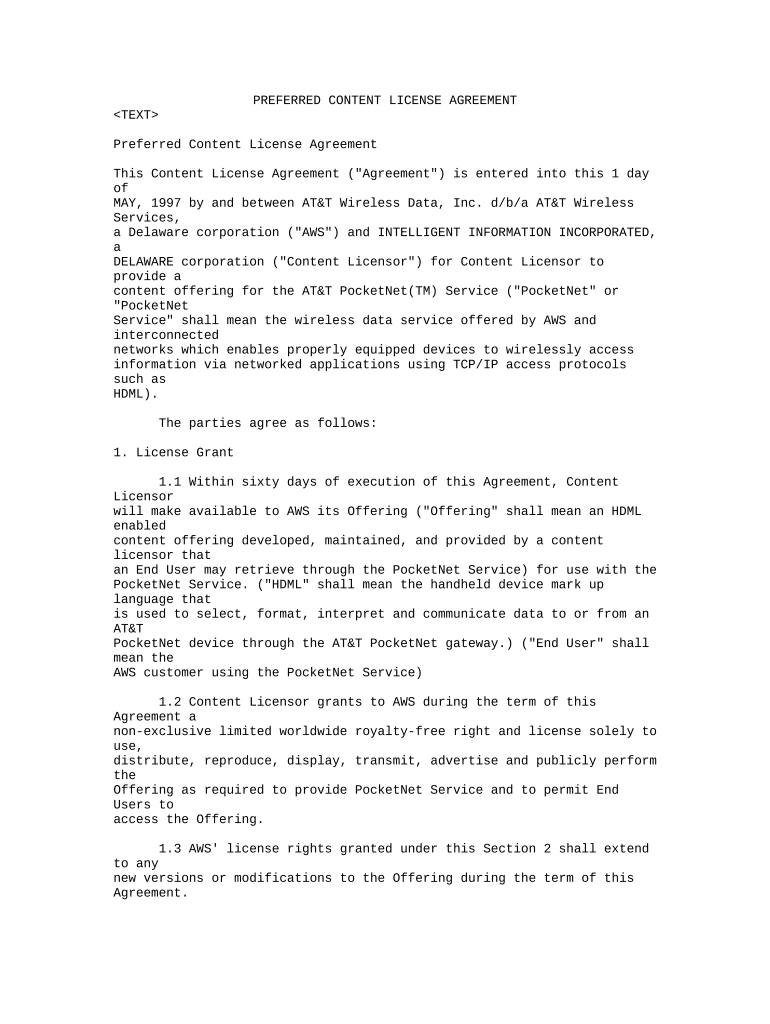PREFERRED CONTENT LICENSE AGREEMENT
Preferred Content License Agreement
This Content License Agreement ("Agreement") is entered into this 1 day
of
MAY, 1997 by and between AT&T Wireless Data, Inc. d/b/a AT&T Wireless
Services,
a Delaware corporation ("AWS") and INTELLIGENT INFORMATION INCORPORATED,
a
DELAWARE corporation ("Content Licensor") for Content Licensor to
provide a
content offering for the AT&T PocketNet(TM) Service ("PocketNet" or
"PocketNet
Service" shall mean the wireless data service offered by AWS and
interconnected
networks which enables properly equipped devices to wirelessly access
information via networked applications using TCP/IP access protocols
such as
HDML).
The parties agree as follows:
1. License Grant
1.1 Within sixty days of execution of this Agreement, Content
Licensor
will make available to AWS its Offering ("Offering" shall mean an HDML
enabled
content offering developed, maintained, and provided by a content
licensor that
an End User may retrieve through the PocketNet Service) for use with the
PocketNet Service. ("HDML" shall mean the handheld device mark up
language that
is used to select, format, interpret and communicate data to or from an
AT&T
PocketNet device through the AT&T PocketNet gateway.) ("End User" shall
mean the
AWS customer using the PocketNet Service)
1.2 Content Licensor grants to AWS during the term of this
Agreement a
non-exclusive limited worldwide royalty-free right and license solely to
use,
distribute, reproduce, display, transmit, advertise and publicly perform
the
Offering as required to provide PocketNet Service and to permit End
Users to
access the Offering.
1.3 AWS' license rights granted under this Section 2 shall extend
to any
new versions or modifications to the Offering during the term of this
Agreement.
1.4 AWS will support Content Licensor's development with a
complimentary
membership in AWS's Developers Program.
1.5 AWS will provide Content Licensor access to its fax service
for
Content Licensor's development and provision of a fax service in
conjunction
with the Offering. Content Licensor may sell advertising banners on the
faxed
pages; provided that the banner space will appear on Content Licensor's
informational pages only and will not exceed 20% of the space available
for
printing on any given faxed page. Content Licensor is prohibited from
selling
such advertising space to any individual or entity that competes with
AWS in the
provision of either cellular or data service.
2. Trade Name and Trademarks
2.1 Content Licensor hereby grants AWS the right to use and
publish the
trademarks and trade names now or hereafter owned or used by Content
Licensor
which are associated with Content Licensor or the Offering ("Content
Licensor's
Trademarks") for purposes of advertising and marketing of the PocketNet
Service,
provided such use and publication complies with Content Licensor's
guidelines,
attached.
2.2 Within a commercially reasonable time after execution of this
Agreement, AWS will display Content Licensor's name or logo on its
internet web
site with the intent of creating a hypertext link to Content Licensor's
site.
2.3 AWS reserves all right, title and interest in and to its trade
name
and trademarks. Accordingly, Content Licensor shall not use any trade
name or
trademarks of AWS without the prior written consent of AWS.
3. Connectivity. Content Licensor will connect to the AWS server via the
Internet.
4. Representations, Warranties, and Covenants of Content Licensor
Content Licensor hereby represents, warrants, and covenants to AWS
that:
4.1 Content Licensor has the full and exclusive right and power to
enter
into and perform according to the terms of this Agreement, and that it
has the
exclusive right to grant to AWS each of the rights herein granted.
Without
limiting the foregoing, Content Licensor covenants that (i) use and
broadcast of
the Offering by AWS as provided under this Agreement will not violate
any
patent, trade secret, copyright, trademark, intellectual property, or
other
right of any third party, including without limitation independent
Contractors
hired by Content Licensor to contribute to the Offering; (ii) the
Offering will
not be pornographic, libelous, and its use by AWS as provided hereunder
shall
not violate any rights of privacy and/or publicity of any third party;
and (iii)
no instruction, advice, or information contained in the Offering will be
injurious to the End User.
4.2 Content Licensor is not aware of any claim by any third
parties
adverse to Content Licensor's or the Offering's patent, trade secret,
copyright,
trademark or other rights in the Offering.
5. Term; Termination
5.1 This Agreement will be for an initial one year term commencing
on the
date first written above and shall continue on a month to month basis
thereafter. Either party may terminate this Agreement at any time and
for any
reason, by providing the other party with thirty (30) days prior written
notice.
5.2 AWS reserves the right to suspend access to the Offering by
its End
Users where, in AWS' reasonable opinion, continued access to the
Offering is
likely to cause personal, monetary, or property damage to any individual
or
entity. In AWS' sole discretion, AWS may re-establish access to the
Offering
upon the termination of the event or modification by Content Licensor to
the
extent that the risk has been rendered insignificant.
5.3 In the event Content Licensor's Offering is inaccessible, in
whole or
in part, due to circumstances within Content Licensor's control for a
period of
five (5) consecutive days and AWS has notified Content Licensor of the
problem,
Content Licensor shall make the Offering wholly accessible within five
(5) days
of such notification. If the Offering remains inaccessible or has been
inaccessible in whole or in part for over 50% of the days after
notification,
AWS may terminate this Agreement.
6. Miscellaneous
6.1 Confidential Information.
6.1.1 As used in this Agreement, "Confidential Information"
means
any information of either party that is not generally known to the
public,
whether of a technical, business or other nature (including, but not
necessarily
limited to, trade secrets, know-how and information relating to the
tech-
1
2
Preferred Content License Agreement
nology, customers, leads, customer contacts, business plans, promotional
and
marketing activities, finances and other business affairs of such party,
and the
terms of this Letter Agreement). Any information disclosed by either
party in
connection with the relationship described in this Letter Agreement will
be
treated as the Disclosing Party's Confidential Information. In the
performance
of or otherwise in connection with this Letter Agreement, any party (the
"Receiving Party") may receive certain Confidential Information of the
other
party (the "Disclosing Party").
6.1.2 The Receiving Party, except as expressly provided in
this
Letter Agreement, will not disclose such Confidential Information to
anyone
without the Disclosing Party's prior written consent. The Receiving
Party will
restrict the possession, knowledge, development and use of Confidential
Information to its owners, officers, employees, agents, subcontractors
and
entities controlled by it (collectively, "Personnel") who have a need to
know
Confidential Information in connection with the purposes set forth in
this
Letter Agreement. The Receiving Party's Personnel will have access only
to the
Confidential Information they need for such purposes. Both parties will
ensure
that its Personnel comply with this Letter Agreement. The Receiving
Party will
take all reasonable measures to avoid disclosure, dissemination or
unauthorized
use of Confidential Information, including, at a minimum, those measures
it
takes to protect its own confidential information of a similar nature.
6.1.3 The provisions of Section 6.1 will not apply to any
information that (a) is or becomes publicly available without breach of
this
Letter Agreement, (b) can be shown by documentation to have been known
to the
Receiving Party at the time of its receipt from the Disclosing Party,
(c) is
rightfully received from a third party who did not acquire or disclose
such
information by a wrongful or tortious act, (d) can be shown by
documentation to
have been independently developed by the Receiving party without
reference to
any Confidential Information, or (e) is required to be disclosed to any
governmental entity with jurisdiction over it.
6.2 This Agreement will not create an exclusive relationship or
any
partnership, joint venture or agency relationship between AWS and
Content
Licensor.
6.3 Content Licensor will indemnify, defend and hold harmless AWS,
and its
officers, employees, representatives and agents, against any claim,
suit,
action, or other proceeding which is based on or arises from: (i) a
claim that
the use of the Offering in accordance with this Agreement infringes any
third-party intellectual property right, or any right of personality or
publicity, is libelous or defamatory, or otherwise results in injury or
damage
to any third party; (ii) any misrepresentation or breach of
representation or
warranty of Content Licensor contained herein; (iii) any breach of any
covenant
or agreement to be performed by Licensor hereunder; or (iv) any willful
misconduct or negligence by Content Licensor. Content Licensor will pay
any and
all costs, damages, and expenses, including, but not limited to,
reasonable
attorneys' fees and costs awarded against or otherwise incurred by AWS
in
connection with or arising from any such claim, suit, action or
proceeding
attributable to any such claim.
6.4 EXCEPT AS PROVIDED IN 6.3 ABOVE, NEITHER PARTY WILL BE LIABLE
TO THE
OTHER (OR THE OWNERS, DIRECTORS, OFFICERS, EMPLOYEES, REPRESENTATIVES,
AGENTS OR
CUSTOMERS OF EITHER OF THEM OR ANY THIRD PARTY) FOR ANY IN-DIRECT,
INCIDENTAL OR
CONSEQUENTIAL DAMAGES ARISING OUT OF SUCH PARTY'S FAILURE TO PERFORM
UNDER THIS
AGREEMENT.
6.5 EXCEPT AS SET FORTH IN THIS AGREEMENT, NEITHER PARTY MAKES
ANY, AND
EACH PARTY HEREBY SPECIFICALLY DISCLAIMS ANY REPRESENTATIONS OR
WARRANTIES,
EXPRESS OR IMPLIED, REGARDING THE PRODUCTS AND SERVICES CONTEMPLATED
HEREIN,
INCLUDING ANY IMPLIED WARRANTY OF MERCHANTABILITY OR FITNESS FOR A
PARTICULAR
PURPOSE AND IMPLIED WARRANTIES ARISING FROM COURSE OF DEALING OR COURSE
OF
PERFORMANCE.
6.6 The parties shall comply with all applicable federal, state
and local
laws, orders and regulations in performing the terms and conditions of
this
Agreement.
6.7 This Agreement (i) will be governed by the internal laws of
the state
of Washington, without reference to its choice of law rules, (ii) will
constitute, along with the parties' Nondisclosure Agreement, the
parties' entire
agreement with respect to the subject matter hereof, and (iii) may be
amended
only by a writing signed by both AWS and Content Licensor.
6.8 All notices in connection with this Agreement shall be deemed
given as
of the day they are mailed or transmitted by electronic facsimile and
addressed
as noted under the signature line below or to such other address as the
party to
receive the notice so designates by written notice to the other.
6.9 Content Licensor may not assign this Agreement, or any portion
thereof, to any third party without the express written consent of AWS.
6.10 This Agreement shall not be modified except by written
agreement.
Neither this Agreement nor any written or oral statements related hereto
constitute an offer, and this Agreement shall not be legally binding
until
executed by both parties.
The parties have executed this Agreement on the date first written
above.
AT&T Wireless Data, Inc
d/b/a AT&T Wireless Services
By:
---------------------------------
Its: VP Marketing & Sales
---------------------------------
Address: 10230 NE Points Drive
Kirkland, WA 93033
Attn: Legal Dept.
Phone: 206-803-4000
[Content Licensor]
INTELLIGENT INFORMATION INCORPORATED
By:
---------------------------------
Its: CHIEF EXECUTIVE OFFICER
---------------------------------
Address: ONE DOCK STREET
-----------------------------
STAMFORD, CT 06902
-----------------------------
Attn: ROBERT M. UNNOLD
--------------------------------
Phone (203) 969-0020
--------------------------------