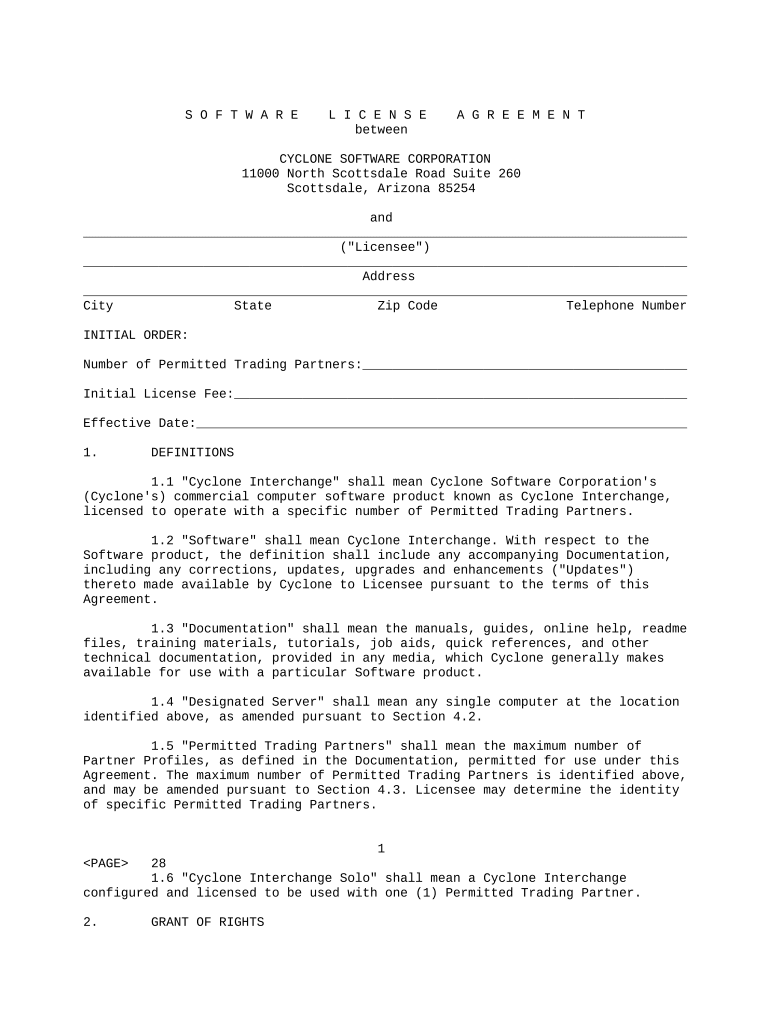S O F T W A R E L I C E N S E A G R E E M E N T
between
CYCLONE SOFTWARE CORPORATION
11000 North Scottsdale Road Suite 260
Scottsdale, Arizona 85254
and
________________________________________________________________________________
("Licensee")
________________________________________________________________________________
Address
________________________________________________________________________________
City State Zip Code Telephone Number
INITIAL ORDER:
Number of Permitted Trading Partners:___________________________________________
Initial License Fee:____________________________________________________________
Effective Date:_________________________________________________________________
1. DEFINITIONS
1.1 "Cyclone Interchange" shall mean Cyclone Software Corporation's
(Cyclone's) commercial computer software product known as Cyclone Interchange,
licensed to operate with a specific number of Permitted Trading Partners.
1.2 "Software" shall mean Cyclone Interchange. With respect to the
Software product, the definition shall include any accompanying Documentation,
including any corrections, updates, upgrades and enhancements ("Updates")
thereto made available by Cyclone to Licensee pursuant to the terms of this
Agreement.
1.3 "Documentation" shall mean the manuals, guides, online help, readme
files, training materials, tutorials, job aids, quick references, and other
technical documentation, provided in any media, which Cyclone generally makes
available for use with a particular Software product.
1.4 "Designated Server" shall mean any single computer at the location
identified above, as amended pursuant to Section 4.2.
1.5 "Permitted Trading Partners" shall mean the maximum number of
Partner Profiles, as defined in the Documentation, permitted for use under this
Agreement. The maximum number of Permitted Trading Partners is identified above,
and may be amended pursuant to Section 4.3. Licensee may determine the identity
of specific Permitted Trading Partners.
1
28
1.6 "Cyclone Interchange Solo" shall mean a Cyclone Interchange
configured and licensed to be used with one (1) Permitted Trading Partner.
2. GRANT OF RIGHTS
2.1 Licenses. Cyclone hereby grants to Licensee the following Software
license: a nonexclusive, nontransferable license, without right of sublicense,
to install and use, solely in object- or byte-code format, and solely for
Licensee's internal business purposes, solely on a Designated Server, and within
the maximum number of Permitted Trading Partners.
2.2 Copies.
(a) Software. Licensee may make copies of the Software as
reasonably required for internal testing, training,
and for archival purposes pursuant to Licensee's
standard archival procedures.
(b) Documentation. Licensee may make copies of the
Documentation as reasonably required to allow
Licensee's employees to use the Software in
accordance with the licenses granted in this Section
2.
2.3 Limitations. Licensee shall have the rights only with respect to
the Software and Documentation expressly set forth herein. In particular, (i)
Licensee shall have no right to use, copy, modify, display, rent, lease, loan or
otherwise distribute the Software or Documentation except as expressly provided
herein, and (ii) Licensee shall not decompile, reverse engineer or otherwise
attempt to obtain, derive or modify the source code or architecture of the
Software.
2.4 Use by Trading Partners. During the term of this Agreement, Cyclone
agrees to provide, according to Cyclone's standard Software License Agreement, a
no-cost, nontransferable Cyclone Interchange Solo license to each of Licensee's
Permitted Trading Partners. This Cyclone Interchange Solo license is to be used
by the Permitted Trading Partners to trade only with Licensee.
3. PROPRIETARY RIGHTS
3.1 Ownership. The Software and Documentation are proprietary to
Cyclone or its licensors and, except for the licenses explicitly granted
hereunder or otherwise granted by Cyclone, Cyclone or its licensors own all
right, title and interest, including without limitation all intellectual
property rights, in and to the Software and Documentation, and in and to any
copies, translations, compilations, partial copies, modifications, improvements,
enhancements, and updates of the Software and Documentation. Licensee shall not
remove any proprietary notices from any part of the Software or Documentation,
and shall reproduce such notices on any copies of such materials made by
Licensee in the same manner as such notices appear on the originals.
3.2 Confidentiality. Licensee acknowledges that the Software (including
materials, processes or techniques utilized in the Software) are proprietary to
and valuable trade secrets of Cyclone and/or its licensors, and Licensee agrees
to maintain their confidential nature. Licensee shall exercise at least the same
degree of care to protect the confidentiality of the Software as it would
exercise in protecting its own similar confidential information. Licensee will
take all steps
2
29
necessary to ensure that the Software shall not be disclosed to, or used by, any
person, association or entity except Licensee's own employees and consultants
and then only to the extent necessary for Licensee's permitted use of the
Software and consistent with the protection required by this Section.
Additionally, each party agrees that while either may disclose the existence of
this Agreement, the exact terms shall be deemed confidential information.
4. SOFTWARE USE
4.1 Back-Up Hardware. Licensee may use a single back-up or replacement
CPU as a temporary substitute for a Designated Server while it is inoperative
because it is malfunctioning or undergoing repair, maintenance or other
modification; provided that the Software shall be removed from such back-up or
replacement hardware when the original Designated Server is returned to use.
4.2 Replacement Hardware. Licensee may permanently substitute new
hardware for a Designated Server without additional charge.
4.3 Ordering New Software.
(a) Licensee may license additional Permitted Trading Partners by
submitting a purchase order or other notice to Cyclone specifying the number of
Permitted Trading Partners which Licensee wishes to add to this Agreement;
provided, however, that Licensee may only increase the number of Permitted
Trading Partners in increments according to Cyclone's then-current pricing
policies. Upon receipt of such order, Cyclone shall invoice Licensee for the
agreed upon license fees due and shall provide Licensee with the information
necessary to be input in a manner specified by Cyclone to provide access to the
Software by up to the appropriate number of new Permitted Trading Partners.
(b) Notwithstanding anything herein to the contrary, the ordering
and use of the Software shall be governed by the terms of this Agreement, and
nothing contained in any purchase order submitted by Licensee other than order
dates, identity, location, quantity and price shall in any way serve to modify
or add to the terms of this Agreement.
(c) Notwithstanding anything herein to the contrary, where
Licensee has purchased Maintenance (as defined in Section 7 below) for the
Software, continued Maintenance shall be subject to Licensee's payment of a pro
rata share of the Maintenance fee due for the additional Software ordered by
Licensee, as provided in Cyclone's then-current Maintenance policy.
5. LICENSE FEE AND PAYMENT
5.1 Fees. The license fee for the software initially licensed by
Licensee hereunder is set forth on the face of this Agreement. All amounts
payable under this Agreement shall be paid net thirty (30) days from the date of
invoice. Any amounts due Cyclone under this Agreement not received by Cyclone by
the date due shall be subject to a service charge of one and one-half percent
(1 1/2%) per month, or the maximum charge permitted by law, whichever is less.
3
30
5.2 Taxes. Unless separately stated, all charges under this Agreement
do not include any taxes, duties or charges of any kind (including withholding
or value-added taxes) imposed by any federal, state or local governmental entity
for products or services provided under this Agreement. When Cyclone has the
legal obligation to collect such taxes, the appropriate amount shall be due upon
invoice to Licensee unless Licensee provides Cyclone with a valid tax exemption
certificate authorized by the appropriate taxing authority.
6. LIMITED WARRANTY
Cyclone warrants that it is the owner of the Software and/or has the
right to grant Licensee the rights set forth herein; provided that Licensee's
sole remedy, and Cyclone's sole obligation, with respect to such warranty shall
be Cyclone's indemnification obligation set forth in Section 8 below. EXCEPT FOR
THIS EXPRESS LIMITED WARRANTY, NEITHER CYCLONE NOR ITS LICENSORS MAKE ANY
WARRANTIES, EXPRESS, IMPLIED, STATUTORY OR OTHERWISE, AND SPECIFICALLY DISCLAIMS
ANY IMPLIED WARRANTIES OF MERCHANTABILITY AND FITNESS FOR A PARTICULAR PURPOSE.
7. MAINTENANCE SERVICES
Cyclone will maintain the Software in an operable condition in
accordance with the specifications contained in the Documentation supplied with
the Software for a period of 90 days after the Effective Date. Also during this
period, Cyclone shall provide Licensee without charge such corrections and
improvements as Cyclone may make generally available to its Software licensees
as part of standard maintenance service. All such services shall be referred to
as "Maintenance" and shall be provided according to Cyclone's then-current
Maintenance Policy. Upon expiration of this initial period of Maintenance,
Licensee shall have the option to continue to receive Maintenance in accordance
with Cyclone's then-current Maintenance Policy upon payment in advance to
Cyclone, on an annual basis, of the Maintenance charges then in effect for the
Software licensed to Licensee.
8. INTELLECTUAL PROPERTY RIGHTS INDEMNITY
Cyclone agrees, at its own expense, to defend or, at its option, to
settle, any claim or action brought against Licensee on the issue of
infringement of any United States copyright or trade secret of any third party
by the Software as used within the scope of this Agreement, and to pay all
damages and costs, including reasonable legal fees, which may be assessed
against Licensee under any such claim or action. Cyclone shall be released from
the foregoing obligation unless Licensee provides Cyclone with (i) written
notice within fifteen (15) days of the date Licensee first becomes aware of such
claim or action, or possibility thereof, (ii) sole control and authority over
the defense or settlement thereof and (iii) proper and full information and
assistance to settle and/or defend any such claim or action. Without limiting
the foregoing, if a final injunction is, or Cyclone believes, in its sole
discretion, is likely to be, entered prohibiting the use of the Software by
Licensee as contemplated herein, Cyclone will, at its sole option and expense,
either: (a) procure for Licensee the right to use the infringing Software as
provided herein, or (b) replace the infringing Software with noninfringing,
functionally equivalent products, or (c) suitably modify the infringing Software
so that it is not infringing; or, (d) in the event (a), (b) and
4
31
(c) are not commercially reasonable, accept return of the infringing Software.
Except as specified above, Cyclone will not be liable for any costs or expenses
incurred without its prior written authorization. Notwithstanding the foregoing,
Cyclone assumes no liability for infringement claims arising from (i)
combination of the Software with other products not provided by Cyclone, but not
covering the Software, or (ii) any modifications to the Software unless such
modification was made by Cyclone. THE FOREGOING PROVISIONS OF THIS SECTION 8
STATE THE ENTIRE LIABILITY AND OBLIGATIONS OF CYCLONE OR ITS LICENSORS, AND THE
EXCLUSIVE REMEDY OF LICENSEE, WITH RESPECT TO ANY ACTUAL OR ALLEGED INFRINGEMENT
OF ANY PATENT, COPYRIGHT, TRADE SECRET, TRADEMARK OR OTHER INTELLECTUAL PROPERTY
RIGHT BY THE SOFTWARE.
9. LIMITATION OF LIABILITY
EXCEPT AS PROVIDED IN SECTION 8, CYCLONE'S LIABILITY UNDER THIS
AGREEMENT SHALL NOT EXCEED THE AMOUNT OF LICENSE FEES RECEIVED BY CYCLONE FROM
LICENSEE UNDER THIS AGREEMENT. IN NO EVENT SHALL CYCLONE OR ITS LICENSORS HAVE
ANY LIABILITY FOR LOST PROFITS, LOSS OF DATA OR COSTS OF PROCUREMENT OF
SUBSTITUTE GOODS OR SERVICES, OR FOR ANY SPECIAL, INDIRECT, OR CONSEQUENTIAL
DAMAGES INCLUDING, WITHOUT LIMITATION, DAMAGES ARISING IN ANY WAY OUT OF THIS
AGREEMENT UNDER ANY CAUSE OF ACTION, WHETHER OR NOT CYCLONE HAS BEEN ADVISED OF
THE POSSIBILITY OF SUCH DAMAGES. LICENSEE UNDERSTANDS THAT NOTHING CONTAINED
HEREIN SHALL RELEASE LICENSEE FROM PAYING ANY AMOUNTS THEN DUE AND OWING TO
CYCLONE. THESE LIMITATIONS SHALL APPLY NOTWITHSTANDING THE FAILURE OF THE
ESSENTIAL PURPOSE OF ANY LIMITED REMEDY.
10. TERM AND TERMINATION
10.1 Termination. This Agreement is effective until terminated. Upon
prior written notice, either party may terminate this Agreement if the other
party becomes insolvent, ceases doing business in the regular course, files a
petition in bankruptcy or is subject to the filing of an involuntary petition
for bankruptcy which is not rescinded within a period of forty-five (45) days,
or fails to cure a material breach of any term or condition of this Agreement
within thirty (30) days of receipt of written notice specifying such breach.
10.2 Return of Materials. Upon termination of this Agreement for any
reason, Licensee shall immediately discontinue use of the Software and
Documentation and within ten (10) days after termination certify. in writing to
Cyclone that all copies of the Software and Documentation, in whole or in part,
in any form, have either been returned to Cyclone or destroyed in accordance
with Cyclone's instructions. All payments made by Licensee to Cyclone hereunder
are non-refundable.
10.3 Effect of Termination. The following provisions shall survive any
termination of this Agreement: Sections 3, 5, 6, 8, 9, 10.2 and 11. Termination
shall not release Licensee from
5
32
paying any amounts owed to Cyclone under this Agreement. All other rights and
licenses granted hereunder will cease upon termination.
11. GENERAL
11.1 Assignment. Licensee may not assign its rights, duties and
obligations under this Agreement, except with the advance written consent of
Cyclone. Any attempted assignment contrary to the terms of this clause shall
terminate this Agreement. Notwithstanding, the rights and obligations of this
Agreement shall be binding on each party's permitted successors and assigns.
11.2 Governing Law and Jurisdiction. This Agreement shall be governed,
construed and enforced in accordance with the laws of the State of Arizona,
without reference to conflict of law principles. The federal and state courts
within Maricopa County, Arizona, shall have exclusive jurisdiction to adjudicate
any dispute arising out of this Agreement. Each party hereto expressly consents
to the personal jurisdiction of, and venue in, such courts.
11.3 No Waiver. The failure of either party to enforce at any time any
of the provisions of this Agreement shall not be deemed to be a waiver of the
right of such party thereafter to enforce any such provisions.
11.4 Government Customers. Any use of the Software and Documentation by
the U.S. Government is conditioned upon the Government agreeing that the
Software is subjected to Restricted Rights as provided under the provisions set
forth in subdivision (c)(1)(ii) of Clause 252.227-7013 of the Defense Federal
Acquisition Regulations Supplement, or the similar acquisition regulations of
other applicable U.S. Government organizations.
11.5 Export Laws. Licensee shall comply with all applicable export
control laws and regulations, including the Export Administration Regulations
maintained by the United States Department of Commerce. Licensee acknowledges
that certain Cyclone products utilize encryption technology, which is
specifically regulated by the U.S. Government.
11.6 Entire Agreement. This Agreement and Exhibits attached hereto and
incorporated herein constitute the entire agreement between the parties and
supersedes all previous agreements or representations, oral or written, relating
to this Agreement. This Agreement may not be modified or amended except in
writing and signed by a duly authorized representative of each party.
6
33
IN WITNESS WHEREOF, the parties by their duly authorized representatives have
executed this Agreement as of the Effective Date.
CYCLONE SOFTWARE CORPORATION ____________________________________
("LICENSEE")
By:____________________________ By:_________________________________
Name:__________________________ Name:_______________________________
Title:_________________________ Title:______________________________