Fill and Sign the Life Document Packages for a New Residentus Legal Forms
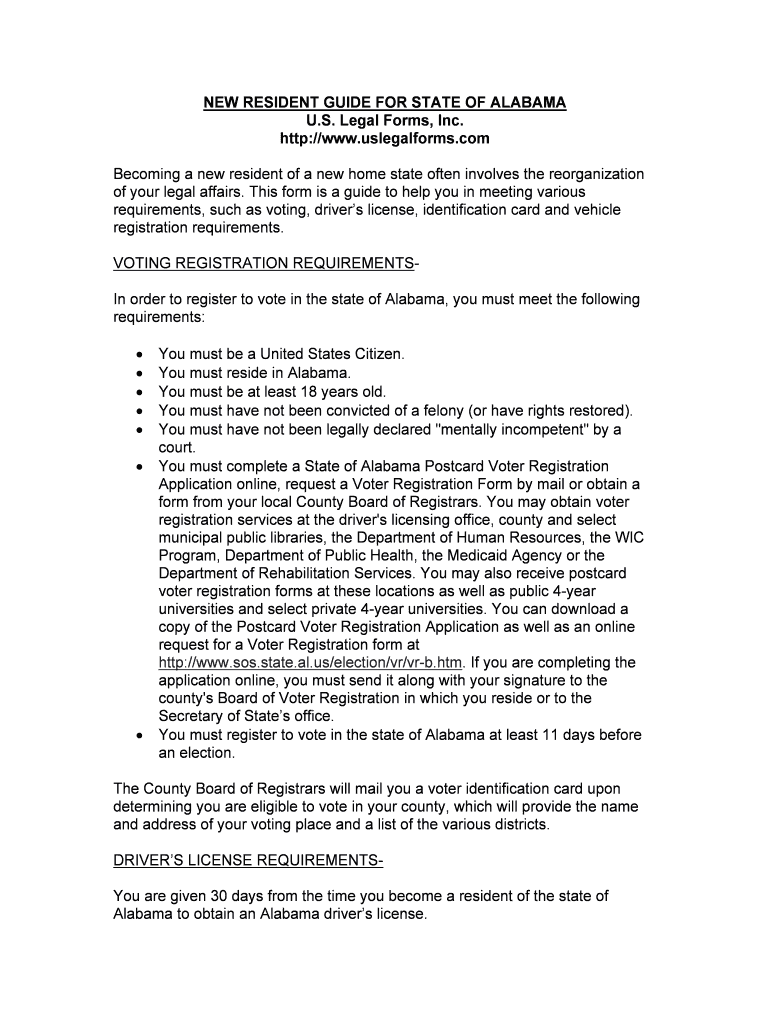
Practical advice on finalizing your ‘Life Document Packages For A New Residentus Legal Forms’ online
Are you weary of the inconvenience of managing paperwork? Look no further than airSlate SignNow, the leading electronic signature solution for individuals and organizations. Bid farewell to the lengthy procedure of printing and scanning documents. With airSlate SignNow, you can effortlessly complete and endorse paperwork online. Leverage the robust features incorporated into this user-friendly and affordable platform and transform your approach to document handling. Whether you need to approve forms or gather eSignatures, airSlate SignNow manages it all seamlessly, with just a few clicks.
Follow this comprehensive guide:
- Sign in to your account or register for a complimentary trial with our service.
- Click +Create to upload a document from your device, cloud storage, or our form library.
- Open your ‘Life Document Packages For A New Residentus Legal Forms’ in the editor.
- Click Me (Fill Out Now) to set up the document on your end.
- Add and designate fillable fields for other participants (if required).
- Proceed with the Send Invite options to solicit eSignatures from others.
- Download, print your version, or convert it into a multi-usable template.
Don’t fret if you need to collaborate with others on your Life Document Packages For A New Residentus Legal Forms or send it for notarization—our platform equips you with everything necessary to accomplish such tasks. Create an account with airSlate SignNow today and enhance your document management to a new standard!
FAQs
-
What are Life Document Packages For A New ResidentUS Legal Forms?
Life Document Packages For A New ResidentUS Legal Forms are comprehensive sets of legal documents designed to assist new residents in navigating their legal needs. These packages typically include essential forms such as wills, power of attorney, and healthcare directives, tailored for individuals who have recently moved to the U.S.
-
How much do Life Document Packages For A New ResidentUS Legal Forms cost?
The pricing for Life Document Packages For A New ResidentUS Legal Forms varies based on the specific documents included and any additional services. Generally, these packages are competitively priced to provide value while ensuring that new residents have access to necessary legal forms without breaking the bank.
-
What features are included in the Life Document Packages For A New ResidentUS Legal Forms?
Life Document Packages For A New ResidentUS Legal Forms include a variety of features such as customizable templates, step-by-step guidance, and eSignature capabilities. These features ensure that new residents can easily complete and sign their documents, making the process efficient and user-friendly.
-
What are the benefits of using Life Document Packages For A New ResidentUS Legal Forms?
Using Life Document Packages For A New ResidentUS Legal Forms offers numerous benefits, including peace of mind knowing that your legal documents are properly prepared. Additionally, these packages save time and reduce stress by providing all necessary forms in one convenient location, tailored specifically for new residents.
-
Can I customize the Life Document Packages For A New ResidentUS Legal Forms?
Yes, Life Document Packages For A New ResidentUS Legal Forms are designed to be customizable. Users can modify templates to fit their specific needs, ensuring that all legal documents accurately reflect their personal circumstances and preferences.
-
Are Life Document Packages For A New ResidentUS Legal Forms legally binding?
Absolutely, Life Document Packages For A New ResidentUS Legal Forms are legally binding when completed and signed according to state laws. airSlate SignNow ensures that all documents comply with legal standards, providing new residents with reliable and enforceable legal forms.
-
How do I access my Life Document Packages For A New ResidentUS Legal Forms?
Once you purchase your Life Document Packages For A New ResidentUS Legal Forms, you will receive access through the airSlate SignNow platform. You can easily log in to your account, download your documents, and start filling them out right away.
The best way to complete and sign your life document packages for a new residentus legal forms
Find out other life document packages for a new residentus legal forms
- Close deals faster
- Improve productivity
- Delight customers
- Increase revenue
- Save time & money
- Reduce payment cycles















