Fill and Sign the Limitation Liability Clause Sample Form
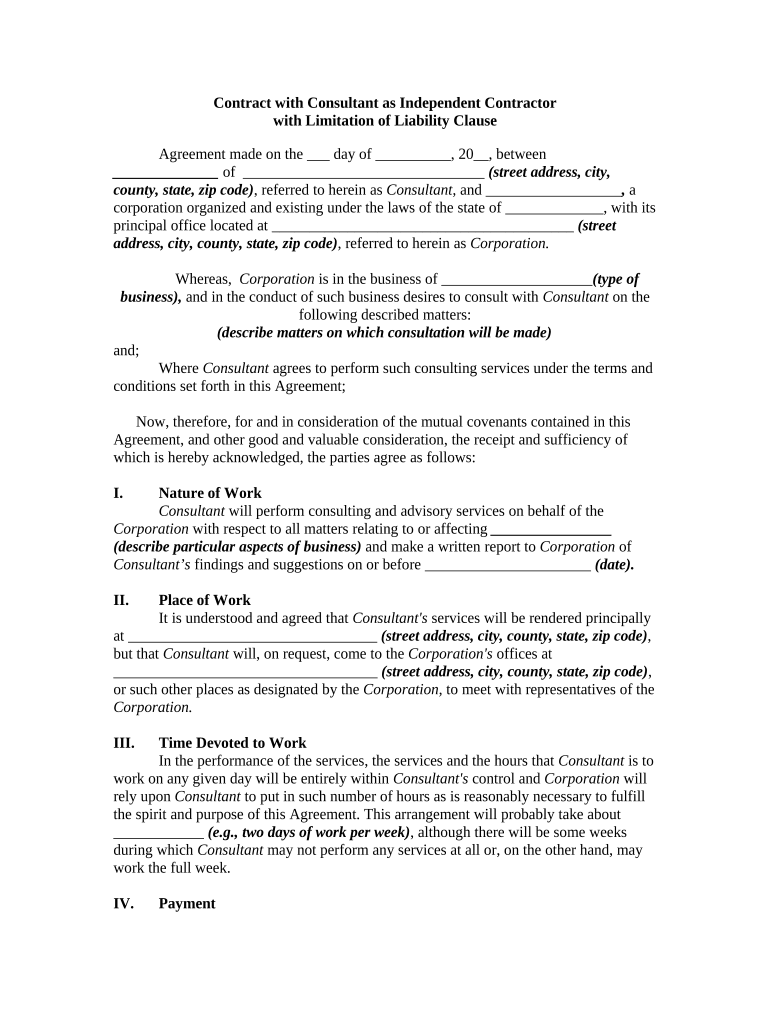
Useful advice for finalizing your ‘Limitation Liability Clause Sample’ online
Are you fed up with the inconvenience of handling paperwork? Look no further than airSlate SignNow, the leading eSignature solution for both individuals and organizations. Bid farewell to the dull routine of printing and scanning documents. With airSlate SignNow, you can effortlessly complete and sign documents online. Take advantage of the extensive features included in this simple and cost-effective platform and transform your method of document handling. Whether you need to authorize forms or gather electronic signatures, airSlate SignNow takes care of it all effortlessly with just a few clicks.
Follow this detailed guide:
- Sign in to your account or sign up for a complimentary trial with our service.
- Click +Create to upload a file from your device, cloud storage, or our template library.
- Open your ‘Limitation Liability Clause Sample’ in the editor.
- Click Me (Fill Out Now) to finalize the document on your end.
- Add and assign fillable fields for others (if necessary).
- Continue with the Send Invite settings to solicit eSignatures from others.
- Download, print your copy, or convert it into a reusable template.
No need to worry if you wish to collaborate with your colleagues on your Limitation Liability Clause Sample or send it for notarization—our platform is equipped with everything you need to accomplish these tasks. Create an account with airSlate SignNow today and elevate your document management to a new level!
FAQs
-
What is a limitation of liability clause template and why is it important?
A limitation of liability clause template is a legal document that outlines the extent to which one party can be held responsible for damages or losses in a contract. This template is crucial for businesses as it helps mitigate potential risks and clarifies responsibilities, ensuring both parties understand their liabilities.
-
How can I customize a limitation of liability clause template using airSlate SignNow?
With airSlate SignNow, you can easily customize a limitation of liability clause template to suit your specific business needs. Our user-friendly interface allows you to edit text, add variables, and incorporate your branding, making it straightforward to create a tailored legal document.
-
Is there a cost associated with using the limitation of liability clause template on airSlate SignNow?
airSlate SignNow offers various pricing plans that include access to a limitation of liability clause template. Depending on the plan you choose, you can benefit from additional features and integrations, ensuring you find a suitable option for your business budget.
-
What features does airSlate SignNow provide for creating a limitation of liability clause template?
airSlate SignNow provides features such as drag-and-drop editing, eSignature capabilities, and document sharing for creating a limitation of liability clause template. These tools facilitate a seamless document workflow, allowing you to create, sign, and manage contracts efficiently.
-
Can I integrate airSlate SignNow with other applications for my limitation of liability clause template?
Yes, airSlate SignNow supports integrations with various applications such as Google Drive, Dropbox, and CRM systems. This allows you to streamline your document management processes and easily access your limitation of liability clause template alongside other important files.
-
How does using a limitation of liability clause template benefit my business?
Using a limitation of liability clause template can signNowly benefit your business by reducing legal risks and clarifying responsibilities in contracts. This proactive approach not only protects your interests but also enhances trust and transparency with your clients and partners.
-
What industries can benefit from a limitation of liability clause template?
A limitation of liability clause template is beneficial across various industries, including technology, real estate, and consulting. Any business that engages in contracts or service agreements can utilize this template to protect themselves from unforeseen liabilities.
The best way to complete and sign your limitation liability clause sample form
Find out other limitation liability clause sample form
- Close deals faster
- Improve productivity
- Delight customers
- Increase revenue
- Save time & money
- Reduce payment cycles















