Fill and Sign the Limited Power of Attorney Limited Powers Florida Form
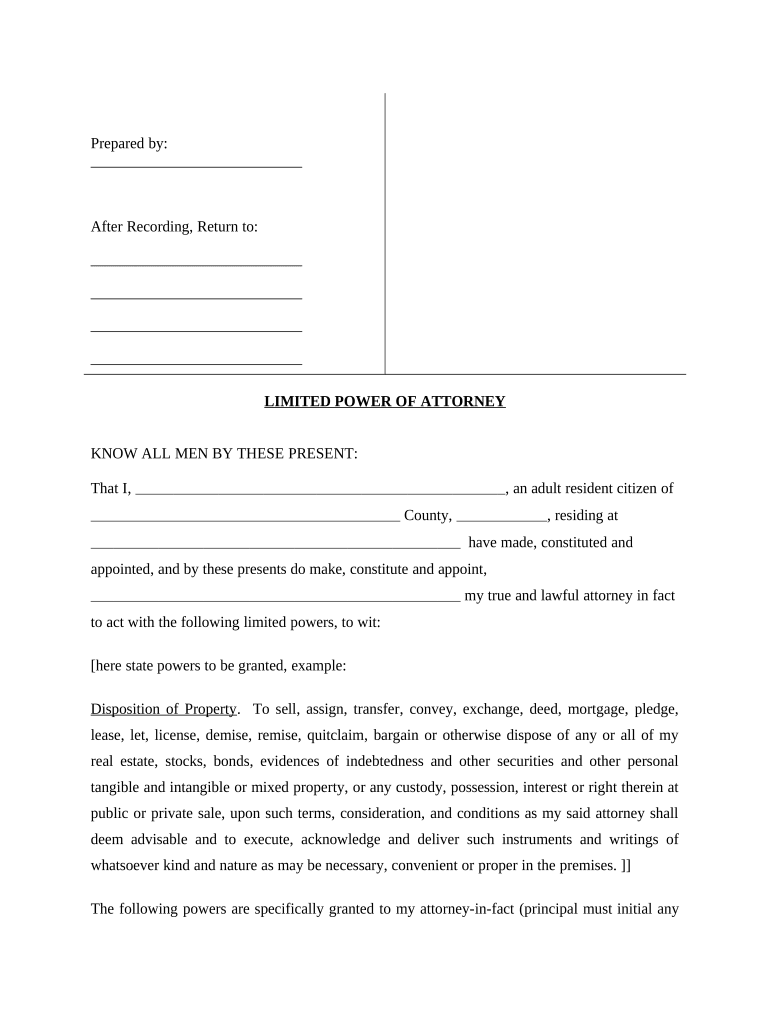
Helpful suggestions for preparing your ‘Limited Power Of Attorney Limited Powers Florida’ online
Are you weary of the inconvenience of managing paperwork? Look no further than airSlate SignNow, the top electronic signature solution for individuals and companies. Bid farewell to the monotonous task of printing and scanning documents. With airSlate SignNow, you can conveniently complete and sign forms online. Utilize the robust features integrated into this intuitive and affordable platform and transform your approach to document management. Whether you need to sign forms or gather signatures, airSlate SignNow takes care of everything smoothly, needing just a few clicks.
Adhere to this comprehensive guide:
- Sign in to your account or initiate a free trial with our service.
- Click +Create to upload a document from your device, cloud storage, or our form library.
- Access your ‘Limited Power Of Attorney Limited Powers Florida’ in the editor.
- Click Me (Fill Out Now) to finalize the document on your end.
- Add and designate fillable fields for other participants (if needed).
- Proceed with the Send Invite settings to request eSignatures from others.
- Download, print your version, or convert it into a reusable template.
Don’t fret if you need to collaborate with your colleagues on your Limited Power Of Attorney Limited Powers Florida or send it for notarization—our solution provides you with everything required to accomplish such tasks. Set up an account with airSlate SignNow today and take your document management to a new level!
FAQs
-
What is a limited power of attorney in Florida?
A limited power of attorney in Florida allows you to designate someone to act on your behalf for specific tasks or decisions. This legal document is useful when you need someone to handle particular affairs, such as managing financial transactions or making healthcare decisions, while you remain in control of other aspects of your life.
-
How can airSlate SignNow help me create a limited power of attorney in Florida?
airSlate SignNow provides an easy-to-use platform for creating and signing a limited power of attorney in Florida. With customizable templates and a user-friendly interface, you can draft your document quickly and ensure it meets Florida's legal requirements.
-
What are the benefits of using airSlate SignNow for a limited power of attorney in Florida?
Using airSlate SignNow for a limited power of attorney in Florida comes with numerous benefits, including cost-effectiveness, efficiency, and convenience. You can easily send and eSign documents from anywhere, which streamlines the process of granting authority to your chosen agent.
-
Are there any costs associated with creating a limited power of attorney in Florida using airSlate SignNow?
Yes, airSlate SignNow offers various pricing plans to suit different needs, including options for creating a limited power of attorney in Florida. The plans are designed to be affordable while providing you with the necessary tools to manage your documents effectively.
-
Can I customize my limited power of attorney in Florida using airSlate SignNow?
Absolutely! airSlate SignNow allows you to customize your limited power of attorney in Florida to fit your specific requirements. You can modify clauses, add details about the powers granted, and ensure the document aligns with your intentions.
-
Is airSlate SignNow compliant with Florida laws for limited power of attorney?
Yes, airSlate SignNow ensures that the documents created, including a limited power of attorney in Florida, comply with state laws. Our platform is designed to help you create legally binding documents that meet Florida's requirements.
-
What types of integrations does airSlate SignNow offer for managing a limited power of attorney in Florida?
airSlate SignNow offers a variety of integrations with popular applications, making it easier to manage your limited power of attorney in Florida. You can connect with tools like Google Drive, Dropbox, and CRM systems to streamline your document management process.
The best way to complete and sign your limited power of attorney limited powers florida form
Find out other limited power of attorney limited powers florida form
- Close deals faster
- Improve productivity
- Delight customers
- Increase revenue
- Save time & money
- Reduce payment cycles















