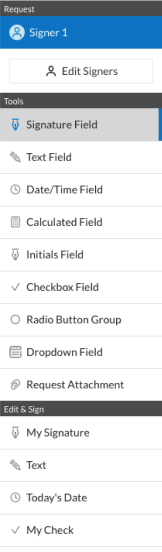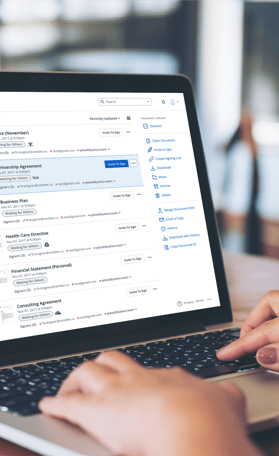Fill and Sign the Loan Agreement Template Hong Kong Form
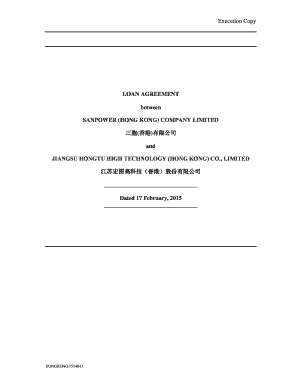
Useful advice on preparing your ‘Loan Agreement Template Hong Kong’ online
Are you fed up with the inconvenience of handling paperwork? Look no further than airSlate SignNow, the leading electronic signature software for individuals and small to medium-sized businesses. Wave goodbye to the tedious task of printing and scanning documents. With airSlate SignNow, you can effortlessly fill out and sign documents online. Make use of the extensive features packed into this intuitive and economical platform and transform your approach to document management. Whether you need to approve forms or gather eSignatures, airSlate SignNow manages it all effortlessly, with just a few clicks.
Adhere to this step-by-step guide:
- Sign in to your account or initiate a free trial with our service.
- Click +Create to upload a file from your device, cloud storage, or our template library.
- Open your ‘Loan Agreement Template Hong Kong’ in the editor.
- Click Me (Fill Out Now) to prepare the document on your end.
- Add and allocate fillable fields for others (if needed).
- Proceed with the Send Invite settings to request eSignatures from others.
- Download, print your copy, or convert it into a multi-usable template.
No need to worry if you have to collaborate with others on your Loan Agreement Template Hong Kong or send it for notarization—our platform provides everything you need to accomplish such tasks. Create an account with airSlate SignNow today and elevate your document management to new levels!
FAQs
-
What is a Loan Agreement Template Hong Kong?
A Loan Agreement Template Hong Kong is a pre-designed document that outlines the terms and conditions of a loan between a lender and a borrower within Hong Kong. This template includes essential details such as loan amount, interest rate, repayment schedule, and legal obligations, ensuring clarity and protection for both parties.
-
How can I customize the Loan Agreement Template Hong Kong?
With airSlate SignNow, customizing your Loan Agreement Template Hong Kong is straightforward. You can easily edit the template to include specific terms that suit your loan agreement, ensuring it meets the unique needs of your transaction. The user-friendly interface allows you to make changes quickly and efficiently.
-
What are the benefits of using a Loan Agreement Template Hong Kong?
Using a Loan Agreement Template Hong Kong offers numerous benefits, including legal compliance, time savings, and reduced costs. This template ensures that all necessary legal elements are covered, protecting both the lender and borrower while streamlining the loan process. Additionally, it minimizes the need for legal consultation, making it a cost-effective solution.
-
Is the Loan Agreement Template Hong Kong compliant with local laws?
Yes, the Loan Agreement Template Hong Kong is designed to comply with local laws and regulations. It incorporates essential legal language and terms that are recognized in Hong Kong, helping to ensure that your loan agreement is valid and enforceable. However, it’s always advisable to have a legal professional review the document for specific cases.
-
What features does the airSlate SignNow platform offer for managing Loan Agreement Templates Hong Kong?
The airSlate SignNow platform offers a range of features for managing Loan Agreement Templates Hong Kong, including easy document editing, electronic signing, and secure storage. You can track document status, send reminders for signatures, and collaborate with all parties involved, enhancing the efficiency of your loan agreements.
-
Can I integrate the Loan Agreement Template Hong Kong with other software?
Absolutely! airSlate SignNow allows you to integrate your Loan Agreement Template Hong Kong with various software applications. This includes CRM systems, document management tools, and cloud storage services, making it easier to manage your documents and streamline your workflow.
-
What is the pricing for using the Loan Agreement Template Hong Kong on airSlate SignNow?
The pricing for using the Loan Agreement Template Hong Kong on airSlate SignNow is competitive and tailored to meet the needs of businesses of all sizes. You can choose from different subscription plans that provide access to various features, ensuring you get the best value for your investment in document management.
Related searches to loan agreement template hong kong form
Find out other loan agreement template hong kong form
- Close deals faster
- Improve productivity
- Delight customers
- Increase revenue
- Save time & money
- Reduce payment cycles