Fill and Sign the Loan Modification Form
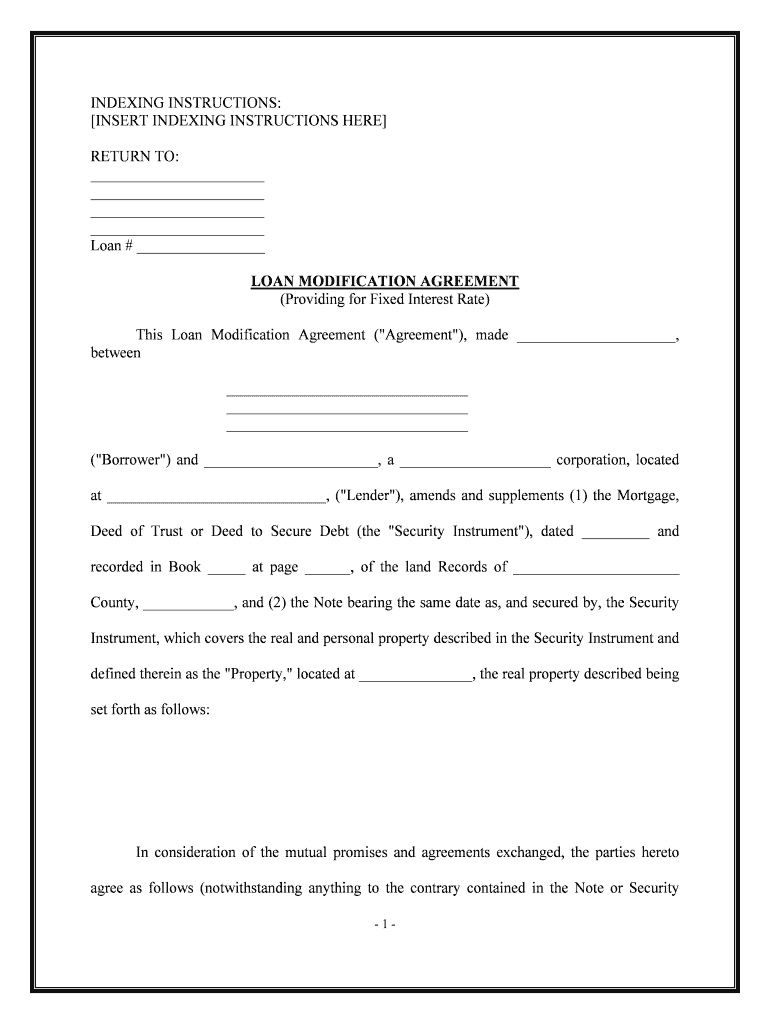
Convenient tips on finalizing your ‘Loan Modification’ online
Exhausted by the inconvenience of managing paperwork? Look no further than airSlate SignNow, the leading eSignature solution for individuals and small to medium-sized businesses. Bid farewell to the lengthy process of printing and scanning documents. With airSlate SignNow, you can easily complete and sign documents online. Take advantage of the powerful features offered by this simple and affordable platform and transform your method of document management. Whether you need to endorse forms or collect electronic signatures, airSlate SignNow takes care of everything seamlessly, with only a few clicks.
Adhere to this detailed guide:
- Log into your account or register for a complimentary trial with our service.
- Click +Create to upload a file from your device, cloud storage, or our form library.
- Access your ‘Loan Modification’ in the editor.
- Click Me (Fill Out Now) to finalize the document on your end.
- Add and assign fillable fields for others (if needed).
- Proceed with the Send Invite options to solicit eSignatures from others.
- Save, print your copy, or convert it into a multi-use template.
Don’t be concerned if you need to work with your colleagues on your Loan Modification or send it for notarization—our platform offers everything necessary to accomplish such tasks. Register with airSlate SignNow today and elevate your document management to new levels!
FAQs
-
What is a Loan Modification?
A Loan Modification is a change made to the terms of an existing loan by the lender, often to make it more affordable for the borrower. This process can include adjusting the interest rate, extending the loan term, or even reducing the principal balance. By utilizing airSlate SignNow, you can easily eSign and send your Loan Modification documents, streamlining the process.
-
How does airSlate SignNow facilitate Loan Modification processes?
airSlate SignNow simplifies the Loan Modification process by providing an easy-to-use platform for sending and eSigning documents securely. With built-in templates and a user-friendly interface, you can prepare your Loan Modification paperwork efficiently, reducing the time and hassle involved.
-
What are the benefits of using airSlate SignNow for Loan Modification?
Using airSlate SignNow for your Loan Modification offers numerous benefits, including enhanced security, improved efficiency, and reduced paperwork. Our platform allows you to track the status of your documents and ensures that all parties can eSign easily, accelerating the modification process.
-
Are there any costs associated with using airSlate SignNow for Loan Modification?
Yes, airSlate SignNow offers various pricing plans tailored to meet the needs of businesses handling Loan Modification requests. Our plans are designed to be cost-effective, allowing you to choose the level of service that best fits your requirements without overspending.
-
Can I integrate airSlate SignNow with other applications for Loan Modification?
Absolutely! airSlate SignNow integrates seamlessly with various applications, including CRM systems and document management tools. This integration enhances your workflow for Loan Modification, allowing you to manage your documents and client communications from a single platform.
-
Is my data secure when using airSlate SignNow for Loan Modification?
Yes, data security is a top priority at airSlate SignNow. We utilize advanced encryption and secure cloud storage to protect your sensitive information during the Loan Modification process, ensuring that all documents are kept confidential and safe.
-
How long does the Loan Modification process take with airSlate SignNow?
The timeline for a Loan Modification can vary based on the lender and specific circumstances. However, airSlate SignNow streamlines communication and document signing, signNowly reducing the overall time needed to complete the Loan Modification process.
The best way to complete and sign your loan modification form
Find out other loan modification form
- Close deals faster
- Improve productivity
- Delight customers
- Increase revenue
- Save time & money
- Reduce payment cycles















