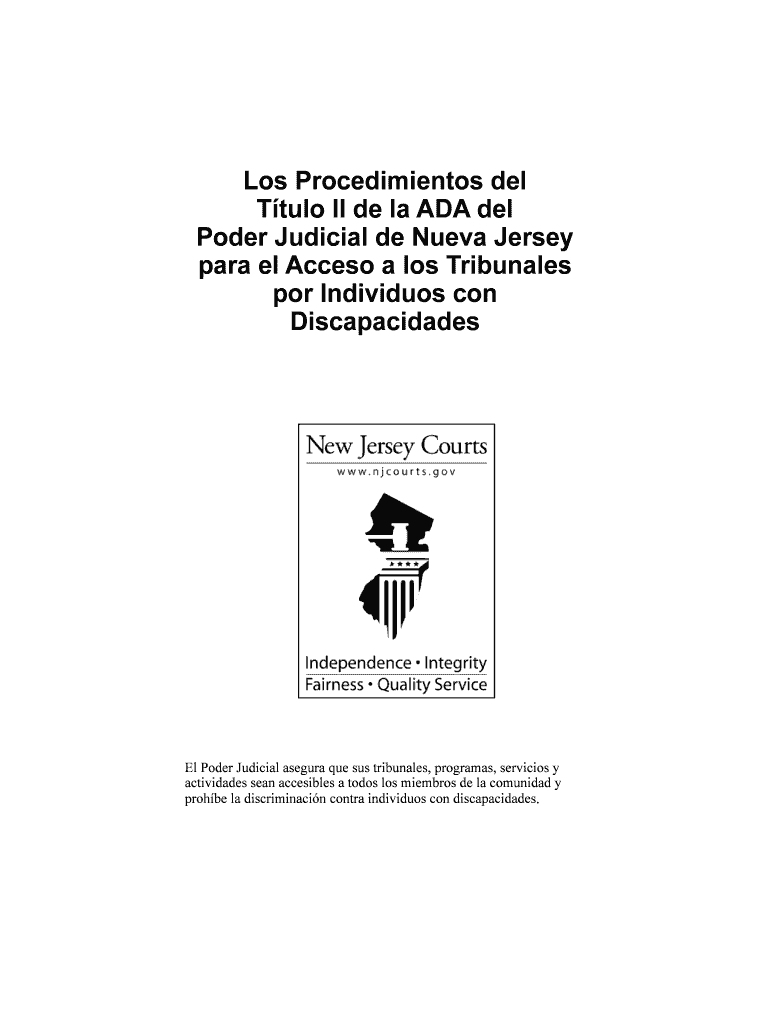Los Procedimientos del
Título II de la ADA del
Poder Judicial de Nueva Jersey
para el Acceso a los Tribunales
por Individuos con
Discapacidades
El Poder Judicial asegura que sus tribunales, programas, servicios y
actividades sean accesibles a todos los miembros de la comunidad y
prohíbe la discriminación contra individuos con discapacidades
.
Disposiciones pertinentes de la política del
Poder Judicial que prohíbe la discriminación
contra individuos con discapacidades
Usuarios de los tribunales
El Poder Judicial se ha comprometido a cumplir con la Ley de
Americanos con Discapacidades (Americans with Disabilities Act
– ADA), la Ley de Nueva Jersey Contra la Discriminación (New
Jersey Law Against Discrimination - NJLAD) y otras leyes afines
contra la discriminación. El Poder Judicial no discriminará contra
un usuario de los tribunales – litigantes, testigos, víctimas,
espectadores, miembros de jurados, abogados, representantes de
agencias, voluntarios, individuos bajo libertad a prueba y
participantes en programas, servicios y actividades de los
tribunales – por una discapacidad con respecto al acceso de ese
individuo a los procedimientos, programas, servicios y actividades
judiciales.
Arreglos razonables
El Poder Judicial ofrecerá arreglos razonables a un usuario de los
tribunales con una discapacidad para permitir que el individuo
tenga acceso a los procedimientos, programas, servicios y
actividades y participe en ellos con tal de que el arreglo no altere
fundamentalmente la naturaleza de un programa, servicio o
actividad del Poder Judicial o imponga dificultades excesivas al
Poder Judicial. Un usuario de los tribunales con una discapacidad
puede solicitar un arreglo razonable comunicándose con el
coordinador local del Título II de la ADA que figura en la lista de
este folleto o en njcourts.gov.
¿Qué es el Poder Judicial de Nueva Jersey?
El Poder Judicial de Nueva Jersey consiste en los Tribunales
Superiores locales (los tribunales de los condados/las vecindades)
y la oficina central que incluye la Corte Suprema; la División de
Apelaciones del Tribunal Superior; la Oficina del Secretario del
Tribunal Superior; el Tribunal de Asuntos Tributarios; la Junta de
Revisión Disciplinaria; la Oficina de Ética de Abogados; el Fondo
de Abogados para la Protección del Cliente; la Oficina
Administrativa de los Tribunales; y los Servicios de Libertad a
Prueba.
1
Acceso de usuarios de los tribunales con
discapacidades
Los usuarios de los tribunales con discapacidades quieren poder
participar en los programas, servicios y actividades judiciales. El
Poder Judicial ofrece arreglos eficaces a los usuarios de los
tribunales con discapacidades para darles una igualdad de
oportunidades para participar
.
¿Qué tipos de arreglos ofrece el Poder Judicial?
Los siguientes son ejemplos de arreglos que el Poder Judicial
puede proporcionar:
■ Intérpretes: del lenguaje americano de gestos (American Sign
Language – ASL), Intérpretes Certificados para los Sordos
(Certified Deaf Interpreters -CDI), intérpretes verbales,
intérpretes táctiles para personas que son sordas y ciegas y
trasliteradores
■ Servicios de Transcripción de Tiempo Real con la Ayuda de
Computadoras (Comupter Aided Real-time Transcription –
CART), textos en formatos alternativos como Braille, acceso
por audio y Dispositivos que Ayudan a Escuchar (Assistive
Listening Devices – ALD)
■ Lectores y personas que toman notas
■ Alternativas para las ubicaciones y disposición de los asientos
■ Horarios modificados
¿Cómo solicito un arreglo?
Usted, su abogado o cualquiera que lo represente puede solicitar un
arreglo. Por ejemplo, cuando usted esté en el tribunal puede
decirle al juez o a un miembro del personal del tribunal, como al
secretario de sala, que necesita un arreglo para su próxima
comparecencia. El Poder Judicial también tiene personal asignado,
los llamados coordinadores del Título II de la ADA, para
encargarse de su solicitud de un arreglo. Los coordinadores del
Título II de la ADA están en una lista en este folleto y en
njcourts.gov.
2
Usted puede comunicarse con el coordinador del Título II de la
ADA en el lugar en que su caso o asunto se va a tratar o donde se
ofrece el programa, servicio o actividad del Poder Judicial.
Hay coordinadores del Título II de la ADA en cada Tribunal
Superior (tribunal local o del condado) y en la oficina central.
Trate de avisar al tribunal al menos dos semanas antes de su
comparecencia. Si su asunto es emergente, comuníquese de
inmediato con el coordinador del Título II de la ADA.
¿Puedo sugerir al Poder Judicial el arreglo que me
resultaría?
Sí, el Poder Judicial le aconseja que nos diga la clase de arreglo
que le permitiría participar eficazmente en los procedimientos,
programas, servicios y actividades del Poder Judicial. Si bien es
posible que no podamos cumplir con el arreglo exacto que usted
solicite, nos esforzaremos por ofrecerle una igualdad de
oportunidades para participar.
Si mi arreglo no me resulta, ¿qué puedo hacer?
Si usted está en un tribunal, se lo puede decir al juez o al personal
del tribunal. Asimismo siempre puede comunicarse con el
coordinador del Título II de la ADA.
Si todavía no estoy satisfecho con mi arreglo, ¿qué
debo hacer?
Si usted habló con el coordinador del Título II de la ADA o el
personal del tribunal y todavía opina que no se ha resuelto su
problema de acceso, podrá presentar una apelación sobre el arreglo
para un usuario del tribunal ante el juez supervisor de los jueces en
los tribunales de cualquiera de los condados o ante el director
administrativo de los tribunales. El formulario de apelación sobre
un arreglo para un usuario del tribunal se puede obtener del
coordinador del Título II de la ADA o en njcourts.com.
Le aconsejamos que presente su apelación lo antes posible.
Divulgaremos solamente la información sobre usted que sea
necesaria para tratar su apelación.
3
La presentación de una apelación de arreglo para un usuario del
tribunal de ninguna manera limita ni reemplaza otros recursos
legales de que pueda disponer.
Si todo me fue bien con el arreglo que se me
proporcionó, ¿cómo se lo informo al Poder Judicial?
Usted podrá proporcionar su reacción al coordinador del Título II
de la ADA. Le agradecemos su reacción.
¿Qué hago si creo que hubo discriminación contra mí
por mi discapacidad?
Si usted cree que el Poder Judicial ha discriminado contra usted
por una discapacidad, podrá presentar una queja interna de EEO/
AA (por sus siglas en inglés) al funcionario local de EEO/AA a
nivel de la vecindad o del condado o al Funcionario Principal de
EEO/AA del Poder Judicial, Administrative Office of the Courts,
Richard J. Hughes Justice Complex, P.O. Box 037, Trenton, NJ
08625 o llamando al 609-815-2915.
Los procedimientos internos de queja de la EEO/AA del Poder
Judicial no le prohíben la presentación de una queja al Ministerio
de Justicia de los EE.UU., a la División de Derechos Civiles de
Nueva Jersey o a cualquier otra agencia. Debe saber que existen
plazos máximos para presentar quejas a las agencias externas.
Averigüe con la agencia externa sus plazos de presentación.
Se prohíbe toda represalia contra cualquier individuo que se queje
de la discriminación, presente una queja de discriminación o que
ayude en la investigación de tales quejas. Si usted cree que el
Poder Judicial ha tomado alguna represalia contra usted, podrá
presentar una queja la represalia al funcionario local de EEO/AA
del contado o de la vecindad o al Funcionario Principal de EEO/
AA en la oficina central.
4
5 Coordinadores Locales del Título II de la ADA
Los usuarios de TTY podrán comunicarse con el Servicio de
Transmisión de NJ (NJ Relay Service) al 711 o 1-800-852-7897
Vicinage 1, Atlantic/Cape May
Atlantic County Civil Court Building
Attn: Assistant Trial Court Administrator
1201 Bacharach Blvd.
Atlantic City, NJ 08401
609-402-0100 ext. 47031 Vecindad 8, Middlesex
Middlesex County Courthouse
Attn: Operations Division
PO Box 964
New Brunswick, NJ 08903-0964
732-645-4300 ext. 88010
Atlantic County Criminal Courts Complex
(Mays Landing)
Attn: Assistant Trial Court Administrator
4997 Unami Blvd.
Mays Landing, NJ 08330
609-402-0100 ext. 47031 Vecindad 9, Monmouth
Monmouth County Courthouse
Attn: Jury Manager
71 Monument Park
Freehold, NJ 07728
732-677-4200
Cape May County Courthouse
Attn: Assistant Trial Court Administrator
9 N. Main St.
Cape May Court House, NJ 08210
609-402-0100 ext. 47021 Vecindad 10, Morris/Sussex
Morris County Courthouse
Attn: Operations Division
PO Box 910
Morristown, NJ 07963-0910
973-656-3509
Vecindad 2, Bergen
Bergen County Justice Complex
Attn: Operations Division
10 Main St., Suite 425
Hackensack, NJ 07601-3672
201-221-0700 ext. 25070 Sussex County Courthouse
Attn: Assistant Trial Court Administrator
43-47 High St.
Newton, NJ 07860
973-579-0738
Vecindad 3, Burlington
Burlington County Court Facility
Attn: Operations Division
49 Rancocas Rd.
Mount Holly, NJ 08060
609-288-9500 ext. 38021 Vecindad 11, Passaic
Passaic County Courthouse
Attn: Operations Division
77 Hamilton St.
Paterson, NJ 07470
973-247-8006
Vecindad 4, Camden
Camden County Hall of Justice
Attn: Operations Division
101 S. 5th St.
Camden, NJ 08103
856-379-2232 Vecindad 12, Union
Union County Courthouse,
Attn: Operations Division
2 Broad St.
Elizabeth, NJ 07207
908-787-1650 ext. 22100
Vecindad 5, Essex
Veterans Courthouse
Attn: Operations Division
50 W. Market St., Rm 514
Newark, NJ 07102
973-776-9300 ext. 55700 Vecindad 13, Somerset/Hunterdon/Warren
Somerset County Courthouse
Attn: Assistant Trial Court Administrator
PO Box 3000,
20 N. Bridge St.
Somerville, NJ 08876-1262
908-332-7700 ext. 13750
Vecindad 6, Hudson
Hudson County Admin. Bldg.
Attn: Operations Division
595 Newark Ave.
Jersey City, NJ 07306
201-748-4400 ext. 66606 Hunterdon County Courthouse
Attn: Operations Division
65 Park Ave.
Flemington, NJ 08822
908-824-9750 ext. 13030
Vecindad 7, Mercer
Mercer County Courthouse
Attn: Operations Division
175 S. Broad St.
Trenton, NJ 08650
609-571-4200 ext. 74030 Warren County Courthouse
Attn: Operations Division
413 2nd St., P.O. Box 900
Belvidere, NJ 07823
908-750-8100 ext. 13010
6 Oficina Central del Poder Judicial
Corte Suprema
Deputy Clerk
Supreme Court Clerk’s Office
Justice Complex, PO Box 970
Trenton, NJ 08625
609-815-2955 Tribunal de Asuntos Tributarios
Tax Court Administrator
Tax Court Management Office
Justice Complex, PO Box 972
Trenton, NJ 08625
609-815-2922
Tribunal Superior, División de Apelaciones
Attn: Deputy Clerk for Administration
Justice Complex, PO Box 968
Trenton, NJ 08625-0968
609-815-2950 Oficina del Secretario del Tribunal Superior
Clerk
Superior Court Clerk’s Office
PO Box 971
Trenton, NJ 08625
609-815-2900 ext. 54200
Oficina Administrativa de los Tribunales
Court Access Services
Justice Complex, PO Box 985
Trenton, NJ 08625
609-815-2900 ext. 54848 Junta de Revisión Disciplinaria
Assistant Counsel
PO Box 962
Trenton, NJ 08625
609-815-2920
Oficina de Ética de Abogados
Deputy Assistant Statewide Ethics Coordinator
Supreme Court Clerk’s Office
Justice Complex, PO Box 970
Trenton, NJ 08625
609-403-7800 Fondo de Abogados para la Protección de
Clientes
Deputy Counsel
PO Box 961
Trenton, NJ 08625
609-815-3030
Servicios de Libertad a Prueba
PO Box 974
Trenton, NJ 08625
609-815-3810
Persona Estatal del Poder Judicial de Ayuda
a los Coordinadores Locales del Título II de la ADA
Chief, Court Access Services
Justice Complex, PO Box 985
Trenton, NJ 08625
609-815-2900 ext. 54848 Vecindad 14, Ocean
Ocean County Justice Complex
Attn: Operations Division
120 Hooper Ave., Room 240
PO Box 2191
Toms River, NJ 08754
732-504-0700 ext. 64025 Vecindad 15, Cumberland/Gloucester/Salem
Cumberland County Courthouse
Attn: Jury Manager
Broad & Fayette St.
Bridgeton, NJ 08302
856-878-5050, ext. 15240
Gloucester County Justice Complex
Attn: Jury Manager
70 Hunter St.
Woodbury NJ 08096
856-878-5050 ext. 15260
Salem County Courthouse
Attn: Jury Manager
92 Market St.
Salem, NJ 08079
856-878-5050 ext. 15941
Coordinadores Locales del Título II de la ADA (continuación)
Poder Judicial de Nueva Jersey
www.njcourts.gov
mayo de 2019
CN 10775 -Spanish
Stuart Rabner
Juez Presidente de la Corte Suprema
Chief Justice
Glenn A. Grant, J.A.D.
Director Administrativo Interino de los Tribunales
Acting Administrative Director of the Courts