Fill and Sign the Louisiana Possession Form
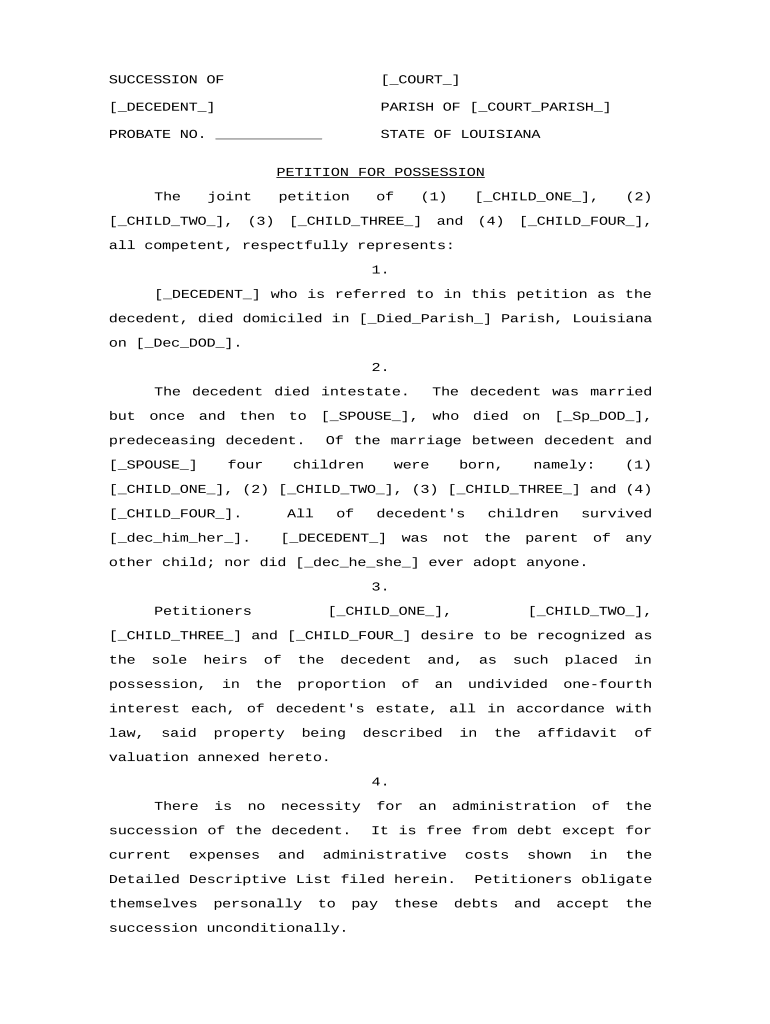
Convenient advice on finalizing your ‘Louisiana Possession’ online
Are you fed up with the inconvenience of handling paperwork? Look no further than airSlate SignNow, the premier electronic signature solution for individuals and enterprises. Bid farewell to the tedious routine of printing and scanning documents. With airSlate SignNow, you can seamlessly complete and sign documents online. Take advantage of the extensive tools included in this user-friendly and cost-effective platform and transform your document management strategy. Whether you need to authorize forms or gather signatures, airSlate SignNow simplifies the process, requiring just a few clicks.
Follow this detailed guide:
- Log into your account or start a complimentary trial with our service.
- Click +Create to upload a file from your device, cloud storage, or our template collection.
- Access your ‘Louisiana Possession’ in the editor.
- Click Me (Fill Out Now) to finalize the form on your end.
- Include and assign fillable fields for other participants (if necessary).
- Continue with the Send Invite settings to request eSignatures from others.
- Save, print your copy, or convert it into a reusable template.
No need to worry if you want to collaborate with your colleagues on your Louisiana Possession or send it for notarization—our platform offers everything you need to carry out such tasks. Register with airSlate SignNow today and enhance your document management to a new extent!
FAQs
-
What is the judgement of possession form Louisiana?
The judgement of possession form Louisiana is a legal document used to transfer ownership of property after a succession proceeding. This form is essential for individuals looking to establish clear title to inherited property in Louisiana. Using airSlate SignNow, you can easily complete and eSign this form, ensuring a smooth process.
-
How can airSlate SignNow help me with the judgement of possession form Louisiana?
airSlate SignNow streamlines the process of completing the judgement of possession form Louisiana by offering easy-to-use templates and eSignature capabilities. You can quickly fill out the form, gather signatures, and store the document securely, saving you time and effort. Plus, our platform is designed to ensure compliance with Louisiana laws.
-
Is there a cost associated with using airSlate SignNow for the judgement of possession form Louisiana?
Yes, airSlate SignNow offers various pricing plans to cater to different business needs. While there is a subscription fee, the cost is competitive and provides access to features that simplify the completion of documents like the judgement of possession form Louisiana. You can choose a plan that best fits your requirements.
-
Can I integrate airSlate SignNow with other tools for handling the judgement of possession form Louisiana?
Absolutely! airSlate SignNow offers seamless integrations with various applications and platforms, allowing you to manage the judgement of possession form Louisiana alongside your other business tools. This integration enhances your workflow, making document management more efficient and organized.
-
What features does airSlate SignNow offer for completing the judgement of possession form Louisiana?
airSlate SignNow includes features such as document templates, eSignature capabilities, and real-time collaboration tools specifically designed for forms like the judgement of possession form Louisiana. These features make it easy to edit, share, and sign documents securely, ensuring a hassle-free experience.
-
How secure is my information when using airSlate SignNow for the judgement of possession form Louisiana?
Security is a top priority at airSlate SignNow. When you use our platform for the judgement of possession form Louisiana, your data is protected through encryption and compliance with industry standards. You can confidently manage your documents knowing that your sensitive information is safe.
-
Can I access the judgement of possession form Louisiana on mobile devices with airSlate SignNow?
Yes, airSlate SignNow is mobile-friendly, allowing you to access and complete the judgement of possession form Louisiana from any device. Whether you're on your phone or tablet, you can easily manage your documents and collect signatures on the go.
The best way to complete and sign your louisiana possession form
Find out other louisiana possession form
- Close deals faster
- Improve productivity
- Delight customers
- Increase revenue
- Save time & money
- Reduce payment cycles















