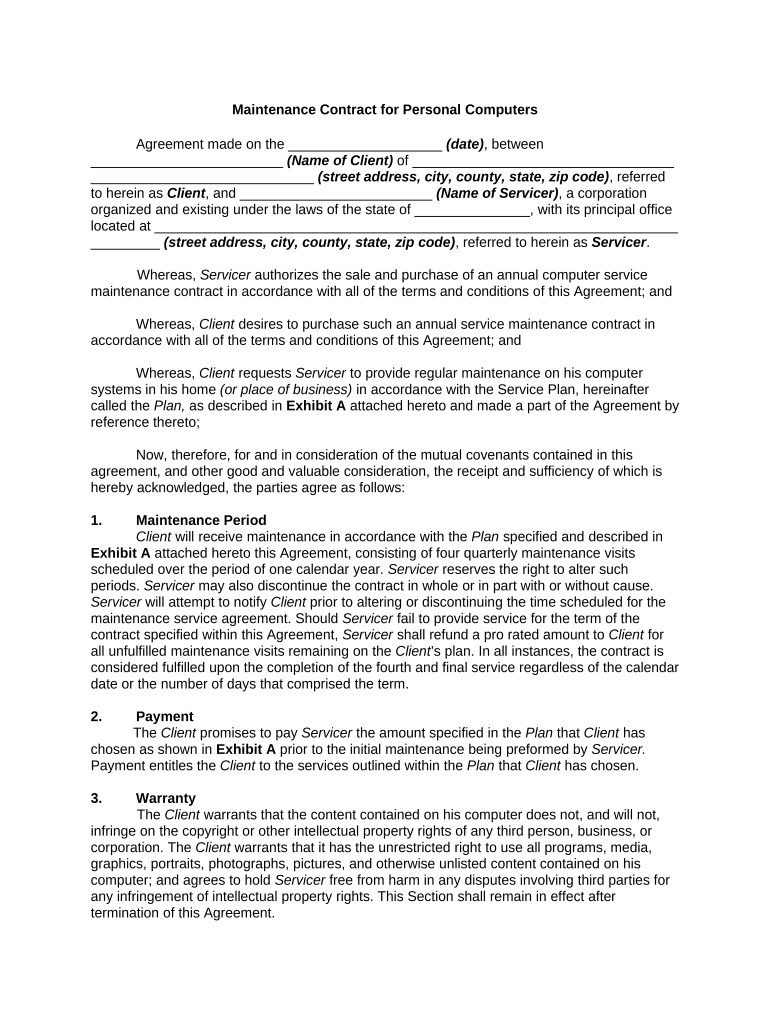Maintenance Contract for Personal Computers
Agreement made on the ____________________ (date) , between
_________________________ (Name of Client) of __________________________________
_____________________________ (street address, city, county, state, zip code) , referred
to herein as Client , and _________________________ (Name of Servicer) , a corporation
organized and existing under the laws of the state of _______________, with its principal office
located at ____________________________________________________________________
_________ (street address, city, county, state, zip code) , referred to herein as Servicer .
Whereas, Servicer authorizes the sale and purchase of an annual computer service
maintenance contract in accordance with all of the terms and conditions of this Agreement; and
Whereas, Client desires to purchase such an annual service maintenance contract in
accordance with all of the terms and conditions of this Agreement; and
Whereas, Client requests Servicer to provide regular maintenance on his computer
systems in his home (or place of business) in accordance with the Service Plan, hereinafter
called the Plan, as described in Exhibit A attached hereto and made a part of the Agreement by
reference thereto;
Now, therefore, for and in consideration of the mutual covenants contained in this
agreement, and other good and valuable consideration, the receipt and sufficiency of which is
hereby acknowledged, the parties agree as follows:
1. Maintenance Period
Client will receive maintenance in accordance with the Plan specified and described in
Exhibit A attached hereto this Agreement, consisting of four quarterly maintenance visits
scheduled over the period of one calendar year. Servicer reserves the right to alter such
periods. Servicer may also discontinue the contract in whole or in part with or without cause.
Servicer will attempt to notify Client prior to altering or discontinuing the time scheduled for the
maintenance service agreement. Should Servicer fail to provide service for the term of the
contract specified within this Agreement, Servicer shall refund a pro rated amount to Client for
all unfulfilled maintenance visits remaining on the Client ’s plan. In all instances, the contract is
considered fulfilled upon the completion of the fourth and final service regardless of the calendar
date or the number of days that comprised the term.
2. Payment
The Client promises to pay Servicer the amount specified in the Plan that Client has
chosen as shown in Exhibit A prior to the initial maintenance being preformed by Servicer.
Payment entitles the Client to the services outlined within the Plan that Client has chosen.
3. Warranty
The Client warrants that the content contained on his computer does not, and will not,
infringe on the copyright or other intellectual property rights of any third person, business, or
corporation. The Client warrants that it has the unrestricted right to use all programs, media,
graphics, portraits, photographs, pictures, and otherwise unlisted content contained on his
computer; and agrees to hold Servicer free from harm in any disputes involving third parties for
any infringement of intellectual property rights. This Section shall remain in effect after
termination of this Agreement.
4. Limited Warranty
This Agreement provides a guarantee that all labor outlined above is covered for the
duration of the service contract. Only the labor is covered. Installation and service offerings do
not include parts, accessories, or software.
5. It is Client’s responsibility to back up any and all data contained on Client’s hard disk and
storage devices prior to the scheduled service call. Servicer will not be held responsible for loss,
damage, corruption, or alteration of any files, software, or data. However, in the event of any
error caused by Servicer , then the Servicer will correct the error within a reasonable time frame
after receiving notice from the Client of the error. In order to avail itself of the correction remedy,
the Client must make a written claim of such an error to the Servicer . Servicer will not provide
any compensation for errors whether it is the fault of Servicer or the Client , either monetarily, or
in the form of extended services. There will be no additional charges for the corrections if they
are reported within one calendar month of the completion of services if they are verified to be
the fault of the Servicer . The above limited remedies shall apply to all claims, causes of action,
damages, fines, penalties, or liabilities that the Client may have against Servicer, including but
not limited to claims based on breach of contract, torts (such as negligence or recklessness), or
strict liability.
Except for any warranty expressly made by Servicer pursuant to this Agreement,
Servicer hereby disclaims any and all implied warranties including, without
limitation, the implied warranty of merchantability, the implied warranty for
fitness for a particular purpose, the implied warranty of quality of any computer
programs, and any and all implied warranties as to any effort made to achieve a
particular purpose. Servicer made no warranty that the Client ’s computer shall
remain free of viruses or particularly damaging code.
6. Notwithstanding anything in this Agreement to the contrary, in no event will Servicer or
their employees or agents be liable for any damages or expenses resulting from system failure
caused by any online service or computer system failure, or by any transmission, access, or
communication problems. Servicer also shall not be held responsible for the quality of the
Client ’s computer condition to the extent that it may be affected by any operating system
problems, network failure, or online internet service providers (ISPs). In no event will Servicer
be liable for any consequential, exemplary, incidental, punitive, or special damages arising out
of this Agreement, including but not limited to loss of profit, or loss of data.
7. Indemnification
The Client agrees to defend, hold harmless and indemnify Servicer for any and all
claims, causes of action, damages, demands, fine, liabilities, and penalties arising out of the
Client ’s breach of this Agreement. Client further agrees to defend, hold harmless and indemnify
Servicer for any and all claims, causes of action, damages, demands, fine, liabilities, and
penalties arising out of the Client ’s negligent or reckless acts or omissions arising out of this
Agreement.
8. Peripheral Installation includes upgrades only on fully functional systems. Repair of
malfunctioning hardware or upgrades requiring internal installation are covered only in the
Advanced Maintenance Plan. This subscription includes technical consultation and
recommendations provided by Servicer Specialists. Client agrees to follow reasonable
recommendations to ensure peak performance of Client’s computer system(s).
9. This contract requires that adequate anti-virus and anti-spyware protection be installed
and enabled to run. Intentionally uninstalling or disabling protection software constitutes a
breach of contract and additional charges or cancellation of service may result. Servicer does
not repair or endorse any file sharing programs that would infringe the copyright laws protecting
the files in question.
10. Servicer will remove any program that is causing harm or has the potential to cause
harm to Client’s system. This includes, but is not limited to, programs that contain or install
spyware or adware, programs that open up unsecured ports, key loggers, programs that contain
or facilitate the introduction of any virus, trojan, hijacker, BHO, or key logger to the Client 's
system.
11. This contract provides a guarantee that all labor outlined above is covered for the
duration of the service contract. Only the labor is covered. Installation and service offerings do
not include parts, accessories, or software. It is Client’s responsibility to back up all data
contained on Client’s hard disk and storage devices prior to Client’s scheduled service call.
Servicer will not be held responsible for loss, damage, corruption, or alteration of any files,
software, or data.
12. An adult or individual above the age of 18 must be present at the scheduled time of
service. Servicer Specialists must receive full access to all computers and peripherals to be
serviced, including but not limited to: access to residence, safe working environment, working
space, and electricity. Servicer will also receive Client’s full cooperation and consent. If these
conditions are not met, Servicer reserves the right to cancel the service call and assess a
cancellation charge.
13. Servicer reserves the right to cancel any or all serviced ordered and refund the Client 's
payment in whole or in part if a condition exists that impairs the rendering of services. This
includes, but is not limited to, repairs which exceed the systems worth, wiring, overcoming
physical or technical barriers, or any other requirements of a Client that is abnormal or outside
the scope of work covered by this Agreement as reasonably determined by a representative of
Servicer. If Servicer 's ability to render service is impaired by Client or circumstances outside of
the control of Servicer , Servicer may choose not to render service.
14. Client may cancel his scheduled service call provided he give Servicer at least two hours
notice prior to the scheduled performance of service. Failure to do so could result in the
assessment of a service charge. Repeated failure could result in cancellation of service and a
breach of this contract.
15. All scheduled service calls are approximate times, and not a guarantee of appointment.
Extenuating circumstances, including but not limited to traffic and or hindrances to
transportation, hazardous travel conditions, power outages, and/or any other unforeseen
circumstance could result in delay or rescheduling of Client’s appointment. All reasonable
attempts will be made to perform Client’s service at the mutually agreed upon date and time.
Service calls are scheduled quarterly at a mutually agreed upon date and time. All work is
warranted one month following the date of service. Problems arising after the service but before
the next scheduled service must be reported immediately to Servicer via phone or by emailing
______________________ (E-Mail Address) . Failure to do so will void any warranty and could
result in additional charges during the next scheduled visit. Upon receipt of a reported problem,
Servicer will make all reasonable attempts to contact Client in a timely manner. If Client’s issue
cannot be resolved via phone or email support, a specialist will be dispatched to assess Client’s
problem on site. This visit will be free of charge provided that the cause of the problem is not
deemed to be the result of abuse, neglect of system warnings or notifications, internal or
external modifications to the system not performed by a Servicer specialist, or any activity that
ignores or contradicts recommendations or advice given to Client by Servicer.
16. Service calls that occur outside of the above stated thirty day warranty, or within the
thirty day warranty and deemed to be problems unrelated to the maintenance visit or a Servicer
technician’s negligence, and which occur between regularly scheduled maintenance visits, will
be billed per instance at the stand alone services rate. The Client may choose to apply one of
their remaining maintenance visits to cover the cost of the labor involved in the service call if he
has maintenance visits remaining on this plan. If the Client chooses that option, the next
quarter’s service call will be used and any remaining maintenance visits will be scheduled at 90
day (quarterly) intervals based on the date of the emergency service. This option can be used
as often as the Client wishes; however, in all cases, this contract is considered fulfilled upon
completion of four service calls. All maintenance visits are to be performed quarterly and the
interim between them shall not exceed 95 days unless a special exception has been approved
in advance by Servicer in writing.
17. New computers which are purchased to replace a computer currently covered under a
maintenance plan, that has unused maintenance visits remaining under it’s original plan, will
automatically inherit the remaining maintenance visits for the computer it replaced provided the
previously covered computer is no longer in use.
18. Under no circumstances will Servicer be liable to Client for damages, including but not
limited to, incidental, indirect, special or consequential damages, expense costs, profits, lost
savings, lost earnings, or lost or corrupted data, arising out of or related to services provided by
Servicer , or out of the installation, uninstallation, use of, or inability to use Client’s computer,
peripherals, or network, resulting from the services provided hereunder.
19. By signing this contract Client does hereby release and hold harmless Servicer and from
and against any loss, liability, or damage, that Client may suffer, including, but not limited to,
any loss of any data or any component or element of Client’s computer system or peripherals
resulting from Servicer’s services.
20. This contract may be canceled by contacting Servicer within 72 hours after signing,
provided no service has been rendered. If service has been rendered and Client chooses to
cancel this subscription, he will be charged the "Stand Alone Service" charges at the "Stand
Alone Service" rate for all completed services.
21. Severability
The invalidity of any portion of this Agreement will not and shall not be deemed to affect
the validity of any other provision. If any provision of this Agreement is held to be invalid, the
parties agree that the remaining provisions shall be deemed to be in full force and effect as if
they had been executed by both parties subsequent to the expungement of the invalid provision.
22. No Waiver
The failure of either party to this Agreement to insist upon the performance of any of the
terms and conditions of this Agreement, or the waiver of any breach of any of the terms and
conditions of this Agreement, shall not be construed as subsequently waiving any such terms
and conditions, but the same shall continue and remain in full force and effect as if no such
forbearance or waiver had occurred.
23. Governing Law
This Agreement shall be governed by, construed, and enforced in accordance with the
laws of the State of _______________.
24. Notices
Any notice provided for or concerning this Agreement shall be in writing and shall be
deemed sufficiently given when sent by certified or registered mail if sent to the respective
address of each party as set forth at the beginning of this Agreement.
25. Mandatory Arbitration
Any dispute under this Agreement shall be required to be resolved by binding arbitration
of the parties hereto. If the parties cannot agree on an arbitrator, each party shall select one
arbitrator and both arbitrators shall then select a third. The third arbitrator so selected shall
arbitrate said dispute. The arbitration shall be governed by the rules of the American Arbitration
Association then in force and effect.
26. Entire Agreement
This Agreement shall constitute the entire agreement between the parties and any prior
understanding or representation of any kind preceding the date of this Agreement shall not be
binding upon either party except to the extent incorporated in this Agreement.
27. Modification of Agreement
Any modification of this Agreement or additional obligation assumed by either party in
connection with this Agreement shall be binding only if placed in writing and signed by each
party or an authorized representative of each party.
28. Assignment of Rights
The rights of each party under this Agreement are personal to that party and may not be
assigned or transferred to any other person, firm, corporation, or other entity without the prior,
express, and written consent of the other party.
29. In this contract, any reference to a party includes that party's heirs, executors,
administrators, successors and assigns, singular includes plural and masculine includes
feminine.
WITNESS our signatures as of the day and date first above stated.
____________________________
(Name of Servicer)
________________________ By:_________________________
(Printed name) __________________________
________________________ (Printed Name & Office in Corporation)
(Signature of Client) __________________________
(Signature of Officer)