Fill and Sign the Marital Status Form
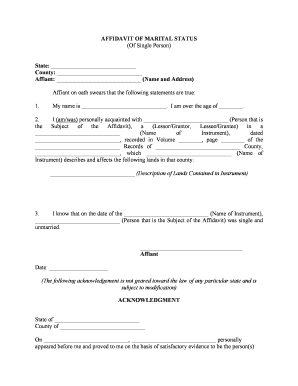
Convenient tips for completing your ‘Marital Status’ online
Are you fed up with the stress of managing paperwork? Look no further than airSlate SignNow, the leading eSignature solution for individuals and businesses. Bid farewell to the lengthy process of printing and scanning documents. With airSlate SignNow, you can effortlessly complete and sign forms online. Take advantage of the robust features available in this user-friendly and cost-effective platform and transform your approach to document management. Whether you need to approve forms or gather electronic signatures, airSlate SignNow simplifies the entire process, needing just a few clicks.
Adhere to this comprehensive guide:
- Sign in to your account or sign up for a complimentary trial with our service.
- Select +Create to upload a document from your device, cloud storage, or our template repository.
- Access your ‘Marital Status’ in the editor.
- Click Me (Fill Out Now) to prepare the document on your end.
- Add and assign fillable fields for others (if necessary).
- Continue with the Send Invite configuration to solicit eSignatures from additional parties.
- Download, print your copy, or convert it into a reusable template.
Don't worry if you need to collaborate with others on your Marital Status or send it for notarization—our platform offers everything required to accomplish these tasks. Sign up with airSlate SignNow today and enhance your document management experience!
FAQs
-
What is an affidavit of marital status sample?
An affidavit of marital status sample is a legal document that declares an individual's marital status. It is often required for various legal purposes, such as applying for loans or insurance, or during divorce proceedings. Using a sample can simplify the process of drafting your own affidavit.
-
How can airSlate SignNow help me with my affidavit of marital status sample?
airSlate SignNow allows you to easily create, send, and eSign your affidavit of marital status sample online. With its user-friendly interface, you can customize the document to suit your needs and ensure it is legally compliant. This streamlines the process and saves you valuable time.
-
Is there a cost associated with using airSlate SignNow for my affidavit of marital status sample?
Yes, airSlate SignNow offers various pricing plans that cater to different business needs. You can choose a plan that best fits your requirements, whether you need a single document or an extensive eSigning solution. The cost is designed to be cost-effective, ensuring you get great value for your investment.
-
What features does airSlate SignNow offer for creating affidavits?
airSlate SignNow provides several features to assist in creating affidavits, including customizable templates, drag-and-drop document editing, and secure eSigning capabilities. These features ensure that your affidavit of marital status sample is professional and legally binding. Additionally, you can add fields for signatures and dates to streamline the signing process.
-
Can I integrate airSlate SignNow with other applications?
Absolutely! airSlate SignNow offers seamless integration with a variety of applications, including CRM systems, cloud storage services, and productivity tools. This means you can easily manage your affidavit of marital status sample alongside your other business documents, enhancing your workflow and efficiency.
-
Is my affidavit of marital status sample secure with airSlate SignNow?
Yes, security is a top priority for airSlate SignNow. The platform uses advanced encryption and secure cloud storage to protect your documents, including affidavits of marital status samples. You can rest assured that your sensitive information is safe and compliant with industry standards.
-
What benefits does using airSlate SignNow provide for affidavit creation?
Using airSlate SignNow for your affidavit of marital status sample offers numerous benefits, including reduced paperwork, faster processing times, and improved accuracy. The electronic signing process eliminates the hassle of printing and scanning, making it easier to obtain necessary signatures quickly.
The best way to complete and sign your marital status form
Find out other marital status form
- Close deals faster
- Improve productivity
- Delight customers
- Increase revenue
- Save time & money
- Reduce payment cycles















