Fill and Sign the Maryland Child Support Guidelines Worksheet a Form
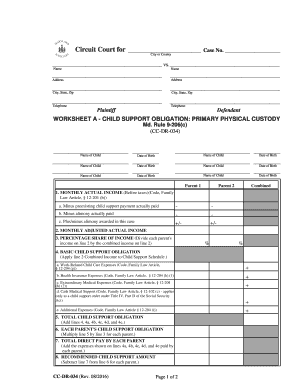
Useful suggestions for finalizing your ‘Maryland Child Support Guidelines Worksheet A’ online
Are you weary of the inconvenience associated with handling paperwork? Look no further than airSlate SignNow, the premier electronic signature solution for both individuals and enterprises. Bid farewell to the monotonous procedure of printing and scanning documents. With airSlate SignNow, you can effortlessly finalize and authorize paperwork online. Utilize the powerful features integrated into this user-friendly and cost-effective platform and transform your method of managing paperwork. Whether you need to approve forms or gather signatures, airSlate SignNow takes care of everything seamlessly, requiring only a few clicks.
Follow this comprehensive guide:
- Sign in to your account or sign up for a complimentary trial of our service.
- Click +Create to upload a document from your device, the cloud, or our form library.
- Access your ‘Maryland Child Support Guidelines Worksheet A’ in the editor.
- Click Me (Fill Out Now) to complete the form on your end.
- Include and designate fillable fields for other participants (if necessary).
- Proceed with the Send Invite settings to request eSignatures from others.
- Download, print your version, or convert it into a reusable template.
No need to worry if you need to collaborate with your colleagues on your Maryland Child Support Guidelines Worksheet A or send it for notarization—our solution provides you with everything necessary to accomplish such tasks. Create an account with airSlate SignNow today and enhance your document management to new levels!
FAQs
-
What is the Maryland child support calculator worksheet?
The Maryland child support calculator worksheet is a vital tool used to determine the amount of child support that one parent may be obligated to pay to the other. This worksheet takes into account various factors, including both parents' incomes and the number of children involved, ensuring a fair support arrangement. By utilizing our airSlate SignNow platform, you can easily fill out and manage your Maryland child support calculator worksheet.
-
How can I access the Maryland child support calculator worksheet?
You can access the Maryland child support calculator worksheet directly through the airSlate SignNow platform. Our intuitive interface allows you to download, fill out, and eSign your worksheet seamlessly. Plus, our cloud-based solution means you can access your worksheet from anywhere, anytime.
-
Is there a cost to use the Maryland child support calculator worksheet on airSlate SignNow?
Using the Maryland child support calculator worksheet on airSlate SignNow is part of our affordable pricing plans. We offer various subscription tiers to fit your needs, ensuring that you can manage your legal documents, including the worksheet, without breaking the bank. Check our pricing page for detailed information.
-
What features does the airSlate SignNow platform offer for managing the Maryland child support calculator worksheet?
airSlate SignNow provides a host of features for managing your Maryland child support calculator worksheet, including electronic signatures, document sharing, and secure storage. Our platform also allows for real-time collaboration, making it easy for both parents to fill out and review the worksheet together. These features enhance the efficiency and accuracy of your child support calculations.
-
Can I integrate airSlate SignNow with other tools to manage my Maryland child support calculator worksheet?
Yes, airSlate SignNow offers seamless integrations with various tools, including Google Drive, Dropbox, and other document management systems. This means you can easily import and export your Maryland child support calculator worksheet to and from your preferred applications, streamlining your workflow and document management process.
-
What benefits does using the Maryland child support calculator worksheet on airSlate SignNow provide?
Utilizing the Maryland child support calculator worksheet on airSlate SignNow provides numerous benefits, including enhanced accuracy in calculations and a user-friendly experience. Our platform allows for quick adjustments as personal circumstances change, making it easier to stay compliant with Maryland child support guidelines. Additionally, the electronic signature feature ensures that all agreements are legally binding.
-
How secure is my information when using the Maryland child support calculator worksheet?
At airSlate SignNow, we prioritize the security of your information when you use the Maryland child support calculator worksheet. Our platform employs advanced encryption protocols and secure cloud storage to protect your data. You can trust that your personal and financial information remains confidential and secure throughout the entire process.
The best way to complete and sign your maryland child support guidelines worksheet a form
Find out other maryland child support guidelines worksheet a form
- Close deals faster
- Improve productivity
- Delight customers
- Increase revenue
- Save time & money
- Reduce payment cycles















