Fill and Sign the Medical Case File Template Form
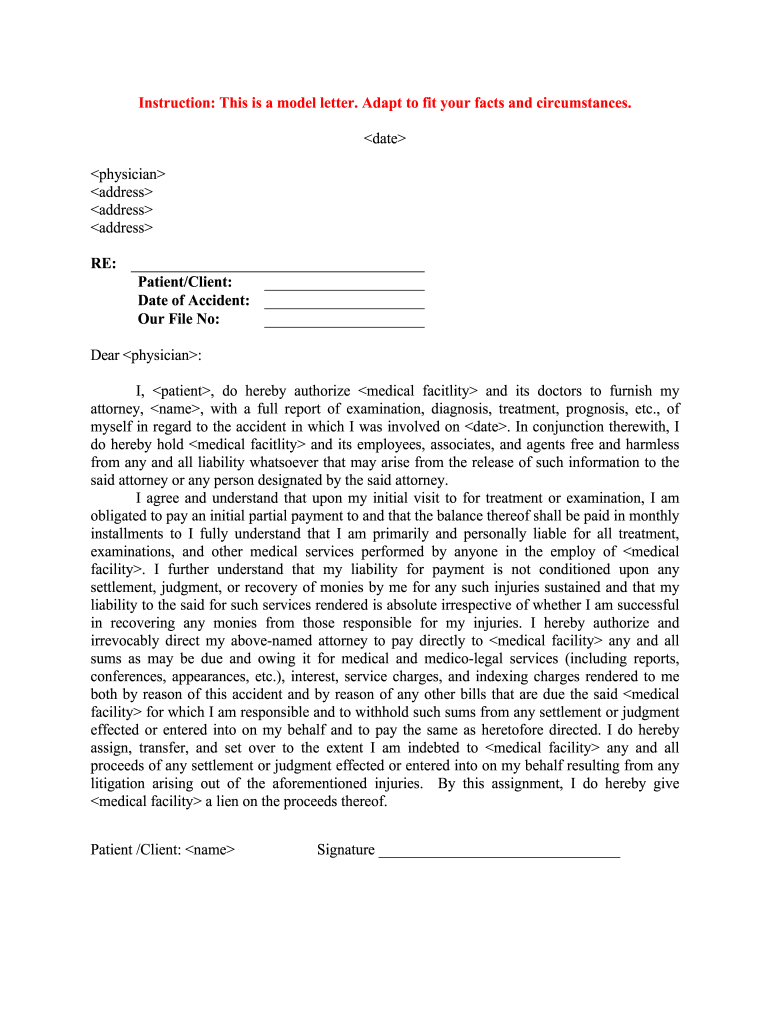
Useful tips on setting up your ‘Medical Case File Template’ online
Feeling overwhelmed by the burden of handling paperwork? Discover airSlate SignNow, the leading electronic signature tool for individuals and businesses. Eliminate the tedious process of printing and scanning documents. With airSlate SignNow, you can conveniently complete and sign paperwork online. Take advantage of the robust features included in this user-friendly and cost-effective platform and transform the way you manage paperwork. Whether you need to sign documents or collect signatures, airSlate SignNow simplifies the process with just a few clicks.
Follow these detailed steps:
- Access your account or sign up for a free trial with our platform.
- Select +Create to upload a document from your device, cloud storage, or our template library.
- Open your ‘Medical Case File Template’ in the editor.
- Click Me (Fill Out Now) to fill out the document on your end.
- Insert and assign fillable fields for others (if needed).
- Continue with the Send Invite settings to solicit eSignatures from others.
- Save, print your copy, or turn it into a reusable template.
No need to worry if you want to collaborate with your colleagues on your Medical Case File Template or submit it for notarization—our service offers all the tools you require to accomplish those tasks. Create an account with airSlate SignNow today and enhance your document management to a whole new level!
FAQs
-
What is a case file example in airSlate SignNow?
A case file example in airSlate SignNow refers to a template or document that outlines the necessary information and steps for managing a specific case. This can include contracts, agreements, or any legal documents that require signatures. By using a case file example, businesses can streamline their document management process and ensure compliance.
-
How can I create a case file example using airSlate SignNow?
Creating a case file example in airSlate SignNow is straightforward. You can start by selecting a template that fits your needs or create a new document from scratch. The platform allows you to customize fields, add signers, and set up workflows to ensure that your case file example meets all requirements.
-
What are the pricing options for airSlate SignNow?
airSlate SignNow offers various pricing plans to accommodate different business needs. Each plan includes features that allow you to create and manage case file examples efficiently. You can choose a plan based on the number of users and the level of functionality required for your organization.
-
What features does airSlate SignNow offer for managing case file examples?
airSlate SignNow provides a range of features for managing case file examples, including document templates, eSignature capabilities, and automated workflows. These features help businesses save time and reduce errors when handling important documents. Additionally, you can track the status of your case file examples in real-time.
-
How does airSlate SignNow enhance collaboration on case file examples?
Collaboration on case file examples is made easy with airSlate SignNow's sharing and commenting features. Team members can review, edit, and provide feedback on documents in real-time, ensuring everyone is on the same page. This collaborative approach helps streamline the approval process and speeds up project timelines.
-
Can I integrate airSlate SignNow with other tools for case file examples?
Yes, airSlate SignNow offers integrations with various third-party applications, enhancing your ability to manage case file examples. You can connect it with CRM systems, cloud storage services, and other productivity tools to create a seamless workflow. This integration capability allows for better data management and accessibility.
-
What are the benefits of using airSlate SignNow for case file examples?
Using airSlate SignNow for case file examples provides numerous benefits, including increased efficiency, reduced paper usage, and enhanced security. The platform's user-friendly interface makes it easy for anyone to create and manage documents. Additionally, the eSignature feature ensures that your case file examples are legally binding and compliant.
The best way to complete and sign your medical case file template form
Get more for medical case file template form
Find out other medical case file template form
- Close deals faster
- Improve productivity
- Delight customers
- Increase revenue
- Save time & money
- Reduce payment cycles















