Fill and Sign the Comes Now Plaintiff in Form
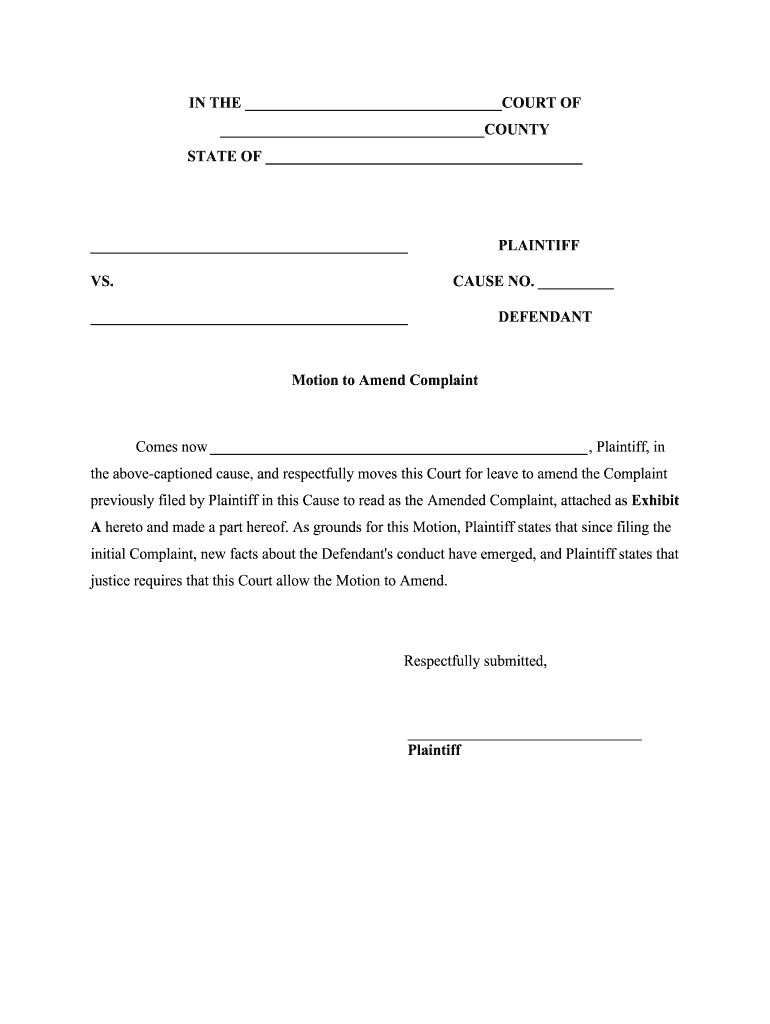
Helpful suggestions for finishing your ‘Comes Now Plaintiff In’ online
Are you fed up with the burden of dealing with paperwork? Look no further than airSlate SignNow, the leading eSignature solution for individuals and small to medium-sized businesses. Bid farewell to the tedious process of printing and scanning documents. With airSlate SignNow, you can effortlessly complete and sign documents online. Utilize the extensive features embedded in this intuitive and cost-effective platform and transform your document management strategy. Whether you need to authorize forms or gather signatures, airSlate SignNow takes care of it all with just a few clicks.
Follow this detailed guide:
- Sign in to your account or initiate a free trial with our service.
- Click +Create to upload a document from your device, cloud storage, or our template library.
- Open your ‘Comes Now Plaintiff In’ in the editor.
- Click Me (Fill Out Now) to finalize the document on your part.
- Insert and assign fillable fields for others (if necessary).
- Continue with the Send Invite settings to solicit eSignatures from others.
- Save, print your version, or convert it into a reusable template.
No need to worry if you require collaboration with others on your Comes Now Plaintiff In or need to send it for notarization—our platform has everything you need to accomplish such tasks. Set up an account with airSlate SignNow today and enhance your document management experience!
FAQs
-
What is the plaintiff meaning in legal terms?
The plaintiff meaning refers to the individual or entity that initiates a lawsuit in a court of law. This party seeks legal remedy or compensation for grievances against another party, known as the defendant. Understanding the plaintiff meaning is crucial for anyone involved in legal proceedings.
-
How does airSlate SignNow support plaintiffs in legal processes?
airSlate SignNow provides an efficient platform for plaintiffs to manage and eSign legal documents securely. By streamlining the document workflow, it helps plaintiffs save time and reduce errors in their legal filings. This ease of use is essential for those navigating the complexities of legal actions.
-
What features does airSlate SignNow offer for document management?
airSlate SignNow offers features such as customizable templates, secure eSigning, and real-time tracking of document status. These features enhance the efficiency of managing legal documents, making it easier for plaintiffs to focus on their cases. Understanding the plaintiff meaning can help users appreciate the importance of these features.
-
Is airSlate SignNow cost-effective for plaintiffs?
Yes, airSlate SignNow is designed to be a cost-effective solution for businesses and individuals, including plaintiffs. With various pricing plans, users can choose the option that best fits their needs without compromising on essential features. This affordability is particularly beneficial for those involved in legal disputes.
-
Can airSlate SignNow integrate with other legal software?
Absolutely! airSlate SignNow offers integrations with various legal software and tools, enhancing its functionality for users. This capability allows plaintiffs to streamline their workflows and manage their legal documents more effectively, aligning with the plaintiff meaning in the context of legal processes.
-
What are the benefits of using airSlate SignNow for legal documents?
Using airSlate SignNow for legal documents provides numerous benefits, including enhanced security, ease of use, and faster turnaround times. These advantages are particularly important for plaintiffs who need to ensure their documents are handled correctly and efficiently. Understanding the plaintiff meaning can help users recognize the importance of these benefits.
-
How does airSlate SignNow ensure document security for plaintiffs?
airSlate SignNow prioritizes document security by employing advanced encryption and compliance with industry standards. This ensures that sensitive information remains protected throughout the signing process, which is vital for plaintiffs handling confidential legal matters. Knowing the plaintiff meaning can help users appreciate the importance of security in legal documentation.
The best way to complete and sign your comes now plaintiff in form
Get more for comes now plaintiff in form
Find out other comes now plaintiff in form
- Close deals faster
- Improve productivity
- Delight customers
- Increase revenue
- Save time & money
- Reduce payment cycles















