Fill and Sign the Michigan Certificate of Trust Form
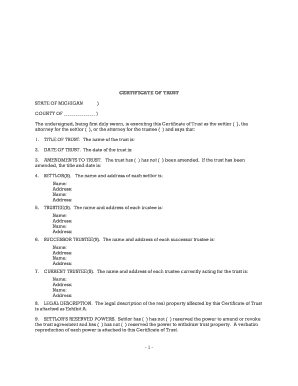
Useful Advice for Setting Up Your ‘Michigan Certificate Of Trust’ Online
Are you fed up with the complications of managing paperwork? Look no further than airSlate SignNow, the premier eSignature tool for individuals and businesses. Bid farewell to the laborious task of printing and scanning documents. With airSlate SignNow, you can effortlessly finalize and sign documents online. Utilize the robust features included in this user-friendly and affordable platform and transform your document management strategy. Whether you need to approve forms or gather eSignatures, airSlate SignNow simplifies the process with just a few clicks.
Adhere to this comprehensive guide:
- Log into your account or initiate a free trial with our service.
- Select +Create to upload a document from your device, cloud storage, or our template repository.
- Access your ‘Michigan Certificate Of Trust’ in the editor.
- Click Me (Fill Out Now) to finish the document on your part.
- Add and designate fillable fields for others (if necessary).
- Proceed with the Send Invite settings to obtain eSignatures from others.
- Save, print your version, or convert it into a reusable template.
No need to worry if you wish to collaborate with your teammates on your Michigan Certificate Of Trust or send it for notarization—our solution provides everything you need to complete such tasks. Sign up with airSlate SignNow today and enhance your document management experience!
FAQs
-
What is a certificate of trust in Michigan?
A certificate of trust in Michigan is a legal document that confirms the existence of a trust and outlines its key details. It serves as proof that the trust is valid and identifies the trustee's authority to act on behalf of the trust. If you're looking for a certificate of trust Michigan example, it's essential to ensure it complies with state laws.
-
How can I obtain a certificate of trust in Michigan?
To obtain a certificate of trust in Michigan, you typically need to draft the trust document and then create the certificate itself. Many individuals use templates for a certificate of trust Michigan example to ensure accuracy and compliance. It's advisable to consult with a legal professional to ensure all requirements are met.
-
What features does airSlate SignNow offer for signing trust documents?
airSlate SignNow provides a user-friendly platform for electronically signing trust documents, including a certificate of trust Michigan example. The features include customizable templates, secure storage, and easy sharing options, allowing you to manage your documents efficiently and securely.
-
Is airSlate SignNow cost-effective for small businesses?
Yes, airSlate SignNow is designed to be a cost-effective solution for businesses of all sizes, including small businesses needing to manage documents like a certificate of trust Michigan example. With flexible pricing plans, you can choose one that fits your budget while accessing all necessary eSignature features.
-
Can I integrate airSlate SignNow with other software?
Absolutely! airSlate SignNow offers integrations with various software applications, making it easy to streamline your workflow. You can connect with tools like Google Drive or Dropbox, ensuring that your certificate of trust Michigan example and other documents are easily accessible and managed within your existing systems.
-
What are the benefits of using airSlate SignNow for electronic signatures?
Using airSlate SignNow for electronic signatures provides numerous benefits, including enhanced security, faster turnaround times, and improved document management. For documents like a certificate of trust Michigan example, you can ensure that every signature is legally binding and compliant with state regulations.
-
Are electronic signatures legally valid for a certificate of trust in Michigan?
Yes, electronic signatures are legally valid in Michigan, including for a certificate of trust. By using airSlate SignNow, you can create and sign a certificate of trust Michigan example that meets all legal requirements, ensuring your trust is recognized and enforceable.
The best way to complete and sign your michigan certificate of trust form
Find out other michigan certificate of trust form
- Close deals faster
- Improve productivity
- Delight customers
- Increase revenue
- Save time & money
- Reduce payment cycles















