Fill and Sign the Michigan Complaint Divorce Form
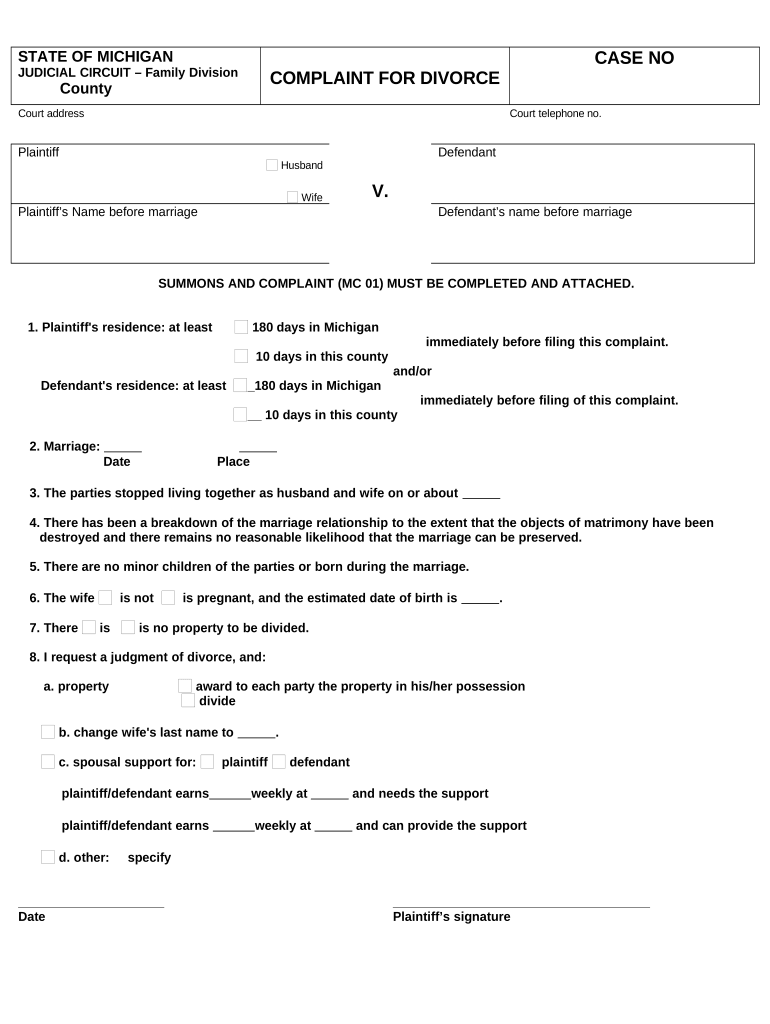
Pragmatic advice on crafting your ‘Michigan Complaint Divorce’ online
Are you fed up with the hassle of handling paperwork? Search no further than airSlate SignNow, the leading eSignature solution for individuals and enterprises. Bid farewell to the lengthy ordeal of printing and scanning documents. With airSlate SignNow, you can smoothly complete and sign paperwork online. Take advantage of the powerful tools integrated into this user-friendly and affordable platform and transform your method of paperwork management. Whether you need to approve forms or gather eSignatures, airSlate SignNow streamlines the entire process, needing just a few clicks.
Adhere to this detailed guide:
- Log into your account or sign up for a complimentary trial with our service.
- Click +Create to upload a document from your device, cloud storage, or our template repository.
- Access your ‘Michigan Complaint Divorce’ in the editor.
- Click Me (Fill Out Now) to set up the document on your end.
- Add and designate fillable fields for other participants (if necessary).
- Continue with the Send Invite settings to solicit eSignatures from others.
- Store, print your copy, or transform it into a reusable template.
No concerns if you need to collaborate with your colleagues on your Michigan Complaint Divorce or send it for notarization—our platform provides everything you require to accomplish such tasks. Register with airSlate SignNow today and enhance your document management to new levels!
FAQs
-
What are Michigan divorce forms and how can airSlate SignNow help?
Michigan divorce forms are legal documents required to initiate and finalize a divorce in Michigan. airSlate SignNow simplifies the process by providing easy access to these forms, allowing you to fill them out and eSign them securely online. This saves you time and ensures you have the correct documentation for your divorce proceedings.
-
How much does it cost to use airSlate SignNow for Michigan divorce forms?
The pricing for using airSlate SignNow to handle Michigan divorce forms is competitive and flexible. Users can choose from various subscription plans, which include features like unlimited document signing and storage, making it a cost-effective choice for managing your divorce paperwork. Visit our pricing page for detailed options.
-
Are there any specific features for Michigan divorce forms in airSlate SignNow?
Yes, airSlate SignNow offers tailored features specifically for Michigan divorce forms, including templates for common forms and the ability to customize documents. Our platform also supports collaboration, allowing both parties to review and sign documents seamlessly, ensuring a smoother divorce process.
-
Can I integrate airSlate SignNow with other tools I use for managing Michigan divorce forms?
Absolutely! airSlate SignNow integrates with various applications that can help you manage your Michigan divorce forms more efficiently. Whether you use cloud storage services or project management tools, our integration options streamline your workflow and keep all your important documents in one place.
-
Is it easy to eSign Michigan divorce forms with airSlate SignNow?
Yes, eSigning Michigan divorce forms with airSlate SignNow is incredibly easy. Our user-friendly interface allows you to sign documents electronically in just a few clicks, eliminating the hassle of printing and scanning, and ensuring that your forms are signed quickly and securely.
-
What benefits do I gain by using airSlate SignNow for Michigan divorce forms?
Using airSlate SignNow for Michigan divorce forms provides several advantages, including convenience, speed, and security. You can complete and sign your documents from anywhere, access templates designed for Michigan law, and ensure that your forms are legally compliant and properly stored.
-
Can I get assistance if I have questions about Michigan divorce forms while using airSlate SignNow?
Yes, airSlate SignNow offers comprehensive customer support to assist you with any questions regarding Michigan divorce forms. Our dedicated support team is available through various channels to help you navigate the platform and ensure you successfully complete your divorce documentation.
The best way to complete and sign your michigan complaint divorce form
Find out other michigan complaint divorce form
- Close deals faster
- Improve productivity
- Delight customers
- Increase revenue
- Save time & money
- Reduce payment cycles















