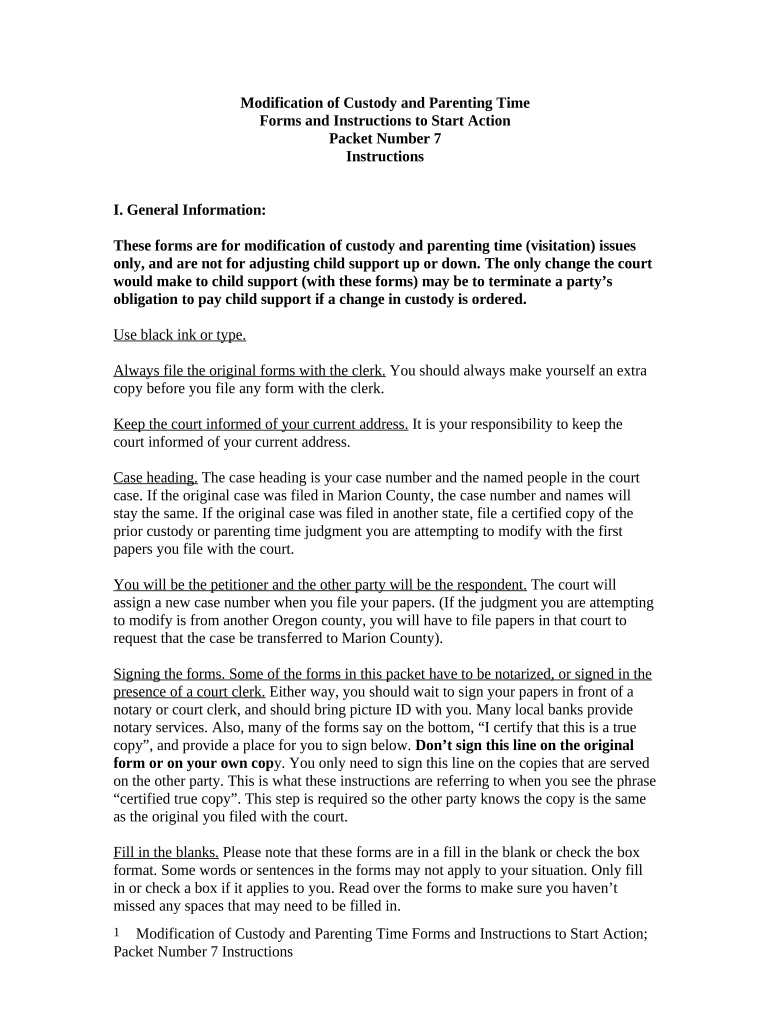Modification of Custody and Parenting Time
Forms and Instructions to Start Action
Packet Number 7
Instructions
I. General Information:
These forms are for modification of custody and parenting time (visitation) issues
only, and are not for adjusting child support up or down. The only change the court
would make to child support (with these forms) may be to terminate a party’s
obligation to pay child support if a change in custody is ordered.
Use black ink or type.
Always file the original forms with the clerk. You should always make yourself an extra
copy before you file any form with the clerk.
Keep the court informed of your current address. It is your responsibility to keep the
court informed of your current address.
Case heading. The case heading is your case number and the named people in the court
case. If the original case was filed in Marion County, the case number and names will
stay the same. If the original case was filed in another state, file a certified copy of the
prior custody or parenting time judgment you are attempting to modify with the first
papers you file with the court.
You will be the petitioner and the other party will be the respondent. The court will
assign a new case number when you file your papers. (If the judgment you are attempting
to modify is from another Oregon county, you will have to file papers in that court to
request that the case be transferred to Marion County).
Signing the forms. Some of the forms in this packet have to be notarized, or signed in the
presence of a court clerk. Either way, you should wait to sign your papers in front of a
notary or court clerk, and should bring picture ID with you. Many local banks provide
notary services. Also, many of the forms say on the bottom, “I certify that this is a true
copy”, and provide a place for you to sign below. Don’t sign this line on the original
form or on your own cop y. You only need to sign this line on the copies that are served
on the other party. This is what these instructions are referring to when you see the phrase
“certified true copy”. This step is required so the other party knows the copy is the same
as the original you filed with the court.
Fill in the blanks. Please note that these forms are in a fill in the blank or check the box
format. Some words or sentences in the forms may not apply to your situation. Only fill
in or check a box if it applies to you. Read over the forms to make sure you haven’t
missed any spaces that may need to be filled in.
Modification of Custody and Parenting Time Forms and Instructions to Start Action;
Packet Number 7 Instructions1
Optional Waiver of Personal Service form. There is an optional form available through
Dissolution Resource Services that allows you to waive your right to personal service.
After your judgment is final, you have the right to be personally served with a contempt
charge if the other party believes you haven’t followed the provisions of the judgment. If
you want to keep your residential address confidential, this form allows you to list a
mailing address, business address or a specified agent, and waive your right to be
personally served (to have the papers actually delivered to you in person). Should you
choose to use this form, you are responsible for making sure that all papers delivered to
the specified address are actually delivered to you.
II. Step 1.
To complete step one, you must: (1) fill out the forms, (2) file the forms with the
clerk, (3) check to see if the judge has signed the Order and (4) serve the forms on the
other party.
A. Fill out the forms.
*Ex Parte Motion for Order to Show Cause Regarding Modification of Judgment
(MOTION)
*Affidavit in Support of Motion for Order to Show Cause re: Modification of
Judgment (AFFIDAVIT)
*Order to Show Cause Regarding Modification of Judgment (ORDER)
*Certificate of Document Preparation
B. Have your documents reviewed.
Please have your documents reviewed by Dissolution Resource Services. You
may drop in the office between 9:00 a.m. and noon, or you may schedule an appointment
(373-4349).
C. File the forms with the clerk.
File the following original forms with the clerk: MOTION, AFFIDAVIT and
ORDER. You should make one copy of the forms you file with the clerk for your own
records, and a second copy to serve on the other party. When you file your forms, you
must pay a filing fee. You may ask the court to waive or defer payment of this fee, by
filing out a “Motion for Deferral of Fees and Costs” and an “Affidavit for Deferral of
Fees and Costs”. You may obtain these forms through Dissolution Resource Services or
through the information window on the first floor of the courthouse. Fill out these forms
and file them with the clerk. Check back in about a week to find out whether the judge
has signed the papers. If you need to start the action right away, ask at the information
window whether there is a judge available to sign your papers. You will not be allowed to
file your forms until you either pay the fee, or get the judge to sign the deferral forms. (If
the judge “defers” your fee rather than “waiving” your fee, you will be required to pay all
deferred fees back to the court at a later date.)
Modification of Custody and Parenting Time Forms and Instructions to Start Action;
Packet Number 7 Instructions2
D. Sign up for the Children Cope with Divorce class.
If minor children (under age 18) are involved, you are required to go through this
class. To register, fill out the form the clerk gave you when you filed your forms and send
it to the YWCA together with the $45 fee or a certified copy of the order waiving or
deferring your COPE fee.
E. Check to see if a judge has signed the order.
The ORDER must be signed by a judge before you serve the other party. Check
back around 10 days after you filed the papers by calling the judge’s office that was
originally assigned to your case to get this information. Call ready to give your case
number, and ask the following questions: (1) did a judge sign the papers, (2) if they are
signed, what is the judge’s name and spelling of that name, and (3) what date was the
ORDER signed. If the ORDER was signed, take the service copy of the ORDER you
made before you filed the originals and place the symbols “/s/” on the judge’s signature
line, along with the name of the judge and fill in the date that the order was signed. Sign
the lines on the service copies of the MOTION, AFFIDAVIT and ORDER certifying
each as a true copy. You are now ready to have the other party served. If the ORDER
wasn’t signed, wait another week and check back. If the judge still hasn’t signed, find out
from the judge’s staff or Dissolution Resource Services why the paperwork wasn’t
signed.
F. Serve the other party.
The other party must be served with certified true copies of the MOTION,
AFFIDAVIT and signed ORDER, a copy of the “Notice about a Written Response to a
Motion to Modify filed in Marion County Circuit Court” and all notices given to you by
the clerk when you filed your papers (i.e, COPE information, mediation information,
etc.).
1. How to serve the other party.
You can not personally serve the other party yourself. Three different ways to
serve the other party are listed below.
a. Service by sheriff. The Marion County Sheriff’s office is located in the
basement of the Courthouse. They usually charge $25.00 to serve the other
party. If the other party lives outside of Marion County, you need to
contact the sheriff’s office in the county where he or she lives.
b. Service by process server or disinterested party. You may also pay a
process server to serve the papers for you. Names of process servers can
be found in the yellow pages of the phone book. If you don’t want to pay
someone to serve the papers, a competent person 18 years of age or older
who is not a party or attorney in your case, may complete service. If you
don’t have the sheriff or a professional process server serve the papers for
you, make sure the person who completes service fills out the original
“Affidavit of Service” form, and signs it in front of a notary or court clerk.
Modification of Custody and Parenting Time Forms and Instructions to Start Action;
Packet Number 7 Instructions3
You also need to make sure the original affidavit of service form gets filed
with the court.
c. Acceptance of service. You can avoid the service requirements if the
other party is willing to sign this form, saying that he or she has received
the forms that you are required to serve. The other party must sign this
form in front of a notary or court clerk, and you must make sure the
original is filed with the court. If you aren’t able to serve the other party
through the methods listed above, you will need to get permission from a
judge before you are allowed to use another service method.
III. Step 2.
If: (1) you have filed the forms listed under step 1 (and the judge signed your
order), (2) you have served those forms on the other party, or he or she has voluntarily
accepted service, (3) 31 days have passed from the date he or she was actually served or
accepted service, and (4) no response or appearance has been filed, then you may skip
step 3 and go to step 4.
If (1) you filed the forms listed above, (2) completed service and (3) a response
has been filed, go to step 3.
IV. Step 3.
If a response is filed, you should contact an attorney immediately. Many
important decisions are made for you during this type of case, and people are usually
better off if they are represented by an attorney. If you aren’t able to hire an attorney, an
explanation of the process you will go through is described below. If you and the other
party disagree on child custody or parenting time issues, the court may refer your case to
mediation. A mediator is a neutral party who will help both parties talk about the issues,
and agree on a way to resolve the disagreement. You usually don’t have to pay for the
mediator’s services. There is only a resolution in mediation if both parties agree. You
must attend COPE (the parenting class at the YWCA) prior to attending mediation.
You may be required to meet with the judge assigned to your case periodically for a
status conference. The reason the judge has these conferences is to make sure the case is
proceeding through the system smoothly, and to make decisions on how the case should
be handled along the way. A final judgment is a document that finalizes your case and
contains all of the issues decided in mediation and/or trial. This document is usually
prepared by one or both of the parties (or their attorneys) for the judge to sign.
If you are asked to prepare this document, fill out the “Judgment Modifying Judgment
Regarding: Custody, Parenting Time, or Order re: Jurisdiction”. Fill the form out
completely except for the judge’s signature line. You will also need to fill out a support
order abstract if child support was an issue in your case. The information you fill in
should be the same as the decisions that were made during mediation or trial. You can
either get the other party to read and sign the judgment before it is filed with the court (if
they agree with how you filled it in), or you can send a copy of the document to the other
party and file the original with the court along with your filled out Certificate of Mailing
Modification of Custody and Parenting Time Forms and Instructions to Start Action;
Packet Number 7 Instructions4
of Judgment. Check back with the judge’s office to see if it has been signed 10 days or so
after filing it.
V. Step 4.
A. If the other party didn’t file a response:
1. Fill out the following forms.
*Judgment modifying Judgment regarding, custody, visitation or Order re:
Jurisdiction (fill it out completely except the judge’s signature line)
*Support order abstract (if support is an issue in your case)
2. File the forms listed above and your COPE certificate of completion with
the clerk after at least 31 days have expired from the date the other party
was served or accepted service in accordance with these instructions. (If
substitute service was used, service is complete as of the date the
documents were mailed).
3. Check to see if the judge signed the forms. Call the clerks office to see if
the judge signed your forms.
VI. Step 5.
If there were no existing child support orders when this case was filed you are
finished. If there was an existing child support order, and the final judgment in this case
says that the other order is now terminated (see page 4 of the judgment), the parties to
this case are responsible for providing a certified copy of the judgment in this case to the
court or agency that issued the first child support order.
Modification of Custody and Parenting Time Forms and Instructions to Start Action;
Packet Number 7 Instructions5
1
2
3
4
5
6
7
8
9
10
11
12
13
14
15
16
17
18
19
20
21
22
23
24
25
26
27
28 IN THE CIRCUIT COURT OF THE STATE OF OREGON
FOR THE COUNTY OF __________________
In the Matter of the Marriage of: )
________________________________, ) Case No. ________
Petitioner, )
PETITIONER’S
RESPONDENT’S
and ) EX PARTE MOTION FOR ORDER
TO SHOW CAUSE REGARDING
___________________________________, ) MODIFICATION OF JUDGMENT
Respondent RE: CUSTODY
) PARENTING TIME
Motion
I, ______________________________, request that the court issue an Order to
Show Cause requiring ________________________________ to appear in Circuit Court
in the ___________ County Court house in ___________, Oregon, to show cause why
this court should not grant the following relief concerning the parties’ child/ren:
________________________________________________________________________
________________________________________________________________________
(Name(s) and date(s) of birth)
Petitioner’s / Respondent’s Ex Parte Motion for Order to Show Cause
Regarding Modification of Judgment re: Custody Parenting Time6
1
2
3
4
5
6
7
8
9
10
11
12
13
14
15
16
17
18
19
20
21
22
23
24
25
26
27
28 ____ Change custody of the minor child/ren as follows: ___________________
________________________________________________________________________
________________________________________________________________________
________________________________________________________________________
________________________________________________________________________
________________________________________________________________________
____ Change the current court-ordered parenting time (visitation):
(check a or b)
a. ____ to be consistent with ________________ County Supplemental Local
Court Rule 8.075.
b. ___ _ ________________ County Supplemental Local Court Rule 8.075 isn’t
appropriate for the following reason(s): _______________________________________
________________________________________________________________________
and parenting time should be as follows: ______________________________________
Petitioner’s / Respondent’s Ex Parte Motion for Order to Show Cause
Regarding Modification of Judgment re: Custody Parenting Time7
1
2
3
4
5
6
7
8
9
10
11
12
13
14
15
16
17
18
19
20
21
22
23
24
25
26
27
28 ________________________________________________________________________
________________________________________________________________________
________________________________________________________________________
____ Terminate __________________________’s child support
obligation due to the requested change in custody.
Court costs and service fees that are deferred should be assessed as follows:
____ Petitioner (and/or) ____ Respondent should be liable for ____ all ____ one-
half of the court costs that are deferred.
The State of Oregon should have judgment against ____ Petitioner (and/or) ____
Respondent for ____ all ____ one-half of the court costs that are deferred.
Court costs and service fees that are paid should be assessed as follows:
____ Petitioner (and/or) ____ Respondent should be liable for ____ all ____ one-
half of the court costs and service fees that are paid.
Petitioner’s / Respondent’s Ex Parte Motion for Order to Show Cause
Regarding Modification of Judgment re: Custody Parenting Time8
1
2
3
4
5
6
7
8
9
10
11
12
13
14
15
16
17
18
19
20
21
22
23
24
25
26
27
28 ____ Petitioner (or) ____ Respondent should have a judgment against ____
Petitioner (or) ____ Respondent for ____ all ____ one-half of the court costs that are
paid.
Points and Authorities
____ ORS 107.135(1)(a) allows the court to modify custody, parenting time and
support terms in a judgment of dissolution.
____ ORS 109.103 extends the provisions of ORS 107.135 to custody and
parenting time cases involving the children of unmarried parents.
DATED: _______________________, _____.
__________________________________________
____ Petitioner ____ Respondent, Pro Se Signature
__________________________________________
Print Name
__________________________________________
Address
Petitioner’s / Respondent’s Ex Parte Motion for Order to Show Cause
Regarding Modification of Judgment re: Custody Parenting Time9
1
2
3
4
5
6
7
8
9
10
11
12
13
14
15
16
17
18
19
20
21
22
23
24
25
26
27
28 __________________________________________
City, State, Zip Code
__________________________________________
Telephone
I certify that this is a true copy.
______________________________
Signature
Petitioner’s / Respondent’s Ex Parte Motion for Order to Show Cause
Regarding Modification of Judgment re: Custody Parenting Time10
1
2
3
4
5
6
7
8
9
10
11
12
13
14
15
16
17
18
19
20
21
22
23
24
25
26
27
28 IN THE CIRCUIT COURT OF THE STATE OF OREGON
FOR THE COUNTY OF __________________
In the Matter of the Marriage of: )
)
________________________________, ) Case No. __________
Petitioner, )
) AFFIDAVIT IN SUPPORT OF
MOTION FOR ORDER TO SHOW
and ) CAUSE RE: MODIFICATION OF
JUDGMENT
________________________________, )
Respondent. )
STATE OF ________________________ )
)
County of _________________________ )
I, ____________________________________, being first duly sworn, do depose
and say:
Petitioner’s / Respondent’s Ex Parte Motion for Order to Show Cause
Regarding Modification of Judgment re: Custody Parenting Time11
1
2
3
4
5
6
7
8
9
10
11
12
13
14
15
16
17
18
19
20
21
22
23
24
25
26
27
28 I. I am the __ _ petitioner __ _ respondent in this case.
II. The names, ages and birth dates of the child/ren involved in this case are:
________________________________________________________________________
________________________________________________________________________
________________________________________________________________________
________________________________________________________________________
III. ___ I want to change CUSTODY because of a change of circumstances since
the last custody order. This change is: _________________________________________
________________________________________________________________________
________________________________________________________________________
The current child support obligation should be terminated if the custody change is
ordered.
___ I want to change PARENTING TIME (visitation) because I believe the
change is in my child/ren’s best interests.
Petitioner’s / Respondent’s Ex Parte Motion for Order to Show Cause
Regarding Modification of Judgment re: Custody Parenting Time12
1
2
3
4
5
6
7
8
9
10
11
12
13
14
15
16
17
18
19
20
21
22
23
24
25
26
27
28 IV. The specific reason (s) I want the change and believe the change would be
best for my child/ren are: ___________________________________________________
________________________________________________________________________
________________________________________________________________________
________________________________________________________________________
________________________________________________________________________
________________________________________________________________________
V. Oregon ___ is ___ is not the state which made the last custody/parenting
time/visitation order and:
____ The child/ren have lived in Oregon continuously for the last six months.
____The child/ren have lived in Oregon continuously for six consecutive months
sometime during the last twelve months and the child/ren are not now in Oregon but one
parent lives in this state.
____ The child/ren have lived in another state continuously for six months but a
court in that state has declined to exercise jurisdiction on the ground that this state is the
more appropriate forum, and
____ The child/ren and _________________________________ have significant
(name of parent or caretaker)
connections to Oregon and substantial evidence about them is available here.
____ The child/ren are physically present in Oregon, and
Petitioner’s / Respondent’s Ex Parte Motion for Order to Show Cause
Regarding Modification of Judgment re: Custody Parenting Time13
1
2
3
4
5
6
7
8
9
10
11
12
13
14
15
16
17
18
19
20
21
22
23
24
25
26
27
28 ____ The child/ren have been abandoned, or
____ An emergency exists because the child, or a sibling or parent of the
child, is subject to or threatened with mistreatment or abuse.
VI. If the original judgment was granted in another state:
____ The court that granted the judgment I am asking the court to modify
determined it no longer has jurisdiction, or that ½ Oregon would be a more convenient
forum.
____ The child and parents no longer live in the other state.
VII. The places where the minor child/ren of the parties have lived in the last five
years and the names of the persons with whom the child/ren have resided are:
Dates County/State With Whom Which Child/ren
From: _______ to _______ ____________ _______________ _____________________
From: _______ to _______ ____________ _______________ _____________________
From: _______ to _______ ____________ _______________ _____________________
Petitioner’s / Respondent’s Ex Parte Motion for Order to Show Cause
Regarding Modification of Judgment re: Custody Parenting Time14
1
2
3
4
5
6
7
8
9
10
11
12
13
14
15
16
17
18
19
20
21
22
23
24
25
26
27
28 From: _______ to _______ ____________ _______________ _____________________
VIII. The current addresses of the persons listed in paragraph 6 are:
Name Address
________________________________________________________________________
________________________________________________________________________
________________________________________________________________________
________________________________________________________________________
________________________________________________________________________
IX. __ _ I have not participated in any litigation concerning the child/ren in this or
any other state, except for this case.
____ I have participated in the following litigation regarding the child/ren, since
the last order in this case:
Name of Court State Case No. Date Result
_________________ _______________ _______________ __________________
Petitioner’s / Respondent’s Ex Parte Motion for Order to Show Cause
Regarding Modification of Judgment re: Custody Parenting Time15
1
2
3
4
5
6
7
8
9
10
11
12
13
14
15
16
17
18
19
20
21
22
23
24
25
26
27
28 _________________ _______________ _______________ __________________
_________________ _______________ _______________ __________________
X. ____ I do not know of any other domestic violence, custody, visitation,
parenting time or placement proceeding involving the child/ren pending in this state or
any other state.
____ I know of the following pending domestic violence, custody, visitation,
parenting time or placement proceeding involving the child/ren:
Name of Court and Case No. State Date Result
________________________________________________________________________
________________________________________________________________________
________________________________________________________________________
XI. I do not know of any person not a party to this case who has physical custody
of the child/ren or who claim to have custody, visitation or parenting time rights ex c ept
for: ___________________________________________________________________
(name, relationship to child/ren)
________________________________________________________________________
________________________________________________________________________
Petitioner’s / Respondent’s Ex Parte Motion for Order to Show Cause
Regarding Modification of Judgment re: Custody Parenting Time16
1
2
3
4
5
6
7
8
9
10
11
12
13
14
15
16
17
18
19
20
21
22
23
24
25
26
27
28 ____________________________________
Signature
____________________________________
Print name
____________________________________
Address
____________________________________
City, State, Zip Code
____________________________________
Telephone
SUBSCRIBED AND SWORN to before me this ___________ day of
______________, ______, by _______________________________________________.
I certify that this is a true copy ___________________________________
Notary Public for ____________/Court Clerk
My Commission Expires: ______________
___________________________________
Signature
Petitioner’s / Respondent’s Ex Parte Motion for Order to Show Cause
Regarding Modification of Judgment re: Custody Parenting Time17
1
2
3
4
5
6
7
8
9
10
11
12
13
14
15
16
17
18
19
20
21
22
23
24
25
26
27
28 IN THE CIRCUIT COURT OF THE STATE OF OREGON
FOR THE COUNTY OF _________________
In the Matter of the Marriage of: )
)
________________________________, ) Case No. _______
Petitioner, )
) ORDER TO SHOW CAUSE
REGARDING MODIFICATION
and ) OF JUDGMENT RE:
CUSTODY
PARENTING TIME
________________________________, )
Respondent. )
Based upon the motion and affidavit of the _______________________ on file
(Petitioner/Respondent)
herein; now therefore, IT IS HEREBY ORDERED that __________________________
(Petitioner/Respondent)
appear within
Certificate of Document Preparation18
1
2
3
4
5
6
7
8
9
10
11
12
13
14
15
16
17
18
19
20
21
22
23
24
25
26
27
28 thirty (30) days after service of this order pursuant to the following notice, to show cause,
if any there be, why an order in conformity with said motion should not be entered
herein.
DATED this ____ day of _____________________, _____.
______________________________________
Circuit Court Judge
Submitted by:
_________________________________
___ Petitioner ___ Respondent, Pro se
_________________________________
Print name
_________________________________
Address
_________________________________
City, State, Zip Code
I certify that this is a true copy.
______________________________
Signature
Certificate of Document Preparation19
1
2
3
4
5
6
7
8
9
10
11
12
13
14
15
16
17
18
19
20
21
22
23
24
25
26
27
28 IN THE CIRCUIT COURT OF THE STATE OF OREGON
FOR THE COUNTY OF _______________
In the Matter of the Marriage of : )
)
, ) Case No. ________
Petitioner, )
) CERTIFICATE OF
DOCUMENT PREPARATION
and )
, )
Respondent. )
You are required to truthfully complete this certificate regarding the document(s)
you are filing with the court. Check or complete all blanks that apply.
Certificate of Document Preparation
I certify that: (check all that apply)
____ I selected the document(s) for myself.
____ I was provided the document(s) by an attorney.
Certificate of Document Preparation20
1
2
3
4
5
6
7
8
9
10
11
12
13
14
15
16
17
18
19
20
21
22
23
24
25
26
27
28 ____ I completed the documents without paid assistance.
____ I paid or will pay money to ____________________________ for
assistance in preparing the document(s)/form(s).
DATED: _________________________________________, ______.
__________________________________________
Signature
__________________________________________
Print Name
__________________________________________
Address or contact address
__________________________________________
City, State, Zip Code
__________________________________________
Telephone
Certificate of Document Preparation21