Fill and Sign the Motion to Dismiss Registration of Out of State Custody Form
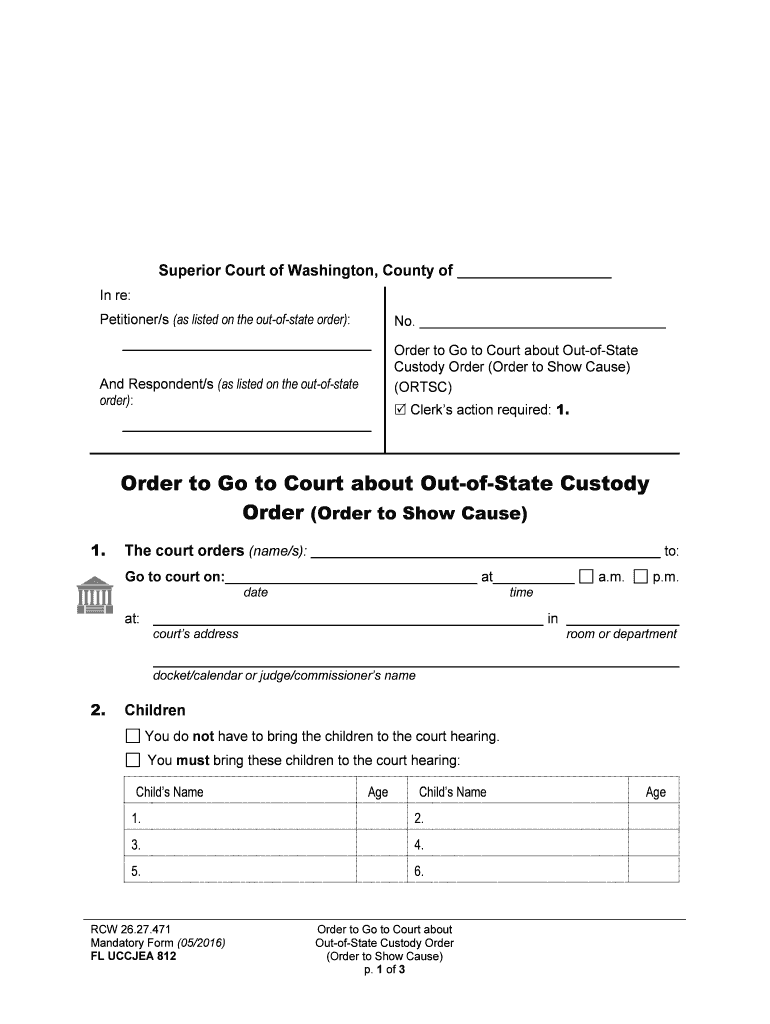
Useful suggestions for preparing your ‘Motion To Dismiss Registration Of Out Of State Custody ’ online
Are you fed up with the inconvenience of managing paperwork? Look no further than airSlate SignNow, the ultimate electronic signature tool for individuals and businesses. Bid farewell to the monotonous routine of printing and scanning documents. With airSlate SignNow, you can easily complete and sign documents online. Take advantage of the powerful features embedded in this user-friendly and cost-effective platform and transform your document handling process. Whether you need to authorize forms or gather signatures, airSlate SignNow manages it seamlessly, needing only a few clicks.
Follow this comprehensive guide:
- Access your account or register for a free trial with our service.
- Click +Create to upload a document from your device, cloud storage, or our form library.
- Open your ‘Motion To Dismiss Registration Of Out Of State Custody ’ in the editor.
- Click Me (Fill Out Now) to finalize the document on your end.
- Add and assign fillable fields for additional parties (if required).
- Proceed with the Send Invite settings to request eSignatures from others.
- Download, print your copy, or convert it into a reusable template.
No need to worry if you need to collaborate with your colleagues on your Motion To Dismiss Registration Of Out Of State Custody or send it for notarization—our solution provides everything you require to accomplish such tasks. Register with airSlate SignNow today and elevate your document management to new levels!
FAQs
-
What is a Motion To Dismiss Registration Of Out of State Custody?
A Motion To Dismiss Registration Of Out of State Custody is a legal document that challenges the validity of a custody order from another state. This motion can be filed in response to a request for enforcement of that order, allowing the responding party to contest its applicability or legitimacy. Understanding how to navigate this process can be crucial for custodial rights.
-
How can airSlate SignNow assist with filing a Motion To Dismiss Registration Of Out of State Custody?
airSlate SignNow provides a streamlined platform for drafting and eSigning legal documents, including a Motion To Dismiss Registration Of Out of State Custody. Our user-friendly interface allows you to create and manage your documents efficiently, ensuring you meet legal requirements and deadlines with ease.
-
What features does airSlate SignNow offer for handling custody documents?
With airSlate SignNow, you benefit from features like customizable templates, eSignature capabilities, and secure document storage. These tools are particularly useful for preparing a Motion To Dismiss Registration Of Out of State Custody, making the entire process quicker and more efficient.
-
Is airSlate SignNow cost-effective for legal practitioners dealing with custody issues?
Yes, airSlate SignNow offers a cost-effective solution for legal practitioners managing custody cases. Our pricing plans are designed to fit various budgets, ensuring you have access to essential tools for filing a Motion To Dismiss Registration Of Out of State Custody without overspending.
-
Can I integrate airSlate SignNow with other legal software?
Absolutely! airSlate SignNow integrates seamlessly with various legal software and applications, enhancing your workflow. This integration can signNowly aid in managing documents related to a Motion To Dismiss Registration Of Out of State Custody, ensuring you have all necessary tools at your fingertips.
-
What are the benefits of using airSlate SignNow for my legal documents?
Using airSlate SignNow for your legal documents offers numerous benefits, including increased efficiency, enhanced security, and compliance with legal standards. Specifically for a Motion To Dismiss Registration Of Out of State Custody, our platform ensures your documents are prepared correctly and securely shared.
-
How secure is the information I share on airSlate SignNow?
Security is a top priority at airSlate SignNow. We implement advanced encryption methods and secure servers to protect your sensitive information, including details related to a Motion To Dismiss Registration Of Out of State Custody. You can trust that your documents are safe with us.
The best way to complete and sign your motion to dismiss registration of out of state custody form
Find out other motion to dismiss registration of out of state custody form
- Close deals faster
- Improve productivity
- Delight customers
- Increase revenue
- Save time & money
- Reduce payment cycles















