Fill and Sign the Motion to Dismissillinois Legal Aid Online Form
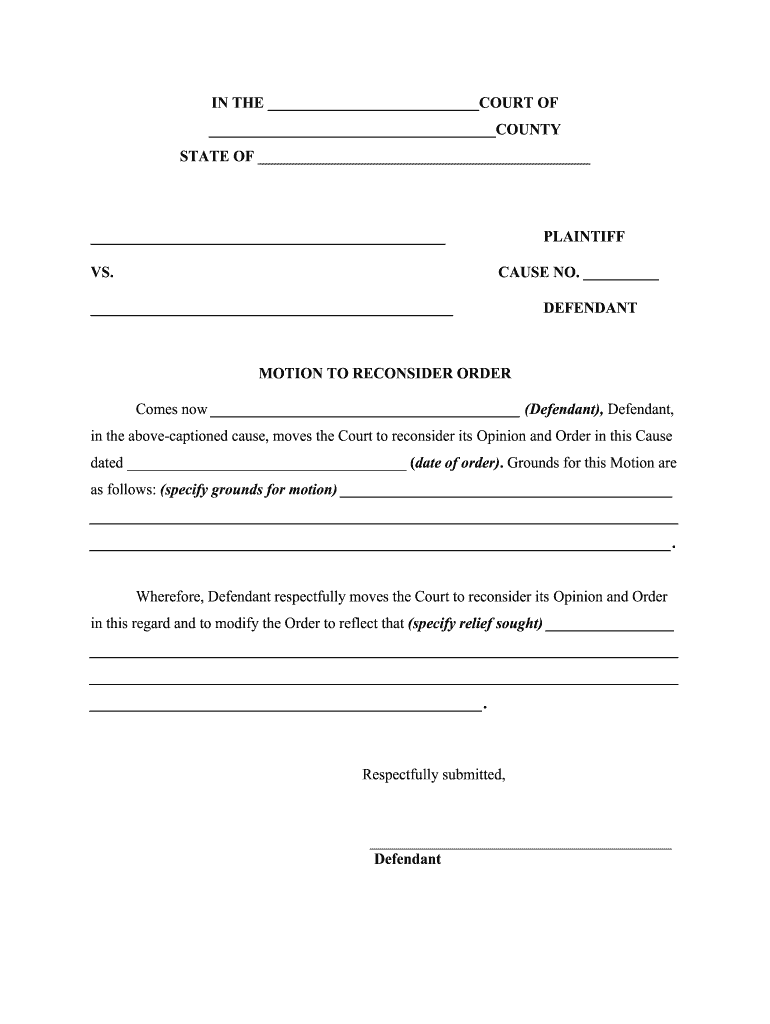
Essential tips for finalizing your ‘Motion To Dismissillinois Legal Aid Online’ digitally
Feeling overwhelmed by the burden of handling paper documents? Look no further than airSlate SignNow, the premier electronic signature solution for individuals and small to medium-sized businesses. Bid farewell to the lengthy procedures of printing and scanning files. With airSlate SignNow, you can swiftly finalize and sign documents online. Take advantage of the powerful features included in this user-friendly and cost-effective platform to transform your document management practices. Whether you need to authorize documents or collect electronic signatures, airSlate SignNow manages everything seamlessly, needing only a few clicks.
Follow these detailed instructions:
- Access your account or initiate a free trial of our service.
- Select +Create to upload a document from your device, cloud storage, or our template library.
- Edit your ‘Motion To Dismissillinois Legal Aid Online’ in the editor.
- Select Me (Fill Out Now) to set up the document on your end.
- Insert and assign editable fields for others (if necessary).
- Continue with the Send Invite options to request eSignatures from others.
- Save, print your version, or convert it into a reusable template.
Don't be concerned if you need to work together with your teammates on your Motion To Dismissillinois Legal Aid Online or send it for notarization—our service provides everything required to complete these tasks. Sign up for airSlate SignNow today and elevate your document management to the next level!
FAQs
-
What is a motion to dismiss divorce form?
A motion to dismiss divorce form is a legal document filed in court to request the dismissal of a divorce case. This form outlines the reasons for dismissal and must comply with local court rules. Using airSlate SignNow, you can easily create and eSign this form, streamlining the process.
-
How can airSlate SignNow help with my motion to dismiss divorce form?
airSlate SignNow provides a user-friendly platform to create, send, and eSign your motion to dismiss divorce form. Our solution simplifies the document management process, ensuring that you can complete your legal paperwork efficiently and securely. Plus, you can track the status of your documents in real-time.
-
Is there a cost associated with using airSlate SignNow for my motion to dismiss divorce form?
Yes, airSlate SignNow offers various pricing plans to suit different needs. Our plans are cost-effective and provide access to features that help you manage your motion to dismiss divorce form and other documents seamlessly. You can choose a plan that fits your budget and requirements.
-
What features does airSlate SignNow offer for managing divorce documents?
airSlate SignNow offers features such as customizable templates, secure eSigning, and document tracking, which are essential for managing your motion to dismiss divorce form. Additionally, our platform allows for easy collaboration with legal professionals, ensuring that all parties are on the same page throughout the process.
-
Can I integrate airSlate SignNow with other applications for my legal documents?
Yes, airSlate SignNow integrates with various applications, enhancing your workflow when handling your motion to dismiss divorce form. You can connect with popular tools like Google Drive, Dropbox, and more, allowing for seamless document management and storage. This integration helps streamline your legal processes.
-
How secure is my information when using airSlate SignNow?
Security is a top priority at airSlate SignNow. When you use our platform for your motion to dismiss divorce form, your data is protected with advanced encryption and secure storage solutions. We comply with industry standards to ensure that your sensitive information remains confidential and safe.
-
Can I access my motion to dismiss divorce form from any device?
Absolutely! airSlate SignNow is designed to be accessible from any device, whether it's a computer, tablet, or smartphone. This flexibility allows you to manage your motion to dismiss divorce form on the go, ensuring that you can complete your legal tasks whenever and wherever you need.
The best way to complete and sign your motion to dismissillinois legal aid online form
Get more for motion to dismissillinois legal aid online form
Find out other motion to dismissillinois legal aid online form
- Close deals faster
- Improve productivity
- Delight customers
- Increase revenue
- Save time & money
- Reduce payment cycles















