Fill and Sign the Name of Party Form
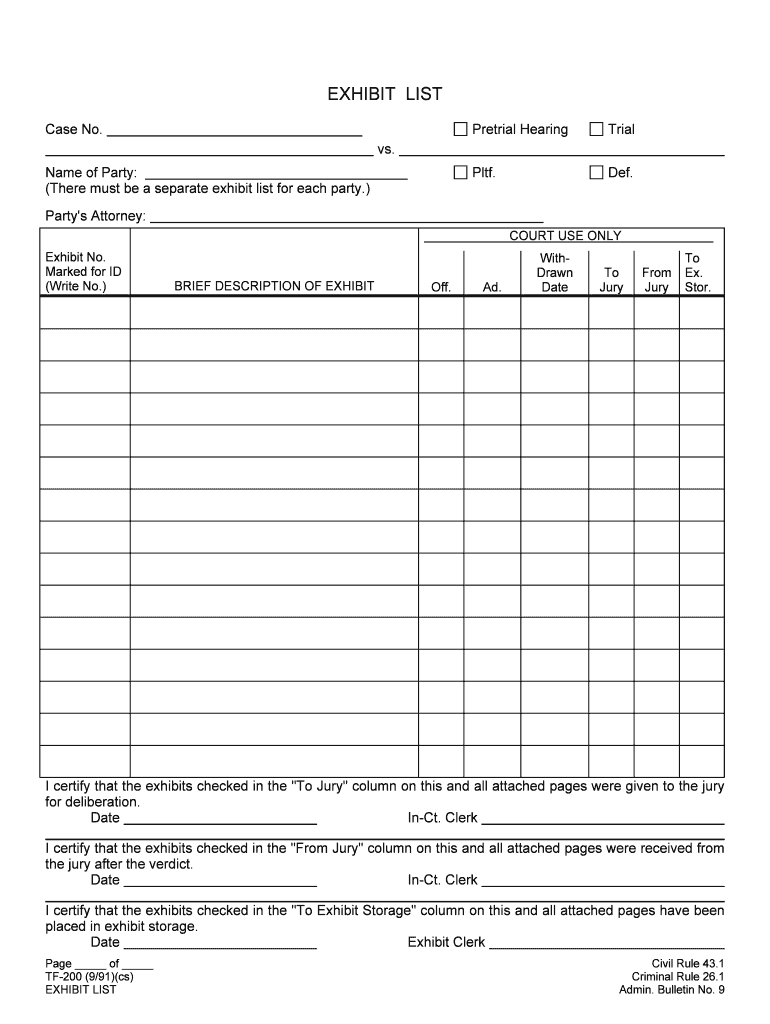
Useful advice on setting up your ‘Name Of Party’ online
Are you fed up with the burden of handling paperwork? Look no further than airSlate SignNow, the premier eSignature solution for individuals and small to medium-sized businesses. Bid farewell to the monotonous task of printing and scanning documents. With airSlate SignNow, you can easily complete and approve paperwork online. Take advantage of the powerful features ingrained in this user-friendly and affordable platform and transform your workflow for document management. Whether you need to approve forms or collect electronic signatures, airSlate SignNow takes care of it all seamlessly, with just a few clicks.
Adhere to this detailed guide:
- Access your account or sign up for a complimentary trial with our service.
- Click +Create to upload a document from your device, cloud storage, or our template library.
- Open your ‘Name Of Party’ in the editor.
- Click Me (Fill Out Now) to finish the form on your end.
- Add and allocate fillable fields for others (if required).
- Proceed with the Send Invite settings to solicit eSignatures from others.
- Save, print your version, or convert it into a reusable template.
No need to worry if you need to work with others on your Name Of Party or send it for notarization—our solution provides you with everything necessary to achieve those tasks. Register with airSlate SignNow today and elevate your document management to new levels!
FAQs
-
What is a sample exhibit list California?
A sample exhibit list California is a document that outlines the exhibits intended to be presented in a legal proceeding. It serves as a guide for both parties involved, ensuring clarity on what evidence will be used. Utilizing airSlate SignNow can streamline the creation and sharing of this list, making the process more efficient.
-
How can airSlate SignNow help with creating a sample exhibit list California?
airSlate SignNow provides an intuitive platform for drafting and managing your sample exhibit list California. With its user-friendly interface, you can easily add, edit, and organize your exhibits. This ensures that your list is comprehensive and professionally presented, enhancing your legal documentation.
-
Is there a cost associated with using airSlate SignNow for a sample exhibit list California?
Yes, airSlate SignNow offers various pricing plans to suit different business needs. The cost is competitive and reflects the value of its features, including document management and eSigning capabilities. Investing in airSlate SignNow can save you time and resources when preparing your sample exhibit list California.
-
What features does airSlate SignNow offer for managing a sample exhibit list California?
airSlate SignNow includes features such as document templates, eSignature capabilities, and collaboration tools. These features allow you to create a sample exhibit list California efficiently and share it with relevant parties for review. The platform also ensures that all documents are secure and compliant with legal standards.
-
Can I integrate airSlate SignNow with other tools for my sample exhibit list California?
Absolutely! airSlate SignNow offers integrations with various applications, including cloud storage services and project management tools. This allows you to seamlessly incorporate your sample exhibit list California into your existing workflows, enhancing productivity and collaboration.
-
What are the benefits of using airSlate SignNow for legal documents like a sample exhibit list California?
Using airSlate SignNow for your sample exhibit list California provides numerous benefits, including increased efficiency, reduced errors, and enhanced security. The platform simplifies the document preparation process, allowing you to focus on your case rather than administrative tasks. Additionally, eSigning features expedite the approval process.
-
Is airSlate SignNow suitable for small businesses needing a sample exhibit list California?
Yes, airSlate SignNow is designed to cater to businesses of all sizes, including small businesses. Its cost-effective solutions make it accessible for those needing to create a sample exhibit list California without breaking the bank. The platform's ease of use ensures that even those with limited technical skills can navigate it effectively.
The best way to complete and sign your name of party form
Find out other name of party form
- Close deals faster
- Improve productivity
- Delight customers
- Increase revenue
- Save time & money
- Reduce payment cycles















