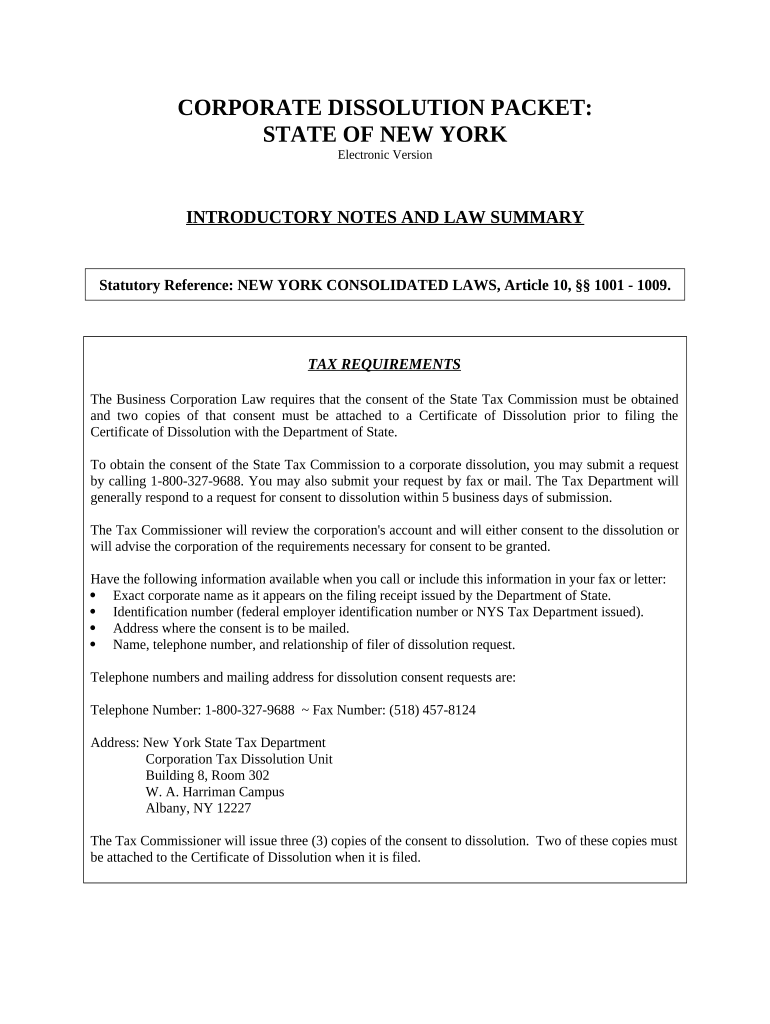CORPORATE DISSOLUTION PACKET:
STATE OF NEW YORK
Electronic Version
INTRODUCTORY NOTES AND LAW SUMMARY
Statutory Reference: NEW YORK CONSOLIDATED LAWS, Article 10, §§ 1001 - 1009.
TAX REQUIREMENTS
The Business Corporation Law requires that the consent of the State Tax Commission must be obtained
and two copies of that consent must be attached to a Certificate of Dissolution prior to filing the
Certificate of Dissolution with the Department of State.
To obtain the consent of the State Tax Commission to a corporate dissolution, you may submit a request
by calling 1-800-327-9688. You may also submit your request by fax or mail. The Tax Department will
generally respond to a request for consent to dissolution within 5 business days of submission.
The Tax Commissioner will review the corporation's account and will either consent to the dissolution or
will advise the corporation of the requirements necessary for consent to be granted.
Have the following information available when you call or include this information in your fax or letter:
Exact corporate name as it appears on the filing receipt issued by the Department of State.
Identification number (federal employer identification number or NYS Tax Department issued).
Address where the consent is to be mailed.
Name, telephone number, and relationship of filer of dissolution request.
Telephone numbers and mailing address for dissolution consent requests are:
Telephone Number: 1-800-327-9688 ~ Fax Number: (518) 457-8124
Address: New York State Tax Department
Corporation Tax Dissolution Unit
Building 8, Room 302
W. A. Harriman Campus
Albany, NY 12227
The Tax Commissioner will issue three (3) copies of the consent to dissolution. Two of these copies must
be attached to the Certificate of Dissolution when it is filed.
DISSOLUTION REQUIREMENTS
A corporation may be dissolved if the dissolution is authorized at a meeting of the shareholders.
If the certificate of incorporation expressly provides, or if the corporation was formed AFTER
February 28, 1998, then the shareholders must approve the dissolution by a majority vote of all
of the shareholders entitled to vote. For all other corporations, the shareholders shall approve the
dissolution by a two-thirds vote (unless the certificate of incorporation provides a different
shareholder approval).
A corporation may adopt an amendment of the certificate of incorporation providing that a
dissolution may be authorized at a meeting of shareholders by a specified proportion of votes of
all outstanding shares entitled to vote. In this case, the proportion may not be less than a
majority.
In the alternative, a corporation may be dissolved pursuant to its original or amended certificate
of incorporation. THIS FORM PACKET IS FOR USE WHEN THE DISSOLUTION IS BY
THE SHAREHOLDERS.
When the Certificate of Dissolution is filed, along with the consent of the Tax Commissioner,
has been obtained and filed, the corporation is dissolved. However, as important as following the
correct procedures for "dissolving" the corporation are the actions which must be taken by the
"dissolved" corporation after dissolution to accomplish the "winding up" of the corporation's
affairs.
After dissolution, a corporation is not permitted to carry on any business except for the purpose
of winding up its affairs. It has the continuing power to fulfill or discharge its contracts, collect
its assets, sell its assets for cash at public or private sale, discharge or pay its liabilities, and do all
other acts appropriate to liquidate its business.
Through its directors, officers and shareholders, a dissolved corporation continues to function for
the purpose of "winding Up" its affairs. The directors of a dissolved corporation do not become
trustees of corporate assets and title to corporate does not vest in the directors. Assets remain in
the corporation until transferred by it in its corporate name.
Dissolution does not change quorum or voting requirements for the board or shareholders or
provisions regarding election, appointment, resignation or removal of directors or officers, or
provisions regarding amendment or repeal of by-laws or adoption of new by-laws.
A dissolved corporation may sue or be sued in all courts and may participate in actions and
proceedings, whether judicial, administrative, arbitrative or otherwise, in its corporate name, and
process may be served by or upon it.
The dissolution of a corporation does not affect any remedy available to or against it or against
its directors, officers or shareholders for any right or claim existing or any liability incurred
before such dissolution.
At any time after dissolution, the corporation may publish a notice requiring all creditors and
claimants, including any with unliquidated or contingent claims and any with whom the
corporation has unfulfilled contracts, to present their claims in writing and in detail at a specified
place and by a specified day, which day shall not be less than six months after the first
publication of such notice. This notice must be published at least once a week for two successive
weeks in a newspaper of general circulation in the county in which the office of the corporation
was located at the date of dissolution. Before the date of the first publication of this notice, the
corporation must mail a copy of the notice to the last known address of each person believed to
be a creditor of or claimant against the corporation.
The giving of notice does not constitute an admission that any person is a creditor or claimant,
and does not revive or make valid, or operate as a recognition of the validity of, or a waiver of
any defense or counterclaim with respect to any claim against the corporation which has been
barred by any statute of limitations or otherwise become invalid.
Any claims which are filed pursuant to the notice, and which are contested by the corporation,
may be submitted for determination to the supreme court.
Any person whose claim is, at the date of the first publication of such notice, barred by any
statute of limitations are not a creditor or claimant entitled to any notice. The claim of any such
person, as well as any other claims which are not timely filed as provided in the notice, except
claims which are the subject of litigation on the date of the first publication of the notice, and all
claims which are filed but which are disallowed by the court, are barred as against the
corporation, its assets, directors, officers and shareholders.
Tax claims and other claims of New York and of the United States are not be required to be filed.
Those claims are not barred because they are not filed. Distribution of the assets of the
corporation, or any part of the corporate assets, may be deferred until determination of any such
claims.
"Laborer’s wages are preferred claims and are entitled to payment before any other
creditors out of the assets of the corporation in excess of valid prior liens or
encumbrances."
When the corporation has paid or make provision for payment of its liabilities, it may (if
authorized at a meeting of shareholders by a majority of the votes of all outstanding shares
entitled to vote thereon) sell its remaining assets and distribute the proceeds among the
shareholders according to the shareholders respective rights.
A corporation, may, with or without a sale of assets, may distribute any assets remaining after
settlement of liabilities, in cash or in kind or in any combination thereof, to its shareholders
according to their respective rights.
"Upon the winding up of the affairs of the corporation, any assets distributable to a creditor or
shareholder who is unknown or cannot be found, or who is under disability and for whom there
is no legal representative, shall be paid to the state comptroller as abandoned property within six
months from the date fixed for the payment of the final liquidating distribution, and be subject to
the provisions of the abandoned property law."
STEPS AND GUIDELINES TO DISSOLVE A
NEW YORK CORPORATION
Step 1: Obtain the necessary consent to dissolution from the State Tax Commission. See
introductory notes for instructions and address to accomplish this.
Step 2: 1. Have the Board of Directors adopt a resolution recommending the dissolution
of the corporation to the shareholders
SEE FORM A - RESOLUTION OF DIRECTORS
2. Mail a Notice of Special Meeting to EVERY shareholder.
SEE FORM B - NOTICE OF SPECIAL MEETING
3. At the special Meeting the shareholders must approve the resolution. In the
alternative, the shareholders may elect to sign a Written Consent.
SEE FORM C - WRITTEN CONSENT OF SHAREHOLDERS
4. SEE FORM 1 - CERTIFICATE OF DISSOLUTION
1. Fill in the name of the corporation at the top of the page.
2. FIRST: Provide the name of the corporation EXACTLY as it appears on
the records of the Department of State.
3. SECOND: Provide the date on which the certificate of incorporation was
filed by the Department of State.
4. THIRD: Provide the name and STREET address of EACH officer and
director of the corporation.
5. FOURTH: There is nothing to add to this section.
6. FIFTH: Check the first box (NOTE: THIS FORM ONLY PROVIDES
FOR DISSOLUTION PURSUANT TO STOCKHOLDER APPROVAL).
7. Have an authorized individual sign the Certificate, print his/her name, and
provide his/her title or the capacity in which the Certificate is being
signed.
8. The filing fee is $60.00.
9. File the original and one copy.
10. NOTE: The consent of the State Tax Commission must be obtained
PRIOR to filing the Certificate of Dissolution. You must file two
copies of this consent with the Certificate.
Mail the original and one copy of the CERTIFICATE OF DISSOLUTION,
two copies of the consent of the State Tax Commission, and the filing fee (Make
check payable to the New York Department of State), to:
NYS Department of State
Division of Corporations
41 State Street
Albany, NY 12231-0001
E-mail: info@dos.state.ny.us
Telephone: (518) 474-0050
Fax: (518) 474-4765
A cover letter to send with CERTIFICATE OF DISSOLUTION is included in this
packet.
SEE FORM 2 - TRANSMITTAL LETTER
Step 3: SEE FORM 3 - NOTICE OF INTENT TO VOLUNTARILY DISSOLVE A
CORPORATION AND A REQUEST FOR CLAIMS
Once the corporation has been dissolved, you complete the corporate dissolution
by doing the following (see introduction above for details regarding these
requirements):
1. You MUST publish a notice to claimants. This notice must be published at
least once a week for two successive weeks in a newspaper of general
circulation in the county in which the office of the corporation was located at
the date of dissolution.
2. Before the date of the first publication of this notice, the corporation must
mail a copy of the notice to the last known address of each person believed to
be a creditor of or claimant against the corporation.
Disclaimer: If you are not an attorney, you are advised to seek the advice of an
attorney for all serious legal matters. The information and forms contained
herein are not legal advice and are not to be construed as such. Although the
information contained herein is believed to be correct, no warranty of fitness
or any other warranty shall apply. All use is subject to the U.S. Legal Forms,
Inc. Disclaimer and License located at http://www.uslegalforms.com/disclaimer.htm
FORM A
RESOLUTION OF DIRECTORS
RESOLUTION OF THE DIRECTORS
OF
____________________
Pursuant to Notice or Waiver of Notice, at a regular or special meeting of the Directors of
_____________________ , a New York corporation, upon motion duly made and seconded,
the following resolution was adopted by a majority of the Directors present in person entitled to
vote thereon:
RESOLVED by the Directors of the Corporation as follows:
The Directors recommend to the shareholders that _____________________,
be dissolved, and that all necessary actions to accomplish said dissolution be
commenced forthwith.
Dated this the ______ day of _____________________________, 20___.
_____________________________________
Director
_____________________________________
Director
_____________________________________
Director
Attest:
_____________________________________
Secretary
FORM B
NOTICE OF SPECIAL MEETING
NOTICE OF SPECIAL MEETING OF STOCKHOLDERS
OF
_____________________________
Pursuant to the By-Laws of the Corporation, a special meeting of the Shareholders of
_______________________ , a New York corporation is called for the ______ day of
____________, 20__, at ______ ___.m., to be held at the following address:
___________________________________________
___________________________________________
___________________________________________
The Purpose of the meeting is to seek stockholder approval of the Resolution to Dissolve
Corporation heretofore adopted by the Board of Directors.
This Notice given on this the _________ day of ___________, 20___, by the Secretary of the
Corporation at the direction of the Board of Directors, by mailing a true and correct copy of this
Notice to the address of each shareholder on the records of the Corporation at least 10 days prior
to such special meeting.
__________________________
Secretary
FORM C
WRITTEN CONSENT OF THE
STOCKHOLDERS
WRITTEN CONSENT OF THE STOCKHOLDERS
OF
___________________________
The undersigned, being all the shareholders of ____________________ , a New York
corporation, hereby consent to the dissolution of the corporation.
Dated this the ______ day of ______________________________, 20___.
____________________________________
Shareholder
____________________________________
Shareholder
____________________________________
Shareholder
FORM 1
CERTIFICATE OF DISSOLUTION
Download by clicking this link,
or direct your internet browser to this location:
http://www.uslegalforms.com/dissolution/NY/NY-Diss.pdf
FORM 2
TRANSMITTAL LETTER
(Return Name and Address)
Date: ________________
NYS Department of State
Division of Corporations
41 State Street
Albany, NY 12231-0001
Re: Certificate of Dissolution
Dear Sir:
Enclosed please find an original and one copy of Certificate of Dissolution, two copies of a
consent to dissolution from the State Tax Commission, and the filing fee of $60.00.
Please file and provide a filed copy to me.
Please contact me at the above address if you require anything further.
With kindest regards, I am
Sincerely yours,
__________________________
Signature
Enclosures
Check # __________ Enclosed for $___________
FORM 3
NOTICE OF INTENT TO VOLUNTARILY
DISSOLVE A CORPORATION AND A
REQUEST FOR CLAIMS
NOTICE OF INTENT TO VOLUNTARILY DISSOLVE A
CORPORATION AND A REQUEST FOR CLAIMS
Notice is given that a Certificate of Dissolution to dissolve _________________________, a
New York corporation with its office at:
____________________________________________________________________________
has been filed with the Department of State in accordance with the laws of the State of New
York.
The corporation requests that all Claimants against the corporation provide written proof of their
claims to the corporation at the following address:
______________________________________________________________________________
______________________________________________________________________________
______________________________________________________________________________
All claims must be in writing and must contain sufficient detailed information reasonably
necessary to inform the corporation of the identity of the claimant and the substance of the claim.
All claims must be received by _________________________________________ (this date can
be no earlier than 6 months from the date of this notice). All claims will be barred if not
received by this date.
DATE OF NOTICE: ______________________________
Useful advice on finalizing your ‘New York Dissolution Package To Dissolve Corporation New York’ online
Are you fed up with the inconvenience of managing paperwork? Search no further than airSlate SignNow, the premier eSignature solution for individuals and businesses. Bid farewell to the tedious task of printing and scanning documents. With airSlate SignNow, you can effortlessly complete and sign documents online. Take advantage of the robust features packed into this user-friendly and cost-effective platform and transform your paperwork management approach. Whether you need to approve documents or collect electronic signatures, airSlate SignNow manages it all effortlessly, with just a few clicks.
Follow this comprehensive guide:
- Sign in to your account or initiate a free trial with our service.
- Click +Create to upload a document from your device, cloud, or our form collection.
- Open your ‘New York Dissolution Package To Dissolve Corporation New York’ in the editor.
- Click Me (Fill Out Now) to prepare the document on your end.
- Add and designate fillable fields for other parties (if necessary).
- Proceed with the Send Invite settings to request eSignatures from others.
- Download, print your copy, or convert it into a reusable template.
Don’t be concerned if you need to collaborate with your coworkers on your New York Dissolution Package To Dissolve Corporation New York or send it for notarization—our platform offers everything you require to complete such tasks. Create an account with airSlate SignNow today and enhance your document management to new levels!