Fill and Sign the Nm Name Change Form
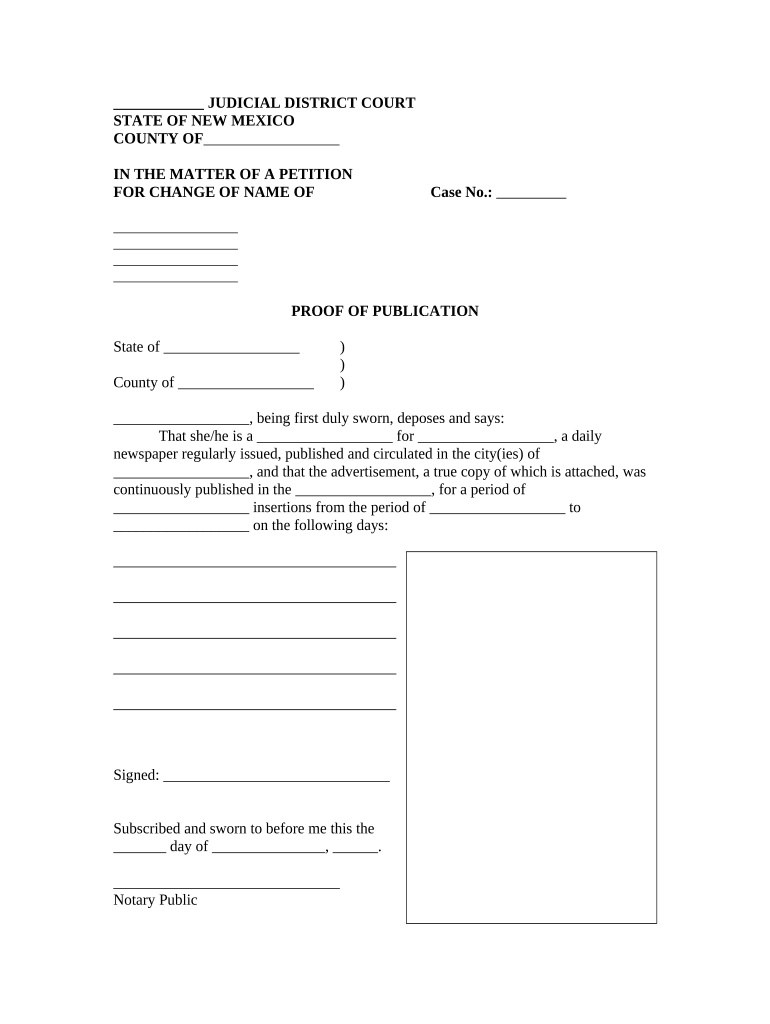
Useful Advice on Finalizing Your ‘Nm Name Change Form’ Digitally
Are you fed up with the inconvenience of managing documents? Look no further than airSlate SignNow, the premier electronic signature solution for individuals and organizations. Bid farewell to the lengthy process of printing and scanning files. With airSlate SignNow, you can easily complete and sign documents online. Utilize the robust features integrated into this straightforward and budget-friendly platform and transform your method of document administration. Whether you need to authorize forms or gather signatures, airSlate SignNow manages it all effortlessly, needing just a few clicks.
Follow this detailed guide:
- Log into your account or register for a complimentary trial with our service.
- Click +Create to upload a file from your device, cloud storage, or our template library.
- Open your ‘Nm Name Change Form’ in the editor.
- Click Me (Fill Out Now) to set up the form on your end.
- Add and allocate fillable fields for other participants (if needed).
- Proceed with the Send Invite configurations to request eSignatures from others.
- Download, print your version, or convert it into a reusable template.
Don’t fret if you need to collaborate with others on your Nm Name Change Form or submit it for notarization—our platform provides everything you require to complete such tasks. Register with airSlate SignNow today and elevate your document management to new levels!
FAQs
-
What is the Nm Name Change Form and why do I need it?
The Nm Name Change Form is a document used to officially request a change of name in New Mexico. This form is essential for individuals looking to update their name on legal documents, such as driver's licenses and social security records. By completing the Nm Name Change Form through airSlate SignNow, you can streamline the process and ensure all necessary steps are followed.
-
How can airSlate SignNow help me with the Nm Name Change Form?
airSlate SignNow provides a user-friendly platform that allows you to fill out, sign, and send the Nm Name Change Form electronically. This service not only saves time but also ensures that your documents are securely stored and easily accessible. Plus, you can manage multiple signers if needed, making it perfect for family name changes.
-
Is there a cost associated with using the Nm Name Change Form on airSlate SignNow?
Yes, using the Nm Name Change Form on airSlate SignNow comes with a subscription fee. However, our pricing plans are designed to be cost-effective, offering various features that enhance your document management experience. You can choose a plan that fits your needs, whether for individual use or for your entire team.
-
What features does airSlate SignNow offer for the Nm Name Change Form?
airSlate SignNow offers features such as customizable templates, electronic signatures, and document tracking for the Nm Name Change Form. These tools help simplify the name change process, ensuring that your documents are completed accurately and efficiently. Additionally, you can collaborate with others in real-time to expedite the completion of your form.
-
Can I integrate airSlate SignNow with other applications when using the Nm Name Change Form?
Absolutely! airSlate SignNow seamlessly integrates with various applications, allowing you to manage your Nm Name Change Form alongside your other business tools. Whether it's CRM systems, cloud storage, or email platforms, our integrations enhance your workflow and simplify document management.
-
What are the benefits of using airSlate SignNow for the Nm Name Change Form?
Using airSlate SignNow for the Nm Name Change Form offers numerous benefits, including increased efficiency and reduced paperwork. The electronic signature feature allows for quick approvals, while secure cloud storage keeps your documents safe. Furthermore, you can access and manage your forms from anywhere, making it a convenient choice for your name change process.
-
How do I get started with the Nm Name Change Form on airSlate SignNow?
Getting started with the Nm Name Change Form on airSlate SignNow is simple! Just sign up for an account, choose the Nm Name Change Form template, and start filling it out. With our intuitive interface, you can complete your form, add signatures, and send it out for review in just a few clicks.
The best way to complete and sign your nm name change form
Find out other nm name change form
- Close deals faster
- Improve productivity
- Delight customers
- Increase revenue
- Save time & money
- Reduce payment cycles















