Fill and Sign the No Waiver Form
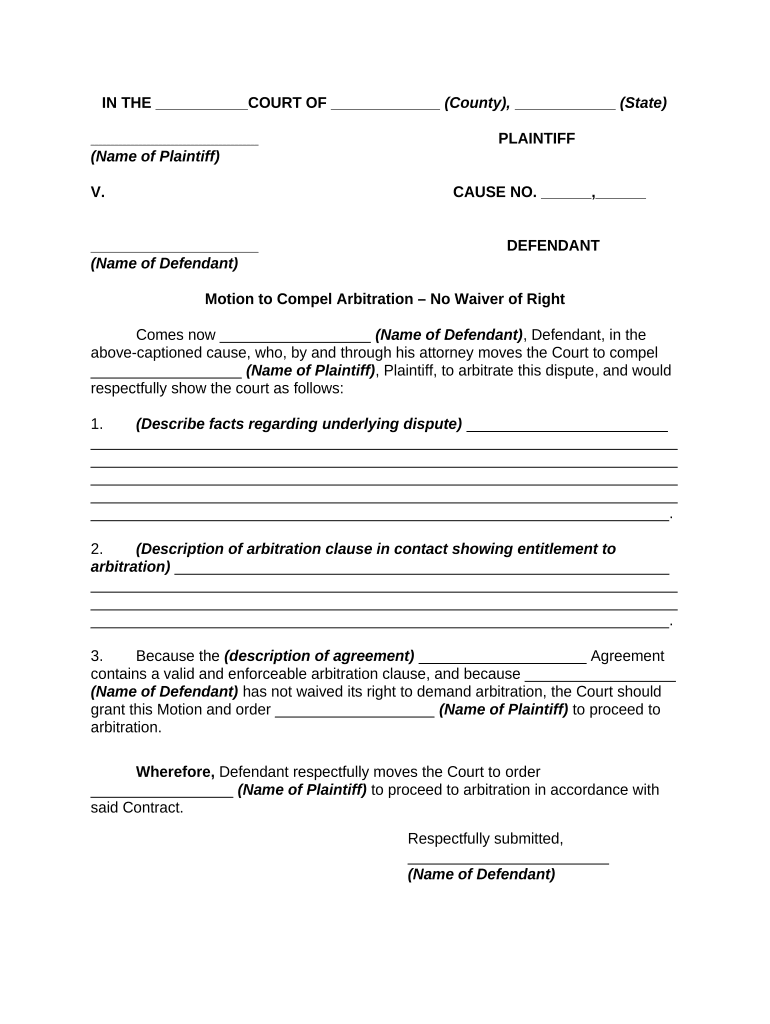
Convenient advice on finalizing your ‘No Waiver’ digitally
Are you fed up with the inconvenience of managing documents? Look no further than airSlate SignNow, the premier electronic signature service for individuals and small to medium-sized businesses. Wave goodbye to the tedious process of printing and scanning documents. With airSlate SignNow, you can seamlessly complete and sign documents online. Utilize the robust features packed into this user-friendly and cost-effective platform to transform your document management practices. Whether you need to approve documents or collect signatures, airSlate SignNow manages it all effortlessly, with just a few clicks.
Adhere to this comprehensive guide:
- Access your account or register for a complimentary trial with our service.
- Select +Create to upload a file from your device, cloud storage, or our template library.
- Open your ‘No Waiver’ in the editor.
- Click Me (Fill Out Now) to set up the form on your end.
- Add and assign fillable fields for others (if necessary).
- Proceed with the Send Invite options to solicit eSignatures from others.
- Download, print your copy, or convert it into a multi-use template.
No need to worry if you need to collaborate with others on your No Waiver or submit it for notarization—our solution provides everything you require to achieve such tasks. Sign up with airSlate SignNow today and elevate your document management to a higher level!
FAQs
-
What is the significance of a No Waiver clause in contracts?
A No Waiver clause is crucial as it ensures that if one party fails to enforce a right, it doesn't mean they waive their right to enforce it in the future. Understanding the importance of a No Waiver clause can help businesses avoid unintended losses in contractual agreements.
-
How does airSlate SignNow support No Waiver agreements?
airSlate SignNow allows users to easily create, send, and eSign documents that include No Waiver clauses. This feature ensures that your contracts are legally binding and that all parties understand their rights and obligations.
-
What are the pricing options for airSlate SignNow when using No Waiver features?
airSlate SignNow offers a variety of pricing plans that cater to different business needs, all of which include features for managing No Waiver documents. Whether you are a small business or a large enterprise, you can find a plan that allows easy integration of No Waiver clauses into your contracts.
-
Can I integrate airSlate SignNow with other tools for managing No Waiver documents?
Yes, airSlate SignNow seamlessly integrates with various business tools, enhancing your workflow for managing No Waiver documents. This allows for a more streamlined process, ensuring that all stakeholders can access and sign necessary agreements quickly.
-
What are the benefits of using airSlate SignNow for No Waiver agreements?
Using airSlate SignNow for No Waiver agreements offers numerous benefits, including enhanced security, ease of use, and cost-effectiveness. The platform simplifies the contract process, ensuring that your documents are compliant and efficiently managed.
-
Is airSlate SignNow suitable for small businesses needing No Waiver functionality?
Absolutely! airSlate SignNow is designed to be user-friendly and budget-friendly, making it an excellent choice for small businesses that require No Waiver functionality. It provides all the essential tools needed to create and manage documents without breaking the bank.
-
How does airSlate SignNow ensure the legality of No Waiver clauses?
airSlate SignNow ensures the legality of No Waiver clauses by enabling users to create documents with legally binding eSignatures. This compliance with electronic signature laws guarantees that your No Waiver agreements are enforceable.
The best way to complete and sign your no waiver form
Find out other no waiver form
- Close deals faster
- Improve productivity
- Delight customers
- Increase revenue
- Save time & money
- Reduce payment cycles















