Fill and Sign the Notice and Motion to Revoke Child Support Form
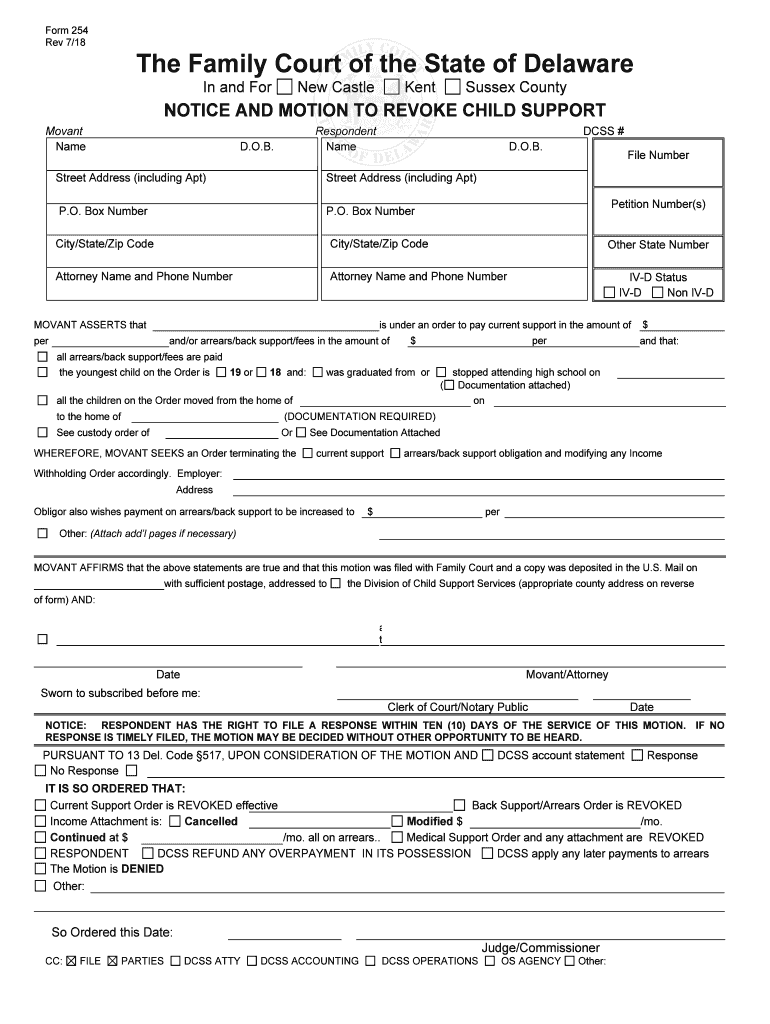
Practical advice on setting up your ‘Notice And Motion To Revoke Child Support’ online
Are you fed up with the inconvenience of managing paperwork? Discover airSlate SignNow, the premier electronic signature tool for individuals and organizations. Bid farewell to the monotonous routine of printing and scanning documents. With airSlate SignNow, you can effortlessly complete and sign documents online. Utilize the extensive features available in this intuitive and cost-effective platform and transform your method of document management. Whether you need to sign forms or collect signatures, airSlate SignNow simplifies the entire process with just a few clicks.
Follow this straightforward guide:
- Log into your account or sign up for a complimentary trial with our service.
- Click +Create to upload a file from your device, cloud storage, or our template library.
- Open your ‘Notice And Motion To Revoke Child Support’ in the editor.
- Click Me (Fill Out Now) to complete the form on your end.
- Add and designate fillable fields for others (if necessary).
- Continue with the Send Invite options to solicit eSignatures from others.
- Save, print your copy, or convert it into a multi-use template.
Don't worry if you need to work with others on your Notice And Motion To Revoke Child Support or submit it for notarization—our solution equips you with everything required to complete these tasks. Sign up with airSlate SignNow today and elevate your document management to a new level!
FAQs
-
What is a NOTICE AND MOTION TO REVOKE CHILD SUPPORT?
A NOTICE AND MOTION TO REVOKE CHILD SUPPORT is a legal document filed to request the termination of child support payments. This motion typically arises when there are signNow changes in circumstances, such as a change in income or custody arrangements. Understanding this process is crucial for parents seeking to adjust their financial obligations.
-
How can airSlate SignNow help with filing a NOTICE AND MOTION TO REVOKE CHILD SUPPORT?
airSlate SignNow provides an easy-to-use platform for creating and eSigning legal documents, including a NOTICE AND MOTION TO REVOKE CHILD SUPPORT. Our solution streamlines the document preparation process, ensuring that all necessary information is included and accurately formatted. This helps users save time and reduce errors in their filings.
-
What features does airSlate SignNow offer for legal document management?
airSlate SignNow offers features such as customizable templates, secure eSigning, and document tracking, all of which are essential for managing a NOTICE AND MOTION TO REVOKE CHILD SUPPORT. Users can easily create, edit, and send documents while maintaining compliance with legal standards. These features enhance efficiency and ensure a smooth workflow.
-
Is there a cost associated with using airSlate SignNow for legal documents?
Yes, airSlate SignNow offers various pricing plans that cater to different needs, including those who need to file a NOTICE AND MOTION TO REVOKE CHILD SUPPORT. Our plans are designed to be cost-effective, providing access to essential features without breaking the bank. You can choose a plan that fits your budget and document requirements.
-
Can I integrate airSlate SignNow with other applications?
Absolutely! airSlate SignNow integrates seamlessly with various applications, enhancing your ability to manage documents like a NOTICE AND MOTION TO REVOKE CHILD SUPPORT. Whether you use CRM systems, cloud storage, or other productivity tools, our integrations help streamline your workflow and improve efficiency.
-
What are the benefits of using airSlate SignNow for legal documents?
Using airSlate SignNow for legal documents, including a NOTICE AND MOTION TO REVOKE CHILD SUPPORT, offers numerous benefits. Users enjoy a user-friendly interface, quick turnaround times, and enhanced security for sensitive information. These advantages make it easier to manage legal processes effectively.
-
How secure is airSlate SignNow for handling sensitive legal documents?
airSlate SignNow prioritizes security, ensuring that all documents, including a NOTICE AND MOTION TO REVOKE CHILD SUPPORT, are protected with advanced encryption and secure storage. Our platform complies with industry standards to safeguard your data, giving you peace of mind while managing your legal documents.
The best way to complete and sign your notice and motion to revoke child support form
Find out other notice and motion to revoke child support form
- Close deals faster
- Improve productivity
- Delight customers
- Increase revenue
- Save time & money
- Reduce payment cycles















