Fill and Sign the Notice Assessment Sample Form
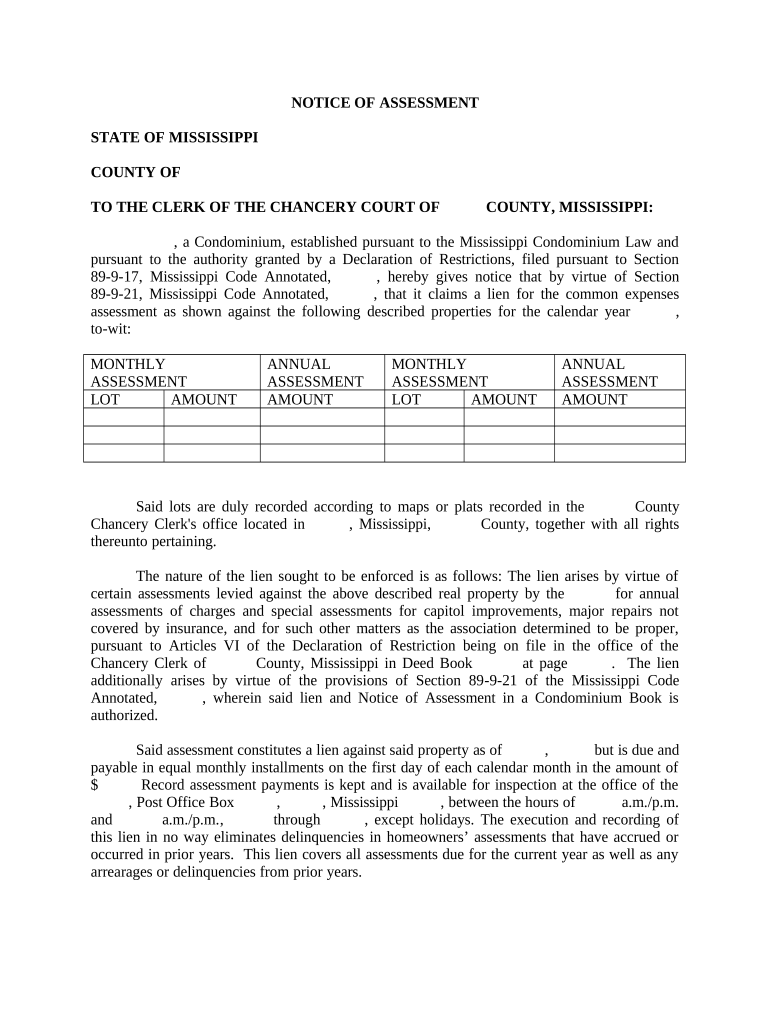
Useful pointers on setting up your ‘Notice Assessment Sample’ online
Are you fed up with the inconvenience of handling paperwork? Look no further than airSlate SignNow, the leading electronic signature solution for individuals and small to medium-sized businesses. Bid farewell to the monotonous task of printing and scanning documents. With airSlate SignNow, you can effortlessly complete and sign paperwork online. Utilize the extensive tools available in this intuitive and affordable platform and transform your approach to document management. Whether you need to approve forms or gather signatures, airSlate SignNow manages everything seamlessly, with just a few clicks.
Follow this comprehensive guide:
- Log into your account or register for a complimentary trial with our service.
- Click +Create to upload a file from your device, cloud storage, or our template repository.
- Edit your ‘Notice Assessment Sample’ in the editor.
- Select Me (Fill Out Now) to finish the document on your end.
- Add and allocate fillable fields for others (if necessary).
- Proceed with the Send Invite options to request eSignatures from others.
- Download, print your copy, or convert it into a reusable template.
No need to worry if you need to collaborate with your colleagues on your Notice Assessment Sample or send it for notarization—our platform provides all the tools necessary to achieve such objectives. Register with airSlate SignNow today and enhance your document management to a higher level!
FAQs
-
What is a sample of notice of assessment?
A sample of notice of assessment is a document issued by tax authorities to inform taxpayers of their tax obligations or refunds. It serves as a formal notification detailing the assessed income, deductions, and tax due. Understanding a sample of notice of assessment can help you manage your finances more effectively.
-
How can airSlate SignNow help me manage my sample of notice of assessment?
With airSlate SignNow, you can easily upload, sign, and share your sample of notice of assessment securely online. Our platform streamlines document management, allowing you to track changes and maintain a clear record of your tax documents. This ensures that your important notices are always accessible and organized.
-
Is airSlate SignNow cost-effective for handling tax documents like a sample of notice of assessment?
Yes, airSlate SignNow offers a cost-effective solution for managing tax documents, including a sample of notice of assessment. With flexible pricing plans, businesses can choose the option that best fits their needs without breaking the bank. This affordability makes it easier for everyone to handle essential documents efficiently.
-
Can I integrate airSlate SignNow with other applications for managing my sample of notice of assessment?
Absolutely! airSlate SignNow integrates seamlessly with various applications, allowing you to manage your sample of notice of assessment alongside your existing workflows. Whether you use CRM software or project management tools, our integrations enhance your document handling capabilities.
-
What features does airSlate SignNow offer for signing documents like a sample of notice of assessment?
airSlate SignNow provides a range of features for signing documents, including electronic signatures, document templates, and real-time tracking. These tools make it easy to sign and send your sample of notice of assessment quickly while ensuring compliance with legal standards. You can also add notes or comments for clarity.
-
How secure is my sample of notice of assessment when using airSlate SignNow?
Security is a top priority at airSlate SignNow. Your sample of notice of assessment is protected with advanced encryption and secure cloud storage. Our compliance with industry standards ensures that your sensitive financial documents remain confidential and safe from unauthorized access.
-
Can I customize my sample of notice of assessment with airSlate SignNow?
Yes, airSlate SignNow allows you to customize your sample of notice of assessment to meet your specific needs. You can add logos, adjust formatting, and include necessary fields for signatures and dates. This customization ensures your documents reflect your brand while maintaining a professional appearance.
The best way to complete and sign your notice assessment sample form
Find out other notice assessment sample form
- Close deals faster
- Improve productivity
- Delight customers
- Increase revenue
- Save time & money
- Reduce payment cycles















