Fill and Sign the Notice Commencement Form
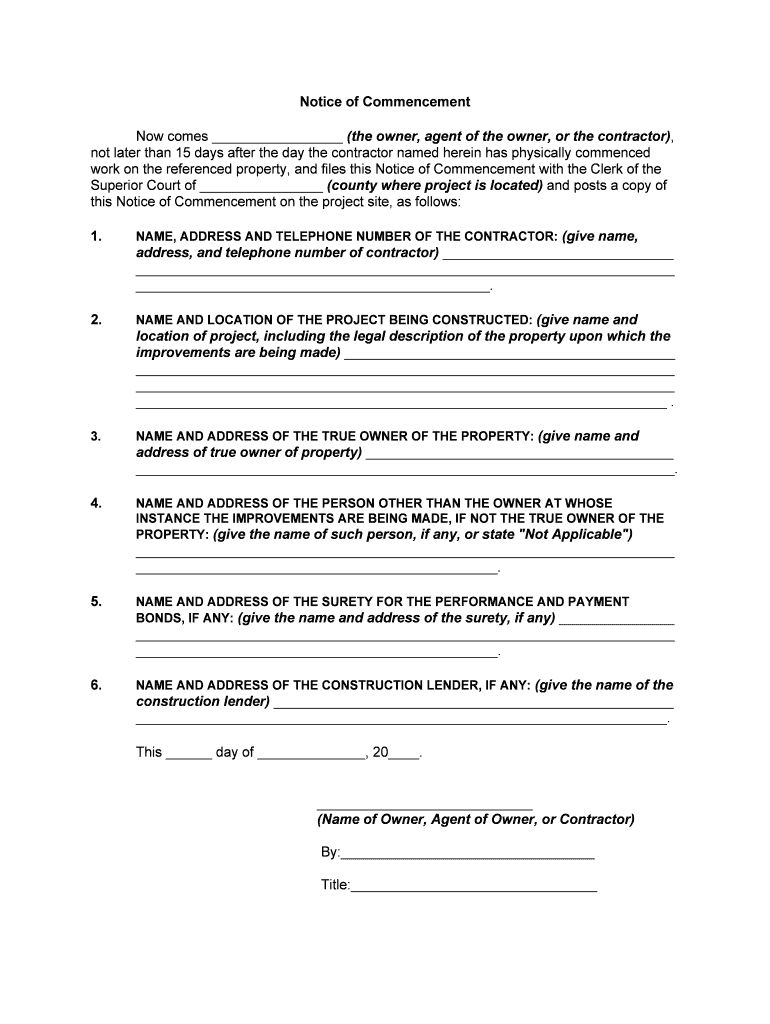
Useful instructions for completing your ‘Notice Commencement’ online
Are you weary of the struggle with handling paperwork? Your search ends with airSlate SignNow, the ultimate eSignature solution for individuals and small to medium-sized businesses. Bid farewell to the monotonous routine of printing and scanning documents. With airSlate SignNow, you can effortlessly finalize and sign documents online. Take advantage of the robust features included in this intuitive and budget-friendly platform to transform your approach to document management. Whether you need to sign forms or gather eSignatures, airSlate SignNow manages it all effortlessly, needing just a few clicks.
Follow this comprehensive guide:
- Access your account or initiate a free trial with our service.
- Click +Create to upload a file from your device, cloud storage, or our form library.
- Open your ‘Notice Commencement’ in the editor.
- Click Me (Fill Out Now) to set up the document on your end.
- Add and assign fillable fields for others (if needed).
- Continue with the Send Invite settings to request eSignatures from others.
- Download, print your version, or convert it into a reusable template.
Don’t be concerned if you need to work with your colleagues on your Notice Commencement or send it for notarization—our platform supplies everything you need to achieve such goals. Register with airSlate SignNow today and enhance your document management to new heights!
FAQs
-
What is a Notice Commencement in the context of airSlate SignNow?
A Notice Commencement is a formal document that signifies the start of a project or contract, often required in construction and real estate transactions. With airSlate SignNow, you can easily create, send, and eSign your Notice Commencement to ensure all parties are aligned and legally compliant.
-
How does airSlate SignNow simplify the process of managing Notice Commencement documents?
airSlate SignNow streamlines the management of Notice Commencement documents by providing a user-friendly interface for drafting and sending. The platform allows users to track document status in real-time, ensuring you never miss a critical step in your project timeline.
-
What are the pricing options for airSlate SignNow when handling Notice Commencement documents?
airSlate SignNow offers flexible pricing plans that cater to businesses of all sizes, allowing you to manage Notice Commencement documents without breaking the bank. Our cost-effective solutions ensure you get the most value while benefiting from robust eSigning features.
-
Can I integrate airSlate SignNow with other tools for managing Notice Commencement documents?
Yes, airSlate SignNow seamlessly integrates with various productivity tools, such as Google Drive, Dropbox, and Salesforce. This integration allows you to manage your Notice Commencement documents more efficiently, keeping all your project files organized in one place.
-
What security measures does airSlate SignNow implement for Notice Commencement documents?
AirSlate SignNow prioritizes the security of your documents, including Notice Commencement forms, by employing advanced encryption and secure cloud storage. Additionally, you can set permissions and access controls to protect sensitive information.
-
How can I customize my Notice Commencement template on airSlate SignNow?
Customizing your Notice Commencement template on airSlate SignNow is straightforward. You can easily modify fields, add your branding elements, and save templates for future use, ensuring every document aligns with your company’s standards.
-
Is there a mobile app for airSlate SignNow to manage Notice Commencement documents on the go?
Yes, airSlate SignNow offers a mobile app that allows you to manage your Notice Commencement documents anytime, anywhere. The app provides full functionality for eSigning, sending, and tracking documents, making it convenient for busy professionals.
The best way to complete and sign your notice commencement form
Find out other notice commencement form
- Close deals faster
- Improve productivity
- Delight customers
- Increase revenue
- Save time & money
- Reduce payment cycles















