Fill and Sign the Notice of Commencement Individual Michigan Form
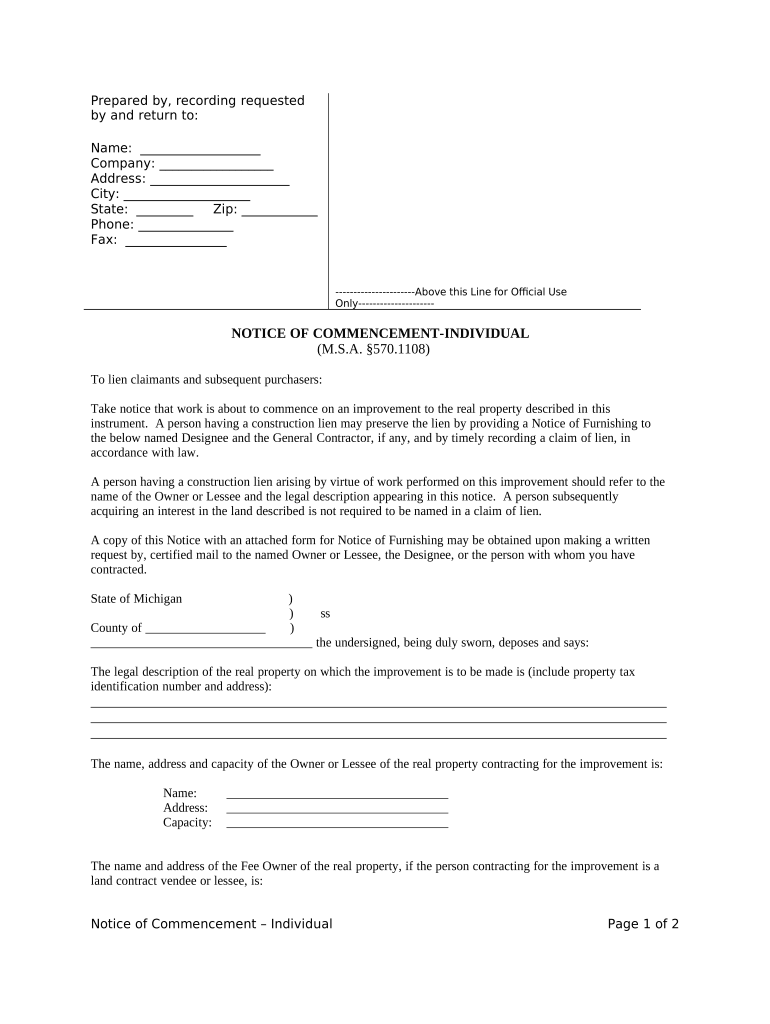
Practical advice on finalizing your ‘Notice Of Commencement Individual Michigan’ online
Are you fed up with the inconvenience of handling paperwork? Search no further than airSlate SignNow, the premier electronic signature solution for individuals and businesses. Bid farewell to the tedious routine of printing and scanning documents. With airSlate SignNow, you can seamlessly finalize and sign documents online. Take advantage of the powerful features integrated into this intuitive and budget-friendly platform and transform your strategy for managing paperwork. Whether you need to sign forms or gather signatures, airSlate SignNow simplifies the process with just a few clicks.
Follow this detailed guide:
- Access your account or initiate a free trial with our service.
- Click +Create to upload a document from your device, cloud, or our template library.
- Open your ‘Notice Of Commencement Individual Michigan’ in the editor.
- Click Me (Fill Out Now) to get the form ready on your end.
- Insert and designate fillable fields for others (if necessary).
- Proceed with the Send Invite options to solicit eSignatures from others.
- Download or print your copy, or transform it into a reusable template.
No need to worry if you want to collaborate with your colleagues on your Notice Of Commencement Individual Michigan or send it for notarization—our solution provides you with everything necessary to complete such activities. Sign up with airSlate SignNow today and elevate your document management to new levels!
FAQs
-
What is a notice of commencement and how is it used?
A notice of commencement is a legal document that indicates the start of a construction project and is often required by law. It serves to inform all parties involved, including contractors and subcontractors, that work has begun, ensuring everyone is aware of their obligations. Using airSlate SignNow, you can easily create and manage your notice of commencement digitally, streamlining your workflow.
-
How can airSlate SignNow help with creating a notice of commencement?
airSlate SignNow allows you to quickly generate a notice of commencement using customizable templates. With its intuitive interface, you can fill in the necessary details and eSign the document without hassle. This not only saves time but also ensures that your notice of commencement is compliant with local regulations.
-
Is airSlate SignNow cost-effective for managing notices of commencement?
Yes, airSlate SignNow offers a cost-effective solution for managing your notice of commencement and other essential documents. With various pricing plans, you can choose one that fits your business needs while accessing powerful features to streamline your document workflows. This affordability helps businesses of all sizes effectively manage their construction projects.
-
What features does airSlate SignNow provide for notices of commencement?
airSlate SignNow provides a variety of features to assist with your notice of commencement, including customizable templates, eSignature capabilities, and document tracking. These features ensure that your notice is not only legally binding but also easily accessible and manageable throughout the project lifecycle. Additionally, you can collaborate with team members in real-time.
-
Can I integrate airSlate SignNow with other software for my notice of commencement?
Absolutely! airSlate SignNow integrates seamlessly with various software solutions, enhancing your document management process. Whether you use project management tools or accounting software, these integrations allow you to incorporate your notice of commencement into your existing workflows, improving efficiency and reducing manual errors.
-
What are the benefits of using airSlate SignNow for a notice of commencement?
Using airSlate SignNow for your notice of commencement offers several benefits, including increased efficiency, reduced paper usage, and enhanced security. The platform allows you to complete and send documents quickly, ensuring that all parties are informed in a timely manner. Moreover, the digital nature of the platform protects your documents with encryption and secure storage.
-
Is it easy to eSign a notice of commencement with airSlate SignNow?
Yes, eSigning a notice of commencement with airSlate SignNow is quick and straightforward. Users can sign documents from any device with internet access, making it convenient for all parties involved. This ease of use helps to expedite the approval process, allowing your construction projects to commence without unnecessary delays.
The best way to complete and sign your notice of commencement individual michigan form
Find out other notice of commencement individual michigan form
- Close deals faster
- Improve productivity
- Delight customers
- Increase revenue
- Save time & money
- Reduce payment cycles















