Fill and Sign the Notice Overdue Form
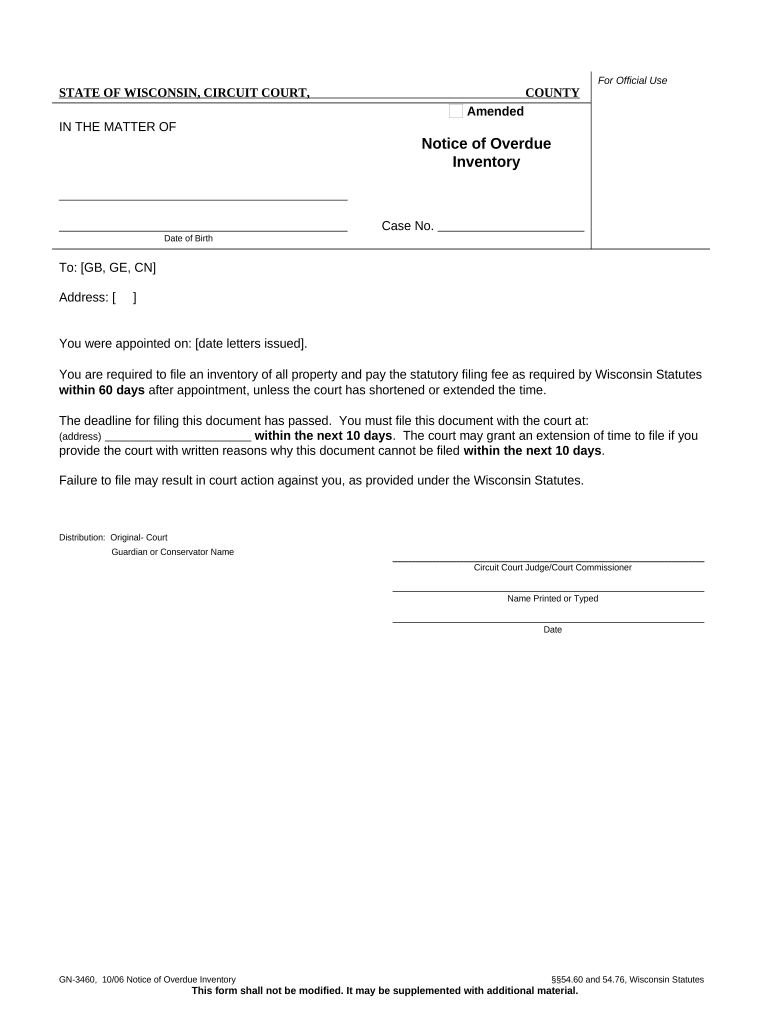
Practical Advice on Preparing Your ‘Notice Overdue’ Online
Are you fed up with the inconvenience of handling paperwork? Look no further than airSlate SignNow, the premier eSignature solution for individuals and businesses. Bid farewell to the tedious process of printing and scanning documents. With airSlate SignNow, you can effortlessly complete and sign paperwork online. Utilize the robust tools embedded in this straightforward and budget-friendly platform to transform your approach to document management. Whether you need to approve forms or collect eSignatures, airSlate SignNow manages it all easily, needing just a few clicks.
Follow this comprehensive guide:
- Log in to your account or register for a free trial with our service.
- Click +Create to upload a file from your device, cloud storage, or our form library.
- Open your ‘Notice Overdue’ in the editor.
- Click Me (Fill Out Now) to complete the form on your end.
- Add and assign fillable fields for other participants (if needed).
- Continue with the Send Invite settings to request eSignatures from others.
- Save, print your version, or convert it into a multi-usable template.
Don't fret if you need to collaborate with your colleagues on your Notice Overdue or send it for notarization—our solution provides everything necessary to complete such tasks. Register with airSlate SignNow today and enhance your document management to new levels!
FAQs
-
What is an overdue notice and how can airSlate SignNow help?
An overdue notice is a communication sent to remind individuals about a payment or task that has not been completed by the due date. airSlate SignNow allows businesses to automate the sending of overdue notices, ensuring timely reminders and improved cash flow management. With our user-friendly platform, you can easily create and send these notices electronically.
-
How does airSlate SignNow manage overdue notices efficiently?
airSlate SignNow streamlines the process of managing overdue notices by allowing you to set automatic reminders for signed documents and payments. This feature ensures that you never miss a follow-up, saving time and reducing the risk of missed payments. You can customize your overdue notice templates to fit your brand's voice and style.
-
Is there a cost associated with sending overdue notices using airSlate SignNow?
Yes, while airSlate SignNow offers various pricing plans, sending overdue notices is included in these plans. You can choose a subscription that fits your business needs and budget, ensuring you have access to essential features like automated reminders and document tracking. Check our pricing page for detailed information.
-
Can I integrate airSlate SignNow with other software to enhance overdue notice management?
Absolutely! airSlate SignNow supports integrations with various platforms, enhancing the management of overdue notices. You can connect with CRM systems, accounting software, and productivity tools to automate workflows that include sending overdue notices, making your processes more efficient.
-
What benefits do overdue notice features provide for businesses?
The overdue notice features in airSlate SignNow help businesses maintain strong cash flow by ensuring timely payments. By automating reminder processes, you can reduce manual follow-ups and improve client relationships through clear communication. These features ultimately contribute to better financial health for your organization.
-
How can I customize my overdue notices in airSlate SignNow?
Customizing your overdue notices in airSlate SignNow is simple and intuitive. You can edit text, add your company logo, and personalize the message to match your brand's tone. This flexibility allows you to create effective overdue notices that resonate with your recipients.
-
What types of documents can I send with overdue notices using airSlate SignNow?
With airSlate SignNow, you can send various types of documents alongside your overdue notices, including invoices, contracts, and agreements. This feature ensures that all relevant information is included, making it easier for recipients to process their payments promptly. You can attach necessary documents directly within the overdue notice email.
The best way to complete and sign your notice overdue form
Find out other notice overdue form
- Close deals faster
- Improve productivity
- Delight customers
- Increase revenue
- Save time & money
- Reduce payment cycles















