Fill and Sign the Notice to Co Signer Co Signer Agreement Guaranty Agreement Form
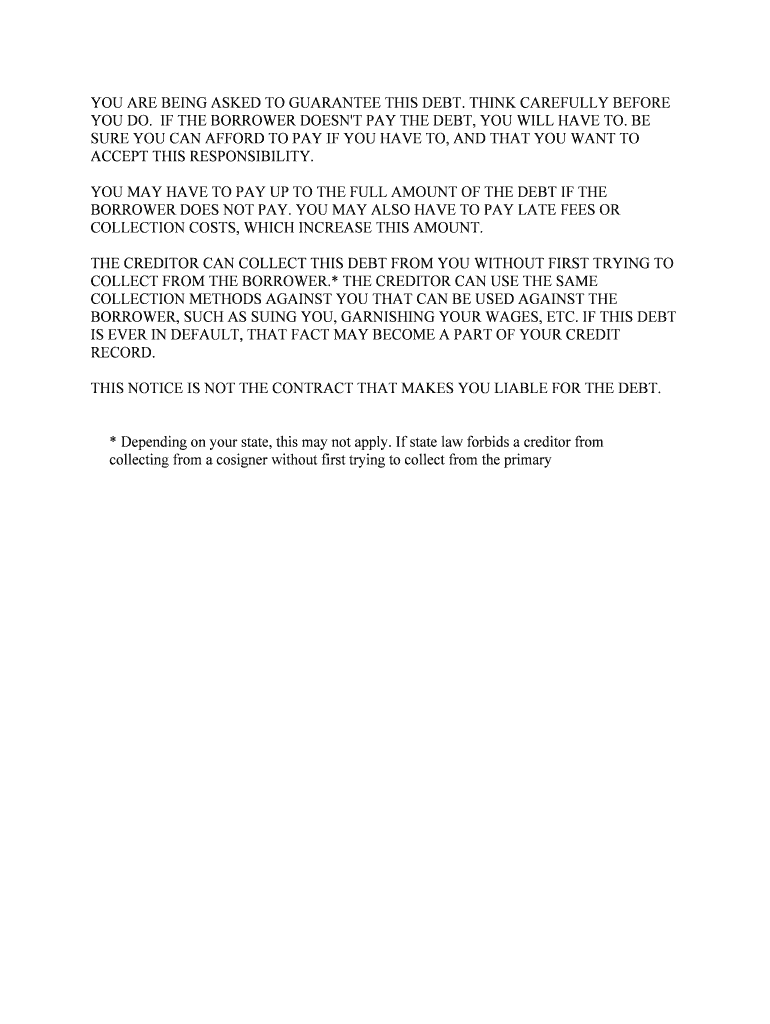
Practical advice on preparing your ‘Notice To Co Signer Co Signer Agreement Guaranty Agreement’ online
Are you fed up with the inconvenience of handling paperwork? Search no further than airSlate SignNow, the premier eSignature service for individuals and small to medium-sized businesses. Bid farewell to the tedious task of printing and scanning documents. With airSlate SignNow, you can effortlessly finalize and sign documents online. Utilize the powerful features built into this intuitive and cost-effective platform and transform your method of managing paperwork. Whether you need to approve forms or collect eSignatures, airSlate SignNow manages everything seamlessly, with just a few clicks.
Follow this comprehensive guide:
- Log in to your account or register for a complimentary trial with our service.
- Click +Create to upload a document from your device, cloud storage, or our form library.
- Open your ‘Notice To Co Signer Co Signer Agreement Guaranty Agreement’ in the editor.
- Click Me (Fill Out Now) to prepare the document on your end.
- Add and assign fillable fields for other participants (if necessary).
- Proceed with the Send Invite settings to request eSignatures from others.
- Save, print your copy, or transform it into a reusable template.
No need to worry if you must collaborate with your colleagues on your Notice To Co Signer Co Signer Agreement Guaranty Agreement or send it for notarization—our solution provides everything necessary to accomplish such tasks. Create an account with airSlate SignNow today and elevate your document management to new levels!
FAQs
-
What is a cosigner agreement template and how can it be used?
A cosigner agreement template is a legal document that outlines the responsibilities of a cosigner when they agree to sign a loan or lease agreement with another party. Using a cosigner agreement template helps ensure that both parties understand their obligations, reducing the risk of disputes. You can easily create and customize a cosigner agreement template with airSlate SignNow to meet your specific needs.
-
How does airSlate SignNow simplify the creation of a cosigner agreement template?
airSlate SignNow streamlines the process of creating a cosigner agreement template by providing user-friendly tools and customizable options. With drag-and-drop functionality, you can easily add fields, text, and signatures to your template. This ensures that your cosigner agreement is both professional and compliant with legal standards.
-
Is there a cost associated with using the cosigner agreement template on airSlate SignNow?
Yes, airSlate SignNow offers various pricing plans, which include access to the cosigner agreement template among other features. Plans are designed to be cost-effective, providing great value for businesses looking to streamline their document signing process. You can choose a plan that fits your needs, whether you're a small business or a large enterprise.
-
Can I integrate the cosigner agreement template with other software?
Absolutely! airSlate SignNow allows seamless integration with a variety of third-party applications, enhancing the utility of your cosigner agreement template. This means you can connect it with your CRM, accounting software, or other tools to improve your workflow and document management.
-
What are the benefits of using a cosigner agreement template from airSlate SignNow?
Using a cosigner agreement template from airSlate SignNow offers numerous benefits, including time-saving automation, electronic signatures, and secure document storage. This not only enhances efficiency but also ensures that your agreements are legally binding and easily accessible. Plus, you can track the signing process in real-time.
-
How can I ensure my cosigner agreement template is legally binding?
To ensure your cosigner agreement template is legally binding, it's essential to include specific legal language and clear terms regarding the responsibilities of the cosigner. airSlate SignNow provides legally vetted templates that meet compliance standards, so you can be confident in the validity of your agreement. Additionally, using electronic signatures through our platform adds an extra layer of authenticity.
-
Can I customize my cosigner agreement template?
Yes, airSlate SignNow allows for complete customization of your cosigner agreement template. You can modify text, add specific terms, and even include logos or branding elements to reflect your business identity. This flexibility ensures that your agreement meets all the necessary legal requirements while aligning with your company's branding.
The best way to complete and sign your notice to co signer co signer agreement guaranty agreement form
Find out other notice to co signer co signer agreement guaranty agreement form
- Close deals faster
- Improve productivity
- Delight customers
- Increase revenue
- Save time & money
- Reduce payment cycles















