Fill and Sign the Notice Withdrawal Form
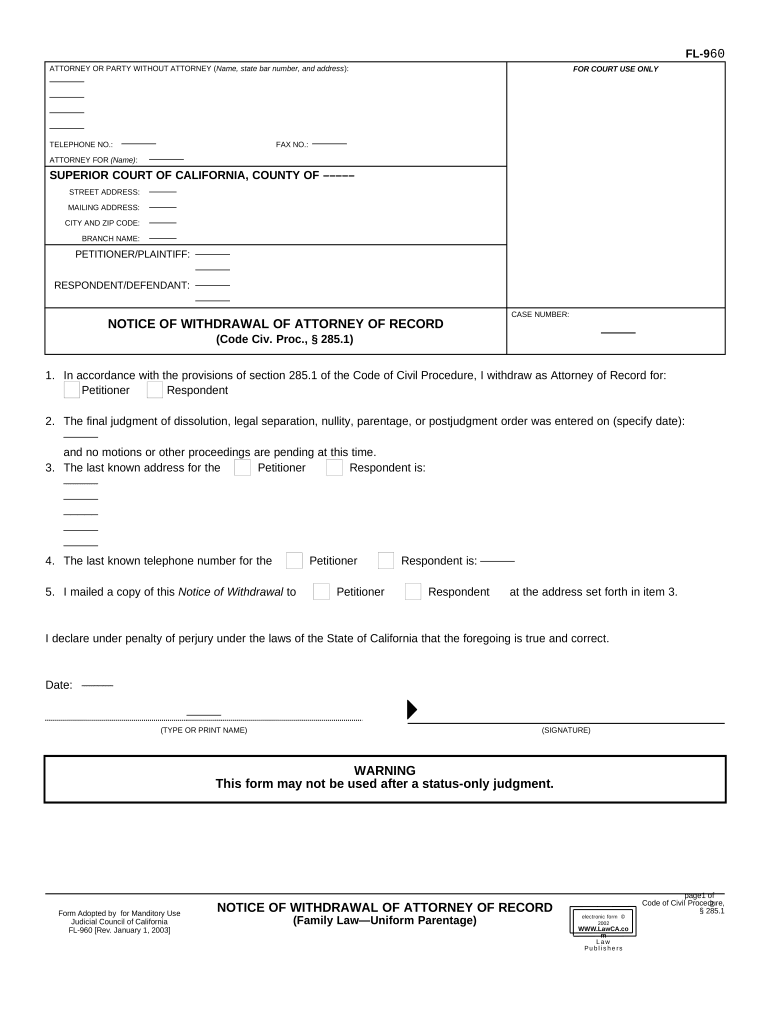
Valuable tips for finishing your ‘Notice Withdrawal’ online
Are you weary of the inconvenience of managing paperwork? Look no further than airSlate SignNow, the top electronic signature option for individuals and small to medium-sized businesses. Say farewell to the cumbersome procedure of printing and scanning documents. With airSlate SignNow, you can effortlessly finalize and sign documents online. Take advantage of the extensive features included in this intuitive and budget-friendly platform and transform your method of document oversight. Whether you need to sign forms or collect signatures, airSlate SignNow manages everything seamlessly, with only a few clicks.
Follow this step-by-step tutorial:
- Access your account or register for a complimentary trial with our service.
- Click +Create to upload a document from your device, cloud storage, or our template repository.
- Open your ‘Notice Withdrawal’ in the editor.
- Click Me (Fill Out Now) to finalize the form on your end.
- Insert and designate fillable fields for others (if needed).
- Proceed with the Send Invite settings to solicit eSignatures from others.
- Download, print your copy, or convert it into a reusable template.
No need to worry if you must collaborate with your coworkers on your Notice Withdrawal or send it for notarization—our solution provides everything you require to accomplish such tasks. Sign up with airSlate SignNow today and enhance your document management to new levels!
FAQs
-
What is a Notice Withdrawal and how is it used in airSlate SignNow?
A Notice Withdrawal is a formal document that allows individuals or businesses to withdraw a previously submitted notice. In airSlate SignNow, users can easily create and eSign a Notice Withdrawal, ensuring that the process is both efficient and legally binding. This feature streamlines communication and helps maintain transparency in business transactions.
-
How much does it cost to use airSlate SignNow for creating a Notice Withdrawal?
airSlate SignNow offers a variety of pricing plans to accommodate different business needs. The cost for using the platform to create a Notice Withdrawal starts with a free trial, allowing users to explore its features. Paid plans provide additional benefits, such as unlimited document signing and advanced integrations.
-
Can I integrate airSlate SignNow with other software for Notice Withdrawal management?
Yes, airSlate SignNow offers seamless integrations with various software solutions to enhance your Notice Withdrawal management. You can connect it with CRM systems, document management tools, and more, ensuring a smooth workflow. These integrations help streamline processes and keep all your documents organized.
-
What are the benefits of using airSlate SignNow for Notice Withdrawal documents?
Using airSlate SignNow for your Notice Withdrawal documents provides several benefits, including enhanced security, ease of use, and compliance with legal standards. The platform allows for quick eSigning and ensures that your documents are stored securely in the cloud. Additionally, its user-friendly interface makes it accessible for users of all skill levels.
-
Is it legally binding to eSign a Notice Withdrawal with airSlate SignNow?
Yes, eSigning a Notice Withdrawal with airSlate SignNow is legally binding and compliant with electronic signature laws. The platform follows strict security protocols to ensure the authenticity of signatures, making your Notice Withdrawal valid in court. This gives users peace of mind that their agreements are enforceable.
-
How can I track the status of my Notice Withdrawal in airSlate SignNow?
airSlate SignNow provides users with real-time tracking features for their Notice Withdrawal documents. You can easily monitor the status of your document, see who has signed, and receive notifications when actions are taken. This transparency helps keep all parties informed and accountable throughout the process.
-
What features does airSlate SignNow offer for managing Notice Withdrawal documents?
airSlate SignNow offers a range of features for managing Notice Withdrawal documents, including templates, customizable workflows, and secure cloud storage. Users can create templates for repetitive tasks, automate routing, and ensure that all documents are easy to access and manage. These features enhance productivity and reduce the time spent on paperwork.
The best way to complete and sign your notice withdrawal form
Find out other notice withdrawal form
- Close deals faster
- Improve productivity
- Delight customers
- Increase revenue
- Save time & money
- Reduce payment cycles















