Fill and Sign the Novation Form
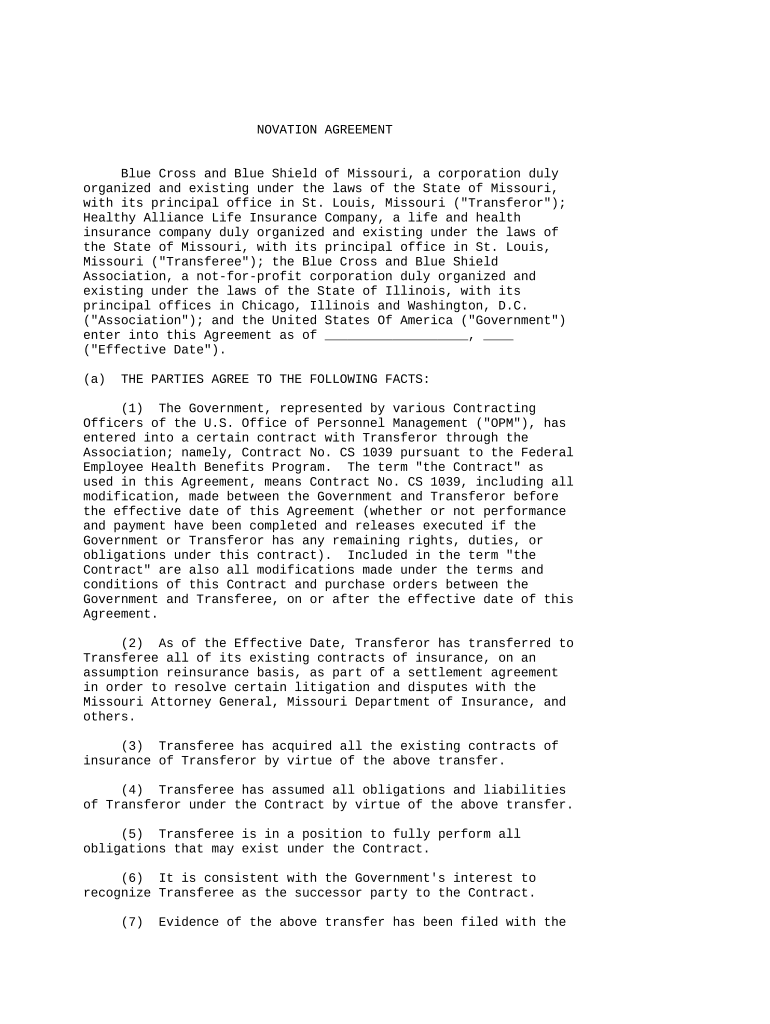
Useful tips for finalizing your ‘Novation Form’ online
Are you exhausted by the inconvenience of dealing with documents? Your search ends here with airSlate SignNow, the leading eSignature platform for individuals and small to medium-sized businesses. Bid farewell to the monotonous cycle of printing and scanning documents. With airSlate SignNow, you can effortlessly complete and authorize documents online. Utilize the extensive features bundled into this user-friendly and cost-effective platform to transform your document management process. Whether you need to approve documents or collect electronic signatures, airSlate SignNow manages everything seamlessly, needing only a few clicks.
Follow this comprehensive guide:
- Sign in to your account or register for a free trial with our service.
- Click +Create to upload a document from your device, cloud storage, or our form library.
- Edit your ‘Novation Form’ in the editor.
- Select Me (Fill Out Now) to fill out the document on your end.
- Include and assign fillable fields for additional parties (if needed).
- Proceed with the Send Invite settings to solicit eSignatures from others.
- Save, print your version, or convert it into a reusable template.
Don’t fret if you have to collaborate with your team on your Novation Form or send it for notarization—our platform delivers everything necessary to achieve such objectives. Sign up with airSlate SignNow today and elevate your document management to the next level!
FAQs
-
What is a novation template in airSlate SignNow?
A novation template in airSlate SignNow is a pre-designed document that facilitates the transfer of obligations and rights from one party to another. This template simplifies the process of creating legally binding contracts, ensuring that all necessary elements are included. By using the novation template, businesses can save time and reduce errors in their document workflows.
-
How much does it cost to use the novation template with airSlate SignNow?
The cost of using the novation template with airSlate SignNow varies based on the subscription plan you choose. airSlate SignNow offers several pricing tiers, allowing businesses to select the option that best fits their needs and budget. Each plan provides access to various features, including customizable templates like the novation template.
-
Can I customize the novation template in airSlate SignNow?
Yes, you can fully customize the novation template in airSlate SignNow to meet your specific requirements. The platform allows you to edit text, add fields, and incorporate branding elements to create a personalized document. This flexibility ensures that your novation agreements reflect your business's unique identity.
-
What are the benefits of using a novation template?
Using a novation template in airSlate SignNow streamlines the contract creation process, ensuring compliance with legal standards while saving time. It reduces the risk of errors and provides a clear framework for transferring obligations. This can signNowly enhance efficiency in business transactions and improve overall productivity.
-
Does airSlate SignNow integrate with other software for novation templates?
Yes, airSlate SignNow integrates seamlessly with various software applications, allowing you to enhance your workflow when using novation templates. Whether you're using CRM systems, project management tools, or cloud storage solutions, these integrations help centralize your document management and improve collaboration.
-
Is the novation template legally binding?
Yes, documents created using the novation template in airSlate SignNow are legally binding, provided they comply with relevant laws and regulations. The platform ensures that all electronic signatures are secure and valid, giving you confidence in the enforceability of your agreements. Always consult with legal counsel to confirm compliance with specific local laws.
-
How can I share a novation template with my team?
Sharing a novation template with your team in airSlate SignNow is easy. You can simply send a link or invite team members to collaborate on the document directly within the platform. This feature enhances teamwork and ensures that everyone involved in the process has access to the latest version of the novation template.
The best way to complete and sign your novation form
Find out other novation form
- Close deals faster
- Improve productivity
- Delight customers
- Increase revenue
- Save time & money
- Reduce payment cycles















