Fill and Sign the Office Rules and Regulations Form
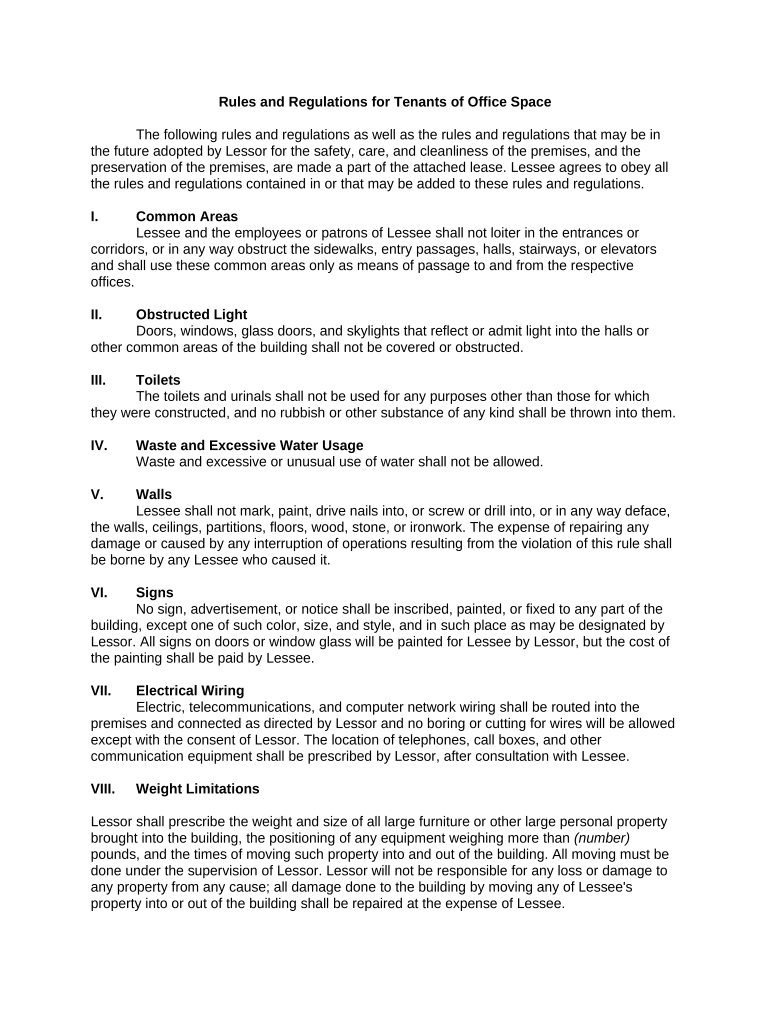
Useful suggestions for preparing your ‘Office Rules And Regulations’ online
Are you fed up with the complications of handling paperwork? Look no further than airSlate SignNow, the premier eSignature solution for individuals and small to medium-sized businesses. Bid farewell to the tedious process of printing and scanning documents. With airSlate SignNow, you can effortlessly complete and sign documents online. Utilize the robust features contained within this user-friendly and budget-friendly platform and transform your method of document management. Whether you need to sign forms or collect electronic signatures, airSlate SignNow manages everything efficiently, with merely a few clicks.
Follow this comprehensive guide:
- Log into your account or sign up for a free trial with our service.
- Click +Create to upload a document from your device, cloud storage, or our form library.
- Access your ‘Office Rules And Regulations’ in the editor.
- Click Me (Fill Out Now) to prepare the document on your end.
- Add and designate fillable fields for other participants (if necessary).
- Proceed with the Send Invite settings to request eSignatures from others.
- Download, print your version, or convert it into a reusable template.
No worries if you need to collaborate with your coworkers on your Office Rules And Regulations or send it for notarization—our platform provides everything you need to accomplish such tasks. Create an account with airSlate SignNow today and elevate your document management to a new level!
FAQs
-
What is a rules and regulations template in airSlate SignNow?
A rules and regulations template in airSlate SignNow is a customizable document designed to outline specific policies and guidelines for your organization. This template streamlines the process of creating, distributing, and signing essential documents, ensuring compliance and clarity across your team.
-
How can I create a rules and regulations template using airSlate SignNow?
Creating a rules and regulations template in airSlate SignNow is simple. You can start from a pre-existing template or build your own from scratch using our intuitive drag-and-drop editor. This allows you to tailor the document to meet your specific requirements and ensure that all necessary regulations are covered.
-
Are there any additional costs for using the rules and regulations template?
No, there are no additional costs for using the rules and regulations template within airSlate SignNow. Our pricing plans are designed to be cost-effective and include access to a variety of templates, making it easy for businesses to manage their documentation needs without hidden fees.
-
Can I integrate my rules and regulations template with other applications?
Yes, airSlate SignNow allows you to integrate your rules and regulations template with various applications such as CRM systems, project management tools, and more. This integration helps streamline your workflow and ensures that all relevant documents are easily accessible across platforms.
-
What are the benefits of using a rules and regulations template?
Using a rules and regulations template in airSlate SignNow enhances efficiency, ensures compliance, and reduces the chances of errors. It provides a standardized approach to documentation, making it easier for team members to understand and adhere to company policies.
-
Is it possible to collaborate on a rules and regulations template with my team?
Absolutely! airSlate SignNow supports real-time collaboration on your rules and regulations template. You can invite team members to review and edit the document simultaneously, ensuring that all inputs are considered before finalizing the regulations.
-
How does airSlate SignNow ensure the security of my rules and regulations template?
airSlate SignNow prioritizes security by implementing robust encryption and authentication measures to protect your rules and regulations template. Your documents are securely stored and only accessible to authorized users, ensuring confidentiality and compliance.
The best way to complete and sign your office rules and regulations form
Find out other office rules and regulations form
- Close deals faster
- Improve productivity
- Delight customers
- Increase revenue
- Save time & money
- Reduce payment cycles















