Fill and Sign the Ohio Dissolution No Form
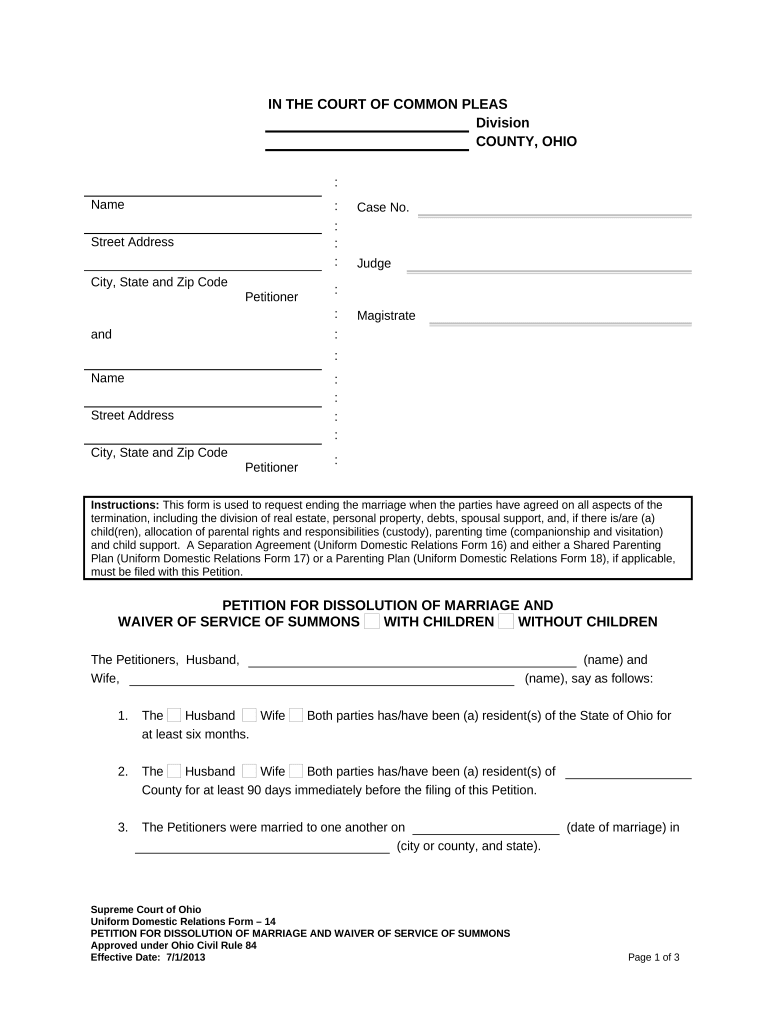
Valuable tips for finalizing your ‘Ohio Dissolution No’ online
Are you fatigued by the burden of handling paperwork? Look no further than airSlate SignNow, the premier eSignature solution for both individuals and organizations. Bid farewell to the monotonous task of printing and scanning documents. With airSlate SignNow, you can seamlessly finalize and sign documents online. Utilize the extensive features integrated into this user-friendly and cost-effective platform to transform your document management process. Whether you need to sign forms or collect electronic signatures, airSlate SignNow makes it all simple, requiring just a few clicks.
Adhere to this detailed guide:
- Sign in to your account or sign up for a complimentary trial with our service.
- Click +Create to upload a file from your device, cloud storage, or our template repository.
- Open your ‘Ohio Dissolution No’ in the editor.
- Click Me (Fill Out Now) to finalize the document on your end.
- Insert and designate fillable fields for others (if necessary).
- Continue with the Send Invite setup to solicit eSignatures from others.
- Save, print your version, or convert it into a reusable template.
Don't fret if you need to collaborate with others on your Ohio Dissolution No or send it for notarization—our solution offers everything you require to achieve such objectives. Register with airSlate SignNow today and elevate your document management to a new level!
FAQs
-
What is Ohio dissolution paperwork and why is it necessary?
Ohio dissolution paperwork is essential for formally dissolving a business entity in the state of Ohio. This paperwork ensures that the dissolution process follows legal requirements, preventing potential liabilities and penalties. By completing the Ohio dissolution paperwork correctly, business owners can protect their interests and avoid future complications.
-
How can airSlate SignNow help with Ohio dissolution paperwork?
airSlate SignNow simplifies the process of completing Ohio dissolution paperwork by providing an easy-to-use platform for eSigning and managing documents. Our service allows users to upload, edit, and send their dissolution forms securely, ensuring compliance with Ohio state regulations. This streamlines the paperwork process, saving time and reducing stress for business owners.
-
Is there a cost associated with using airSlate SignNow for Ohio dissolution paperwork?
Yes, airSlate SignNow offers various pricing plans tailored to different business needs, making it a cost-effective solution for managing Ohio dissolution paperwork. Users can choose from monthly or annual subscriptions, with options that provide access to all features, including templates and unlimited eSignatures. This flexibility allows businesses to select a plan that fits their budget.
-
What features does airSlate SignNow offer for managing Ohio dissolution paperwork?
airSlate SignNow provides a range of features for handling Ohio dissolution paperwork, including customizable templates, bulk sending, and real-time tracking of document status. Additionally, users can integrate with popular applications for seamless document management and workflow automation. These features enhance efficiency and help ensure that all necessary paperwork is completed accurately.
-
Can airSlate SignNow integrate with other software for Ohio dissolution paperwork?
Absolutely! airSlate SignNow seamlessly integrates with various business applications such as Salesforce, Google Drive, and Dropbox, facilitating easy access to documents needed for Ohio dissolution paperwork. This integration capability allows users to manage their paperwork alongside other business processes, improving overall productivity and organization.
-
How secure is the information shared through airSlate SignNow when handling Ohio dissolution paperwork?
Security is a priority at airSlate SignNow. We utilize advanced encryption and secure data storage to protect all information shared during the Ohio dissolution paperwork process. Our compliance with industry standards ensures that your sensitive documents remain confidential and secure from unauthorized access.
-
How long does it take to complete Ohio dissolution paperwork with airSlate SignNow?
The time required to complete Ohio dissolution paperwork using airSlate SignNow can vary based on the complexity of your documents and the speed of obtaining required signatures. However, with our user-friendly platform, many businesses can finalize their paperwork in just a few hours, signNowly faster than traditional methods. This efficiency helps businesses close their operations promptly.
The best way to complete and sign your ohio dissolution no form
Find out other ohio dissolution no form
- Close deals faster
- Improve productivity
- Delight customers
- Increase revenue
- Save time & money
- Reduce payment cycles















