Fill and Sign the Oklahoma Contract for Sale and Purchase of Real Estate with No Broker for Residential Home Sale Agreement Form
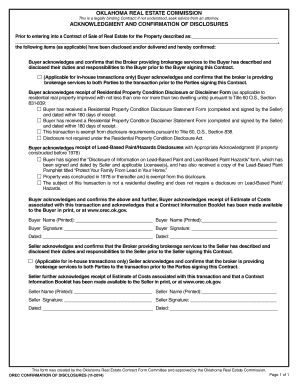
Practical advice for finishing your ‘Oklahoma Contract For Sale And Purchase Of Real Estate With No Broker For Residential Home Sale Agreement’ online
Are you fed up with the burden of managing paperwork? Look no further than airSlate SignNow, the premier eSignature platform for both individuals and businesses. Bid farewell to the laborious routine of printing and scanning documents. With airSlate SignNow, you can easily finalize and sign documents online. Leverage the powerful features embedded in this user-friendly and cost-effective platform to transform your document management approach. Whether you need to sign forms or gather eSignatures, airSlate SignNow simplifies everything with just a few clicks.
Follow this detailed guide:
- Log into your account or start a complimentary trial of our service.
- Click +Create to upload a file from your device, cloud storage, or our template collection.
- Open your ‘Oklahoma Contract For Sale And Purchase Of Real Estate With No Broker For Residential Home Sale Agreement’ in the editor.
- Select Me (Fill Out Now) to finish the document on your end.
- Add and designate fillable fields for others (if needed).
- Continue with the Send Invite options to request eSignatures from others.
- Save, print your version, or convert it into a reusable template.
No need to worry if you need to collaborate with colleagues on your Oklahoma Contract For Sale And Purchase Of Real Estate With No Broker For Residential Home Sale Agreement or send it for notarization—our platform provides all the tools necessary to complete such tasks. Register with airSlate SignNow today and take your document management to the next level!
FAQs
-
What is the Oklahoma Contract For Sale And Purchase Of Real Estate With No Broker For Residential Home Sale Agreement?
The Oklahoma Contract For Sale And Purchase Of Real Estate With No Broker For Residential Home Sale Agreement is a legal document used to facilitate the sale of residential properties without the involvement of a broker. This contract outlines the terms and conditions of the sale, including the purchase price, property details, and closing timeline. Using this contract helps streamline the home sale process, ensuring transparency between buyers and sellers.
-
How much does the Oklahoma Contract For Sale And Purchase Of Real Estate With No Broker For Residential Home Sale Agreement cost?
The cost of the Oklahoma Contract For Sale And Purchase Of Real Estate With No Broker For Residential Home Sale Agreement can vary, but using airSlate SignNow provides a cost-effective solution for creating and eSigning documents. Typically, there are no hidden fees, and you can pay a flat-rate subscription for access to our services. This ensures that you have all the necessary tools to manage your real estate transactions affordably.
-
What features does the airSlate SignNow platform offer for handling the Oklahoma Contract For Sale And Purchase Of Real Estate?
airSlate SignNow offers a range of features for the Oklahoma Contract For Sale And Purchase Of Real Estate With No Broker For Residential Home Sale Agreement, including document creation, templates, eSigning, and secure cloud storage. Our platform enables users to easily customize contracts, send them for signatures, and track the signing status in real-time. These features enhance the efficiency and effectiveness of your real estate transactions.
-
Can I customize the Oklahoma Contract For Sale And Purchase Of Real Estate With No Broker For Residential Home Sale Agreement?
Yes, you can fully customize the Oklahoma Contract For Sale And Purchase Of Real Estate With No Broker For Residential Home Sale Agreement through airSlate SignNow. We provide a user-friendly interface that allows you to modify fields, terms, and conditions to meet your specific needs. This flexibility ensures that your agreement accurately reflects your unique situation.
-
Is the Oklahoma Contract For Sale And Purchase Of Real Estate With No Broker For Residential Home Sale Agreement legally binding?
Yes, the Oklahoma Contract For Sale And Purchase Of Real Estate With No Broker For Residential Home Sale Agreement is legally binding when properly signed by both parties. Using airSlate SignNow to eSign the document adds an extra layer of security and legality, ensuring that your agreement is validated and enforceable under Oklahoma law. It's a crucial step in protecting your interests during the home-selling process.
-
What integrations does airSlate SignNow support for the Oklahoma Contract For Sale And Purchase Of Real Estate?
airSlate SignNow supports various integrations that enhance the use of the Oklahoma Contract For Sale And Purchase Of Real Estate With No Broker For Residential Home Sale Agreement. Our platform can be seamlessly integrated with popular CRM systems, document management tools, and cloud storage applications. This enables you to streamline your workflow and keep all essential documents easily accessible during your real estate transactions.
-
How does eSigning the Oklahoma Contract For Sale And Purchase Of Real Estate work?
eSigning the Oklahoma Contract For Sale And Purchase Of Real Estate With No Broker For Residential Home Sale Agreement using airSlate SignNow is straightforward. After preparing the document, you can send it to the other party for their signature via email. They can review and sign the contract online, after which both parties receive a secure, signed copy, allowing for a fast and efficient closing process.
Related searches to oklahoma contract for sale and purchase of real estate with no broker for residential home sale agreement form
The best way to complete and sign your oklahoma contract for sale and purchase of real estate with no broker for residential home sale agreement form
Find out other oklahoma contract for sale and purchase of real estate with no broker for residential home sale agreement form
- Close deals faster
- Improve productivity
- Delight customers
- Increase revenue
- Save time & money
- Reduce payment cycles















