Fill and Sign the Order Court Form
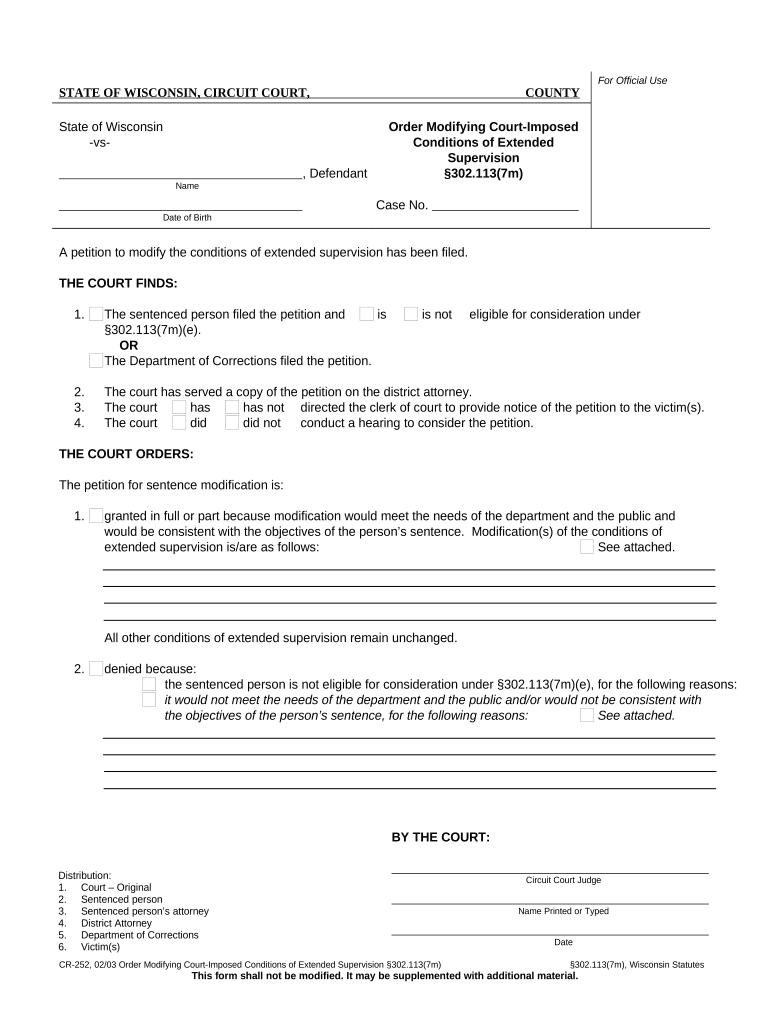
Practical advice on finalizing your ‘Order Court Form’ online
Exhausted by the burden of handling documents? Discover airSlate SignNow, the leading eSignature solution for individuals and small to medium-sized businesses. Bid farewell to the tedious routine of printing and scanning files. With airSlate SignNow, you can effortlessly complete and sign documents online. Take advantage of the extensive features offered by this straightforward and budget-friendly platform and transform your document management strategy. Whether you need to authorize forms or gather eSignatures, airSlate SignNow takes care of everything efficiently, with just a few clicks.
Adhere to this detailed guide:
- Access your account or initiate a free trial with our service.
- Click +Create to upload a file from your computer, cloud storage, or our template collection.
- Open your ‘Order Court Form’ in the editor.
- Click Me (Fill Out Now) to finalize the document on your end.
- Add and designate fillable fields for others (if necessary).
- Proceed with the Send Invite settings to solicit eSignatures from additional parties.
- Save, print your copy, or convert it into a reusable template.
No need to worry if you need to collaborate with your teammates on your Order Court Form or send it for notarization—our platform has everything you require to carry out such tasks. Sign up with airSlate SignNow today and elevate your document management to a new level!
FAQs
-
What is the process to Order Court Form using airSlate SignNow?
To Order Court Form with airSlate SignNow, simply log in to your account, select the 'Order Court Form' option from the dashboard, and follow the prompts to fill in the required information. Our user-friendly interface guides you through each step, ensuring a smooth experience. Once completed, you can easily eSign and send the document securely.
-
How much does it cost to Order Court Form through airSlate SignNow?
The pricing for ordering court forms through airSlate SignNow varies based on the subscription plan you choose. We offer flexible pricing options that cater to different business needs, ensuring you get the best value while using our services to Order Court Form efficiently. For detailed pricing information, visit our pricing page.
-
What features are included when I Order Court Form with airSlate SignNow?
When you Order Court Form with airSlate SignNow, you gain access to a variety of features including customizable templates, advanced eSigning capabilities, and secure document storage. Our platform also allows for real-time collaboration, making it easier to manage your court documents effectively. These features ensure that you can handle your legal forms with confidence.
-
Can I integrate airSlate SignNow with other applications when I Order Court Form?
Yes, airSlate SignNow offers seamless integrations with various applications such as Google Drive, Dropbox, and CRM systems. This allows you to streamline your workflow when you Order Court Form, making it easier to manage and access your documents across different platforms. Integrating our service enhances productivity and efficiency in handling court forms.
-
Is it safe to Order Court Form using airSlate SignNow?
Absolutely! airSlate SignNow prioritizes the security and privacy of your documents. When you Order Court Form, your data is encrypted and stored securely, complying with industry standards. You can trust our platform to keep your sensitive information safe throughout the signing process.
-
How can I track the status of my Order Court Form?
You can easily track the status of your Order Court Form through your airSlate SignNow dashboard. Our platform provides real-time updates, allowing you to see when your document has been sent, viewed, and signed. This feature ensures you stay informed and can manage your court forms effectively.
-
What if I need assistance while trying to Order Court Form?
If you need assistance while ordering court forms, our customer support team is here to help. You can signNow out via live chat or email, and our knowledgeable representatives will guide you through any issues you may encounter. We strive to ensure a smooth experience for all users when they Order Court Form.
The best way to complete and sign your order court form
Find out other order court form
- Close deals faster
- Improve productivity
- Delight customers
- Increase revenue
- Save time & money
- Reduce payment cycles















