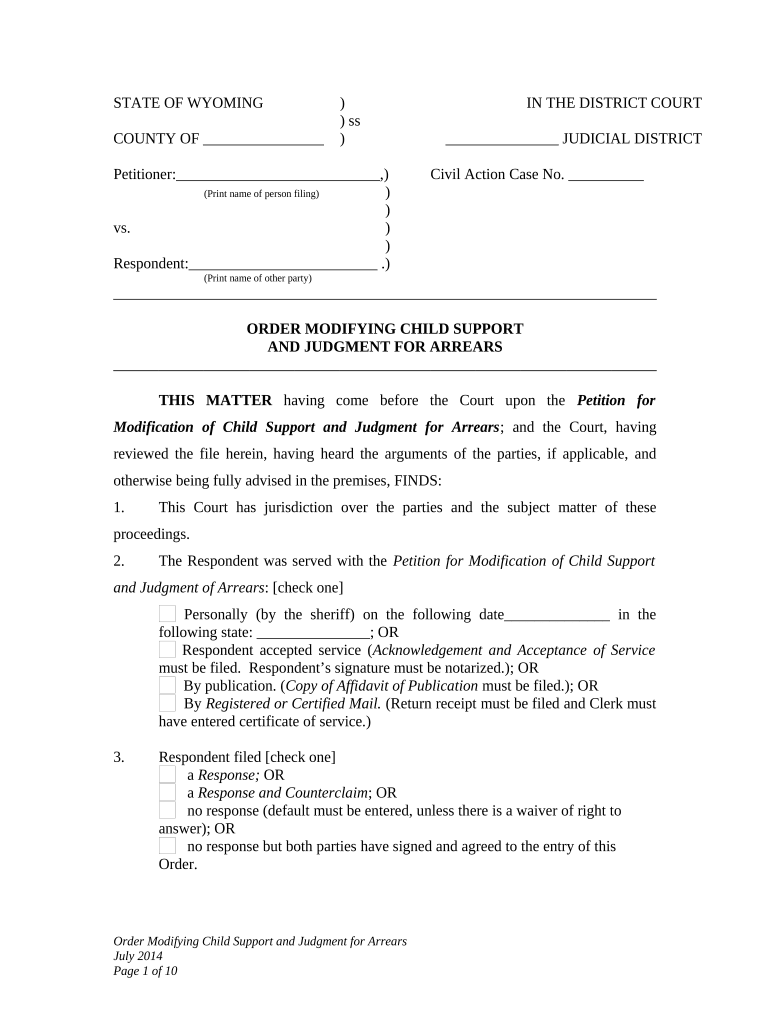STATE OF WYOMING ) IN THE DISTRICT COURT
) ss
COUNTY OF ________________ ) _______________ JUDICIAL DISTRICT
Petitioner:___________________________,) Civil Action Case No. __________
(Print name of person filing) )
)
vs. )
)
Respondent:_________________________ .)
(Print name of other party)
ORDER MODIFYING CHILD SUPPORT
AND JUDGMENT FOR ARREARS
THIS MATTER having come before the Court upon the Petition for
Modification of Child Support and Judgment for Arrears ; and the Court, having
reviewed the file herein, having heard the arguments of the parties, if applicable, and
otherwise being fully advised in the premises, FINDS:
1. This Court has jurisdiction over the parties and the subject matter of these
proceedings.
2. The Respondent was served with the Petition for Modification of Child Support
and Judgment of Arrears : [check one]
Personally (by the sheriff) on the following date______________ in the
following state: _______________; OR
Respondent accepted service ( Acknowledgement and Acceptance of Service
must be filed. Respondent’s signature must be notarized.); OR
By publication. ( C opy of Affidavit of Publication must be filed.); OR
By Registered or Certified Mail. (Return receipt must be filed and Clerk must
have entered certificate of service.)
3. Respondent filed [check one]
a Response; OR
a Response and Counterclaim ; OR
no response (default must be entered, unless there is a waiver of right to
answer); OR
no response but both parties have signed and agreed to the entry of this
Order.
Order Modifying Child Support and Judgment for Arrears
July 2014
Page 1 of 10
4. A child support order was
entered by this Court on ; OR
(date)
entered by the Court, County, State
of .
5. The Order provided for support of the following minor child(ren):
Child’s Initials: Year of Birth:
Child’s Initials: Year of Birth:
Child’s Initials: Year of Birth:
Child’s Initials: Year of Birth:
Additional sheets of paper are attached if needed
6. In accordance with Wyo. Stat. § 20-2-304, presumptive child support is calculated as
follows:
1. Number of children:
2. Father’s net monthly income is: $ _______
3. Mother’s net monthly income is: $ _______
4. Total child support obligation of both parents is:
$ _______
5. Father’s presumptive child support obligation is:
$ _______
6. Mother’s presumptive child support obligation is: $ _______
6.1. Restriction on reducing amount of child support: No agreement which is
less than the presumed child support amount shall be approved if means tested
sources of income such as aid under the personal opportunities with employment
responsibilities (POWER) program, Title 19, Kid Care, food stamps,
supplemental security income (SSI) or other similar benefits are being paid on
behalf of any of the children. CHECK ONE :
The child(ren) receive(s) means tested income;
The child(ren) DO NOT receive(s) any means tested income.
6.2. Amount of Child Support : Mother OR Father shall pay $_________
per month for child support. The amount of child support is based upon:
The presumptive amount of child support determined by Wyoming’s
Child Support Guidelines; OR
Order Modifying Child Support and Judgment for Arrears
July 2014
Page 2 of 10
There is a deviation (an adjustment) upwards or downwards from
the presumptive amount. In order to deviate, there must be a specific finding
that the application of the presumptive child support would be unjust or
inappropriate. The reasons that the presumptive amount is unjust is because
(list the specific reasons):
6.3. Time of Payments : Child support payments shall begin:
on THE FIRST DAY OF THE MONTH beginning the month of
, 20 and shall continue to be paid on the first
day of the month thereafter, until further order of the court; OR
beginning on the ____ day of _____________, 20_______and continuing
as follows: .
6.4. CONTINUATION OF CHILD SUPPORT: Child support shall continue
during the minor child’s minority, and beyond if the child has a mental, emotional
or physical impairment preventing emancipation, or while the child is attending
high school or an equivalent program as a full-time student between the ages of
18 and 20. Child support shall terminate if, during the child’s minority, the child
marries, is emancipated, becomes self-supporting or dies.
6.5. PLACE: All payments required under this Order, shall be made to one of
the two following addresses:
Clerk of the District Court, whose address is
(see District Court Clerks Addresses in this
packet):
_______________________________
_______________________________
_______________________________ OR State Disbursement Unit
2300 Capitol Ave.
Hathaway Bldg., 5 th
Floor, Suite A
Cheyenne, WY 82002
DO NOT PAY BY PERSONAL CHECK. CASH ACCEPTED IN PERSON
ONLY. CASHIER’S CHECKS AND MONEY ORDERS ACCEPTED.
The Clerk or SDU shall promptly forward the support payments to the receiving
parent at the address provided by that parent. Each party shall pay, when due,
all fees charged to that party by the Clerk of District Court, State
Disbursement Unit, and any other agency statutorily authorized to charge a
fee.
Order Modifying Child Support and Judgment for Arrears
July 2014
Page 3 of 10
6.6. MODIFICATION: Either party may seek a modification of the child
support ordered herein pursuant to Wyo. Stat. §20-2-311.
MO DIFICATION OF CHILD SUPPORT NOT EFFECTIVE UNLESS IT
IS APPROVED BY A WRITTEN ORDER SIGNED BY THE JUDGE.
6.7. ABATEMENT OF CHILD SUPPORT (Temporary Relief from
Paying): Wyo. Stat. §20-2-305 says child support may abate or decrease by one-
half (1/2) of the daily support obligation for each day the noncustodial parent has
physical custody of the child for whom support is due, ONLY IF the noncustodial
parent has custody of the child for more than fifteen (15) consecutive days and if
approved by the Court.
REQUIREMENTS:
A. The non-custodial parent MUST FILE any claim for child support
abatement with the clerk of the court within thirty (30) days after
the period for which abatement is claimed and must pay ten dollars
($10.00) to the clerk when filed.
B. The clerk will then mail a copy of the claim to the custodial parent.
C. The custodial parent can object or dispute any abatement claim by
filing an objection with the clerk of court within thirty (30) days of
the date the clerk mailed the notice to the custodial parent and
paying ten dollars ($10.00) to the clerk.
D. The clerk will mail a copy of the objection to the noncustodial
parent.
E. Claims or objections not filed in a timely manner or not
accompanied by the ten dollar fee will be rejected.
6.8. ENFORCEMENT: Either party has the right to petition to enforce an order
pursuant to Wyo. Stat. §20-2-201 through §20-2-204 and §20-2-311(d).
Wyoming law states that any payment of child support not paid when due shall
automatically become a judgment against the parent who is supposed to pay on
the due date. This judgment is subject to a 10% late payment penalty if it is not
paid within thirty-two (32) days.
7. MEDICAL INSURANCE :
The Mother OR Father OR Both shall provide health care insurance
coverage for the minor child(ren) if insurance can be obtained at a reasonable cost and
the benefits under the insurance policy are accessible to the child(ren).
7.A. Proof. The insuring parent shall provide to the Court written proof that
the insurance has been obtained within sixty (60) days after it became
available . Proof of insurance coverage shall contain, at a minimum:
i) The name of the insurer .
Order Modifying Child Support and Judgment for Arrears
July 2014
Page 4 of 10
ii) The policy number .
iii) The address to which all claims should be mailed .
iv) A description of any restrictions on usage, such as pre-approval for
hospital admission, and the manner in which to obtain pre-
approval .
v) A description of all deductibles .
vi) Two (2) copies of claim forms.
7.B. Changes. The insuring parent shall provide written notice to the
Clerk of this Court and the other parent if insurance coverage for the child
is denied, revoked, or altered in any way that would affect the child's
coverage, including any change relating to the information required above.
7.C. Failure To Provide Insurance . The Court may hold an obligated
parent in contempt for refusing to provide the ordered insurance or for
failing or refusing to provide the information required above. In addition,
if either parent fails to provide insurance or proof of insurance as required
by this agreement, the other parent may provide such insurance and the
obligated parent shall be liable to the other parent for the cost of such
insurance plus the costs incurred in collection, including reasonable
attorney’s fees.
7.D. Costs Not Paid For By Insurance . The parents are jointly liable to
providers for all health care expenses (including, but not limited to,
medical, dental, orthodontic, optical, prescription drugs, counseling, and
all other health care expenses) of the child(ren). All deductibles, co-
payments and other expenses for health care that is not paid for by health
insurance shall be paid by the parents as follows:
50% each by Mother and Father; OR
% by Mother and % by Father.
i) If the insuring parent fails to pay the insurance premium, all health
care expenses of the children not covered by insurance shall be the
responsibility of that party.
ii) If the insuring parent fails to maintain insurance as required, that
party may be found in contempt of Court and may be required to
pay or reimburse the expenses and costs set forth in Wyo. Stat.
§ 20-2-401(e).
8. CHANGES IN ADDRESS AND EMPLOYMENT:
Each parent shall inform the other parent and the clerk of court in writing of any
change of address, phone number, and employment:
Order Modifying Child Support and Judgment for Arrears
July 2014
Page 5 of 10
8.A. CHANGE OF EMPLOYMENT STATUS: S o long as there is a child
support obligation, each parent shall notify the other parent and the Clerk of this
Court, in writing, on forms available from the Court, within fifteen (15) days of
any change in employment, including second jobs, changed employers, starting or
ending unemployment compensation, and starting or ending of worker’s
compensation, or any other change in income.
8.B. CHANGE OF ADDRESS: So long as there is a child support obligation, if
either parent plans to change his or her address, that parent must notify the other
parent and the Clerk of this Court, in writing, on forms available from the Clerk
of this Court, no later than fifteen (15) days prior to the day of the move, the
destination of the move and the proposed move date.
8.C. CHANGE OF HOME CITY OR STATE OF RESIDENCE: E ither
parent who plans to change their home city or state of residence, must give
written notice thirty (30) days prior to the move , both to the other parent and to
the clerk of district court stating the date and destination of the move.
9. INCOME WITHHOLDING ORDER :
An income withholding order shall be entered and shall become effective as
follows:
Effective immediately ( Recommended ); OR
Effective upon the date the Obligor requests withholding commence; or the
date the Obligor becomes delinquent in payment of an amount equal to one (1) month’s
support obligation under the support order. List the reasons why good cause exists to
delay the effective date for withholding income:
; OR
OTHER (i.e. Military allotment) .
10. PREVIOUS SUPPORT ORDER :
According to the terms of the most recent court order, Petitioner OR
Respondent was ordered to pay $ per month for the support of the
minor child(ren).
11. JUDGMENT OF ARREARS :
11.A. Petitioner OR Respondent is in arrears in the support obligation in
the amount of $ from [Date of previous
support order] through [Last day of the month before this
Order is filed] for which judgment shall be entered; AND/OR
Order Modifying Child Support and Judgment for Arrears
July 2014
Page 6 of 10
Petitioner OR Respondent owes unpaid medical expenses in the amount of
$ from [ Date of the order establishing medical
support] through [Last day of the month before this Order is
filed] , for which judgment shall be entered; OR
11.B. Petitioner OR Respondent is current in his/her support obligation.
IT IS HEREBY ORDERED THAT :
12. Judgment for past due support, including medical support if applicable, is hereby
entered against Petitioner OR Respondent in the amount of $
through [Date] . Beginning
[Date] , Petitioner OR Respondent shall pay $
per month in addition to current support towards the judgment of $
[total amount of judgment listed in paragraph 11.A.] until the judgment is
paid and satisfied in full; OR
Petitioner OR Respondent is current in his/her support obligation and a
judgment for past due support or medical support is not needed.
13. Any provision in the previous order not otherwise modified herein shall remain in
full force and effect.
14. ENFORCEMENT OF ORDER:
E ither party or, when appropriate, the department of family services has the right
to petition to enforce an order pursuant to Wyo. Stat. §20 - 2 - 201 through 20 - 2 - 204,
20 - 2 - 310 and 20 - 2 - 311(d).
Contempt - Pursuant to Wyo. Stat. §20-2-204 and 20-2-310, a court
having jurisdiction to enforce or revise the decree or order may, upon
appropriate motion of either parent, require a parent to appear
before the court and show just cause why the parent should not be
held in contempt, upon a showing that the parent has willfully
violated the decree or order as to the care, custody, visitation and
maintenance of the children. The court may, in addition to any
assessment it may impose upon a finding that the parent is in
contempt of court, award attorney's fees, costs, and such other and
further relief as the court may deem necessary under the
circumstances, to the parent aggrieved by the violation of the decree
Order Modifying Child Support and Judgment for Arrears
July 2014
Page 7 of 10
or order, in order to enforce and require future compliance with the
decree or order.
15. LIMITED REPRESENTATION :
Following Rule 1.2(c) of the Wyoming Rules of Professional Conduct, any
attorney who has entered a limited appearance for the purpose of obtaining an Order
Modifying Child Support and Judgment for Arrears is now discharged.
SO ORDERED this day of , 20 .
DISTRICT COURT JUDGE
CHECK ONLY ONE BOX, AND SIGN WHERE INDICATED IN THAT
SECTION ONLY :
If the parties have agreed:
I certify that I have read the foregoing Order Modifying Child Support and that I
agree to the terms and agree to entry of the Order.
___________________________________
Petitioner’s signature
STATE OF ______________________ )
) ss
COUNTY OF ____________________ )
Subscribed and sworn to before me by _________________________________,
this ______ day of _____________________, 20______.
Witness my hand and official seal
______________________________
Notarial Officer
Order Modifying Child Support and Judgment for Arrears
July 2014
Page 8 of 10
My Commission Expires:
______________________________
Respondent’s signature
STATE OF ______________________ )
) ss
COUNTY OF ____________________ )
Subscribed and sworn to before me by _________________________________,
this ______ day of _____________________, 20______.
Witness my hand and official seal
______________________________
Notarial Officer
My Commission Expires:
If default has been entered and the Respondent did not respond:
The above is true and accurate and I want the court to approve:
______________________________
Petitioner’s signature
If a court hearing was held :
APPROVED AS TO FORM:
_______________________________ ______________________________
Petitioner’s signature Respondent’s signature
Copies sent to:
Petitioner/Petitioner’s Attorney’s Name and Address
Order Modifying Child Support and Judgment for Arrears
July 2014
Page 9 of 10
Respondent/Respondent’s Attorney’s Name and Address
Order Modifying Child Support and Judgment for Arrears
July 2014
Page 10 of 10
Useful suggestions for completing your ‘Order Modifying Child Support And Judgment For Arrears For Child Support Modification Wyoming’ online
Are you fed up with the burden of handling paperwork? Look no further than airSlate SignNow, the premier digital signature solution for individuals and small to medium-sized businesses. Bid farewell to the lengthy process of printing and scanning documents. With airSlate SignNow, you can effortlessly finalize and sign documents online. Utilize the powerful features integrated into this user-friendly and cost-effective platform to transform your document management strategy. Whether you need to sign documents or gather eSignatures, airSlate SignNow simplifies it all with just a few clicks.
Adhere to these comprehensive guidelines:
- Log into your account or sign up for a complimentary trial of our service.
- Select +Create to upload a file from your device, cloud storage, or our form repository.
- Open your ‘Order Modifying Child Support And Judgment For Arrears For Child Support Modification Wyoming’ in the editor.
- Click Me (Fill Out Now) to complete the form on your end.
- Add and assign fillable fields for others (if needed).
- Continue with the Send Invite options to solicit eSignatures from others.
- Download, print your copy, or convert it into a reusable template.
Don’t fret if you need to collaborate with your colleagues on your Order Modifying Child Support And Judgment For Arrears For Child Support Modification Wyoming or send it for notarization—our platform provides everything required to achieve such tasks. Register with airSlate SignNow today and elevate your document management to new levels!