Fill and Sign the Outline of a Marketing Plan Form
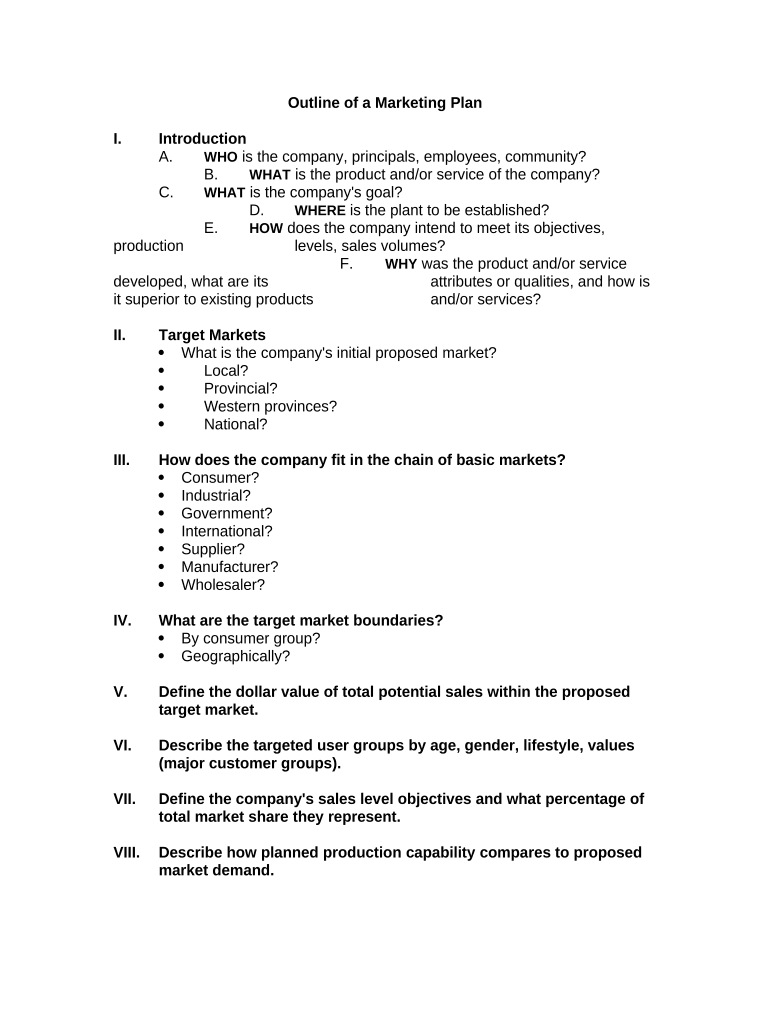
Practical advice for finalizing your ‘Outline Of A Marketing Plan’ online
Are you exhausted from the burden of managing documents? Look no further than airSlate SignNow, the leading electronic signature solution for individuals and businesses. Bid farewell to the monotonous routine of printing and scanning documents. With airSlate SignNow, you can effortlessly complete and sign forms online. Take advantage of the extensive features available on this user-friendly and budget-friendly platform and transform your method of document management. Whether you need to authorize documents or collect electronic signatures, airSlate SignNow manages everything with ease, requiring only a few clicks.
Follow these comprehensive steps:
- Access your account or initiate a free trial with our service.
- Click +Create to upload a file from your device, cloud storage, or our template collection.
- Open your ‘Outline Of A Marketing Plan’ in the editor.
- Click Me (Fill Out Now) to fill out the form on your end.
- Add and assign editable fields for additional users (if needed).
- Proceed with the Send Invite settings to request eSignatures from others.
- Save, print your version, or convert it into a reusable template.
No need to worry if you need to collaborate with your colleagues on your Outline Of A Marketing Plan or send it for notarization—our platform provides everything you require to complete such activities. Create an account with airSlate SignNow today and elevate your document management to a new level!
FAQs
-
What is the Outline Of A Marketing Plan for using airSlate SignNow?
The Outline Of A Marketing Plan for utilizing airSlate SignNow includes identifying your target audience, defining your marketing goals, and developing strategies to promote your eSigning capabilities. This structured approach helps streamline your marketing efforts and ensures effective communication of your document management solutions.
-
How much does airSlate SignNow cost in relation to a marketing plan?
Pricing for airSlate SignNow is competitive and offers various plans to suit different business needs. When creating an Outline Of A Marketing Plan, it’s essential to consider these pricing tiers to align your budget with the features you need for successful eSigning and document management.
-
What features of airSlate SignNow should be included in a marketing plan outline?
When outlining your marketing plan for airSlate SignNow, focus on features like easy document creation, secure eSigning, and extensive integrations. Highlighting these key features will make your marketing efforts more effective and showcase the value airSlate SignNow brings to businesses.
-
How can airSlate SignNow benefit my marketing strategy?
airSlate SignNow can signNowly enhance your marketing strategy by streamlining document workflows and improving customer engagement. Including the benefits of airSlate SignNow in your Outline Of A Marketing Plan can help you demonstrate how efficient eSigning can lead to faster conversions and improved client satisfaction.
-
Does airSlate SignNow integrate with other marketing tools?
Yes, airSlate SignNow seamlessly integrates with various marketing tools such as CRM systems and email marketing platforms. Mentioning these integrations in your Outline Of A Marketing Plan can showcase how businesses can optimize their workflows and improve their overall marketing effectiveness.
-
What types of businesses can benefit from an Outline Of A Marketing Plan using airSlate SignNow?
Any business that requires efficient document handling and eSigning can benefit from an Outline Of A Marketing Plan using airSlate SignNow. This includes industries like real estate, legal, and finance, where timely document processing is crucial for success.
-
Can I customize my marketing plan for airSlate SignNow?
Absolutely! Customizing your Outline Of A Marketing Plan for airSlate SignNow allows you to tailor your marketing strategies to your specific audience and business goals. This flexibility ensures that your marketing efforts are aligned with the unique needs of your organization.
The best way to complete and sign your outline of a marketing plan form
Find out other outline of a marketing plan form
- Close deals faster
- Improve productivity
- Delight customers
- Increase revenue
- Save time & money
- Reduce payment cycles















