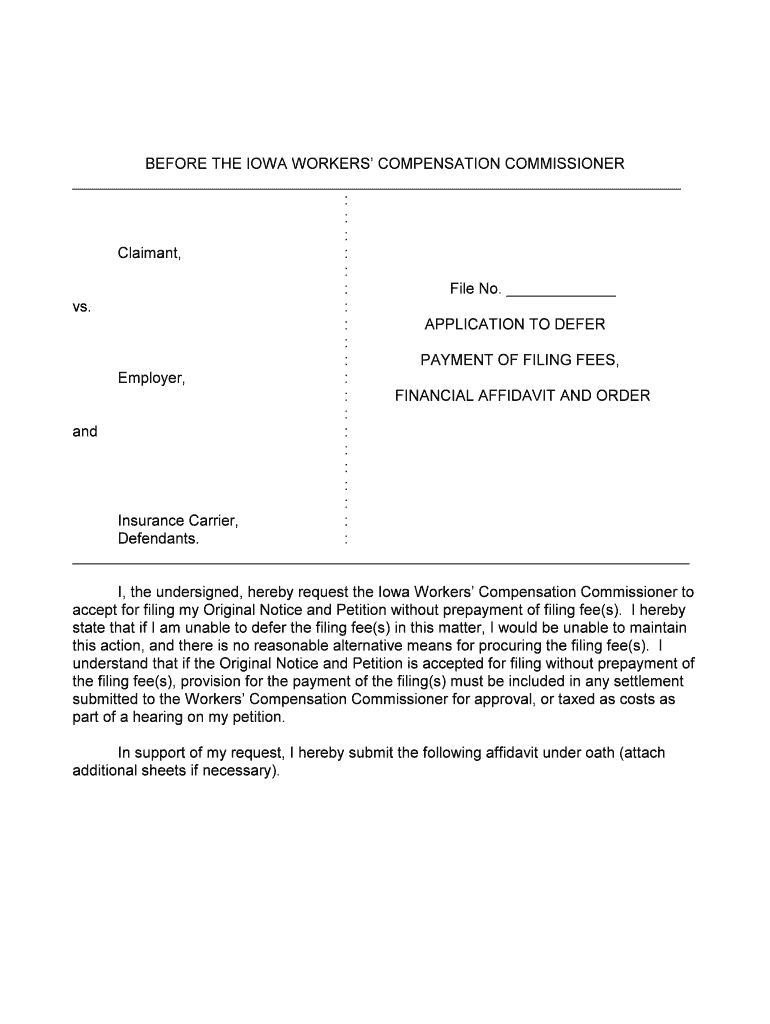BEFORE THE IOWA WORKERS’ COMPENSATION COMMISSIONER
________________________________________________________________________ : ::
Claimant, : :
: File No. _____________
vs. :
: APPLICATION TO DEFER:
: PAYMENT OF FILING FEES,
Employer, : : FINANCIAL AFFIDAVIT AND ORDER:
and :
::::
Insurance Carrier, :
Defendants. :
_________________________________________________________________________
I, the undersigned, hereby request the Iowa Workers’ Compensation Commissioner to
accept for filing my Original Notice and Petition without prepayment of filing fee(s). I hereby
state that if I am unable to defer the filing fee(s) in this matter, I would be unable to maintain
this action, and there is no reasonable alternative means for procuring the filing fee(s). I
understand that if the Original Notice and Petition is accepted for filing without prepayment of
the filing fee(s), provision for the payment of the filing(s) must be included in any settlement
submitted to the Workers’ Compensation Commissioner for approval, or taxed as costs as
part of a hearing on my petition.
In support of my request, I hereby submit the following affidavit under oath (attach
additional sheets if necessary).
2
Current mailing address:_____________________________________________
Current phone number:______________________________________________
Age:________________
Marital status: Single______Married_______Divorced_______Widow(er)_______
Name of spouse:____________________Live with spouse? Yes____No____
If no, length of separation from spouse:_______________________________
Number and ages of dependents:_______________________________________________________________
INCOME:
Your occupation:_______________________
Are you presently working? Yes____ No____
If yes: Present Employer:_____________________________
Address:______________________________________
Weekly take-home earnings: $______________
Weekly gross earnings: $______________
Earned income for past 12 months: $___________
If no: Are you currently receiving weekly workers’
compensation benefits of any kind? Yes____No____
If yes, amount: $_________
Total received in last 12 months: $___________________
Are you currently receiving any other kind of disability income,
such as sick leave, social security disability, or private disability
insurance payments? If so, state amount: $_________per________
Are you receiving child support for any dependents?______________
If so, how much? $______________per____________________.
List all other sources and amounts of income, in your name, name of spouse or jointly shared
with another, including spouse’s salary (net wages), pensions, bonds, stocks, securities,
private business, farming, insurance, retirement benefits, social security benefits, lawsuits or
settlements, gifts or others:______________________________.
Unemployment compensation, heating assistance, food stamps, ADC or welfare relief, in
your name, spouse’s name or jointly shared with another: $_________per __________
List any anticipated tax refunds in the next 6 months and the amount thereof:_______
Whether or not you are presently working, state your income from all sources for the past 12 months: $______________________.
3
ASSETS:
Bank with:____________________________Address:____________________________
Balance personal bank accounts (checking and savings): $_____________
Balance accounts in name of spouse: $________________
Balance joint accounts with spouse: $_________________
Balance joint accounts with any other person: $_________
List the amount of cash currently in your possession or available to you, including cash on
your person, at your place of residence, in safety deposit boxes, or in any other location:$________________________________ Real Estate:
Property 1: Type (residence, farm, etc): __________________
Address or location: __________________________
Market value: ________________________________
Insured value:________________________________
Insured with: _____________________________
Address:__________________________________
Tax value:___________________________________
When purchased: ____________________________
Purchase price: ______________________________
Present owners besides yourself: ___________ ____________________________________________
Amount of mortgages or liens on property: ______________________________
Is this a homestead? Yes ____ No ____
Property 2: Type (residence, farm, etc.): __________________ Address or location: _________________________
Market value: _______________________________
Insured value:_______________________________
Insured with:___________________________
Address:_______________________________
Tax Value:__________________________________
When purchased:____________________________
Purchase price:______________________________
Present owners besides yourself: _____________ ____________________________________________
Amount of mortgages or liens on property: __________________________________
Is this a homestead? Yes ____ No ____
If more than two properties are owned, list others on a separate sheet and attach to
this form. Is such a sheet attached? Yes_____ No____
4
Motor vehicles: Give make, year, present value, amount owing thereon, if any, and whether
registered or titled in your name, name of spouse or jointly with another of all vehicles in which you
have an ownership interest:
Vehicle 1: Description_______________________________
Value $____________ Emcumbrance: $_________________
Lienholder: _____________________ Address: _______________________
Vehicle 2: Description________________________________ Value $ ___________ Encumbrance $ __________________
Lienholder: ______________________
Address: ________________________
Other assets in your name, in the name of your spouse, or jointly owned with someone else, including
furniture, appliances, televisions, stereos, videotape equipment, photographic cameras, jewelry, furs,
trust funds, notes, bonds, stocks, savings certificates, securities, cash value of life insurance,
equipment or machines, boats, aircraft, motorcycles, campers or recreational vehicles, coin or stamp
or any other collections with a recognized market value, livestock, purebred animals, harvested or
unharvested crops, etc. and value of each: ________________________________________________________________________________ ________________________________________________________________________________
Are you a beneficiary or heir in the estate of a person deceased? Yes___ No___
Does anyone owe you money or have any property belonging to you? If so, give details in
full:___________________________________-___________________________________________________
Do you have a judgment against anyone? If yes, give name, date, court and amount: ________________________________________________________________________________
EXPENSES:
Average monthly living expense:
Food: $________________per___________ Housing: $_____________per___________
Utilities/telephone: $____________per__________
Clothing: $____________per____________
Transportation: $_______________per__________
Medical (paid by you): $_________per__________
Installment payments: $_________per__________
Payable to:___________________________ $__________per___________
Other: $__________________________________________
5
I, the undersigned, being duly sworn under oath, certify under penalty of perjury and
pursuant to the laws of the State of Iowa that the foregoing statements are true and correct to
the best of my knowledge, and are made in support of my request that my Original Notice
and Petition be filed without payment of a filing fee at the time of filing. I understand that a
knowingly false statement in this affidavit may constitute a fraudulent practice under Iowa
Code section 714.8(2) and may subject me to criminal penalties, including imprisonment, fine
or both. I also hereby authorize the Iowa Workers’ Compensation Commissioner or any of
the Commissioner’s designees to investigate any statements contained herein, and I hereby
waive any privilege and release any information to the Commissioner or the Commissioner’s
designees to facilitate an investigation of the truth of this affidavit. I further state that I am the
claimant in the above-entitled action, that I have read the above Application and understand
its contents, and that the statements it contains are true to the best of my knowledge.
______________________________________ Claimant
Subscribed and sworn to by ___________________________________ before me, a
Notary Public, this _____ day of ________________________________, ____.
______________________________________
Notary Public for the State of Iowa
6
ORDER
Claimant’s request for deferral of filing fee(s) is approved. Claimant’s Petition and Original
Notice may be filed without prepayment of filing fee(s). Payment of the filing fee(s) shall be
deferred until final disposition of this proceeding.
Signed and filed this ________day of _______________________, __ ___. ______________________________________
DEPUTY WORKERS’ COMPENSATION
COMMISSIONER
Claimant’s request for deferral of filing fee(s) is denied. Claimant shall forward the
appropriate filing fee(s) within 14 days of this Order, or claimant’s Petition will be dismissed
without prejudice and without entry of further order.
Signed and filed this ________day of _______________________, __ ___.
_____________________________________
DEPUTY WORKERS’ COMPENSATION
COMMISSIONER
The information provided will be open for public inspection under Iowa Code § 22.11.
14-0075 (7/99)
Practical advice on completing your ‘Payment Of Filing Fees’ online
Are you fed up with the inconvenience of handling paperwork? Look no further than airSlate SignNow, the premier electronic signature solution for individuals and organizations. Bid farewell to the monotonous chore of printing and scanning documents. With airSlate SignNow, you can effortlessly complete and sign paperwork online. Utilize the powerful features embedded in this user-friendly and cost-effective platform and transform your strategy for document management. Whether you need to approve forms or collect signatures, airSlate SignNow simplifies the process, requiring only a few clicks.
Follow these step-by-step instructions:
- Log into your account or initiate a free trial of our service.
- Click +Create to upload a file from your device, cloud storage, or our template library.
- Open your ‘Payment Of Filing Fees’ in the editor.
- Click Me (Fill Out Now) to set up the document on your end.
- Add and assign fillable fields for others (if required).
- Proceed with the Send Invite settings to request eSignatures from additional parties.
- Save, print your copy, or transform it into a reusable template.
Don’t fret if you need to collaborate with your colleagues on your Payment Of Filing Fees or send it for notarization—our solution provides everything you require to complete such tasks. Establish an account with airSlate SignNow today and take your document management to new levels!