Fill and Sign the Performance Contract Sample
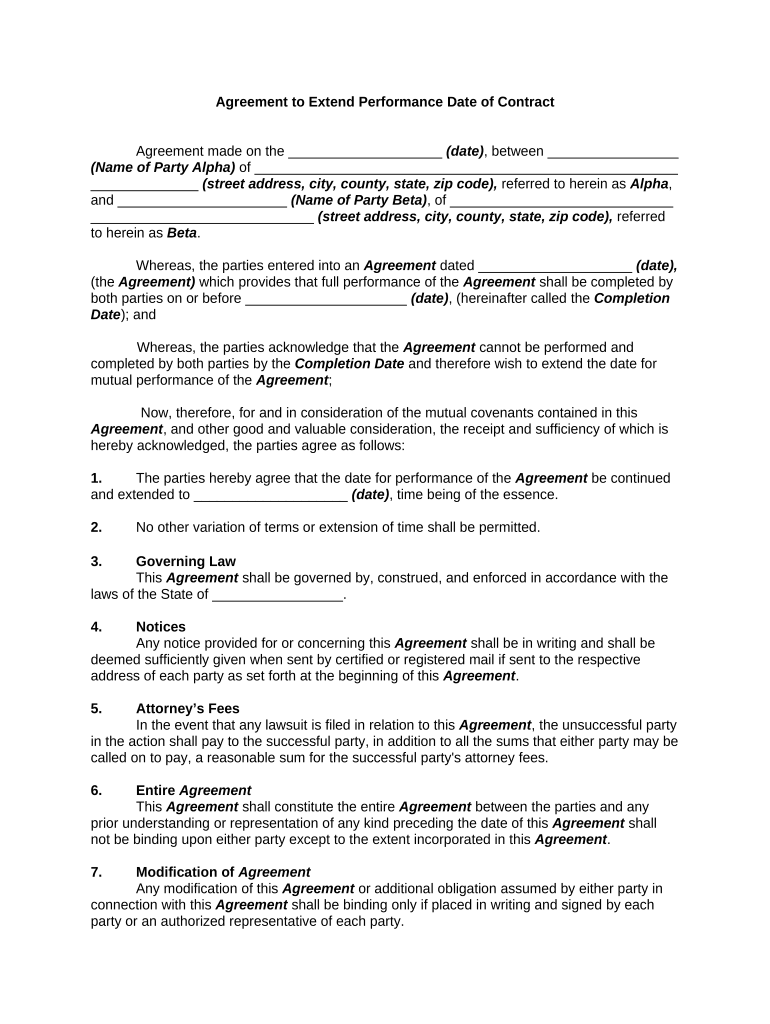
Useful Suggestions for Finalizing Your ‘Performance Contract Sample’ Online
Fed up with the inconvenience of managing paperwork? Your search ends here with airSlate SignNow, the premier electronic signature tool for both individuals and businesses. Wave farewell to the tedious routine of printing and scanning documents. With airSlate SignNow, you can swiftly fill out and sign paperwork online. Take advantage of the robust features embedded in this user-friendly and budget-friendly platform to transform your paperwork administration. Whether you need to sign forms or gather eSignatures, airSlate SignNow efficiently manages it all with just a few clicks.
Adhere to this detailed guide:
- Access your account or sign up for a complimentary trial with our service.
- Click +Create to upload a document from your device, cloud storage, or our forms repository.
- Open your ‘Performance Contract Sample’ in the editor.
- Click Me (Fill Out Now) to finalize the document on your end.
- Add and designate fillable fields for additional participants (if necessary).
- Continue with the Send Invite settings to solicit eSignatures from others.
- Download, print your version, or convert it into a reusable template.
No need to worry if you want to collaborate with your colleagues on your Performance Contract Sample or send it for notarization—our solution offers all the tools you need to achieve these objectives. Create an account with airSlate SignNow today and enhance your document management to a new height!
FAQs
-
What is a Performance Contract Sample, and why do I need it?
A Performance Contract Sample is a template that outlines the terms and conditions of a performance agreement between parties. It helps ensure clarity and accountability in business transactions. Using a Performance Contract Sample can save time and reduce legal disputes by providing a clear framework for expectations.
-
How can airSlate SignNow help me create a Performance Contract Sample?
airSlate SignNow offers an intuitive platform where you can easily create and customize a Performance Contract Sample. Our user-friendly interface allows you to drag and drop fields, ensuring that your contract meets all necessary specifications. Additionally, you can save your template for future use, streamlining your workflow.
-
Is there a cost associated with using Performance Contract Samples on airSlate SignNow?
Yes, while airSlate SignNow offers a range of pricing plans, the cost of utilizing Performance Contract Samples depends on the features you require. Our plans are designed to be cost-effective, providing you with the best value for your business needs. You can choose a plan that fits your budget while accessing essential tools for contract management.
-
What are the key features of airSlate SignNow for managing Performance Contract Samples?
airSlate SignNow provides various features for managing Performance Contract Samples, including electronic signatures, document templates, and real-time collaboration. These tools help simplify the contract process and ensure that all parties can review and sign documents efficiently. Additionally, you can track the status of your contracts in real-time.
-
Can I integrate airSlate SignNow with other software for my Performance Contract Samples?
Absolutely! airSlate SignNow integrates seamlessly with popular software like Google Drive, Salesforce, and Dropbox. This allows you to manage your Performance Contract Samples alongside other business tools, enhancing your workflow and improving productivity. You can easily import and export documents between platforms.
-
What benefits does using a Performance Contract Sample provide for my business?
Using a Performance Contract Sample can signNowly enhance clarity and reduce misunderstandings between parties. It establishes clear expectations and responsibilities, which can lead to better performance outcomes. Additionally, having a standardized Performance Contract Sample can save time during negotiations and shorten the contracting process.
-
How secure is the information in my Performance Contract Samples with airSlate SignNow?
Security is a top priority at airSlate SignNow. We use advanced encryption and security protocols to protect your information in Performance Contract Samples. This ensures that your sensitive data remains confidential and secure, giving you peace of mind while managing your contracts online.
The best way to complete and sign your performance contract sample
Find out other performance contract sample
- Close deals faster
- Improve productivity
- Delight customers
- Increase revenue
- Save time & money
- Reduce payment cycles















