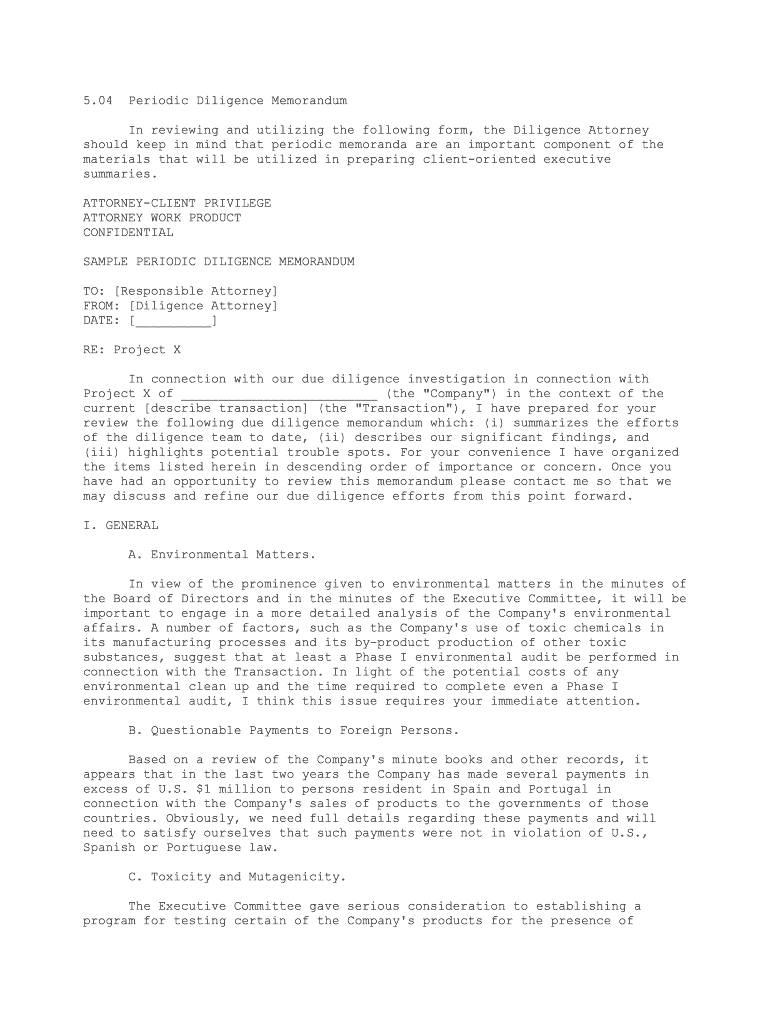5.04 Periodic Diligence MemorandumIn reviewing and utilizing the following form, the Diligence Attorney
should keep in mind that periodic memoranda are an important component of the
materials that will be utilized in preparing client-oriented executive
summaries.
ATTORNEY-CLIENT PRIVILEGE
ATTORNEY WORK PRODUCT
CONFIDENTIAL
SAMPLE PERIODIC DILIGENCE MEMORANDUM
TO: [Responsible Attorney]
FROM: [Diligence Attorney]
DATE: [__________]
RE: Project X
In connection with our due diligence investigation in connection with
Project X of __________________________ (the "Company") in the context of the
current [describe transaction] (the "Transaction"), I have prepared for your
review the following due diligence memorandum which: (i) summarizes the efforts
of the diligence team to date, (ii) describes our significant findings, and
(iii) highlights potential trouble spots. For your convenience I have organized
the items listed herein in descending order of importance or concern. Once you
have had an opportunity to review this memorandum please contact me so that we
may discuss and refine our due diligence efforts from this point forward.
I. GENERAL
A. Environmental Matters.
In view of the prominence given to environmental matters in the minutes of
the Board of Directors and in the minutes of the Executive Committee, it will be
important to engage in a more detailed analysis of the Company's environmental
affairs. A number of factors, such as the Company's use of toxic chemicals in
its manufacturing processes and its by-product production of other toxic
substances, suggest that at least a Phase I environmental audit be performed in
connection with the Transaction. In light of the potential costs of any
environmental clean up and the time required to complete even a Phase I
environmental audit, I think this issue requires your immediate attention.
B. Questionable Payments to Foreign Persons.
Based on a review of the Company's minute books and other records, it
appears that in the last two years the Company has made several payments in
excess of U.S. $1 million to persons resident in Spain and Portugal in
connection with the Company's sales of products to the governments of those
countries. Obviously, we need full details regarding these payments and will
need to satisfy ourselves that such payments were not in violation of U.S.,
Spanish or Portuguese law.
C. Toxicity and Mutagenicity.
The Executive Committee gave serious consideration to establishing a
program for testing certain of the Company's products for the presence of
carcinogens. The Executive Committee also considered procedures to inform
various persons of findings of an unusually high incidence of cancer among its
manufacturing employees at its Ohio facility. This matter should be reviewed in
greater depth. I have scheduled a meeting with our environmental specialist
tomorrow and will speak with Cathy Crow, our toxic tort expert, on Wednesday.D. Long-Term Sale and/or Supply Contracts.
The Company has entered into at least six long-term contracts for the
supply of various raw materials used in manufacturing. The contracts are with
major suppliers such as CCC Chemical. All of these contracts expire within the
next six months. The negative financial and other effects of the expiration of
these contracts (which the Company describes as "favorable") is subject to a
lengthy disclosure in this year's 10-K.
E. Reductions at Subsidiary.
For the last two years the Company has pursued a vigorous policy of
downsizing operations in certain product lines through asset sales, reduced
capital expenditures, etc. Three facilities were sold last year and one during
the preceding year for a total cash consideration of approximately U.S. $250
million. The implications of this winding down of certain operations on the
financial prospects of the Company should be analyzed.
F. Resistance to Inflationary Accounting.
Several letters to management from the company's independent auditors
indicate hesitation on the part of some Company subsidiaries to adopt
inflationary LIFO accounting methods. Although I do not at present fully
appreciate the implications of this, I will meet tomorrow with our client's
chief financial officer to explore the issue. Last year's auditor's letter to
management has not yet been prepared. I will discuss the expected completion
date with the company's auditor on Thursday.
G. Debt Instruments.
The Company is party to two indentures and one revolving credit agreement.
Each of these contains various restrictive covenants which affect the Company.
Only two of these provisions, however, appear material in the context of the
Transaction-the Restricted Payments covenant, which prohibits the Company from
paying dividends and the Limitation on Additional Debt, which limits new debt
incurrence to U.S. $50 million. I will review these provisions with our
Financial Services team member tomorrow after which I will be prepared to
discuss this topic further.
H. Employee Plans and Employment Agreements.
The Company is party to an employment agreement with Robert Robbins, its
president. The contract is extremely long-term (10 years with two 10 year
renewal periods) and generous (salary of U.S. $1.0 million per year escalated
for inflation, plus deferred compensation and significant benefits). In the
event of a change of control, Mr. Robbins is entitled to terminate his
employment and receive a lump sum payment equal to five years' salary.
The Company maintains a Defined Benefit Plan for salaried employees, a Defined
Contribution Plan (401K) for all employees and various other benefit plans such
as Life and Disability Insurance and Tuition Sharing Programs. According to the
most recent Actuarial Report prepared by Kendall & Kendall, the Defined Benefit
Plan is underfunded by U.S. $5 million. I have asked our ERISA specialist to
review the Plan documents and meet with me tomorrow afternoon to discuss any
other problems.Additionally, based on a review of the Collective Bargaining Agreements
for the Company's manufacturing facilities, it appears that the Company is
required to make contributions to a Worker's Multi-Employer Plan. There was no
mention of this Plan in the benefits section of the Data Room, but it is
referenced in the Union Contract. I will telephone the Company's human resources
manager on Friday to resolve the discrepancy and, if appropriate, to secure
copies of the Multi-Employer Plan documents. (See Labor Contract, infra.)
I. Labor Contract.
The Company's employees are not generally unionized. However, the
manufacturing employees are represented by the local Workers unions. The Company
is party to contracts with each of these unions. Each of the contracts, which
must be assumed in any transfer of ownership such as that contemplated by the
Transaction, expires next month and contains provisions for multi-employer plan
contributions. (See Employee Plans, supra.)
J. Litigation.
The Data Room contains no information on litigation. The Notes to
Financials and the 10-Ks for each of the last three years note that the Company
is party to various lawsuits, both as plaintiff and defendant, but that none of
these matters, individually or in the aggregate, is material.
II. SIGNIFICANT ACTIONS OF THE BOARD OF DIRECTORS OF THE COMPANY
June 1, 20__-Approval of Chairman's recommendation to withdraw from the
residential (as opposed to commercial office) business and to shut down related
facilities at Plant A.
June 8, 20__-Approval of a licensing arrangement giving Company exclusive
right to manufacture and sell Inventor Corp's patented product subject to
regulatory approval.
July 20, 20__-Approval of the issuance of three-year subordinated notes in
the amount of $50 million primarily to finance the company's expansion into the
other businesses.
July 27, 20__-Approval of six-year supply contract with CCC Chemical to
supply up to 154,000 gallons of raw materials per year to Plant A and Plant B.
August 10, 20__-Approval of employment contract with Dan Dinkins.
August 17, 20__-Approval of consent agreement with the State of
Pennsylvania regarding remediation of ground water contamination at Plant C.
December 14, 20__-Approval of final consent decree with the Federal Trade
Commission regarding alleged dealer discrimination in connection with the
Company's operations.
December 28, 20__-Approval of Agreement with RRR, Inc. to purchase all of
the assets of its manufacturing company for $50 million and certain warrants to
purchase Class A common stock of the Company.
March 22, 20__-Approval of procedures with respect to handling of possible
layoffs of salaried employees in the Company's operations.
April 12, 20__-Approval of the settlement agreement between Company and
Industrial Industries with respect to an interference with contract.
November 8, 20__-Approval of a letter of intent to be submitted to
Industria, S.p.A. to enter into a 50/50 joint venture for the development and
marketing of products throughout Western Europe.
January 31, 20__-Recommendation to the Board of Directors that $10 million
of PIDA (Pennsylvania Industrial Development Authority) Bonds be issued to fund
the expansion of the Company's manufacturing facility in Pennsylvania.
February 28, 20__-Approval of closing of plant in Canada.
III. SIGNIFICANT ACTIONS OF THE EXECUTIVE COMMITTEE OF THE COMPANY From June 20__ to January 20__, the Executive Committee was composed of as
many as ten members. Following January 20__, the committee was renamed "Office
of the Chairman" and was composed of three members, Messrs. Timmon, Rogers and
Little. On January 1, 20__, the committee was renamed "Executive Committee," but
its composition remained the same. At the beginning of the period under review,
the committee was responsible for many pricing decisions, approval of capital
budgeting programs, and day-to-day review of business matters. Pricing is no
longer an important function of the committee.
June 1, 20__-Approval of Chairman's recommendation to withdraw from the
residential (as opposed to commercial office) business and to shut down related
facilities at Plant A.
June 8, 20__-Approval of a licensing arrangement giving Company exclusive
right to manufacture and sell Inventor Corp.'s patented product subject to
regulatory approval.
July 20, 20__-Approval of the issuance of three-year subordinated notes in
the amount of $50 million primarily to finance the Company's expansion into
other businesses.
July 27, 20__-Approval of six-year supply contract with CCC Chemical to
supply up to 154,000 gallons of material per year to Plants A and B.
August 10, 20__-Approval of employment contract with Dan Dinkins.
August 17, 20__-Approval of consent agreement with the State of
Pennsylvania regarding remediation of ground water contamination at Plant C.
December 14, 20__-Approval of final consent decree with the Federal Trade
Commission regarding alleged dealer discrimination in connection with the
Company's operations.
December 28, 20__-Approval of agreement with RRR, Inc. to purchase all of
the assets of its manufacturing company for $50 million and certain warrants to
purchase Class A common stock of the Company.
March 22, 20__-Approval of procedures with respect to handling of possible
layoffs of salaried employees in the Company's operations.April 12, 20__-Approval of the settlement agreement between Company and
Industrial Industries with respect to an interference with contract.
November 8, 20__-Approval of a letter of intent to be submitted to
Industria, S.p.A. to enter into a 50/50 joint venture for the development and
marketing of products throughout Western Europe.
January 31, 20__-Recommendation to the Board of Directors that $10 million
of PIDA (Pennsylvania Industrial Development Authority) Bonds be issued to fund
the expansion of the Company's manufacturing facility in Pennsylvania.
February 28, 20__-Approval of closing of plant in Canada.
IV. SIGNIFICANT ACTIONS OF THE FINANCE COMMITTEE OF THE COMPANY September 18, 20__-Recommendation to the Office of the Chairman of an
increase in the level of commercial paper borrowing from $50 million to $75 million.
January 29, 20__-Authorization, through resolution by unanimous consent,
of the borrowing from Bankers Bank of 5,000,000 Belgian Francs by German Sub,
A.G., the Company's German subsidiary, such borrowing to be guaranteed by Company.
March 11, 20__-Authorization, at a special meeting, of the exchange
agreement and plan of reorganization between Company and Financial Corp.,
providing for the right of Financial Corp. to deliver to the Company up to $5
million principal amount of 10-3/8% senior subordinated debentures in exchange
for 500,000 shares of Class B common stock.
October 19, 20__-Recommendation to the Board of an increase in the
authorized level of commercial paper borrowings from $75 million to $100 million.
February 8, 20__-Recommendation to the Board for the issuance of subordinated
debt in an amount of up to $50 million to finance certain foreign projects.
V. SIGNIFICANT ACTIONS OF THE AUDIT COMMITTEE OF THE COMPANY
October 17, 20__-Review of draft report of the Secretary to the Committee
concerning improper payments in Portugal (including discussion on the risk to
the Company, the adequacy of the review performed in 20__ by the audit committee
and by the independent auditor, and the risk of personal liability to
directors).
July 17, 20__-Discussion of the 20__ letter of independent auditors to
management. No action taken.
October 16, 20__-Review of advisability of adopting LIFO method of
inventory accounting. Recommendation made to Board to adopt same.
February 5, 20__-Review of questionable payments in Middle East and
decision that the incident did not merit disclosure or further action at this time.
October 30, 20__-Review with independent auditors to consider whether the
increasing illiquidity of the Company's South African investments required any
special treatment in the financial statements. All parties agreed that
disclosure was required.August 17, 20__-Review of the embezzlement investigation in the Company's
Plant D. A recommendation was made to the Board that a private investigator be retained.
VI. LETTERS TO MANAGEMENT INTERNAL AUDITING CONTROLS FROM ABC ACCOUNTANTS
Copies of the letters to Company's management on internal auditing
controls from ABC Accountants, Company's independent auditors, are set in my
office. Following is a brief summary of the more salient points contained therein.
20__ Letter-Disproportionately increased inventories in manufacturing
division; failure to comply with European requirement to hold stockholders' meeting.
20__ Letter-Problems with current FIFO accounting practices; European
problem payments.
20__ Letter-Implications of adoption of LIFO; efficacy of data processing.
20__ Letter-The Company should consider hiring an internal audit manager
who would oversee and verify the financial reporting of the company's
subsidiaries and divisions.
Practical advice on preparing your ‘Periodic Diligence Memorandum’ online
Are you fed up with the inconvenience of managing paperwork? Look no further than airSlate SignNow, the premier eSignature solution for individuals and businesses. Bid farewell to the lengthy procedure of printing and scanning documents. With airSlate SignNow, you can effortlessly complete and sign documents online. Take advantage of the robust features embedded in this user-friendly and cost-effective platform and transform your method of document management. Whether you need to authorize forms or gather electronic signatures, airSlate SignNow simplifies the entire process, needing merely a few clicks.
Follow this detailed guide:
- Access your account or initiate a free trial with our service.
- Select +Create to upload a file from your device, cloud storage, or our template library.
- Open your ‘Periodic Diligence Memorandum’ in the editor.
- Click Me (Fill Out Now) to prepare the document on your end.
- Add and designate fillable fields for others (if necessary).
- Proceed with the Send Invite settings to solicit eSignatures from others.
- Save, print your copy, or convert it into a reusable template.
Don’t fret if you need to collaborate with your teammates on your Periodic Diligence Memorandum or send it for notarization—our solution is equipped with everything necessary to accomplish such tasks. Sign up with airSlate SignNow today and elevate your document management to a new level!