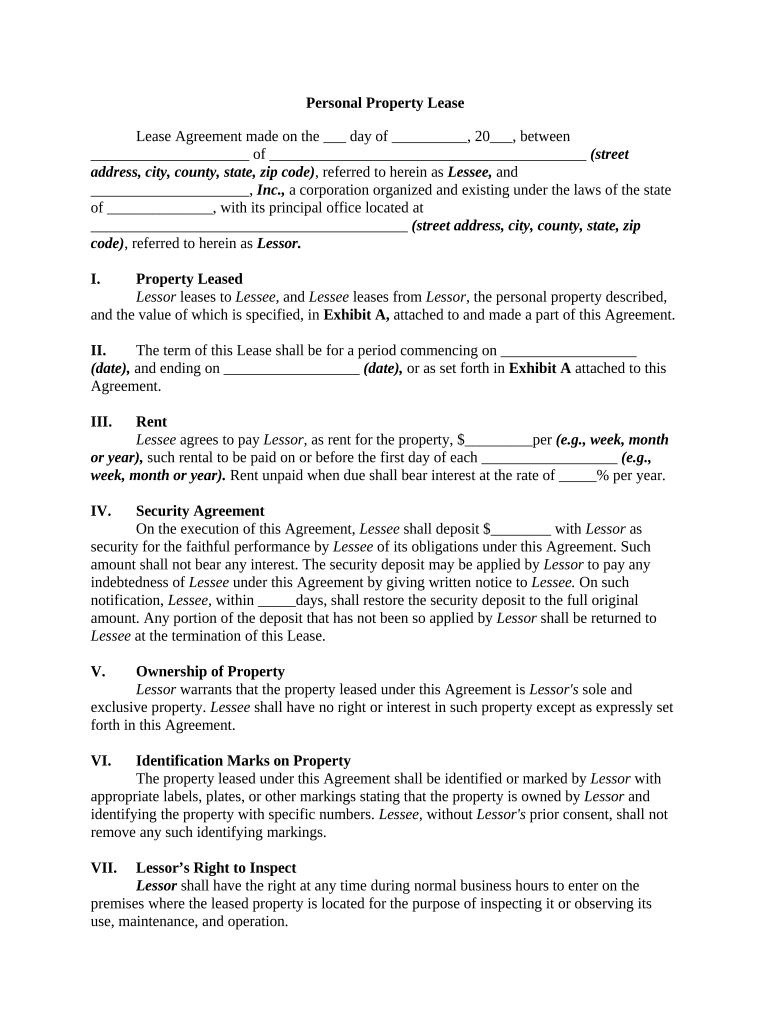Personal Property Lease
Lease Agreement made on the ___ day of __________, 20___, between
_____________________ of __________________________________________ (street
address, city, county, state, zip code) , referred to herein as Lessee, and
_____________________, Inc., a corporation organized and existing under the laws of the state
of ______________, with its principal office located at
__________________________________________ (street address, city, county, state, zip
code) , referred to herein as Lessor.
I. Property Leased
Lessor leases to Lessee, and Lessee leases from Lessor, the personal property described,
and the value of which is specified, in Exhibit A, attached to and made a part of this Agreement.
II. The term of this Lease shall be for a period commencing on __________________
(date), and ending on __________________ (date), or as set forth in Exhibit A attached to this
Agreement .
III. Rent
Lessee agrees to pay Lessor, as rent for the property, $_________per (e.g., week, month
or year) , such rental to be paid on or before the first day of each __________________ (e.g.,
week, month or year). Rent unpaid when due shall bear interest at the rate of _____% per year.
IV. Security Agreement
On the execution of this Agreement, Lessee shall deposit $________ with Lessor as
security for the faithful performance by Lessee of its obligations under this Agreement. Such
amount shall not bear any interest. The security deposit may be applied by Lessor to pay any
indebtedness of Lessee under this Agreement by giving written notice to Lessee. On such
notification, Lessee, within _____days, shall restore the security deposit to the full original
amount. Any portion of the deposit that has not been so applied by Lessor shall be returned to
Lessee at the termination of this Lease.
V. Ownership of Property
Lessor warrants that the property leased under this Agreement is Lessor's sole and
exclusive property. Lessee shall have no right or interest in such property except as expressly set
forth in this Agreement.
VI. Identification Marks on Property
The property leased under this Agreement shall be identified or marked by Lessor with
appropriate labels, plates, or other markings stating that the property is owned by Lessor and
identifying the property with specific numbers. Lessee, without Lessor's prior consent, shall not
remove any such identifying markings.
VII. Lessor’s Right to Inspect
Lessor shall have the right at any time during normal business hours to enter on the
premises where the leased property is located for the purpose of inspecting it or observing its
use, maintenance, and operation.
VIII. Lessee’s Inspection and Acceptance
Lessee acknowledges that he has inspected every item of property delivered pursuant to
this Lease, that they are in good condition, and that Lessee has accepted such property in good
condition.
IX. Return of Property
On the expiration or termination of this Lease, Lessee agrees to return to Lessor at
Lessee's own expense the property leased, in as good a condition as it was when delivered to
Lessee, ordinary wear and tear resulting from proper use alone excepted, and free from all liens
and encumbrances, to ____________________________________ (street address, city, county,
state, zip code), or to such other place as Lessor may designate, provided that such designated
place does not increase the cost of return.
X. Warranties
Lessor does not make any warranties, express or implied, nor shall any warranties arise
by operation of law, as to the property leased, including fitness for any particular use,
merchantability, design, capacity, or performance. Warranties made by the seller or manufacturer
of the leased property are assigned by Lessor to Lessee. In the event of any claim concerning the
repair or use of the property leased or any other claim concerning the property, regardless of
cause or consequence, Lessee's only remedy, if any, shall be against the seller or manufacturer of
the property. No defect, regardless of the cause or consequence, shall relieve Lessee from
performing its obligations under this Agreement, including the payment of rentals.
XI. Status of Property as Personalty
The property leased under this Agreement is, and will at all times remain, personal property,
notwithstanding that such property or any part may now be, or may become, attached to, or
permanently rest on, real property.
XII. Use, Care, and Operation of Property
Lessee shall use the property in a careful and proper manner, and shall comply with all
laws and regulations prescribed by governmental authority and with the seller's or manufacturer's
instructions relating to the possession, use, maintenance, repair, and operation of the property.
The cost of maintenance and repair shall be the sole responsibility of Lessee without right of
reimbursement from Lessor. All replacement parts, additions, and accessories to any of the
property shall become a part of the property, and shall likewise be the property of Lessor.
Lessee shall provide for the registration and licensing of any property leased, whenever
required. Lessee shall permit the property to be used only by competent and qualified personnel.
XIII. Alterations
Lessee shall not make any alterations, additions, or improvements to the property leased
without the prior written consent of Lessor. All such additions and improvements shall
immediately become the property of Lessor and subject to the terms of this Lease.
XIV. Loss or Damage
A. Lessee assumes all risks of loss of or damage to the leased property from any
cause. No loss of or damage to the property shall impair any obligation of Lessee under this
Lease, including the payment of rentals, and all such obligations shall continue in full force and
effect until otherwise discharged.
B. In the event of loss of or damage to the leased property, the following shall apply:
1. If, in Lessor's judgment, the property is properly and permanently lost or
damaged beyond repair so as to be unusable for the purpose for which the property is
intended, and if Lessor is indemnified to the extent of the agreed insurable value
specified in the attached Exhibit A for that particular item of property, the Lease shall
terminate with respect to such property. If the property is not insured, or the insurance is
not collectible, or the property is lost or destroyed by a peril not insured against, then, at
the option of Lessor, Lessee shall either replace the property with like property in good
condition, which property shall become the property of Lessor and subject to this Lease,
or pay Lessor the agreed on insurance valuation of the property as specified in the
attached schedule, and on payment, Lessee shall become the owner of such property, and
the Lease with respect to such property shall be terminated.
2. In the event the loss or damage to any of the leased property is capable of being
replaced or repaired, and if Lessor shall be indemnified in an amount less than the agreed
on insurance valuation specified in the attached schedule, Lessor shall have the option of
repairing or replacing the property at Lessee's cost, and the proceeds of any insurance
recovered, including the portion applicable to Lessor's interest, shall be applied in paying
for the costs of repair or replacement. If no insurance is maintained by Lessee , or if such
insurance is uncollectible, or if the damage or loss is caused by a peril not insured
against, Lessee shall be responsible for the costs of repair or replacement. This Lease
shall continue uninterrupted after such loss or destruction until the Lease is otherwise
terminated.
C. Lessee shall notify Lessor in writing within ____days of the occurrence of any
loss or damage to the leased property, and shall cooperate fully with Lessor and the insurance
company in the investigation and processing of all claims, and in the recovery of damages from
third persons who are or might be liable.
XV. Personal Injuries or Death
Liability and responsibility for personal injuries or death of any person in connection
with the use, operation, or transportation of the leased property shall be born by Lessee, and
Lessee shall indemnify Lessor against all such liability.
XVI. Insurance
Lessee shall obtain and maintain at all times during the term of this Lease, at Lessee's
sole expense, fire, vandalism, malicious mischief, burglary, and theft insurance in an amount not
less than the agreed on insurance valuation as specified in the attached schedule. Lessee shall
cause Lessor to be named as an additional insured, to the extent of Lessor's interest in the
property. Such insurance shall be indorsed to constitute primary insurance with respect to any
other insurance that Lessor may have covering such property.
If Lessee fails to pay the premiums of the insurance policies when due, Lessor may, but is
under no obligation to, pay the premiums. Lessee shall within ___days from notice that Lessor
has paid the premiums, reimburse Lessor for such payment. If Lessee fails to reimburse Lessor
for such premiums within the period provided, the amount of unreimbursed premiums shall bear
interest at _____% per year.
XVII. Taxes and Fees
Lessee shall pay all taxes, assessments, licenses, and registration fees that may now or
later be imposed on the ownership, leasing, possession, or use of the leased property. Lessee
shall furnish Lessor satisfactory proof that such payment has been made before such taxes,
assessments, license and registration fees become delinquent. If Lessee fails to pay the charges
before the delinquency date, Lessor may, but is not obligated to, pay them. Lessee shall
reimburse Lessor for any such payment within days from written notice of payment from Lessor.
Any such amounts that remain unreimbursed shall bear interest at the rate of _____% per year.
XVIII. Investment Tax Credit
Any investment tax credit with respect to the leased property allowed by the Internal
Revenue Code, as amended, shall belong to lessor; or shall be passed on to and be made
available by Lessor for the benefit of Lessee, in which event Lessor shall prepare and file with
Lessee the statement of property leased during its taxable year with respect to which this election
is made and will attach the statement to its income tax return during the term of this Lease.
XIX. Liens
Lessee shall keep the leased property free from any claim, levy, lien, encumbrance, or
other legal process. Lessee shall notify Lessor of such process in writing within ____days from
the receipt of notice of the claim, levy, lien, or legal process. Lessee shall pay cost of defending
or removing the claim, levy, lien, or legal process, unless the cost is attributable to the acts or
omissions of Lessor.
XX. Default
Any of the following events shall constitute a default under this Agreement:
A. The nonpayment by Lessee for a period of ____ days of any amount required
under this Lease to be paid by Lessee.
B. The nonperformance by Lessee of any term or condition of this Lease if it is not
cured within _____ days after written notice of nonperformance from Lessor.
C. The filing by or against Lessee of any petition under the bankruptcy laws, debt
moratorium laws, or any law for the relief of, or relating to, debtors.
D. Appointment of any receiver or trustee to take possession of the property of
Lessee, unless the appointment is set aside or withdrawn or stayed within _____ days of the date
of the appointment.
E. The subjection of Lessee's property to any levy, seizure, attachment, garnishment,
assignment, or sale for or by any creditor or governmental agency, unless the process is set aside
within days from the date of such subjection.
XXI. Right to Prevent Default
If Lessee fails to make any payment or do any act as provided in this Lease, Lessor shall
have the right, but not the obligation, without notice to or on demand on Lessee, and without
releasing Lessee from any obligation under this Lease, to pay, purchase, contest, or compromise
any encumbrance, charge, or lien that, in the sole judgment of Lessor, affects the property leased,
and in exercising such right, Lessor may incur any liability and expend whatever amounts it may
deem necessary. All such expenses incurred by Lessor shall be reimbursed by Lessee within
______ days from written notice of their being incurred from Lessor. The amount paid by Lessor
on behalf of Lessee shall bear interest at ____% per annum from the date Lessor made the
payment.
XXII. Lessor’s Remedies on Default
On the occurrence of any of the events specified in Section XX as constituting default,
Lessor, without notice to or demand on Lessee, may:
A. Take possession of the property leased and lease any part or all of it, to such
persons, for such period of time, and at such rentals, as Lessor shall determine. The rents
received from such new Lessee shall be applied to the payment of the rent and other obligations
due from Lessee to Lessor, after deducting all costs and expenses incurred in connection with
recovery, repair, storage, and renting of the property. Lessee shall be responsible for any
deficiency; or
B. Take possession of the property and sell any part or all of it at public or private
sale without demand or notice of intention to sell, and apply the proceeds of such sale, after
deducting all costs and expenses incurred in connection with the recovery, repair, storage, and
sale of the equipment and any rentals and other obligations of Lessee then due under this Lease,
against the agreed on valuation of the property as is specified in the attached schedule. Lessee
shall be responsible for any deficiency.
XXIII Termination
Lessee, if not in default in any of its obligations under this Agreement, may terminate this
Lease with respect to any or all items or property leased at any time after _____months from the
date of delivery of such property, by giving _____days' written notice of termination to Lessor.
Lessor, at its option, within days after return of such property, may sell the property at public or
private sale for the highest cash offer made. If, after making such deductions, the net proceeds
are less than the amount set forth in Exhibit A , Lessee shall pay to Lessor the amount of the
difference, on written demand from Les sor. Such amount shall bear interest at the rate of ____%
per annum from the date of demand.
XXIV. Lessee’s Option to Purchase
Lessee, if not in default in any of its obligations under this Lease, shall have an option to
purchase any or all items of property leased on the expiration of the rental period specified for
such personal property. Lessee shall exercise this option by giving written notice of his or her
intention at least ____days prior to the expiration of the rental period.
If Lessee exercises this option, ______ % of the sum paid as rent shall be applied to the
purchase price of the property, and on payment by Lessee to Lessor of the balance of the option
price for such property as is specified in Exhibit A attached to this Lease, plus any applicable
unpaid sales or use taxes, Lessor will transfer title of the particular item of property to Lessee,
and this Lease will terminate with respect to such property.
XXV. Assignment or Subleasing by Lessee
Lessee shall not assign, sublet, transfer, pledge, or mortgage any of its rights under this
Lease or any of the property subject of this Lease, without the prior written consent of Lessor.
Lessee shall not lend or allow the property leased to be used by any person, without the prior
written consent of Lessor. Lessor may assign this Lease or any of its rights under this Agreement
without prior notice to Lessee and without obtaining Lessee's consent. Any such assignee shall
have all the rights and obligations of Lessor under this Lease. However, Lessor shall not be
relieved from performing any of its obligations and responsibilities under this Lease in the event
its assignee is unable to do so.
XXVI. Waiver
No delay or omission to exercise any right of Lessor under this Lease shall be construed
as a waiver of any such right or as impairing any such right. Any waiver by Lessor of a single
breach or default shall not be construed as a waiver of any prior or subsequent breach or default.
XXVII. Place of Giving and Making Payments
Any notice to be given, and any payments to be made, under this Lease, shall be
personally delivered or mailed by registered mail, postage prepaid, at the address set forth in this
Lease. Such notice or payment shall be deemed given or made when actually received.
XXVIII. Mandatory Arbitration
Notwithstanding the foregoing, and anything herein to the contrary notwithstanding,
any dispute under this Agreement shall be required to be resolved by binding arbitration of the
parties hereto. If the parties cannot agree on an arbitrator, each party shall select one arbitrator
and both arbitrators shall then select a third. The third arbitrator so selected shall arbitrate said
dispute. The arbitration shall be governed by the rules of the American Arbitration Association
then in force and effect.
XXIX. Attorney’s Fees
If judicial or arbitration proceedings are instituted in connection with this lease, the
unsuccessful party shall pay to the successful party a reasonable amount for the successful party's
attorney's fees to be fixed by the court or arbitrator.
XXX. Survival of Lessee’s Covenants
Lessee's covenants under this Lease shall survive the return of the property leased,
whenever the context permits.
XXXI. Entire Agreement
This Lease constitutes the entire agreement between the parties. This Lease shall not be
amended except by written agreement signed by both parties.
XXXII. Governing Law
This Lease shall be governed by the laws of the state of ______________.
WITNESS our signatures as of the day and date first above stated.
___________________, INC.
________________________ By__________________________
Lessee (Name and Office in Corporation)