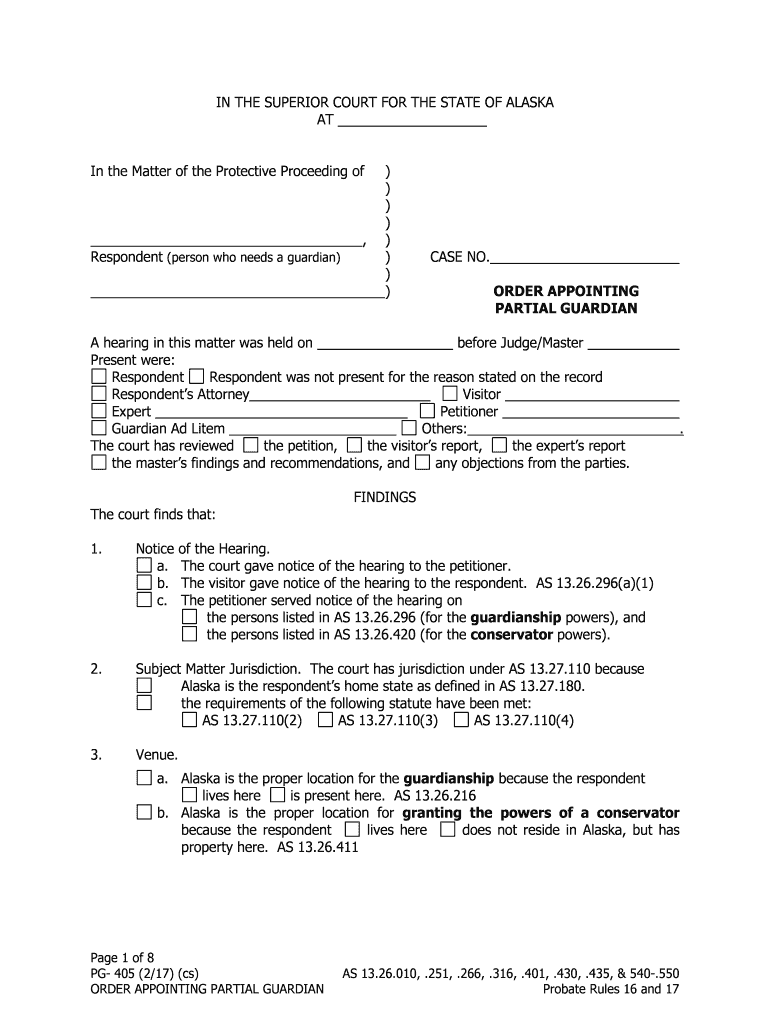Page 1 of 8
PG - 405 ( 2/17 ) (cs) AS 13.26.010, .251 , .266 , .316 , .401 , .430 , .435 , & 540 -.550
ORDER APPOINTING PARTIAL GUARDIAN Probate Rules 16 and 17
IN THE SUPERIOR COURT FOR THE STATE OF ALASKA
AT
In the Matter of the Protective Proceeding of )
)
)
)
, )
Respondent (person who needs a guardian) ) CASE NO.
)
) ORDER APPOINTING
PARTIAL GUARDIAN
A hearing in this matter was held on bef ore Judge/Master
Present were:
Respondent Respondent was not present for the reason stated on the record
Respondent’s Attorney Visitor
Expert Petitioner
Guardian Ad Litem Others: .
The court has reviewed the petition, the visitor’s report, the expert’s report
the maste r’s findings and recommendations, and any objections from the parties.
FINDINGS
The court finds that:
1. Notice of the Hearing.
a. The court gave notice of the hearing to the petitioner.
b. The v isitor gave notice of the hearing to the respondent. AS 13.26. 296 (a)(1)
c. The petitioner served notice of the hearing on
the persons listed in AS 13.26. 296 (for the guardianship powers), and
the persons listed in AS 13.26. 420 (for the conservator powers).
2. Subject Matter Jurisdiction. The court has jurisdiction under AS 13.27.110 because
Alaska is the respondent’s home stat e as defined in AS 13.27.180.
the requirements of the following statute have been met:
AS 13.27.110(2) AS 13.27.110(3) AS 13.27.110(4)
3. Venue.
a. Alaska is the proper location for the guardianship because the r espondent
lives here is present here. AS 13.26. 216
b. Alaska is the proper location for granting the powers of a conservator
because the respondent lives here does not reside in Alaska, but has
property here. AS 13.26. 411
Page 2 of 8
PG
- 405 (2/17) (cs) AS 13.26.010, .251, .266, .316, .401, .430, .435, & 540-.550
ORDER APPOINTING PARTIAL GUARDIAN Probate Rules 16 and 17
4. Incapacity
. It has been shown by clear and convincing evidence that the respondent is
incapacitated as defined in AS 13.26.005
(5). [Someone is incapacitated if his or
her ability to receive and evaluate information or to communicate decisions is so
impaired that the person cannot provide for their physical health or safety
without court -ordered help (including health care, food, shelter, clothing,
personal hygiene, and protection).] The respondent
agrees to the finding of incapacity as defined above. AS
13.26. 251(b). Partial Guardian
. The respondent is able to perform some, but not all, of the
functions necessary to care for himself/herself, and alternatives to guardianship
are not feasible or adequate to provide for the needs of the respondent.
Therefore, the court will appoint a partial guardian. [AS 13.26.251(e)]. The respondent lacks the ability to provide for himself/herself in the following
areas:
(1) Medical Care.
(2) Mental Health Treatment (if any is required).
(3) Housing.
(4) Personal care, educational and vocational services necessary for the
physical and mental welfare of the respondent.
(5) Application for health and accident insurance and any other private of
governmental benefits to which the respondent may be entitled.
(6) Physical and mental ex aminations necessary to determine the
respondent’s medical and mental health treatment needs.
Control and management of the respondent’s p roperty and affairs in order to
pay for the cost of services.
[AS 13.26. 266(a)(2)] Powers of a Conservator
. A basis for giving the guardian the powers of a
conservator exists because it has been established that respondent is (1) unable to effectively manage his/her property and affairs,
and (2) has property that will be wasted or used up unless someone manages it.
[AS 13.26. 430(c), AS 13.26. 401(2)] As required by AS 13.26.
430(d), the court has investigated the alternatives to
appointing a conservator and concludes that the powers of a conservator should
be given to the guardian because the alternatives under AS 13.26. 440 are not
adequate to protect the respondent’s estate.
Page 3 of 8
PG - 405 ( 2/17 ) (cs) AS 13.26.010, .251 , .266 , .316 , .401 , .430 , .435 , & 540 -.550
ORDER APPOINTING PARTIAL GUARDIAN Probate Rules 16 and 17
5. is suitable, under AS 13.26. 311 , to act as
the respondent’s guardia n, and
has priority for appointment under AS 13.26. 311 .
is best qualified among those having equal priority for appointment.
does not have priority for appointment, but this appointment is in the
respondent’s best interest
because
for the re asons stated in the attached written findings. AS 13.26. 311 (f)
This person or entity is also competent to act as respondent’s conservator, and
has priority for appointment under AS 13.26. 465 .
is best qualified among those having equal priority for appointment.
does not have priority for appointment, but this appointment is in the
respondent’s best interest
because
for the reasons stated in the attached wr itten findings. AS 13.26. 465 (f).
6. Consideration of Respondent’s Preference.
a. Pursuant to the AS 13.26. 251 (g) requirement that the court consider
respondent’s
preference in selecting a guardian , the court
has considered respondent’s preference.
has not considered respondent’s preference in guardians for the reasons
stated on the record in the attached findings.
b. Pursuan t to the AS 13.26. 430 (d) requirement that the court, to the maximum
extent possible, consult with the respondent in determining what action should
be taken with respect to appointment of a conservator , the court
has consulted with resp ondent about whether the guardian should be
given the powers of a conservator.
has not consulted with respondent concerning the conservator issue for
the reasons stated on the record in the attached findings.
7. License. The guardian
has the required professional license under AS 08.26
is the Public Guardian .
is exempt from the license requirement under AS 08.26.180 because the
individual is employed by a regulated financial institution and will provide these
guardian services in the course of this employment.
is not engaged in the business of providing guardian or conservator services and,
therefore, is not req uired to be licensed; and has has not satisfied the
one -hour mandatory education requirement on the basics of guardianship and
conservatorship. (AS 13.26. 311 (c) and 13.26. 465 (g))
Page 4 of 8
PG - 405 ( 2/17 ) (cs) AS 13.26.010, .251 , .266 , .316 , .401 , .430 , .435 , & 540 -.550
ORDER APPOINTING PARTIAL GUARDIAN Probate Rules 16 and 17
ORDER
IT IS ORDERED:
1. is app ointed to be respondent’s guardian .
Personal Contact.
The respondent appeared for court either in person or by video connection.
The respondent did not appear in court but the court visitor had personal or
video contact with the respondent .
The court visitor shall have personal or video contact wit h the respondent
within the next one year and shall file notice with the court that the contact
occurred.
The court finds good caus e to waive the requirement for personal contact.
2. Powers and Duties. The guardian will be a partial guardian , with the authority and
responsibility to arrange for the respondent ’s
(1) Medical care
(2) Any mental h ealth treatment that is necessary
(3) Housing. Limitations:
The guardian cannot move the respondent out of the respondent ’s
current home without written permission from the court.
(4) Personal care, educational and vocational services necessary for the physical and
mental welfare of the respondent
(5) Application for health and accident insurance and any other private or
governmental benefits to which the res pondent may be entitled
(6) Physical and mental examinations necessary to determine the respondent ’s
medical and mental health treatment needs
(7) Asset and income management. The guardian will have the powers and
duties of a conservator under AS 13.26. 500 - .575 , except the
following:
the guardian cannot sell
without prior written permission from the court.
AS 13.26. 266
In exercising these conservator powers, the g uardian must act as a fiduciary and
must observe the standards of care applicable to trustees under AS 13.36. 225 -
13.36. 290 , AS 13.26. 500 .
Large Expenditures.
The guardian may manage the respondent 's estate to benefit the
respondent witho ut obtaining court approval for large expenditures.
However, the guardian must report annually on all expenses paid for the
respondent’s best interest.
Other than payments for the respondent 's medical and mental health
treatment needs, the guardian may not make use of the respondent 's
funds for any non -budgeted expense exceeding $ without
first obtaining the permission of the court.
Page 5 of 8
PG - 405 ( 2/17 ) (cs) AS 13.26.010, .251 , .266 , .316 , .401 , .430 , .435 , & 540 -.550
ORDER APPOINTING PARTIAL GUARDIAN Probate Rules 16 and 17
3. Mandatory Education (Non -Professional Guardians). If the guardian is not engaged in
the business of providing guardian services, the guardian must complete one hour of
mandatory education on the basics of guardianship and file proof of completion with
the court within 30 days after this appointment order is distributed. (Use the PG -120
Affirmation form.) AS 13.26. 311 (c) and 13.26. 465 (g).
4. Bond. AS 13.26. 470 - .475 . The guardian
must post a bond in the amount of $ by
is not required t o post a bond for the reasons stated on the record in the
attached findings.
5. Reporting Requirements. The guardian must file the following reports with the court:
a. Guardianship Plan (form PG -401 ). Within 30 days after this appointment order is
distributed, the guardian must submit to the court a Guardianship Plan. [Probate
Rule 16(e)(1)].
The Guardianship Plan must describe the guardi an’s plans for caring for the
respondent . The Plan must be designed to encourage the respondent to
participate in all decisions affecting the respondent to the maximum extent
possible. The Plan may not restrict the respondent ’s liberty more than is
reasona bly necessary to protect the respondent and to provide for the
respondent ’s needs. [AS 13.26. 266 (c)].
b. A Guardianship Implementation Report and Inventory of the Estate (on form PG -
205 ) must be filed with the court within 90 days after distribution of this order.
[AS 13.26. 271 & . 505 ; Probate Rules 16(e)(1)(A) & 17(e)]
Specific Due Date:
c. Budget .
The guardian shall create a budget for the respondent . The budget
shall be filed with the court no later than
the following date
the time of the filing of the Guardianship Implementation Report
and Inventory of the Estate .
The court finds good cause to allow the guardian to serve without
creating a budget.
d. Guardianship Annual Reports (on form PG -210 ) must be filed each year until the
guardianship is terminated. Unless sp ecific dates are set below, the report must
cover the 12 -month period beginning the 1 st of the month in which this
appointment order is signed and ending 12 months later. The report is due 30
days after the end of the reporting period. [For example, if th e order is signed
anytime in January, the reporting period will be January 1 to December 31; and
a report will be due each January 31.] [Probate Rule 16(e)(1)(B) and AS
13.26. 276 ]
Page 6 of 8
PG - 405 ( 2/17 ) (cs) AS 13.26.010, .251 , .266 , .316 , .401 , .430 , .435 , & 540 -.550
ORDER APPOINTING PARTIAL GUARDIAN Probate Rules 16 and 17
Specific Dates.
Reporting Period: From To each year.
Report is due 30 d ays after end of reporting period: .
e. A Final Guardianship Report (on form PG -215 ) must be filed when the
guardianship ends the guardian is replaced, or when the respondent die s.
[Probate Rule 16(e)(1)(C)]
6. If the respondent or the guardian changes his/her address, the guardian
must immediately provide written notice to the court and all parties. (Include
your case number. You can find a “Change of Address” form ( PG -195 ) and court
addresses on the court system website: www.state.ak.us/courts )
7. Term of Guardianship. Unless previously terminated by t he court, the guardianship will
end upon the death of the respondent or .
Once the guardian knows that the respondent has died, the guardian has no further
authority over the respondent ’s affairs and estate except to:
a. preserve, account, and trans fer control of assets to a personal representative or
special administrator appointed by the court , a temporary property custodian
appointed by the court , or someone authorized to take custody of personal
property by affidavit (as provided in AS 12.65.105 -.110 and Probate Rule 9.1);
and
b. arrange for the body of the respondent to be transported to a funeral home and
make funeral and burial arrangements, if the respondent does not have a living
family member or someone available to do these tasks. The gua rdian may also
apply for assistance with burial expenses from the state or a municipality if the
respondent’s estate does not have enough money to pay for burial; and
c. because the partial guardian has the power of a conservator, the guardian may
also pay reasonable burial expenses from the estate. Probate Rules 16(f) and
17(h); AS 13.26. 266 (d), . 281 (b) & . 545 (e).
8. The appointment of respondent’s attorney, the court visitor and any guardian ad litem
end :
on th e date this order is signed.
30 days after the guardianship implementation report is filed, so that the
attorney, visitor and guardian ad litem can review the report and file objections
or other responses if appropriate.
9. Payment of Respondent’s Court -Appointed Attorney. The respondent’s attorney in the
guardianship proceedings will be paid by
the Office of Public Advocacy because the respondent cannot afford an attorney .
( A S 1 3 . 2 6 . 2 2 6 ( b ) , A S 13.26. 291 (c), AS 44.21.410(a)(4), and Administrative
Rule 12(c)(2))
the respondent.
Page 7 of 8
PG - 405 ( 2/17 ) (cs) AS 13.26.010, .251 , .266 , .316 , .401 , .430 , .435 , & 540 -.550
ORDER APPOINTING PARTIAL GUARDIAN Probate Rules 16 and 17
10 . Compensation or Reimbursement of Guardian. [AS 13.26. 316 (c)(6), 08.26.110, and
Probate Rules 16(d) and 17(d)]
The guardian is e ntitled to fees for his/her services. However, he/she may not
pay himself/herself more than the following amounts from the respondent ’s
assets without a written court order approving such additional fees:
a fee for guardian and conserva tor services of $ per hour,
which cannot be more than $ per month.
reimbursement of the case opening fee in the amount of $ .
a fee to manage the respondent’s property of $ per month.
the monthl y fees, case opening fee, property management fees and other
fees that the Office of Public Advocacy (OPA) is required to charge by
2 AAC 60.080.
payment or reimbursement for room and board not to exceed $
per month without further wri tten court order.
The guardian is not authorized to charge any fees.
11. Additional Orders.
12. Additional Persons Who Must Be Served With Documents. [AS 13.26. 425 and Probate
Rule 16(e)(3)]
In addition to the parties in this case, the guardian must provide the following persons
with copies of all pleadings, reports, and notices of hearing until further court order:
Name Mailing Address Daytime Phone
Recommended for Approval by
Standing Mast er on Superior Court Judge Date
Type Judge’s Name
Clerk’s Certificate of Distribution
I certify that on ,
a copy of this order was sent to:
petitioner respondent visitor guardian
respondent's attorney
Clerk:
Page 8 of 8
PG - 405 ( 2/17 ) (cs) AS 13.26.010, .251 , .266 , .316 , .401 , .430 , .435 , & 540 -.550
ORDER APPOINTING PARTIAL GUARDIAN Probate Rules 16 and 17
Notice to Respondent
About Right to Request Changes in This Order
AS 13.26. 251 (h)
At any time in the future, you may ask the court to dismiss your guardian or change t his
guardianship order. You may use court form PG -190 to ask the court to do this, or you may
write a letter to the court. Form PG -190 is available at any state court and on the court
system’s website: http://www.state.ak.us/courts/forms/index.htm