Fill and Sign the Plea Questionnaire Form
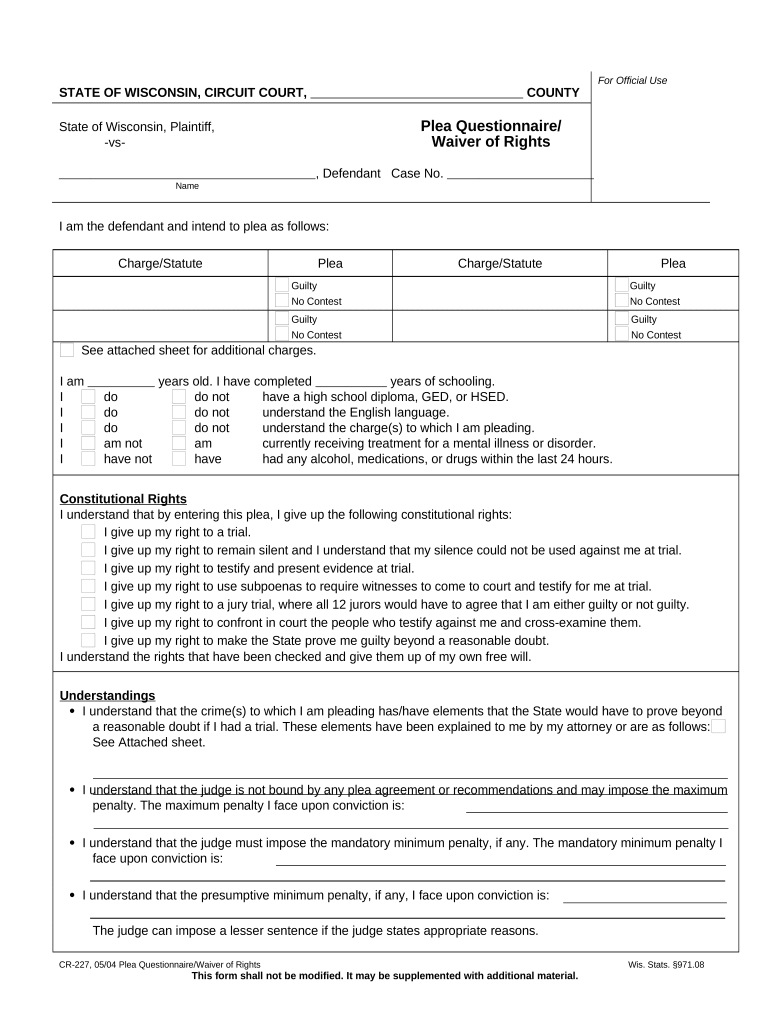
Useful suggestions for getting your ‘Plea Questionnaire’ online
Are you fed up with the nuisance of managing paperwork? Look no further than airSlate SignNow, the premier eSignature solution for both individuals and organizations. Say farewell to the monotonous task of printing and scanning documents. With airSlate SignNow, you can swiftly finalize and sign paperwork online. Leverage the powerful features included in this user-friendly and cost-effective platform to transform your document management approach. Whether you need to approve forms or gather signatures, airSlate SignNow efficiently handles everything with just a few clicks.
Adhere to this step-by-step guide:
- Access your account or register for a free trial of our service.
- Click +Create to upload a file from your device, cloud storage, or our template library.
- Open your ‘Plea Questionnaire’ in the editor.
- Click Me (Fill Out Now) to prepare the document from your end.
- Add and assign fillable fields for others (if necessary).
- Continue with the Send Invite settings to solicit eSignatures from additional parties.
- Download, print your copy, or transform it into a reusable template.
No need to fret if you need to work with others on your Plea Questionnaire or send it for notarization—our solution provides everything required to achieve such tasks. Establish an account with airSlate SignNow today and elevate your document management to unprecedented levels!
FAQs
-
What is a Plea Questionnaire and how does it work with airSlate SignNow?
A Plea Questionnaire is a document used in legal proceedings to gather information from defendants regarding their plea. With airSlate SignNow, you can easily create, send, and eSign Plea Questionnaires, streamlining the process of collecting necessary information for court. Our platform ensures this process is user-friendly and efficient, making it easier for both legal professionals and defendants.
-
How much does it cost to use airSlate SignNow for Plea Questionnaires?
airSlate SignNow offers various pricing plans tailored to suit different needs, including options for law firms needing to handle Plea Questionnaires. Our pricing is competitive and starts with a free trial, allowing you to explore our features without commitment. You can choose a plan that best fits your budget and usage requirements for sending and eSigning Plea Questionnaires.
-
What features does airSlate SignNow offer for managing Plea Questionnaires?
airSlate SignNow offers a range of features specifically designed for managing Plea Questionnaires, including customizable templates, secure eSigning, and real-time tracking. You can collaborate with multiple parties, ensuring that everyone involved in the process can access and sign the document when needed. Additionally, our platform integrates seamlessly with various tools to enhance your workflow.
-
Can I track the status of my Plea Questionnaire using airSlate SignNow?
Yes, airSlate SignNow provides real-time tracking for your Plea Questionnaires. You will receive notifications when the document is viewed, signed, or needs attention, allowing you to stay updated on the status of your legal documents. This feature helps ensure that you meet deadlines efficiently.
-
Is airSlate SignNow compliant with legal regulations for Plea Questionnaires?
Absolutely! airSlate SignNow is designed to comply with legal standards and regulations, making it a reliable choice for handling Plea Questionnaires. Our platform uses advanced security measures to protect sensitive information and ensure that all eSignatures are legally binding and valid.
-
Can I integrate airSlate SignNow with other software for Plea Questionnaires?
Yes, airSlate SignNow offers integrations with numerous third-party applications, enhancing your ability to manage Plea Questionnaires effectively. Whether you use CRM systems, document management tools, or other legal software, our platform can connect seamlessly, allowing for more streamlined workflows.
-
What are the benefits of using airSlate SignNow for Plea Questionnaires?
Using airSlate SignNow for Plea Questionnaires offers numerous benefits, including time savings, enhanced security, and improved collaboration. By digitizing the process, you reduce paperwork and streamline communication between involved parties, ultimately leading to faster resolutions. Plus, our user-friendly interface ensures that anyone can navigate the platform with ease.
The best way to complete and sign your plea questionnaire form
Find out other plea questionnaire form
- Close deals faster
- Improve productivity
- Delight customers
- Increase revenue
- Save time & money
- Reduce payment cycles















