Fill and Sign the Pretrial Memorandum Form
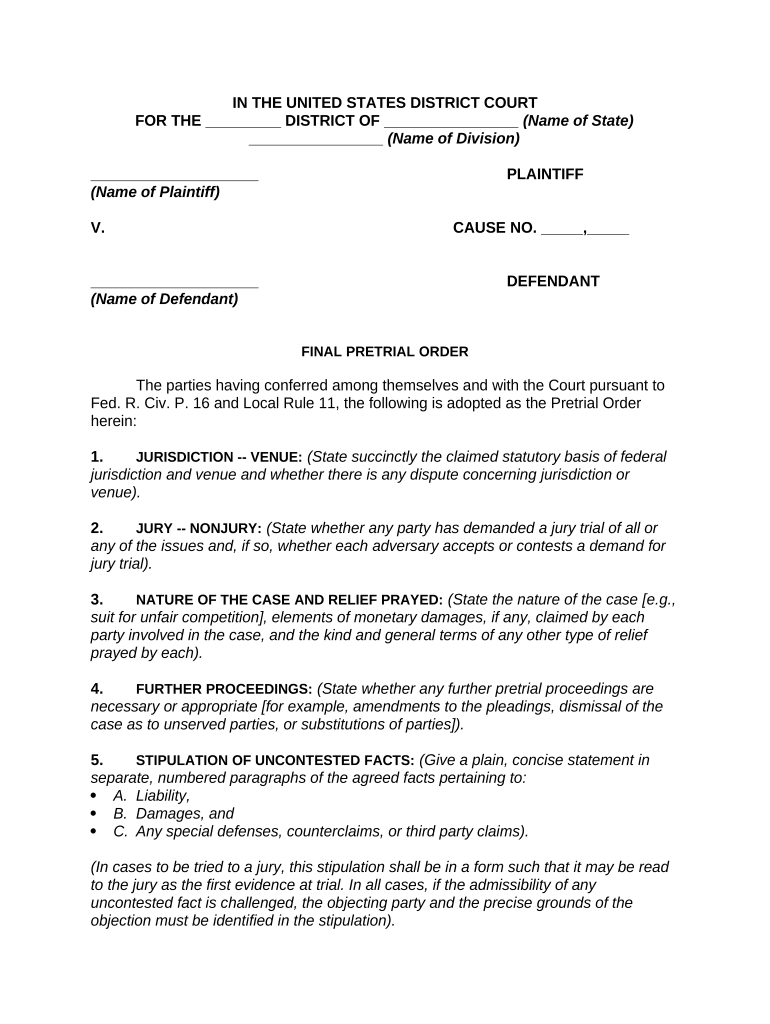
Practical advice on preparing your ‘Pretrial Memorandum’ online
Are you fed up with the burden of handling paperwork? Discover airSlate SignNow, the premier eSignature platform for individuals and organizations. Bid farewell to the tedious task of printing and scanning documents. With airSlate SignNow, you can easily fill out and sign documents online. Utilize the robust tools integrated into this user-friendly and cost-effective platform and transform your method of document management. Whether you need to authorize forms or gather signatures, airSlate SignNow streamlines the entire process with just a few clicks.
Follow these simple instructions:
- Log in to your account or start a complimentary trial with our service.
- Click +Create to upload a document from your device, cloud, or our form collection.
- Open your ‘Pretrial Memorandum’ in the editor.
- Click Me (Fill Out Now) to finalize the document on your end.
- Add and assign fillable fields for others (if necessary).
- Move forward with the Send Invite settings to solicit eSignatures from others.
- Save, print your copy, or transform it into a reusable template.
Don’t fret if you need to collaborate with others on your Pretrial Memorandum or send it for notarization—our platform provides everything you require to accomplish those tasks. Create an account with airSlate SignNow today and elevate your document management to new levels!
FAQs
-
What is a pre trial memorandum example and why is it important?
A pre trial memorandum example serves as a detailed outline of the arguments and evidence that a party intends to present during a trial. It is crucial because it helps clarify the issues for the judge and opposing counsel, ensuring all parties are prepared for the proceedings.
-
How can airSlate SignNow assist with creating a pre trial memorandum example?
With airSlate SignNow, you can easily create and customize a pre trial memorandum example using our user-friendly templates. This allows you to streamline the document preparation process, ensuring you have a professional and organized memorandum ready for court.
-
Does airSlate SignNow offer any templates for pre trial memorandum examples?
Yes, airSlate SignNow provides a variety of templates, including a pre trial memorandum example, that you can customize to meet your specific needs. This feature saves time and ensures that your documents are compliant with legal standards.
-
What are the pricing options for airSlate SignNow when using it for legal documents like a pre trial memorandum example?
airSlate SignNow offers flexible pricing plans that cater to different business sizes and needs. You can choose a plan that fits your budget while gaining access to features that simplify the creation of legal documents such as a pre trial memorandum example.
-
Can I integrate airSlate SignNow with other legal software for drafting a pre trial memorandum example?
Absolutely! airSlate SignNow integrates seamlessly with various legal software applications. This means you can easily incorporate your pre trial memorandum example into your existing workflow, enhancing productivity and collaboration.
-
What benefits does airSlate SignNow provide for legal professionals drafting a pre trial memorandum example?
AirSlate SignNow offers numerous benefits, including enhanced document security, ease of use, and the ability to eSign documents quickly. These features make the process of preparing a pre trial memorandum example much more efficient for legal professionals.
-
Is it easy to share a pre trial memorandum example created with airSlate SignNow?
Yes, sharing a pre trial memorandum example created with airSlate SignNow is straightforward. You can send documents directly to clients or colleagues via email or share links, ensuring that everyone involved can access and review the memorandum easily.
The best way to complete and sign your pretrial memorandum form
Find out other pretrial memorandum form
- Close deals faster
- Improve productivity
- Delight customers
- Increase revenue
- Save time & money
- Reduce payment cycles















