Fill and Sign the Profit and Loss Statement Form
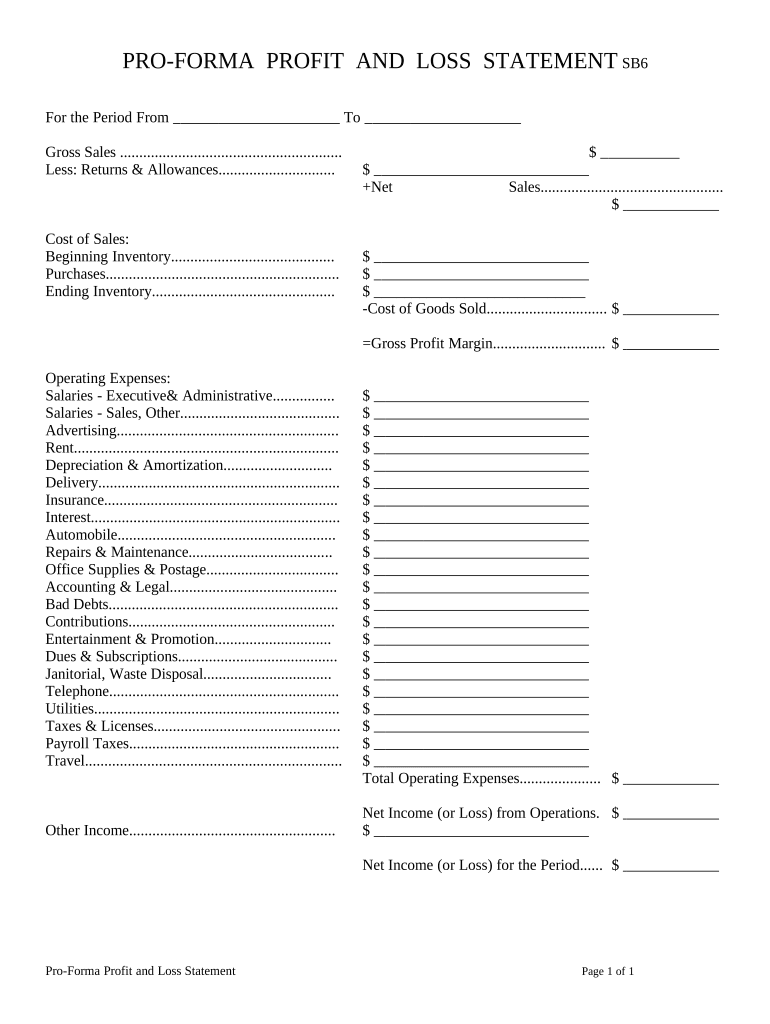
Valuable tips on preparing your ‘Profit And Loss Statement’ online
Are you fed up with the inconvenience of handling paperwork? Your search ends here with airSlate SignNow, the definitive digital signature solution for individuals and small to medium-sized businesses. Bid farewell to the tedious process of printing and scanning documents. With airSlate SignNow, you can effortlessly finalize and authorize documents online. Utilize the powerful features embedded in this user-friendly and cost-effective platform to transform your method of document management. Whether you need to validate forms or collect signatures, airSlate SignNow manages everything with ease, requiring just a few clicks.
Follow this detailed guide:
- Access your account or register for a complimentary trial with our service.
- Click +Create to upload a file from your device, cloud storage, or our template library.
- Open your ‘Profit And Loss Statement’ in the editor.
- Click Me (Fill Out Now) to complete the form on your end.
- Add and designate fillable fields for others (if needed).
- Proceed with the Send Invite settings to request eSignatures from others.
- Download, print your version, or convert it into a reusable template.
No need to worry if you require collaboration with others on your Profit And Loss Statement or need to send it for notarization—our solution provides everything necessary to accomplish such tasks. Sign up with airSlate SignNow today and enhance your document management to a higher level!
FAQs
-
What is a profit and loss pro forma?
A profit and loss pro forma is a financial statement that projects the expected revenue and expenses for a specific period. It helps businesses forecast profitability and make informed financial decisions. By using a profit and loss pro forma, you can analyze potential outcomes and plan for future growth.
-
How can airSlate SignNow help with creating a profit and loss pro forma?
airSlate SignNow provides tools that streamline the process of drafting and signing documents, including your profit and loss pro forma. With our easy-to-use interface, you can quickly create, modify, and eSign your pro forma documents, ensuring accuracy and efficiency. This allows you to focus on analyzing your financial projections rather than getting bogged down in paperwork.
-
What features does airSlate SignNow offer for managing financial documents like profit and loss pro forma?
Our platform offers a range of features for managing financial documents, including templates for profit and loss pro forma, secure eSigning, and real-time collaboration. You can easily share your pro forma with stakeholders and make adjustments on the fly. This flexibility ensures that your financial documents are always up-to-date and accessible.
-
Is airSlate SignNow cost-effective for small businesses needing a profit and loss pro forma?
Yes, airSlate SignNow is designed to be a cost-effective solution for businesses of all sizes. Our pricing plans are tailored to meet the needs of small businesses, making it affordable to create and manage your profit and loss pro forma without breaking the bank. Investing in our platform can lead to signNow time and cost savings.
-
Can I integrate airSlate SignNow with other financial software for my profit and loss pro forma?
Absolutely! airSlate SignNow integrates seamlessly with various financial software tools, allowing you to pull in data for your profit and loss pro forma easily. This integration helps streamline your workflow and ensures that your financial projections are based on the most accurate and up-to-date information.
-
What are the benefits of using a profit and loss pro forma in my business?
Using a profit and loss pro forma can provide several benefits, including better financial planning, improved cash flow management, and enhanced decision-making capabilities. By visualizing potential income and expenses, you can identify areas for growth and set realistic financial goals. This strategic approach is vital for any business looking to succeed.
-
How does eSigning a profit and loss pro forma work with airSlate SignNow?
With airSlate SignNow, eSigning a profit and loss pro forma is simple and secure. Once your document is ready, you can send it to stakeholders for an electronic signature, which is legally binding and protects the integrity of your financial data. This process eliminates the hassle of printing and scanning, allowing for quick approvals.
The best way to complete and sign your profit and loss statement form
Find out other profit and loss statement form
- Close deals faster
- Improve productivity
- Delight customers
- Increase revenue
- Save time & money
- Reduce payment cycles















