Fill and Sign the Progress Report of Students Work Raven Homeschool Form
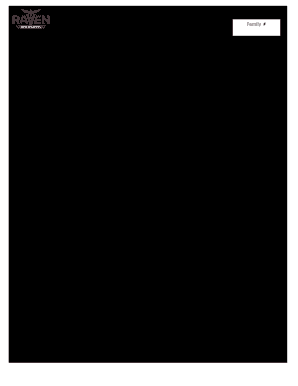
Useful Advice on Completing Your ‘Progress Report Of Students Work Raven Homeschool’ Online
Fed up with the inconvenience of managing paperwork? Look no further than airSlate SignNow, the premier electronic signature platform for both individuals and organizations. Wave farewell to the tedious process of printing and scanning documents. With airSlate SignNow, you can smoothly finalize and authenticate paperwork online. Utilize the extensive features embedded in this user-friendly and cost-effective solution to transform your paperwork management approach. Whether you need to sign documents or collect electronic signatures, airSlate SignNow makes it all a breeze, needing only a few clicks.
Adhere to this comprehensive guide:
- Access your account or register for a complimentary trial with our service.
- Tap +Create to upload a document from your device, cloud storage, or our template collection.
- Open your ‘Progress Report Of Students Work Raven Homeschool’ in the editor.
- Click Me (Fill Out Now) to set up the form on your end.
- Add and allocate fillable fields for other participants (if needed).
- Proceed with the Send Invite settings to request eSignatures from others.
- Download, print your copy, or convert it into a reusable template.
Don’t fret if you need to work alongside your colleagues on your Progress Report Of Students Work Raven Homeschool or send it for notarization—our solution has everything you require to accomplish such tasks. Register with airSlate SignNow today and elevate your document management to new levels!
FAQs
-
What is a Progress Report For Students?
A Progress Report For Students is a document that provides insight into a student's academic performance over a specific period. It highlights grades, attendance, and areas of improvement, helping educators, parents, and students understand academic progress. Utilizing airSlate SignNow can streamline the creation and distribution of these reports.
-
How can airSlate SignNow help with creating Progress Reports For Students?
airSlate SignNow simplifies the process of creating Progress Reports For Students by offering customizable templates and easy eSigning capabilities. This ensures that teachers can quickly generate detailed reports, share them with parents, and collect necessary signatures without hassle. Our solution saves time and enhances communication.
-
Are there any costs associated with using airSlate SignNow for Progress Reports For Students?
Yes, airSlate SignNow offers various pricing plans tailored to meet the needs of different organizations. Our cost-effective solution allows educational institutions to choose a plan that fits their budget while providing the necessary tools to create and manage Progress Reports For Students efficiently.
-
What features does airSlate SignNow offer for Progress Reports For Students?
airSlate SignNow includes features such as document templates, secure eSignature capabilities, and real-time tracking for Progress Reports For Students. These tools enable educators to easily draft, send, and receive feedback on reports, ensuring a smooth workflow and timely updates.
-
Can I integrate airSlate SignNow with other tools for managing Progress Reports For Students?
Absolutely! airSlate SignNow integrates seamlessly with various educational software and management systems, enhancing your ability to create and manage Progress Reports For Students. This integration allows for a more streamlined approach, ensuring that all necessary data is in one place.
-
What are the benefits of using airSlate SignNow for Progress Reports For Students?
Using airSlate SignNow for Progress Reports For Students offers numerous benefits, including increased efficiency, reduced paperwork, and improved communication between educators and parents. Our platform ensures that reports are not only easy to create but also securely shared and signed, enhancing the overall educational experience.
-
Is airSlate SignNow secure for handling Progress Reports For Students?
Yes, airSlate SignNow prioritizes security and compliance, making it a safe choice for handling Progress Reports For Students. Our platform employs encryption and secure access controls to protect sensitive student information, ensuring that all data remains confidential and secure.
Find out other progress report of students work raven homeschool form
- Close deals faster
- Improve productivity
- Delight customers
- Increase revenue
- Save time & money
- Reduce payment cycles

