Fill and Sign the Project Proposal Template Form
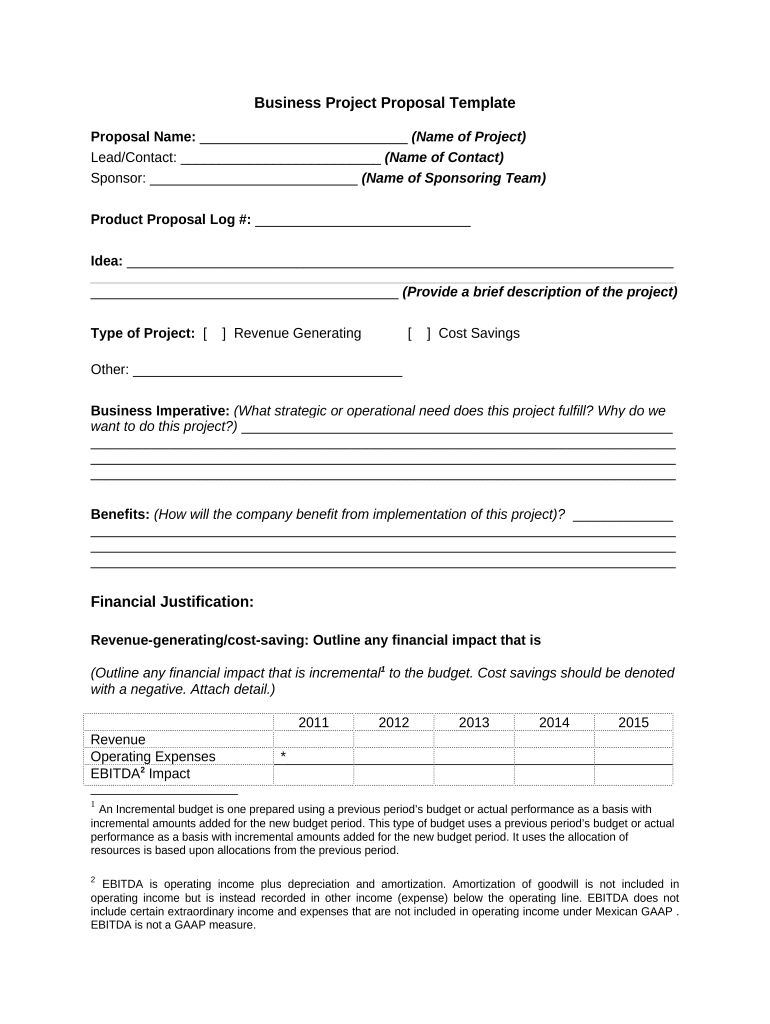
Valuable suggestions for finalizing your ‘Project Proposal Template’ online
Are you fed up with the inconvenience of handling paperwork? Search no further than airSlate SignNow, the premier eSignature platform for individuals and enterprises. Bid farewell to the tedious task of printing and scanning documents. With airSlate SignNow, you can seamlessly finalize and authorize paperwork online. Take advantage of the powerful features included in this intuitive and budget-friendly service and transform your method of document management. Whether you need to authorize forms or gather electronic signatures, airSlate SignNow manages everything effortlessly, requiring merely a few clicks.
Adhere to this detailed guide:
- Sign in to your account or sign up for a complimentary trial with our service.
- Select +Create to upload a file from your device, cloud storage, or our form repository.
- Open your ‘Project Proposal Template’ in the editor.
- Click Me (Fill Out Now) to set up the document on your side.
- Add and allocate fillable fields for other participants (if required).
- Continue with the Send Invite settings to solicit eSignatures from others.
- Download, print your copy, or convert it into a reusable template.
Don’t be concerned if you need to work with your colleagues on your Project Proposal Template or send it for notarization—our solution provides everything necessary to accomplish such tasks. Enroll with airSlate SignNow today and elevate your document management to new levels!
FAQs
-
What is a Project Proposal Template in airSlate SignNow?
A Project Proposal Template in airSlate SignNow is a pre-designed document that outlines the details of a project, including objectives, timelines, and budgets. This template facilitates easy customization to fit specific project needs, ensuring a professional presentation. With our intuitive platform, you can quickly create and send your Project Proposal Template for eSignature.
-
How can I customize my Project Proposal Template?
Customizing your Project Proposal Template in airSlate SignNow is straightforward. You can add your company logo, modify text fields, and include specific project details that reflect your requirements. The drag-and-drop interface allows you to tailor the template effortlessly, making it unique to your business.
-
Is there a cost associated with using a Project Proposal Template?
airSlate SignNow offers various pricing plans, including options that provide access to Project Proposal Templates. While there are free trial options available, premium plans offer advanced features and higher document limits. It’s best to review our pricing page to determine the plan that best suits your needs.
-
What are the benefits of using a Project Proposal Template?
Using a Project Proposal Template saves time and ensures consistency in your proposals. It allows you to focus on the content rather than formatting, while also enhancing professionalism. By using airSlate SignNow’s templates, you can streamline the proposal process and improve client communication, ultimately increasing your chances of project approval.
-
Can I integrate my Project Proposal Template with other tools?
Yes, airSlate SignNow allows you to integrate your Project Proposal Template with various third-party applications such as Google Drive, Dropbox, and CRM systems. These integrations enable seamless document management and collaboration, enhancing your workflow efficiency. You can easily access and send your templates from within these platforms.
-
How does eSigning work with my Project Proposal Template?
eSigning your Project Proposal Template with airSlate SignNow is simple and secure. After customizing your template, you can send it electronically to clients for their signatures. The platform ensures that all signatures are legally binding and compliant with electronic signature laws, making the process quick and reliable.
-
What types of projects can I use the Project Proposal Template for?
The Project Proposal Template in airSlate SignNow is versatile and can be used for a variety of projects, including marketing campaigns, product development, and consultancy services. Whether you’re a freelancer or part of a larger organization, this template can be adapted to suit any project type. Its flexibility makes it a valuable tool for project managers and teams.
The best way to complete and sign your project proposal template form
Find out other project proposal template form
- Close deals faster
- Improve productivity
- Delight customers
- Increase revenue
- Save time & money
- Reduce payment cycles















