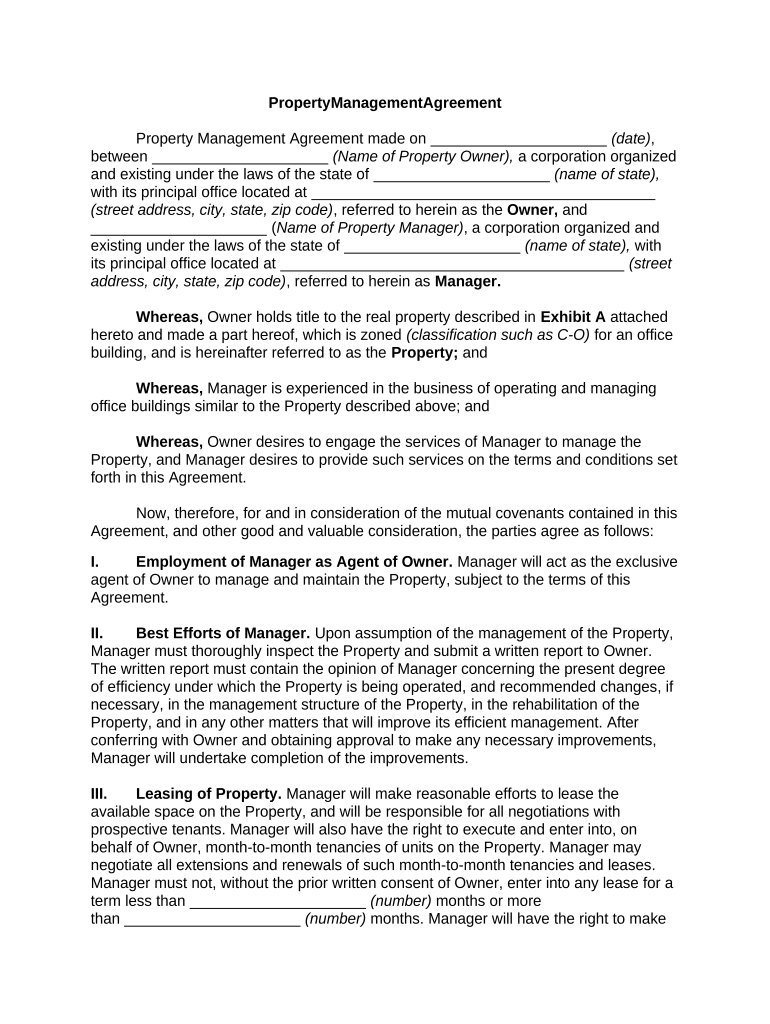Property Management Agreement
Property Management Agreement made on _____________________ (date) ,
between _____________________ (Name of Property Owner), a corporation organized
and existing under the laws of the state of _____________________ (name of state),
with its principal office located at _________________________________________
(street address, city, state, zip code) , referred to herein as the Owner, and
_____________________ ( Name of Property Manager) , a corporation organized and
existing under the laws of the state of _____________________ (name of state), with
its principal office located at _________________________________________ (street
address, city, state, zip code) , referred to herein as Manager.
Whereas, Owner holds title to the real property described in Exhibit A attached
hereto and made a part hereof, which is zoned (classification such as C-O) for an office
building, and is hereinafter referred to as the Property; and
Whereas, Manager is experienced in the business of operating and managing
office buildings similar to the Property described above; and
Whereas, Owner desires to engage the services of Manager to manage the
Property, and Manager desires to provide such services on the terms and conditions set
forth in this Agreement.
Now, therefore, for and in consideration of the mutual covenants contained in this
Agreement, and other good and valuable consideration, the parties agree as follows:
I. Employment of Manager as Agent of Owner. Manager will act as the exclusive
agent of Owner to manage and maintain the Property, subject to the terms of this
Agreement.
II. Best Efforts of Manager. Upon assumption of the management of the Property,
Manager must thoroughly inspect the Property and submit a written report to Owner.
The written report must contain the opinion of Manager concerning the present degree
of efficiency under which the Property is being operated, and recommended changes, if
necessary, in the management structure of the Property, in the rehabilitation of the
Property, and in any other matters that will improve its efficient management. After
conferring with Owner and obtaining approval to make any necessary improvements,
Manager will undertake completion of the improvements.
III. Leasing of Property. Manager will make reasonable efforts to lease the
available space on the Property, and will be responsible for all negotiations with
prospective tenants. Manager will also have the right to execute and enter into, on
behalf of Owner, month-to-month tenancies of units on the Property. Manager may
negotiate all extensions and renewals of such month-to-month tenancies and leases.
Manager must not, without the prior written consent of Owner, enter into any lease for a
term less than _____________________ (number) months or more
than _____________________ (number) months. Manager will have the right to make
concessions, including rental concessions, as inducements to prospective tenants to
occupy the Property.
IV. Advertizing and Promotion of Building . Manager will advertise vacancies by
all reasonable and proper means. However, Manager may not incur expenses for
advertising in excess of $ _____________________ during any calendar quarter without
the prior written consent of Owner.
V. Maintenance, Repairs, and Operations. Manager will use its best efforts to
insure that the Property is maintained in an attractive condition and in a good state of
repair. In this regard, Manager will use its best skills and efforts to serve the tenants of
the Property. Manager must purchase necessary supplies and make contracts for, or
otherwise furnish, electricity, gas, fuel, water, telephone, waste disposal, pest control,
and any other utilities or services required for the operation of the Property. Manager
will make, or cause to be made, and supervise, necessary repairs and alterations, and
will decorate and furnish the Property. Expenditures for repairs, alterations, decorations,
or furnishings in excess of $ _____________________ may not be made without prior
written consent of Owner, except in the case of emergency, or if Manager in good faith
determines that the expenditures are necessary to protect the Property from damage, to
prevent injury to persons or loss of life, or to maintain services to tenants.
VI. Contractors and Employees. Manager will supervise all contractors or
personnel required for the efficient operation and maintenance of the Property. Manager
will pay all charges for services rendered by personnel and independent contractors and
the employees of independent contractors.
VII. Insurance .
A. Manager shall obtain, at Owner's expense, policies of insurance with
respect to the subject property, providing the following coverage:
1. Fire and extended coverage insurance of the Property, including
vandalism and malicious mischief endorsement, in the amount of
$ _____________________ .
2. Comprehensive general liability insurance insuring against all
damages related to the Property, in the amount of
$ _____________________ for injuries to any one person arising out of a
single occurrence, $ _____________________ for injuries to all persons
arising out of a single occurrence, and $ _____________________ for
property damages arising out of a single occurrence.
3. Workers' Compensation Insurance for employees of the Manager
employed for work on the Property as required by the State of
_____________________ (name of state) .
B. When either party obtains policies of insurance as provided in this Section
or otherwise under this Agreement, the party obtaining such policies shall cause
certificates of insurance to be furnished by the insurer to the other party, such
certificates to provide that the policies described in the certificate may not be
cancelled except on _____________________ (number) days written notice to
the party to whom such certificate is furnished. Policies of insurance to be
obtained by the Manager under this Agreement may be provided through the
master package policies maintained by Manager.
C. All of the policies must name Manager and Owner as coinsured as their
respective interests may appear. Owner will cooperate with Manager and any
insurer in the making and delivery of all reports, notices, and other items required
in connection with any of the insurance policies.
VIII. Collection of Income; Institution of Legal Action
A. Manager will use its best efforts to promptly collect all rents and other
income issuing from the Property when such amounts become due. It is
understood that Manager does not guarantee the collection of rents.
B. Manager will, in the name of Owner, execute and serve such notices and
demands on delinquent tenants as Manager may deem necessary or proper.
Manager, in the name of Owner, will institute, settle, or compromise any legal
action and make use of any methods of legal process against a delinquent tenant
or the Property of a delinquent tenant that may be necessary to enforce the
collection of rent or other sums due from the tenant, to enforce any covenants or
conditions of any lease or month-to-month rental Agreement, and to recover
possession of any part of the Property. No other form of legal action will be
instituted and no settlement, compromise, or adjustment of any matters involved
in such actions will be made without the prior written consent of Owner, except
when Manager determines that immediate action is necessary.
IX. Bank Accounts. Manager will deposit (either directly or in a depositary bank for
transmittal) all revenues from the Property into the general Property Management T rust
Fund of Manager, subsequently referred to as the Trust Account. The Trust Account
must be maintained at all times in a national or state bank that is a member of the
Federal Deposit Insurance Corporation. Manager must not commingle any of the
revenues described above with any funds or other Property of Manager. From the
revenues deposited in the Trust Account, Manager must pay all items with respect to
the Property for which payment is provided in this Agreement, including the
compensation of Manager and deposits to the reserve accounts as provided for in
Section X. After such payments, Manager will remit any balance of any monthly
revenues to Owner concurrently with the delivery of the monthly report referred to in
Section XI.
X. Reserve Account.
A. Manager must establish a Reserve Account for the following items: taxes,
assessments, debt service, insurance premiums, repairs (other than normal
maintenance), replacement of personal property, and refundable deposits.
Manager will use its best judgment in transferring adequate funds from the Trust
Account to the Reserve Account in order to pay the above items without incurring
late payment interest fees, cancellations, or forfeitures. If the Reserve Account
contains inadequate funds to pay any of the above items, Manager must obtain
approval from Owner before paying the items directly from the Trust Account. If
Owner determines that the funds in the Reserve Account are excessive, Owner
will direct that Manager return the excess funds to the Trust Account. The
Reserve Account must be maintained in an interest-bearing savings account in a
national or state bank that is a member of the Federal Deposit Insurance
Corporation.
B. Notwithstanding anything in this Agreement to the contrary, Manager will
not be liable for any loss caused by the failure or bankruptcy of any bank used as
a depository of any funds maintained in the Reserve Account.
XI. Records and Reports
A. Manager will keep books, accounts, and records that reflect all revenues
and all expenditures incurred in connection with the management and operation
of the Property. The books, accounts, and records are to be maintained at the
principal place of business of Manager. Manager will, during regular business
hours, make the books, accounts, and records required to be maintained under
the terms of this Agreement available to Owner, or the representatives of Owner,
for examination and audit by appointment on no less than
_____________________ (number) days' notice. All audits will be at the
expense of Owner.
B. Manager must furnish Owner, no later than the end of the next succeeding
month, a detailed statement of all revenues and expenditures for each preceding
month, a summary of all current and prospective rental concessions given to
induce tenants to occupy the Property, the original copy of all invoices,
statements, purchase orders, and billings received and paid during the preceding
month, as well as other information relating to the operation or management of
the Property that, in the opinion of Manager, requires the attention of Owner.
Owner must retain for safekeeping and storage all original invoices, statements,
purchase orders, billings, and other documents delivered by Manager with
respect to the Property. Owner, on payment of reasonable costs incurred, must
make available to Manager copies of all or any portion of any invoice, statement,
purchase order, billing report, or other document received from Manager with
respect to the Property.
C. Within _____________________ (number) days after the end of each
calendar year, Manager must prepare and deliver to Owner a detailed statement
of revenues received and expenditures incurred and paid during the calendar
year that result from operation of the Property. Within _____________________
(number) days following expiration or termination of this Agreement, Manager
must deliver to Owner all books, accounts, and records pertaining to the
Property.
XII. Compensation of Manager. Manager is to receive a management fee equal
to _____________________ percent of the gross receipts collected from the operation
of the Property. Gross receipts are defined as all revenues collected plus refundable
deposits. Any management fee due Manager under the terms of this Agreement will be
paid to Manager within _____________________ (number) days after the end of each
month.
XIII. Commissions for Negotiating Leases or Month-to-Month Rental
Agreements. Manager will receive no commissions or additional compensation for
negotiating leases or month-to-month rental Agreements with tenants.
XIV. Additional Duties and Rights of Manager. In addition to the foregoing,
Manager must perform all services that are necessary and proper for the operation and
management of the Property. Manager is to report to Owner promptly any conditions
concerning the Property that, in the opinion of Manager, require Owner's attention. In
order to properly perform the services required by this Agreement, Manager is
authorized to engage, on behalf of Owner, any entity that is an affiliate of Manager,
provided that the compensation paid for the services will be competitive with non-
affiliate entities providing the same or similar services.
XV. Termination and Renewal. This Agreement is to be for a term commencing
on _____________________ (date) , and ending on _____________________ (date) .
At the termination of such term, this Agreement, if not renewed in writing for an
additional fixed period, will be renewed automatically on a month-to-month basis. If the
Agreement is automatically renewed, either party may terminate the renewal Agreement
by giving not less than _____________________ (number) days' written notice to the
other party. In any event, the cancellation will be effective at the end of the calendar
month during which the _____________________ (number) day notice period runs.
XVI. Termination for Cause. If Manager breaches any of the terms of this
Agreement, Owner must give Manager written notice of the breach. If Manager fails to
remedy the breach within _____________________ (number) days after receiving such
notice, Owner may terminate this Agreement.
XVII. Sale of Property. Upon the voluntary sale of the Property by Owner and the
delivery of the deed of conveyance for it, this Agreement will automatically terminate.
Owner must notify Manager of the sale of the Property as soon as the sale is
negotiated.
XVIII. Condemnation. This Agreement will terminate in the event of a total
condemnation of the Property. If there is a partial condemnation of the Property, this
Agreement may be terminated at the option of Owner. If a partial condemnation of the
Property reduces the compensation of Manager by more than
_____________________ percent, Manager may terminate this Agreement. Owner is
entitled to all consequential damages awarded as a result of any eminent domain
proceeding.
XIX. Bankruptcy. If bankruptcy proceedings, whether voluntary or involuntary, are
commenced against either Owner or Manager, or if either party enters into a
composition Agreement with its creditors, either party may terminate this Agreement by
giving _____________________ (number) days' written notice to the other party.
XX. No Property Interest Created. Nothing contained in this Agreement is to be
deemed to create or is to be construed as creating in Manager any property interest in
or to the Property.
XXI. Licensing of Manager. Manager must at all times during the term of this
Agreement maintain such licenses and permits as are required for any of the various
services to be performed by Manager on behalf of Owner.
XXII. Severability. The invalidity of any portion of this Agreement will not and shall not
be deemed to affect the validity of any other provision. If any provision of this
Agreement is held to be invalid, the parties agree that the remaining provisions shall be
deemed to be in full force and effect as if they had been executed by both parties
subsequent to the expungement of the invalid provision.
XXIII. No Waiver. The failure of either party to this Agreement to insist upon the
performance of any of the terms and conditions of this Agreement, or the waiver of any
breach of any of the terms and conditions of this Agreement, shall not be construed as
subsequently waiving any such terms and conditions, but the same shall continue and
remain in full force and effect as if no such forbearance or waiver had occurred.
XXIV. Governing Law. This Agreement shall be governed by, construed, and enforced
in accordance with the laws of the State of _____________________ (name of state).
XXV. Notices. Unless provided herein to the contrary, any notice provided for or
concerning this Agreement shall be in writing and shall be deemed sufficiently given
when sent by certified or registered mail if sent to the respective address of each party
as set forth at the beginning of this Agreement.
XXVI. Attorney’s Fees. In the event that any lawsuit is filed in relation to this
Agreement, the unsuccessful party in the action shall pay to the successful party, in
addition to all the sums that either party may be called on to pay, a reasonable sum for
the successful party's attorney fees.
XXVII. Mandatory Arbitration. Notwithstanding the foregoing, and anything herein to
the contrary, any dispute under this Agreement shall be required to be resolved by
binding arbitration of the parties hereto. If the parties cannot agree on an arbitrator,
each party shall select one arbitrator and both arbitrators shall then select a third. The
third arbitrator so selected shall arbitrate said dispute. The arbitration shall be governed
by the rules of the American Arbitration Association then in force and effect.
XXVIII. Entire Agreement. This Agreement shall constitute the entire agreement
between the parties and any prior understanding or representation of any kind
preceding the date of this Agreement shall not be binding upon either party except to
the extent incorporated in this Agreement.
XXIX. Modification of Agreement. Any modification of this Agreement or additional
obligation assumed by either party in connection with this Agreement shall be binding
only if placed in writing and signed by each party or an authorized representative of
each party.
XXX. Assignment of Rights. The rights of each party under this Agreement are
personal to that party and may not be assigned or transferred to any other person, firm,
corporation, or other entity without the prior, express, and written consent of the other
party.
XXXI. Counterparts. This Agreement may be executed in any number of counterparts,
each of which shall be deemed to be an original, but all of which together shall
constitute but one and the same instrument.
XXXII. Compliance with Laws. In performing under this Agreement, all applicable
governmental laws, regulations, orders, and other rules of duly-constituted authority will
be followed and complied with in all respects by both parties.
WITNESS our signatures as of the day and date first above stated.
_____________________ _____________________
(Name of Owner) (Name of Manager)
By: _____________________ By: _____________________
(P rinted Name & Office in Corporation) (P rinted Name & Office in Corporation)
_____________________ _____________________
(Signature of Officer) (Signature of Officer)
Acknowledgements